I tried using Anker's smart weight and body composition meter 'Eufy Smart Scale P3' that can easily measure 16 items such as body fat percentage and muscle mass that you are interested in and check the measurement results with an app.

Anker's smart home brand Eufy will be selling a smart weight and body composition meter ' Eufy Smart Scale P3 ' equipped with a 3.5-inch color display from July 19, 2023.
Eufy Smart Scale P3 not only measures your weight, but also measures your BMI, body fat percentage, heart rate, muscle mass, basal metabolic rate, water content, body fat mass, lean body mass, bone mass (kg), and visceral fat level. A total of 16 items can be measured: protein, skeletal muscle mass, subcutaneous fat, internal age, and body type. The editorial department also received the actual device, so we connected it to a smartphone and actually performed measurements.
Eufy Smart Scale P3 | Weight and Body Composition Monitor Product Information – Anker Japan Official Site
The outer box of Eufy Smart Scale P3 looks like this.

When I opened the lid, the inner pig showed how to use it with illustrations.

Inside was the Eufy Smart Scale P3 main body, instruction manual, and 4 AAA batteries.

The size of the Eufy Smart Scale P3 body is 32.5cm long x 32.5cm wide x 2.6cm thick. Weight is approximately 1.9kg.

The glass surface you rest your feet on has a built-in display.

The back side has rubber feet on the four corners.
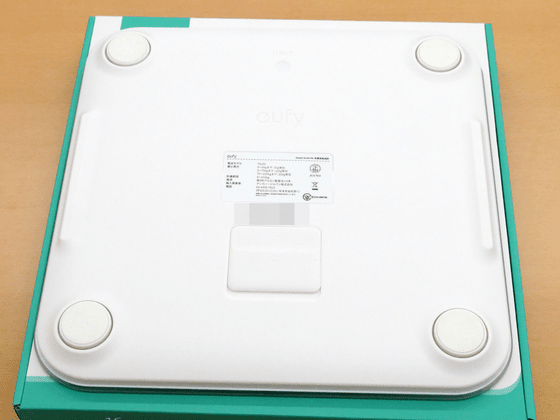
The sticker affixed to the center of the back side contains information on the product model, minimum display, light weight range, and power source, as well as the technical compliance mark.
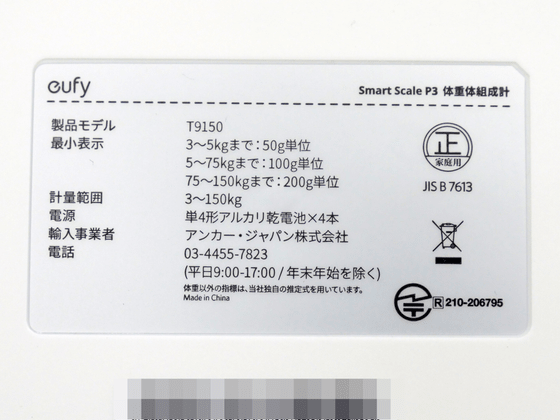
There is a battery box under the sticker, so remove the lid and insert the 4 included AAA batteries.

Insert the battery and press and hold the unit button at the top of the back.
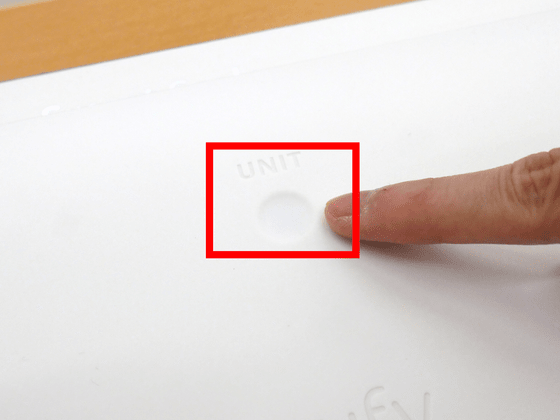
Then, a meter was displayed on the display at the top of the surface.

Although it is possible to measure the weight as is, the feature of 'Eufy Smart Scale P3' is that by linking with the application 'EufyLife', you can manage a variety of measured data, so install the application. The app is available in iOS and Android versions.
'EufyLife' on the App Store
EufyLife - Apps on Google Play
https://play.google.com/store/apps/details?id=com.oceanwing.smarthome&pli=1
This time we will be using the iOS version, so open the EufyLife distribution page on the App Store and tap 'Get' to install.
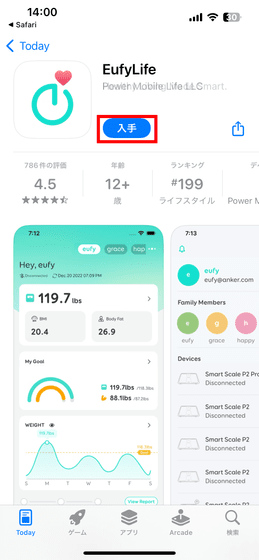
When you start EufyLife, you will be asked for permission to use Bluetooth. This time, select 'OK'.
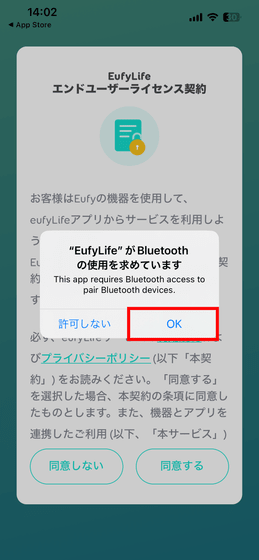
Next, I was asked for permission to receive notifications. This time, I selected 'Do not allow'.
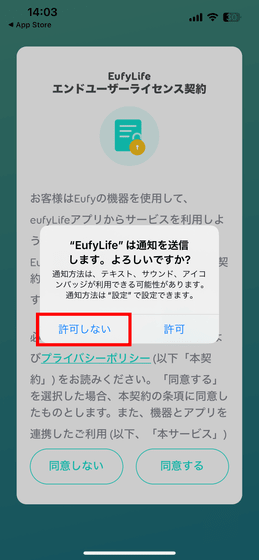
The end user license agreement will be displayed, so tap 'Agree'.
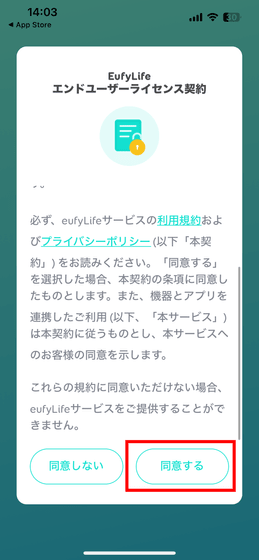
A brief description will be displayed.

Swipe to read on and you will see a 'Start now' button, so tap it.

Enter your email address and password and tap 'Login'.
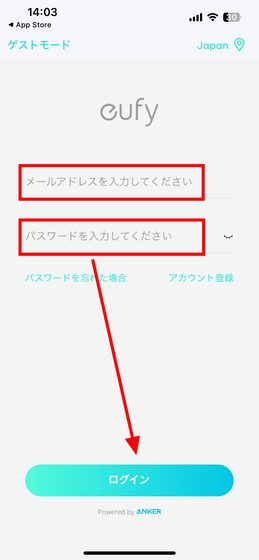
Tap 'Add device' to connect with Eufy Smart Scale P3.

Select your device type. Select 'Smart Scale' to connect to the scale.
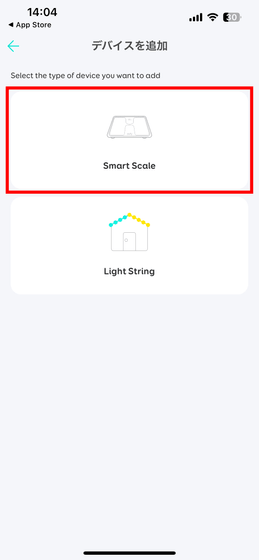
Next, enter your gender, date of birth, and height. First, tap 'Agree'.
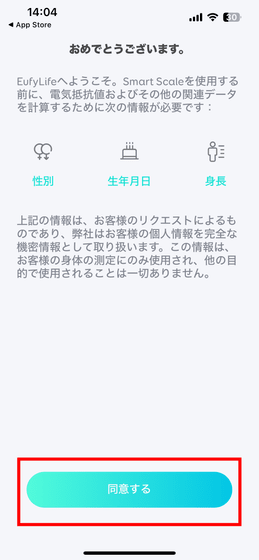
Enter your name, gender, date of birth, and height, then tap Save at the top right.
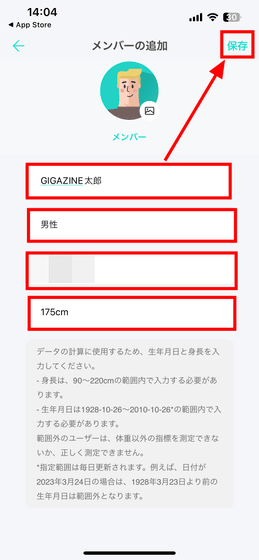
There were no button operations, and the Eufy Smart Scale P3 and smartphone were immediately connected via Bluetooth. Tap Continue.

Once the Bluetooth connection is successful, the Wi-Fi connection settings can be sent to the Eufy Smart Scale P3 main unit. Tap 'Start'.
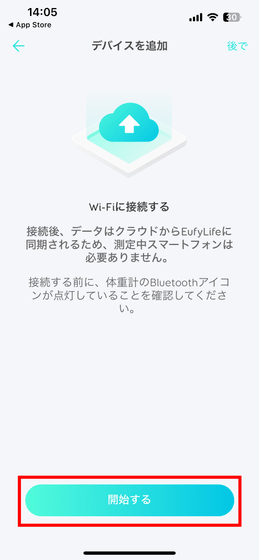
After selecting the Wi-Fi SSID, enter the password and tap 'Next'.
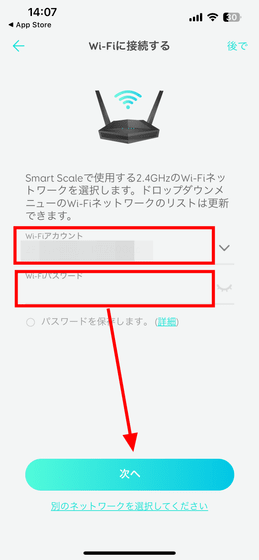
Once you have finished entering your password etc., setup will be performed automatically.

When the connection to Wi-Fi is completed, follow the instructions on the screen and tap 'Start'.
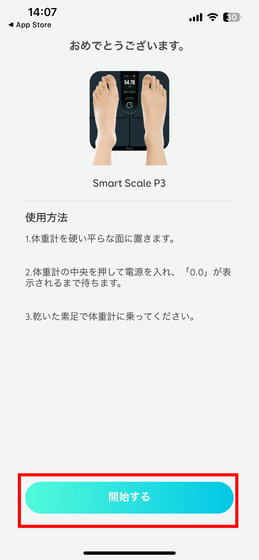
Step on the Eufy Smart Scale P3 barefoot and take measurements.

Measurements will be taken for a while.

Once the measurement is complete, data such as body fat percentage will be displayed on the display.

The measurement data was also sent to EufyLife, and the measurement details were displayed on the list screen. Tap the data item to check detailed information.
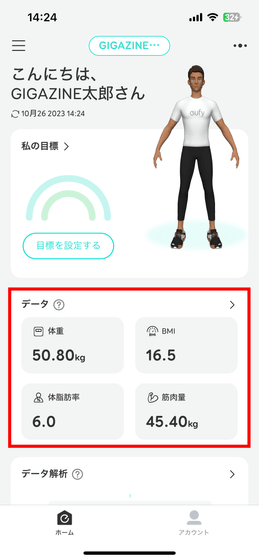
The measured data looks like this. The types of data are weight, BMI, body fat percentage, heart rate, muscle mass, and basal metabolic rate.

Next is water content, body fat content, lean body mass, bone mass (kg), visceral fat, and protein.

This is followed by skeletal muscle mass, subcutaneous fat, internal age, and body type. Based on various measurement results, including a BMI of 16.5 and a body fat percentage of 6.0%, her body type has been determined to be ``thin.''

Tap the 3D model displayed on the top page.

Then, your body shape calculated from your body measurements will be displayed as a 3D model, so you can objectively check your body shape.

Eufy Smart Scale P3 is a smart weight and body composition meter that allows you to check the details of your body fat percentage, heart rate, muscle mass, and other items of interest using your smartphone.
Eufy Smart Scale P3 can be
Amazon.co.jp: Anker Eufy Smart Scale P3 (Weight and Body Composition Meter) [App compatible/Fitbit cooperation/Body fat percentage/BMI/Heart rate/Muscle mass/Basal metabolic rate/Water content/Body fat mass/ Bone mass/visceral fat/protein/skeletal muscle mass/subcutaneous fat/internal age/body type/3D model] Black: Home & Kitchen

A forum related to this article has been set up on the GIGAZINE official Discord server. Anyone can write freely, so please feel free to comment!
• Discord | 'Do you have a scale at home? How often do you weigh yourself?' | GIGAZINE
https://discord.com/channels/1037961069903216680/1168479102722916402
Related Posts:







