The 'REON POCKET TAG' is an essential accessory that brings out the true potential of the 'REON POCKET 4' and makes it super comfortable even in hot and cold weather.

'
REON POCKET TAG | Sony [Official] Wearable Sensing Device
https://reonpocket.sony.co.jp/tag/
REON POCKET 4 is a device that can change the temperature of the metal plate mounted on the back of the main unit, and you can cool or warm your neck by wearing it on your neck using the attached neckband. The temperature adjustment performance of REON POCKET 4 is verified in detail in the following article. This time, we will try 'automatic switching between cooling and warming functions' and 'fine adjustment of operating temperature' in combination with the separately sold REON POCKET TAG.
I thoroughly verified the effect of Sony's silent cooling device 'REON POCKET 4' that cools locally with cold metal - GIGAZINE
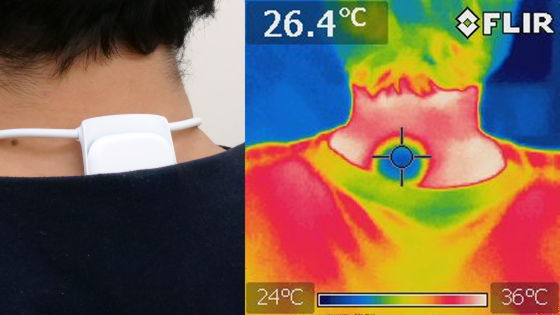
·table of contents
◆1: Exterior check of REON POCKET TAG
◆2: Initial setting of REON POCKET TAG
◆3: I tried using a combination of REON POCKET 4 & REON POCKET TAG
◆1: Exterior check of REON POCKET TAG
The appearance of REON POCKET TAG looks like this. A temperature/humidity sensor and an illuminance/proximity sensor are mounted on the front.

Clip and battery cover on the back.

When I opened the battery cover, the battery was inside. The battery is a general button battery '

The actual weight including the battery was 15g.

◆2: Initial setting of REON POCKET TAG
To use REON POCKET TAG, it is necessary to link with the dedicated application 'REON POCKET'. First, launch the dedicated application and tap the setting button on the upper left of the screen.
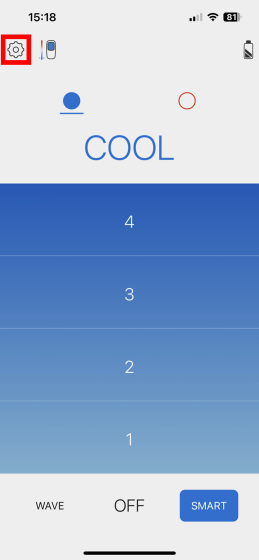
Tap 'Register tag device' on the setting screen.
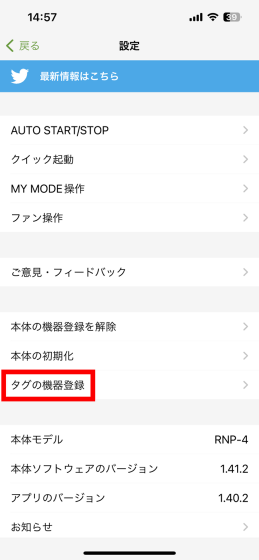
Prepare the REON POCKET TAG when the following screen is displayed.
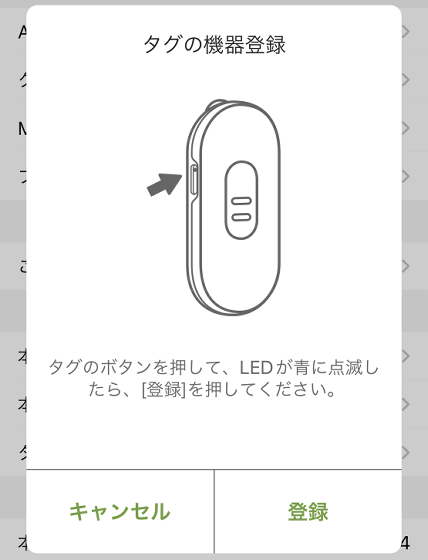
Press the button on the side of the REON POCKET TAG and return to the app operation when it starts blinking blue.

Tap 'Register'.
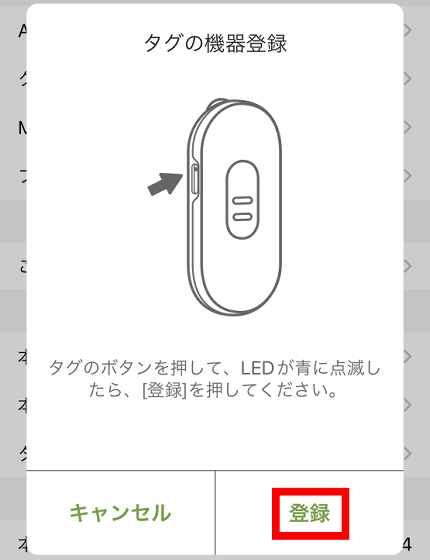
Confirm that the serial number on the screen and the serial number written on the battery cover match, then tap 'Yes'.
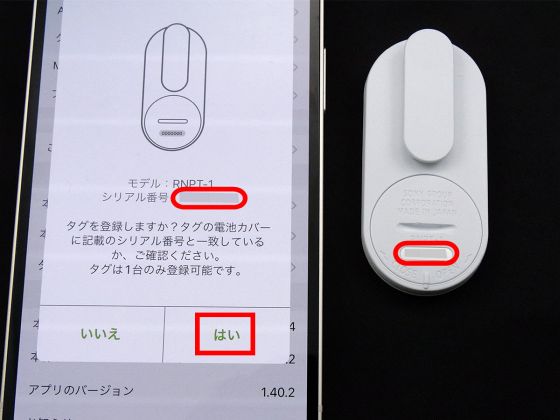
Tap 'OK' when registration is completed.

As the update starts, tap 'OK'.
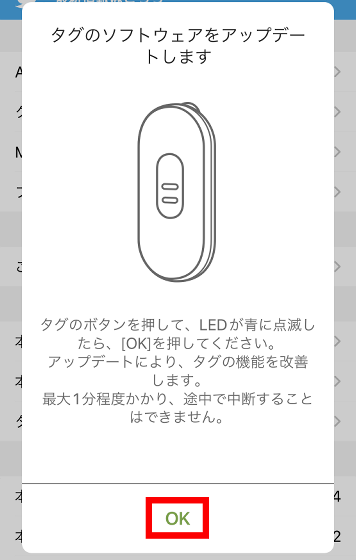
Tap 'OK' when the following warning is displayed.
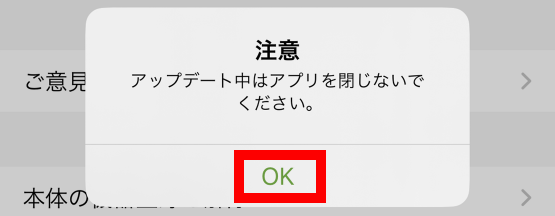
After waiting for a while, the update will be completed, so tap 'OK'. This completes the initial setup of the REON POCKET TAG.
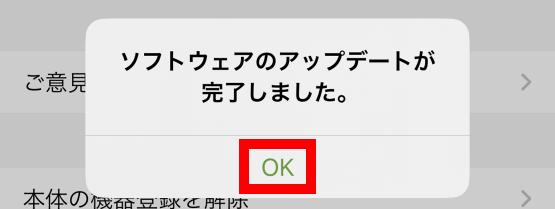
When the initial settings are completed, the temperature and humidity are displayed at the bottom of the app screen.
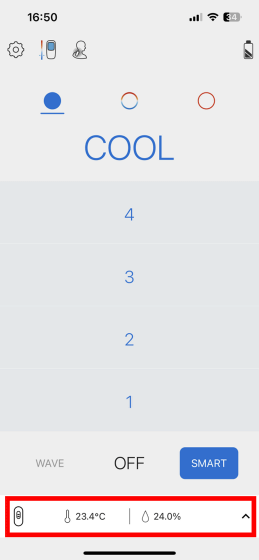
◆ 3: I tried using a combination of REON POCKET 4 & REON POCKET TAG
After completing the initial settings, try using the REON POCKET 4 and REON POCKET TAG together. First, put on REON POCKET 4.

Next, attach the REON POCKET TAG to your clothes. At this time, it is necessary to attach the sensor so that it is not covered by clothes.

When the app recognizes REON POCKET 4 and REON POCKET TAG, a new button will be added between the cooling mode button and warming mode button at the top of the screen, so tap it.
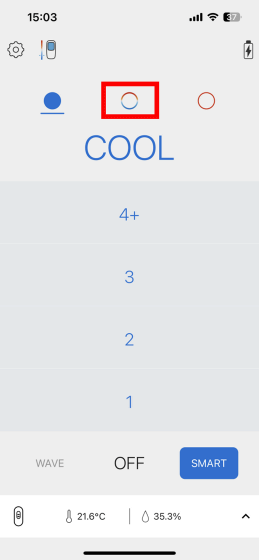
Then, it switches to 'SMART COOL ⇔ WARM MODE' which automatically switches between cooling mode and warming mode according to the ambient temperature. Without REON POCKET TAG, it is necessary to manually switch between cooling mode and warming mode, but if you use REON POCKET TAG, it will automatically switch without any operation.
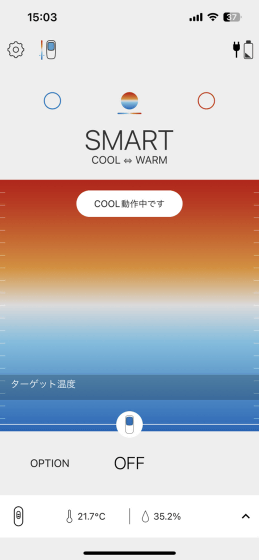
To set the switching temperature between cooling mode and warming mode, tap 'OPTION' at the bottom of the screen and then tap 'Switching temperature'.
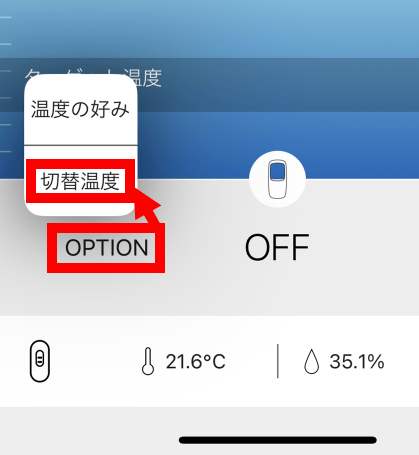
On the switching temperature setting screen, you can set the 'temperature to switch to cooling mode' with the blue button and the 'temperature to switch to warming mode' with the red button. The screen below is set to 'warming mode up to temperature 26 degrees, pause between 26 degrees and 28 degrees, and switch to cooling mode when temperature exceeds 28 degrees'. When the setting is completed, tap 'Done'.
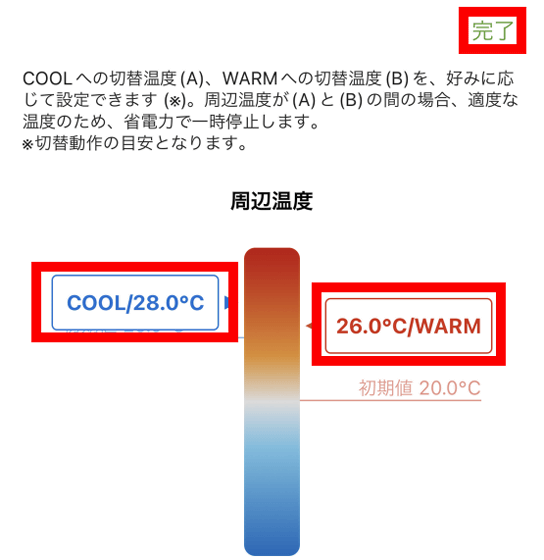
Now you can always maintain a comfortable temperature, whether hot or cold. In addition to being useful during the change of seasons when the temperature difference between day and night is large, you can maintain a comfortable temperature even in situations such as 'entering a commercial facility where air conditioning is too effective in the middle of summer.'
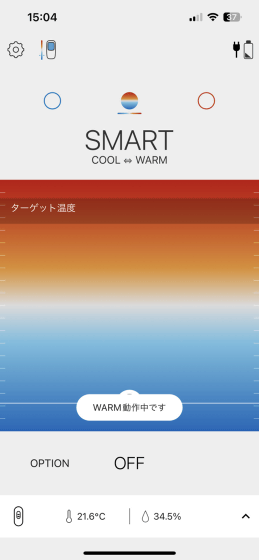
In addition, REON POCKET 4 is available at Amazon.co.jp at 16,500 yen including tax at the time of article creation.
Amazon.co.jp: [Sony] REON POCKET 4 Wearable Cooler/Neck Cooler/Cooling/Automatic Cooling/Both Cold and Hot/Lightweight/Mobile Battery Compatible/Neck Heater: Home & Kitchen

Related Posts:
in Hardware, Software, Smartphone, Review, Posted by log1o_hf






