Thoroughly verified the effect of Sony's silent cooling device 'REON POCKET 4' that cools locally with cold metal
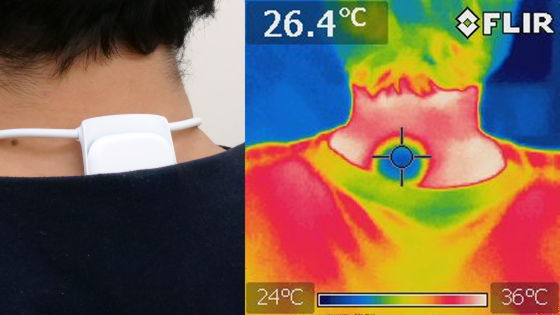
Sony's ' REON POCKET 4 ', which appeared in April 2023, is a device that can cool or warm the body surface by changing the temperature of the metal part of the main body. In order to verify the cooling ability and warming ability of REON POCKET 4, we used infrared thermography to measure temperature changes.
REON POCKET 4 | Sony [Official] Cool and warm wearable device
The appearance and installation method of REON POCKET 4 are checked in detail in the following article. This time, after installing the special application on the smartphone and performing the initial settings, we will verify the cooling capacity and warming capacity.
Sony's air conditioner 'REON POCKET 4' photo review that cools the skin directly with cold metal - GIGAZINE

·table of contents
◆ 1: Installation and initial setting of dedicated application
◆ 2: Verification of cooling performance with thermography
◆ 3: Verification of warming performance with thermography
◆ 4: Battery duration & noise check
◆ 5: Point of concern
◆ 1: Installation and initial setting of dedicated application
To use REON POCKET 4, first you need to link with the dedicated app. There are iOS version and Android version in the dedicated application, but this time I will install the iOS version.
First, search for 'REON POCKET' in the App Store and tap 'Get'.

When the authentication screen is displayed, authenticate with Touch ID or Face ID and proceed with the installation.
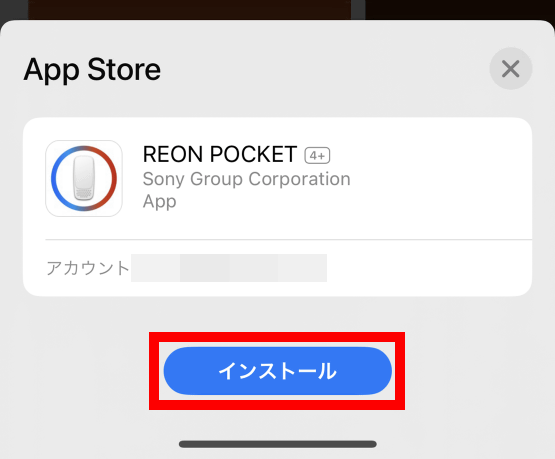
Tap 'Open' when installation is completed.

When you start up for the first time, you will be asked for permission to use Bluetooth, so tap 'OK'.
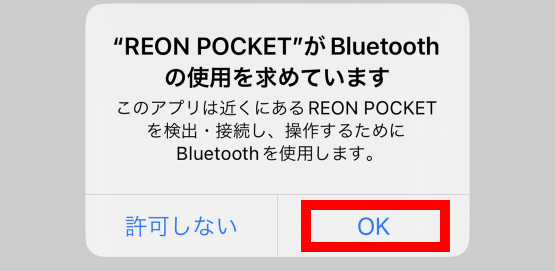
When the following screen is displayed, carefully read the software license agreement and privacy policy, check the agreement and tap 'Start'.
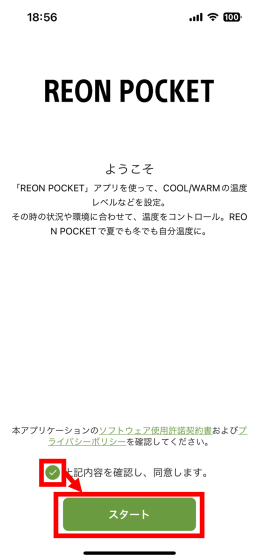
Next, the user information setting screen is displayed. Since it can be used without any problem without answering anything, I tapped 'Next' without answering.

Prepare REON POCKET 4 when the following screen appears.
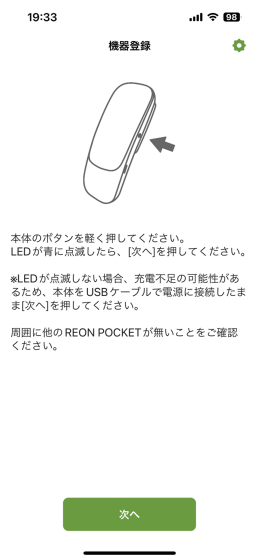
Press the REON POCKET 4 power button once.

When the power button starts flashing blue, tap 'Next'.
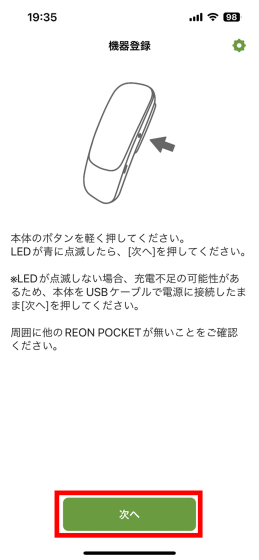
When 'Device registration is complete' is displayed, tap 'OK'.
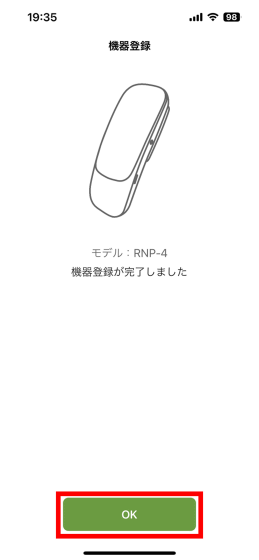
When registration is completed, the 'AUTO START / STOP' function that automatically recognizes the wearing state and automatically turns on and off cooling and warming is enabled. Tap 'OK'.
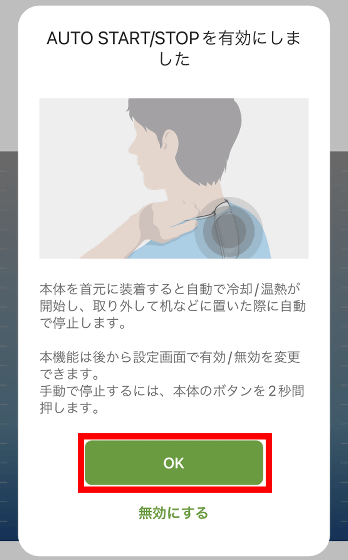
Tap 'OK' when a pop-up requesting permission to receive notifications is displayed.
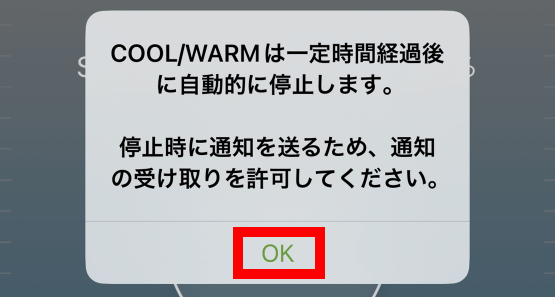
Tap 'Allow'.
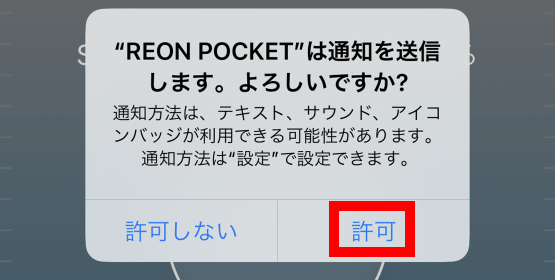
Tap 'Close'.
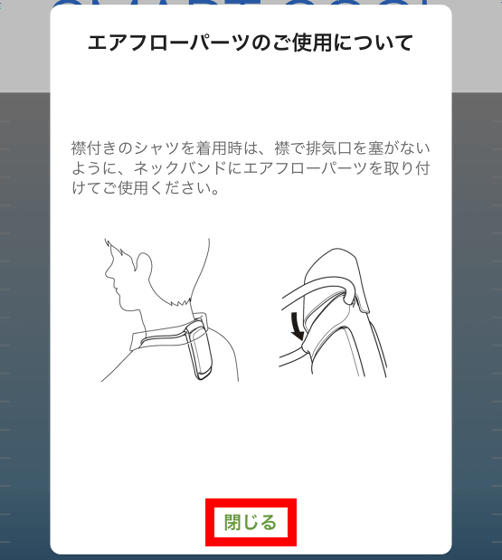
This completes the settings for linking with the dedicated app.
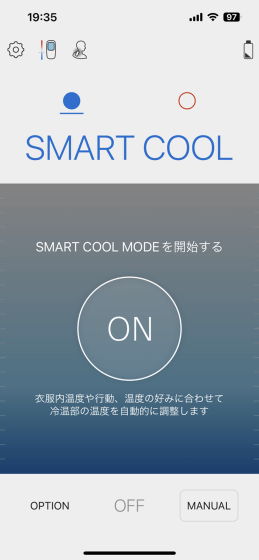
◆ 2: Verification of cooling performance with thermography
In the initial state, REON POCKET 4 is set to 'SMART COOL' mode that measures the temperature inside the clothes and automatically adjusts the temperature. You can adjust the target temperature by tapping 'OPTION' at the bottom right of the screen.
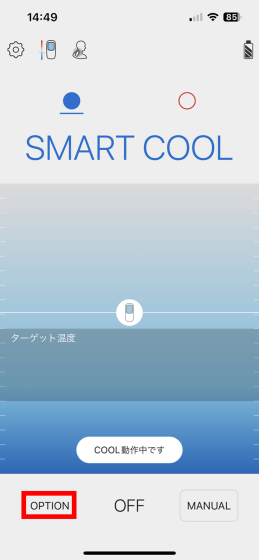
The target temperature can be selected from 5 levels: 'Nurume', 'Slightly lukewarm', 'Normal (recommended)', 'Slightly cold', and 'Cold'.
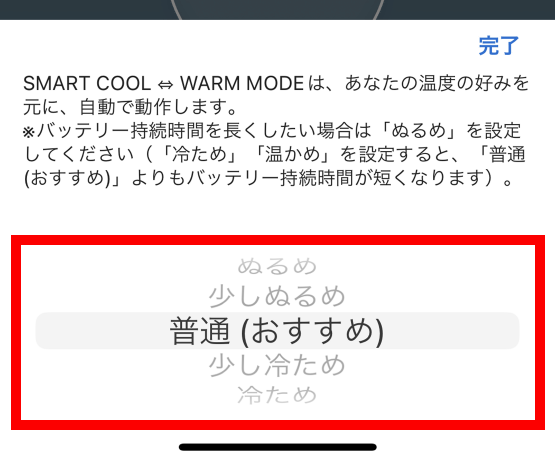
You can also manually adjust the cooling level by tapping 'MANUAL' at the bottom right of the screen.
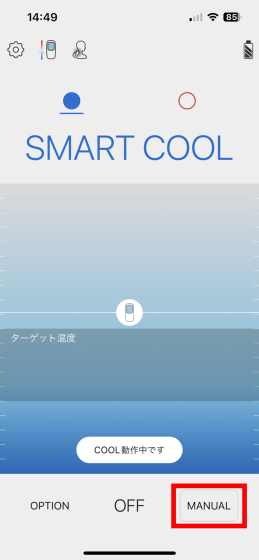
There are four cooling levels from 1 to 4.
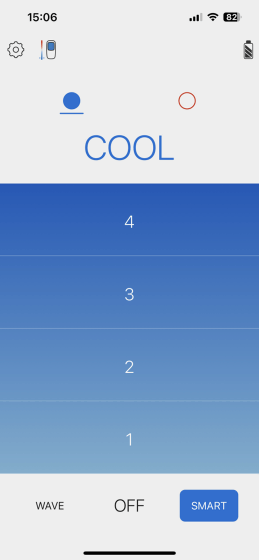
In order to verify the effectiveness of the cooling function, let's measure the temperature of the metal part of REON POCKET 4 with infrared thermography.

Since it is difficult to measure the temperature in a shiny place with an infrared thermography, I applied black curing tape to the metal part to remove the gloss.

Below is the temperature measurement result when REON POCKET 4 set to cooling level 4 is left in a room with a temperature of 23 degrees for 15 minutes. The metal part cools down to 21.7 degrees.
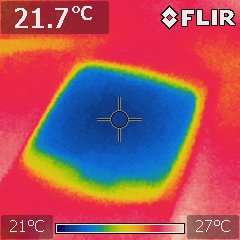
Next, let's check the temperature change of the skin when wearing REON POCKET 4 set to cooling level 4. First, the temperature around the neck before wearing is 35.1 degrees.
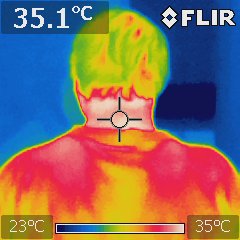
The temperature measurement results immediately after wearing REON POCKET 4 set to cooling level 4 for 15 minutes and removing it are as follows. The place where the metal part was hit is cold to 26.7 degrees. According to the editorial staff who became the test subject, ``It was a cool and comfortable coldness that didn't feel painful.
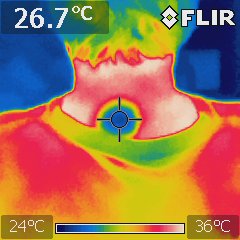
◆ 3: Verification of warming performance with thermography
Tap the red button in the app to switch from cooling mode to warming mode. In addition, the warming level can be selected from 4 levels from 1 to 4.
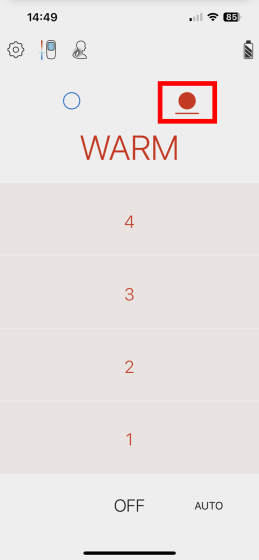
The following is the temperature measurement result when REON POCKET 4 set to warming level 4 is left in a room with a room temperature of 23 degrees for 15 minutes. The temperature of the metal part rose to 43.0 degrees.
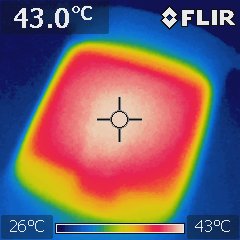
Next, let's verify the warming performance when worn on the neck. First, the temperature around the neck before wearing REON POCKET 4 was 35.4 degrees.
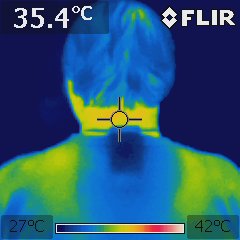
When I measured it again after wearing it for 15 minutes, the place in contact with the metal part was warmed to 40.0 degrees.
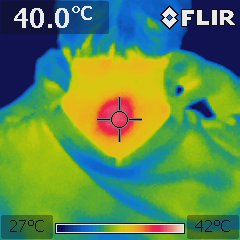
◆ 4: Battery duration & noise check
REON POCKET 4 is equipped with a battery with a larger capacity than the previous generation model '
In addition, REON POCKET 4 can be used while supplying power from a mobile battery or PC, so you can continue using it from morning to night.

Although the REON POCKET 4 is equipped with a fan, the operating sound is very quiet and you don't have to worry about wearing it around your neck. The noise level near the exhaust port when operating at cooling level 4 in a room with a room temperature of 23 degrees is 46.3dBA, and it seems that people working in the surrounding area will not think it is noisy.

◆ 5: Point of concern
As a result of having multiple editorial staff wear REON POCKET 4, it turned out that depending on the person, the metal part may not touch the skin at all due to the influence of the shape near the shoulder blade. It seems that it is not compatible with backs with shapes such as 'large scapula protrusion' and 'deep dent between shoulder blades'. Unlike clothes and shoes, it is not a product that can be easily tried, so be careful when purchasing.

In addition, REON POCKET 4 is available at Amazon.co.jp at 16,500 yen including tax at the time of article creation.
Amazon.co.jp: [Sony] REON POCKET 4 Wearable Cooler/Neck Cooler/Cooling/Automatic Cooling/Both Cold and Hot/Lightweight/Mobile Battery Compatible/Neck Heater: Home & Kitchen

Related Posts:
in Hardware, Software, Smartphone, Review, Posted by log1o_hf






