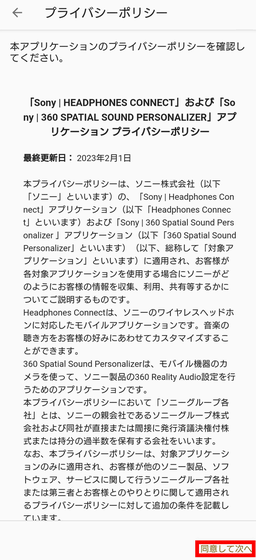Sony's wireless headset 'WF-1000XM5' has excellent wearing comfort & earphones that will be worn all the time with natural noise canceling and external sound capture

Prior to the release of Sony's wireless noise canceling stereo headset ' WF-1000XM5 ' on Friday, September 1, 2023, I was able to borrow the main unit, so I actually wore it and moved around. I listened to the sounds.
WF-1000XM5 | Headphones | Sony
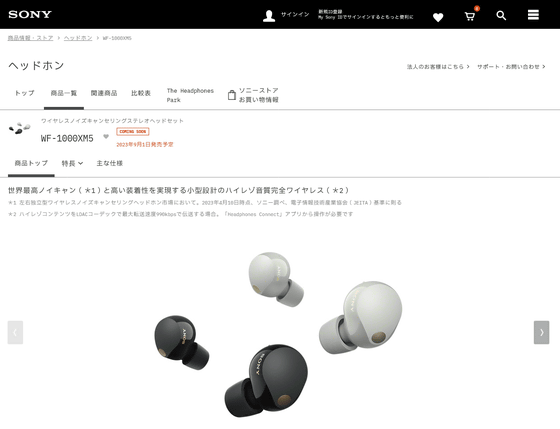
Please refer to the following article for the appearance of the charging case and headset body.

First of all, install the 'Headphones Connect' application to use the WF-1000XM5 on your smartphone.

The application is available for iOS version and Android version.
'Sony | Headphones Connect' on the App Store
Sony | Headphones Connect – Apps on Google Play
https://play.google.com/store/apps/details?id=com.sony.songpal.mdr
◆ 'Headphones Connect' application initial setting - pairing
When you start for the first time, you need to set it like this, so select the country you live in, check 'I confirm and agree with the above contents' and tap 'Start'.
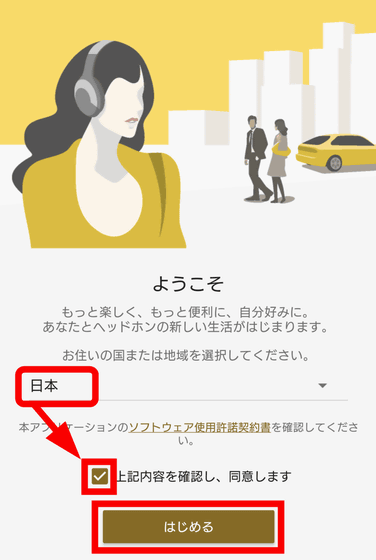
Data transmission for service improvement and marketing use can be used without consent, so tap 'Start without consent'. You can change it later in 'Privacy Settings'.
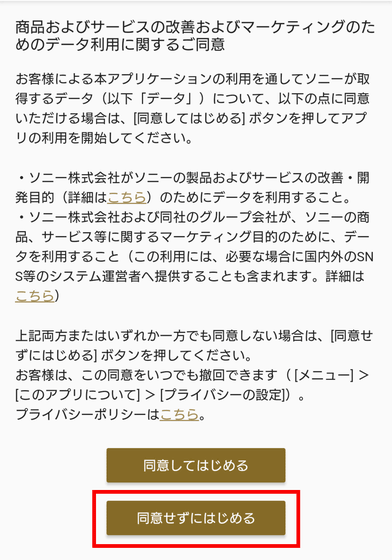
If the notification is displayed, tap 'Close' at the bottom right.
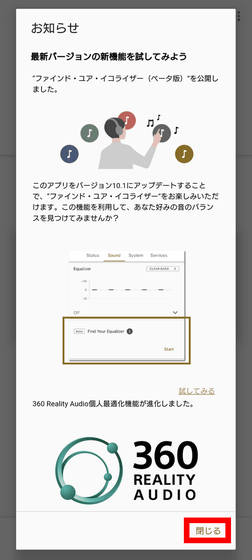
The connection was not possible because the terminal did not allow the detection of peripheral devices. Tap 'OK'.
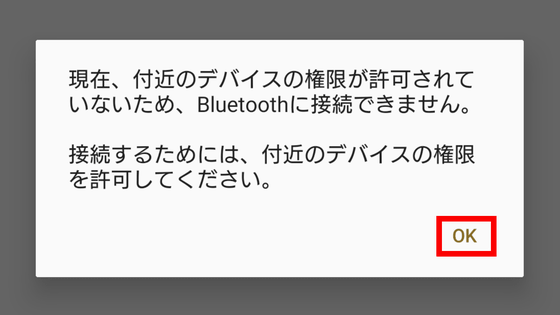
Tap 'Allow'.
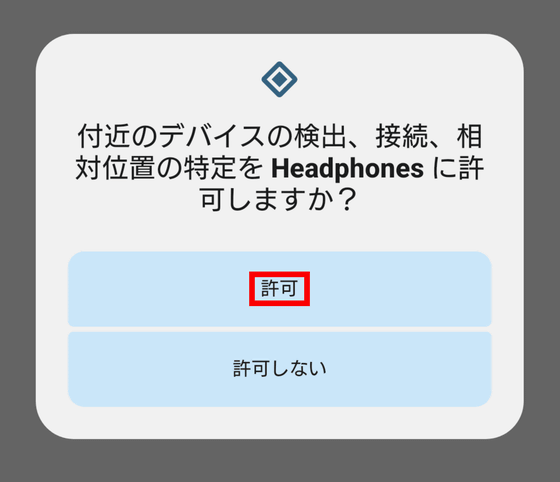
It will look like this.
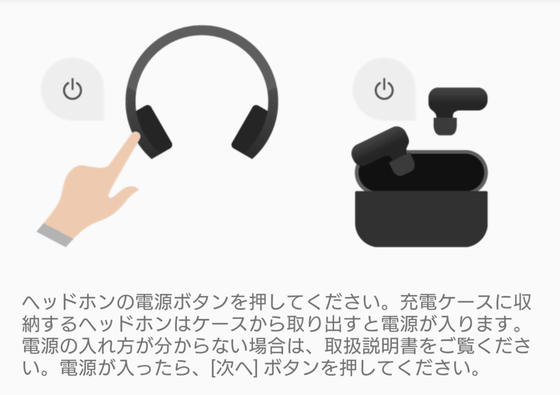
Open the charging case lid and remove the headset to automatically enter pairing mode.

Tap when 'WF-1000XM5' is displayed. If not, please
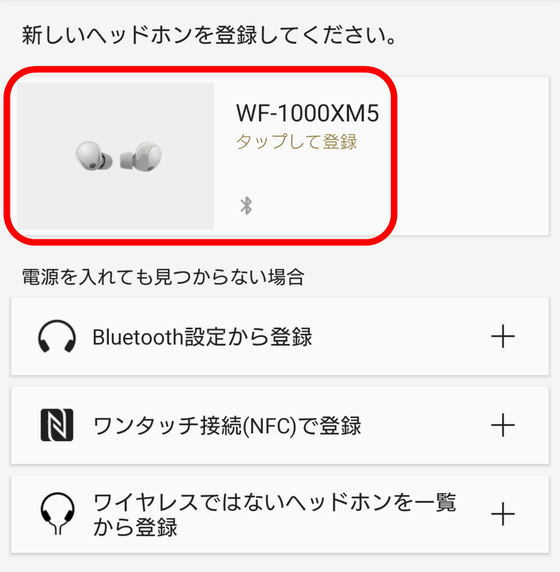
Since registration is completed, tap 'Done'.
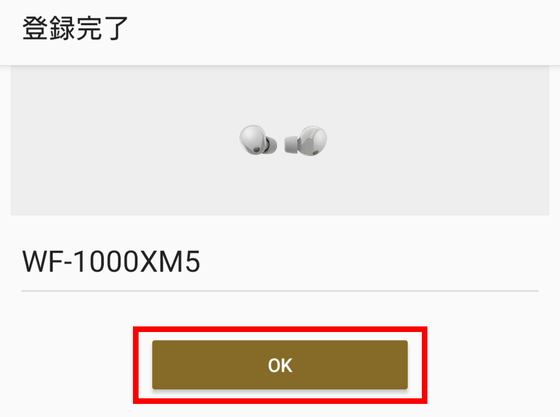
◆ 'Headphones Connect' application settings
Here are the detailed settings. This time, I will skip settings other than the necessary settings because I want to use it with Naruhaya. Skip to the dashboard if you don't want to see the instructions.
You will be asked to sign in, but tap 'Later'.
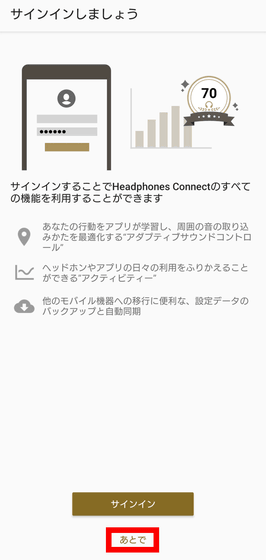
Since there is no data to restore, tap 'Proceed without restoring'.
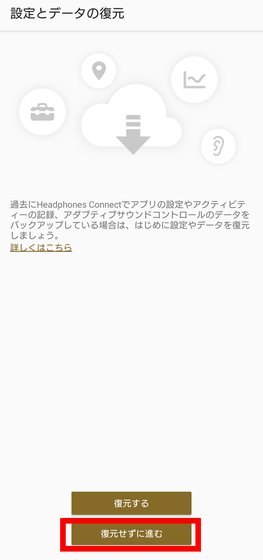
Tap 'Next'.
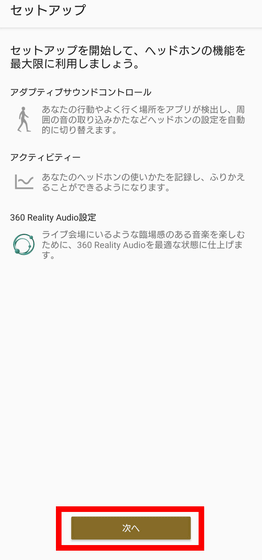
Tap 'Later'.
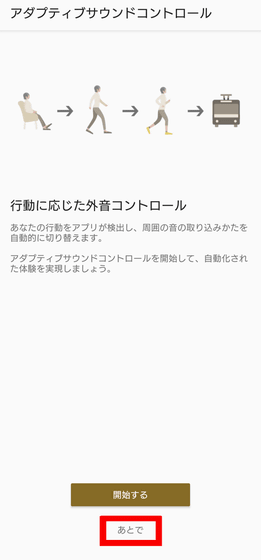
Tap 'Next'.
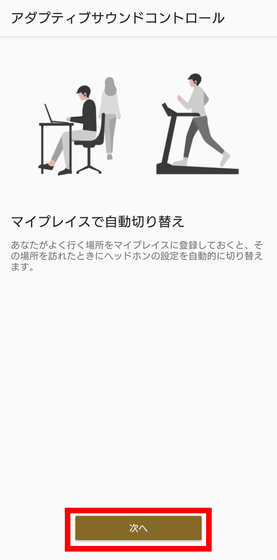
Tap 'Next'.
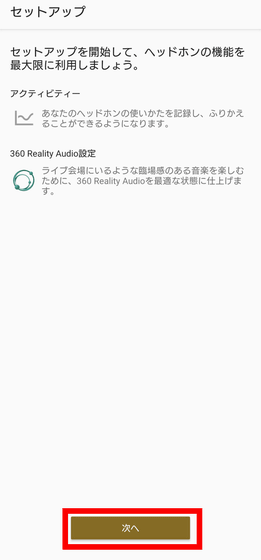
Tap 'Later'.
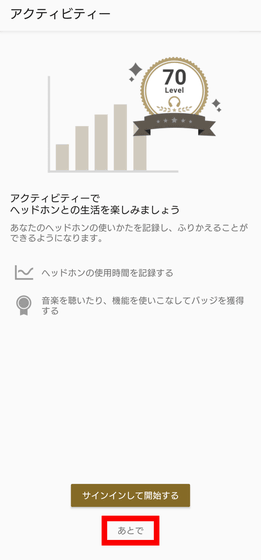
Tap 'Next'.

Tap 'Later'.
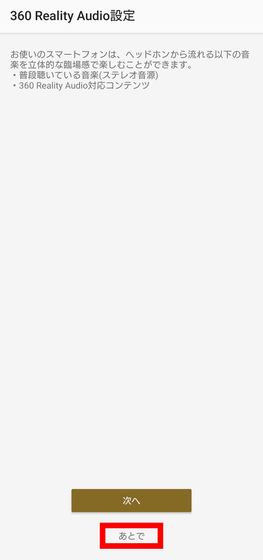
Tap 'Go to Dashboard'.
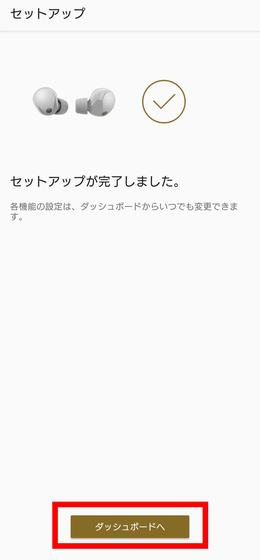
◆ 'Headphones Connect' app dashboard
This is the main dashboard. The 'Status' tab shows the battery status of the headset and charging case, adaptive sound control, connected devices, and information about the song that is playing.

Adaptive Sound Control is a function that the app detects the behavior of the wearer and automatically switches the method of capturing ambient sounds. For example, noise reduction is switched to stronger on a train, and less noise reduction when walking because it is better to be able to hear the surrounding sounds to some extent.
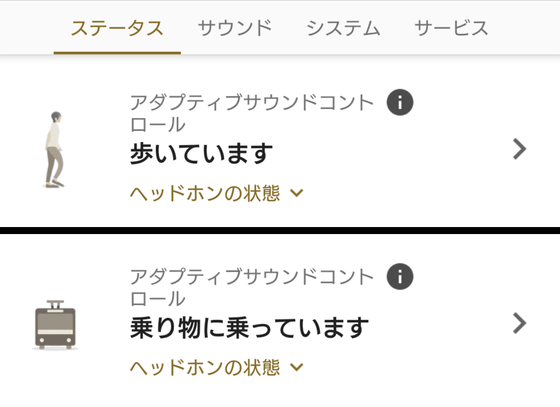
On the 'Sound' tab, you can check the status of the external sound control.
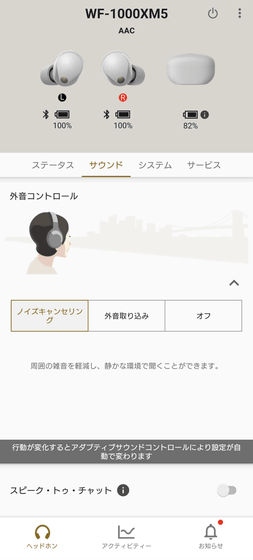
'External sound capture' can be adjusted from 0 to 20 levels. There is also an option of 'Voice Focus' that captures human voices while suppressing noise.
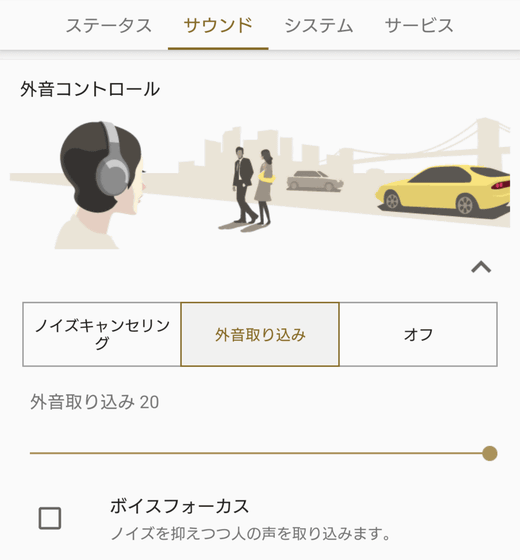
You can switch between the noise canceling state, the external sound capturing state, and the function off state by tapping the left headset once, but there are many situations where the adaptive sound control works well. There was no problem even if I didn't switch modes.
The point at that time is how well the headset fits. When using the WF-1000XM5 for the first time, you can use the app's 'WF-1000XM5 Tutorial' to choose the earpiece that best suits you.
Tap the menu icon at the top right of the dashboard and select 'WF-1000XM5 Tutorial' from the menu that appears at the bottom.
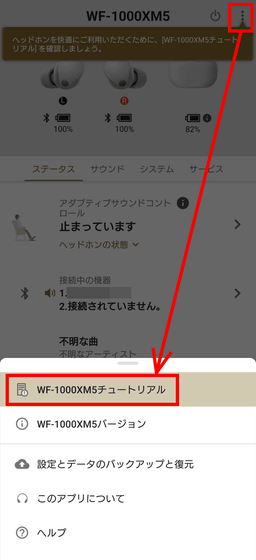
Tap 'Select the best earpiece'.
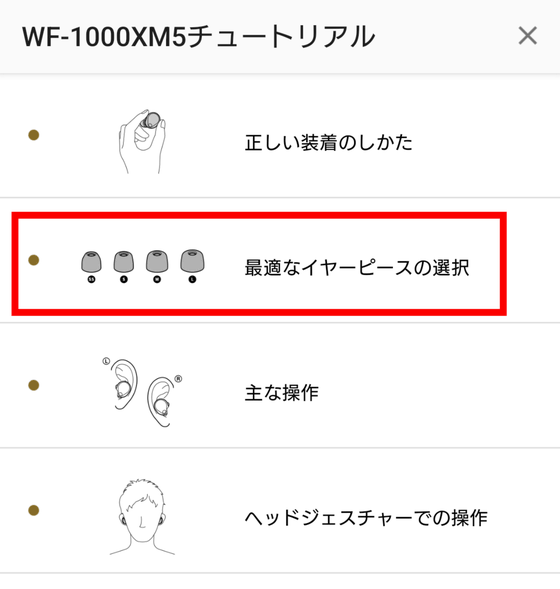
Tap 'Judge the best earpiece'.
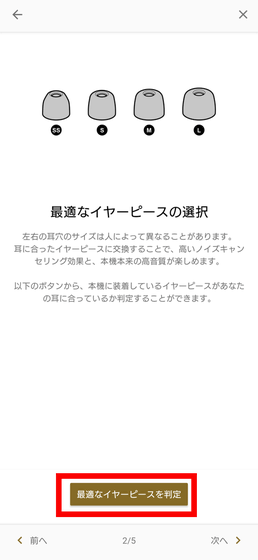
Tap 'Compare all sizes'.
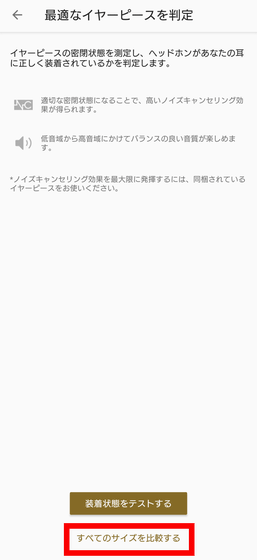
You can compare any of the four types of eartips: SS, S, M, and L. After selecting what you need, tap 'Next'.
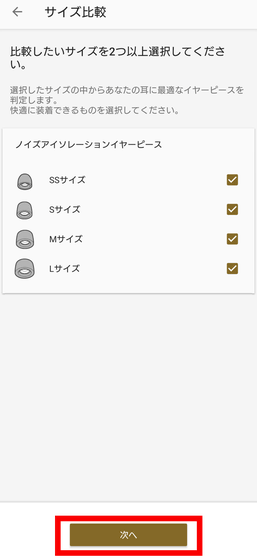
Follow the instructions on the screen and perform the test while exchanging the earpieces.
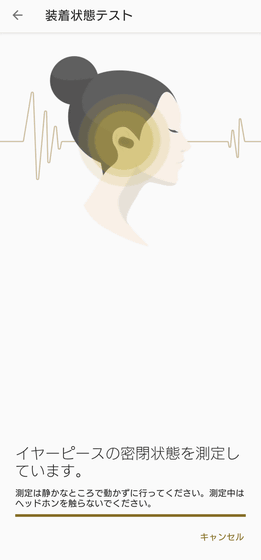
Then, it will find the best earpiece like this. Finish with 'OK'.
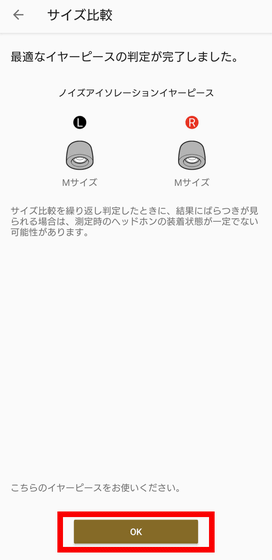
It also has a head gesture function that allows you to answer a call by nodding and hang up by shaking your head.
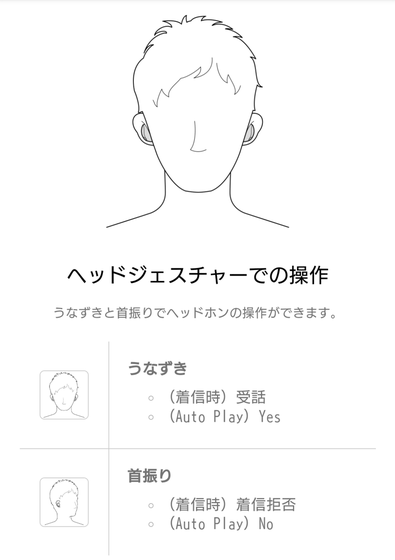
◆Impression using WF-1000XM5
When I actually wore it, I found that the feeling of wearing it was very comfortable and I felt less tired, so I didn't have the time to take off the headset unless I was conscious of it. Since the sound of the air conditioner and the surrounding voices are almost unnoticeable, you will be able to spend time without worrying about the noise even in a slightly noisy shopping mall. For that reason, if you are in a situation where someone is talking to you, you will be in a state where you can see what the other person is saying but you cannot understand what they are saying, so it is necessary to turn off the noise canceling function.
According to an editorial staff who uses the previous model WF-1000XM4, there is a feeling that the part where the voice message was flowing before pairing etc. is only sound, and it feels like it can be used faster. Also, due to the subtle changes in the shape of the headset, the feeling of being able to wear it firmly on the ear has been enhanced, and it is not just a version difference, but it feels like it is a different headset in the first place, so if the WF-1000XM4 is He said that if it fails, he will be able to migrate obediently.
In addition, if the battery is used only with the main unit, 8 hours with the noise canceling function ON and 12 hours with the noise canceling function OFF. In addition to being able to fully charge twice with the charging case, it also supports quick charging, which allows you to play for 60 minutes with 3 minutes of charging, so encountering a situation where you can't do anything without a battery is a problem. Unless you forgot to charge the case, it should be unlikely.

The WF-1000XM5 is available for reservation at the Sony store for 41,800 yen including tax with a 3-year warranty.
Buy WF-1000XM5 | Headphones | Sony

Related Posts:
in Review, Web Application, Posted by logc_nt