A wireless headset 'Anker PowerConf H700' that can talk for 3 hours with 5 minutes of charging and has powerful noise elimination for both microphones and headphones

If you have many opportunities to work remotely or hold remote meetings, you may think, ``I want a microphone that is easy to use,'' or ``I want earphones or headphones that feel good so I can concentrate on my work.'' Anker, which mainly develops and sells smartphone-related equipment, has released the first wireless headset ' PowerConf H700 ' that seems to satisfy both demands with one unit, so I actually tried using it. .
Anker PowerConf H700 | Wireless Headset Product Information
The box of ANker PowerConf H700 looks like this.
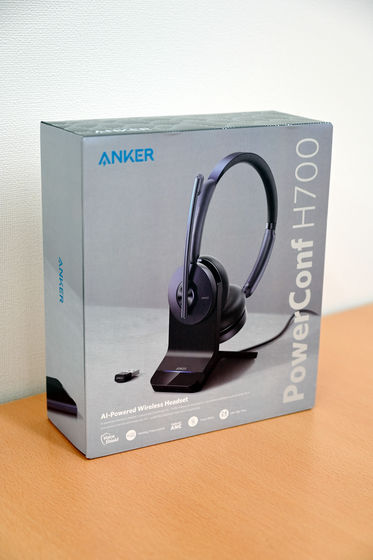
The contents are a travel case containing the headset itself, an explanatory document, a charging dock, and an explanation paper for the charging dock.

Inside the travel case was a headset, a USB cable (USB Type-A to USB Type-C), an adapter that converts USB Type-A to Type-C, and a Bluetooth USB adapter.

The appearance of the main body looks like this.

Basically, the ear cup with the microphone is on the right side, so it looks like this.

However, it is also possible to move the boom to move the mic to the left.

The ear cup on the side with the mic has a mic mute button and a power button. Since it is a wireless headset, pairing is required to use it with a PC or smartphone, but it is designed so that it can be operated to some extent without installing an application.

USB Type-C port and charging dock terminal on the bottom side.

The ear cup on the side without the mic has an ANC button near the bottom. ANC stands for active noise canceling, and you can switch between ANC on, standard (ANC off), and ambient sound capture mode by pressing the button once.

There is a rotate button on the side of the earcup on the side without the mic. As you can see from the attached sticker, you can perform operations such as 'play/pause', 'next', 'return to previous', 'volume up/down', 'answer/end call', and 'reject incoming call'. .

It weighs 184g.

Assemble the stand for charging. First, divide it into two parts.

Connect the short pieces together to form a Y shape.

Insert the Type-C connector of the included USB cable.

If you connect the USB Type-A connector on the other side to an outlet via a USB adapter as appropriate, the bottom of the ANKER logo will glow blue to notify you of power.

It looks like this when set on the charging stand. The battery capacity of the headset is 500mAh, and the continuous talk time is about 24 hours, and the continuous use time is about 35 hours. It did not cut 20% even if it was used for about 5 hours with 30% remaining. On the other hand, it takes 2 hours to charge, and even if you charge it for 5 minutes, you can use it for 3 hours. If it's just a meeting, I can get through it without hesitation.

The PowerConf H700 is equipped with functions that are highly convenient for use at work, such as clearing call voices with AI noise reduction and reducing ambient noise with active noise cancellation, as well as two types of wireless connections. A simple mechanism to improve usability is adopted. With this mechanism, if you set the Bluetooth USB adapter to the device you want to use the headset, you can use the headset without pairing.

In addition, it supports multi-point connection, so you can connect to two devices at the same time, such as a PC or smartphone. The connection destination can be a device with a Bluetooth USB adapter set. Simultaneous playback of audio is not possible, and priority is given to the one that started playback first.
An 'AnkerWork' application is provided for those who want to make more detailed settings.
'AnkerWork' on the App Store
AnkerWork - Apps on Google Play
https://play.google.com/store/apps/details?id=com.anker.ankerwork
Anker Work Software Download Center
https://us.ankerwork.com/pages/download-software
This time I tried using the Android version application.
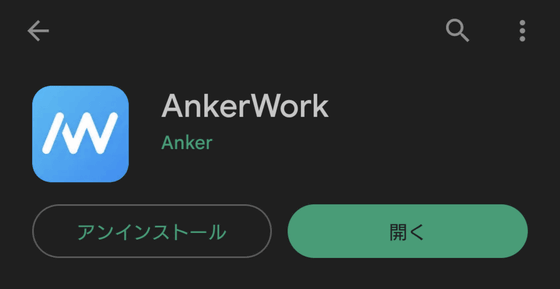
Tap 'I agree'.
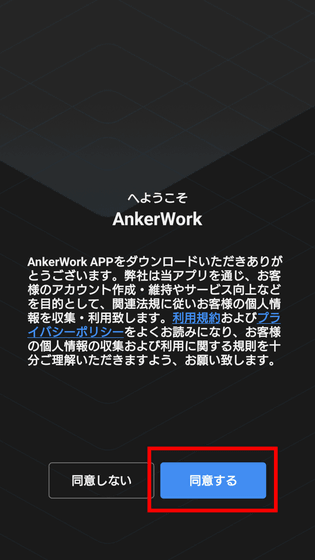
If you already have an Anker account, please log in. Since I will create an account this time, tap 'Account registration'.
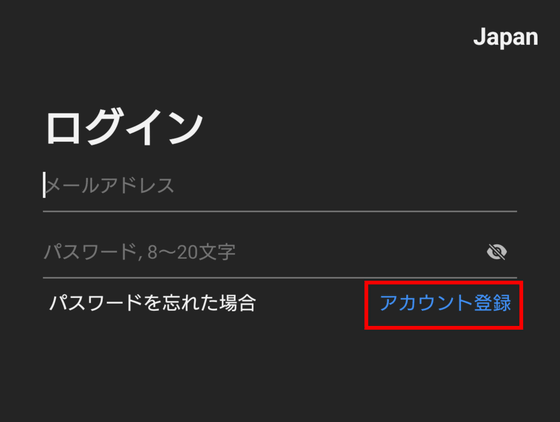
Enter the email address and the password you want to use, check the check box above and tap 'Account registration'.
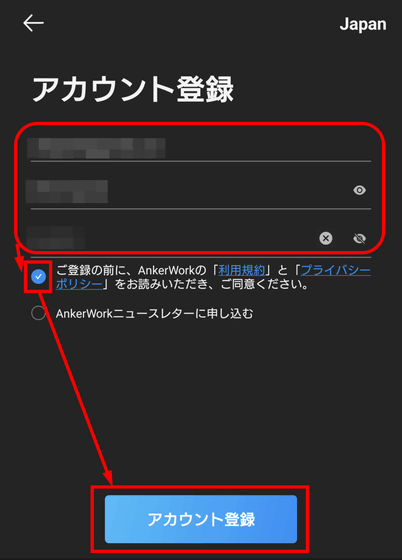
Tap 'Confirmed'.
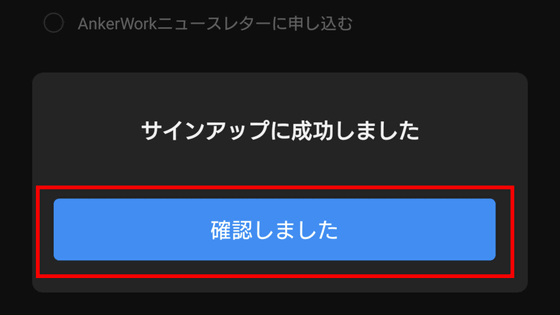
Enter the email address and password you registered earlier and tap 'Login'.
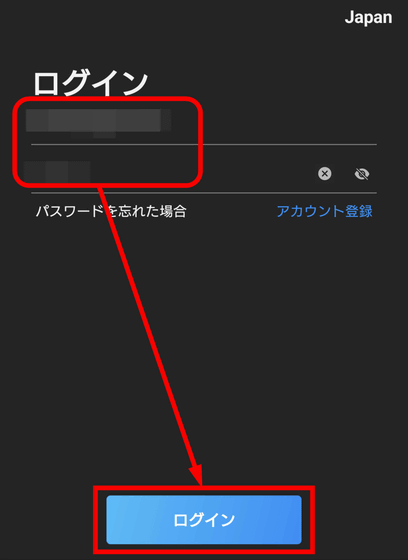
Since the explanation of the application is displayed, if you do not read it, tap 'Skip' in the upper right.
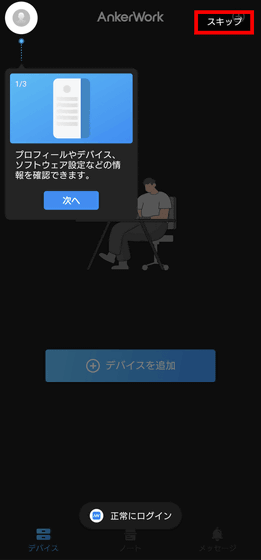
Tap 'Add device'.
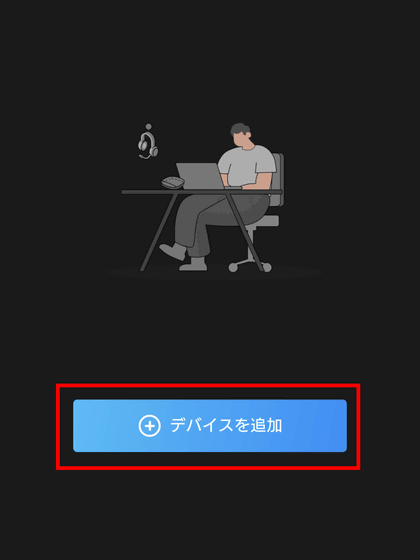
Tap 'PowerConf H700' at the bottom left.
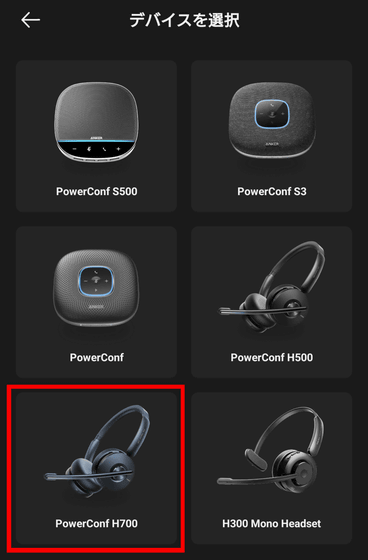
When the connection method screen is displayed, once open the 'Device connection' item in the 'Settings' of the smartphone.
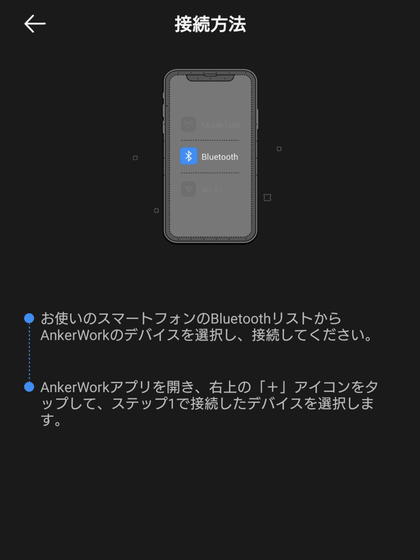
Press and hold the power button of PowerConf H700 in the power off state for 5 seconds to enter pairing standby mode.

Tap 'Anker PowerConf H700' displayed in 'Connect new device' of Bluetooth.
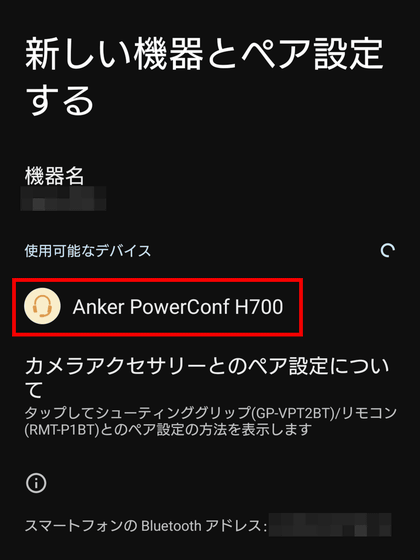
Tap 'Pair'.
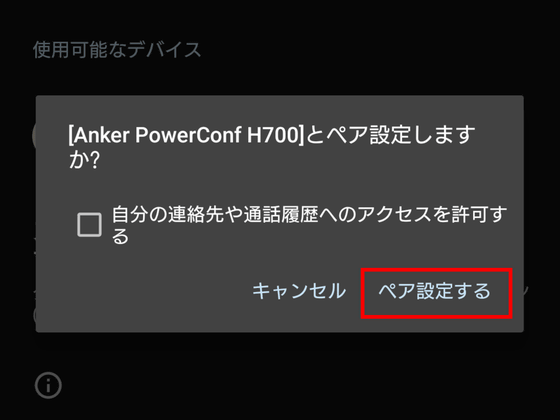
I was able to pair.
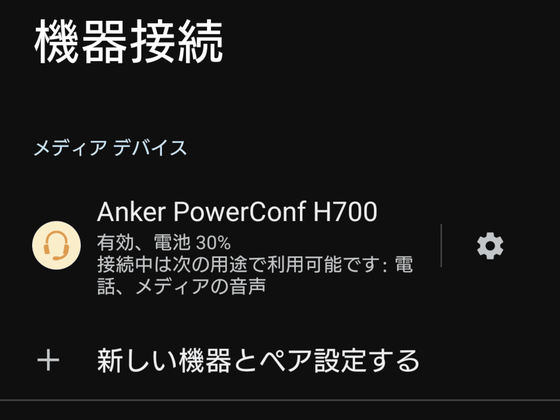
Return to the AnkerWorks app and tap 'Connect'.
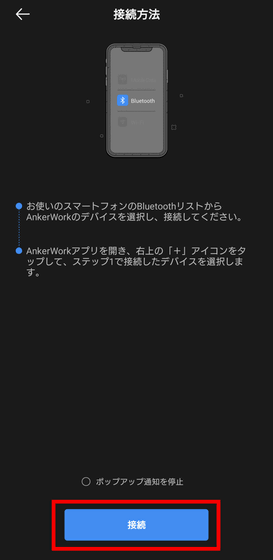
Tap 'Allow'.
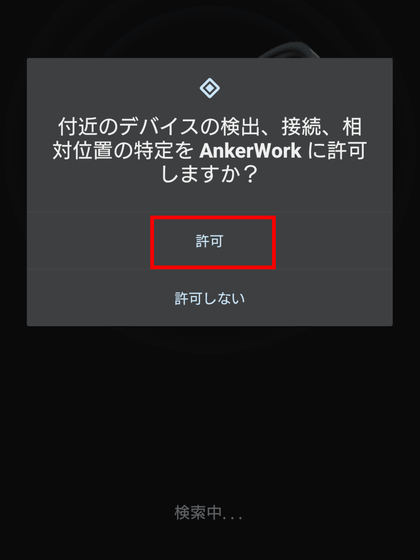
Tap 'Skip' in the upper right.
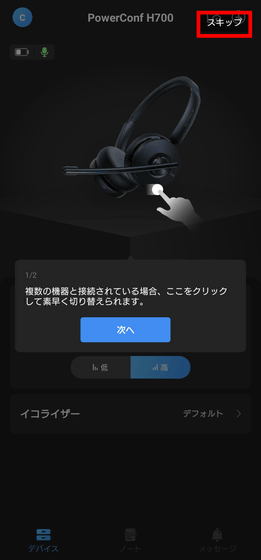
A firmware update was coming. Tap 'Details'.
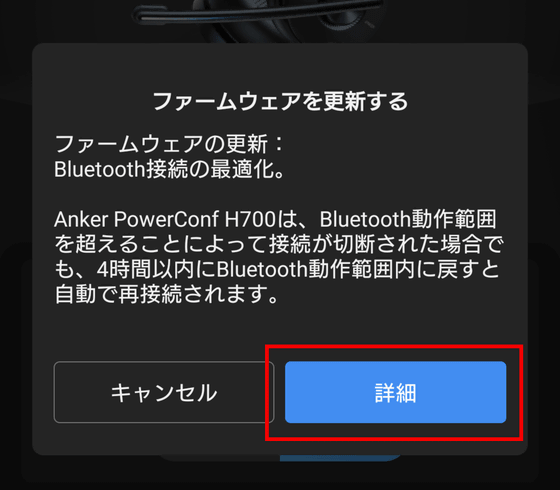
Tap 'Download'.
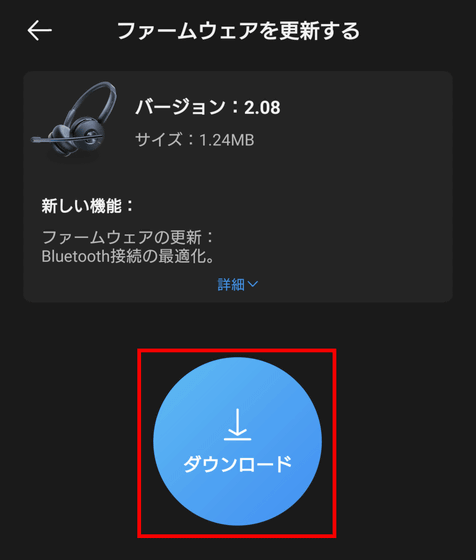
When the download is completed, tap 'Install'. Do not unpair or play music at this time.
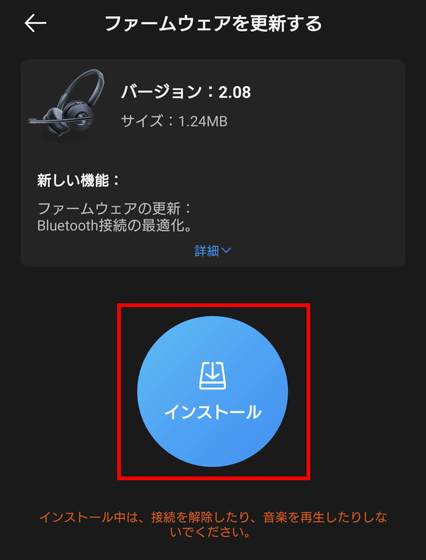
PowerConf H700 will automatically reboot after installation. When you're done, tap the upper left '←' to return.
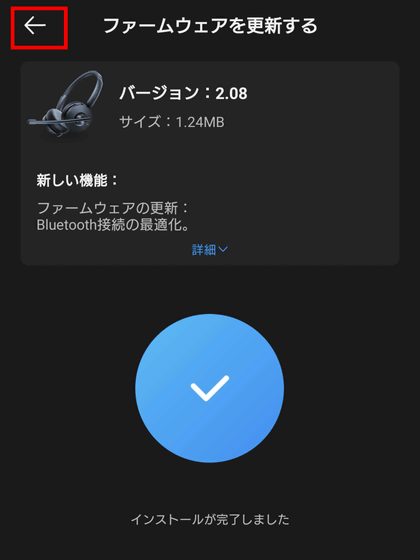
The setting status of PowerConf H700 is displayed, and the application can also change the setting status of noise canceling.

There are eight types of equalizer presets: 'default', 'acoustic', 'bass booster', 'speech', 'R&B', 'rock', 'electronic', 'classic' and custom.

Setting items.
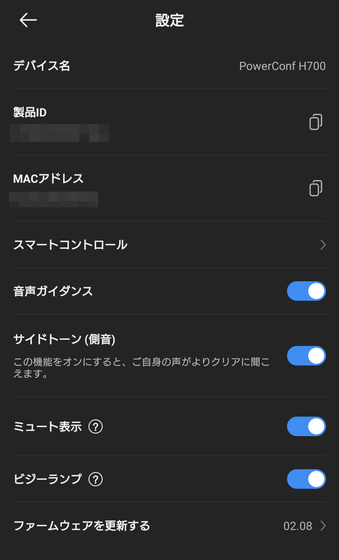
With 'Smart Control', you can set automatic pause when removing the headset, automatic playback when wearing, automatic mute, etc.
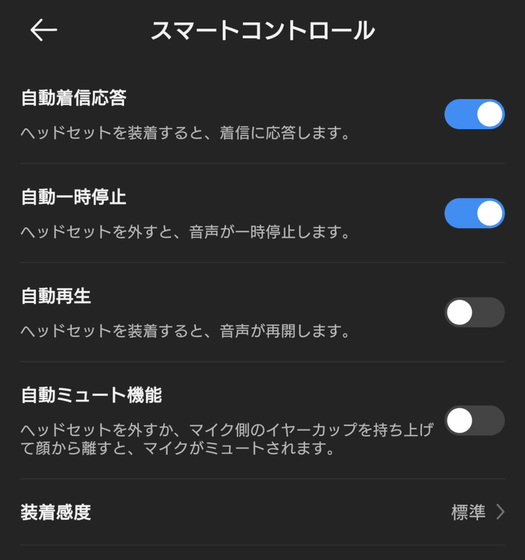
I wore it for about half a day and worked, but I thought that the burden on my head was quite small because it was lightweight and the ear cups were small. As mentioned above, even if you don't have to charge the battery frequently, it's OK if you can do it when you notice a little, and it was quite convenient to be able to use it without worrying about the details.
Anker PowerConf H700 is sold at Amazon.co.jp with a charging stand at 14,980 yen including tax and a single item at 12,980 yen including tax.

Related Posts:







