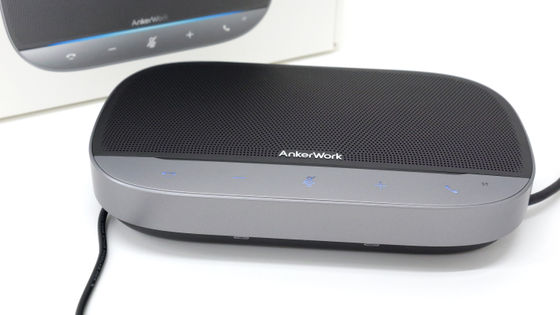Conference speaker phone 'Anker Power Conf' review that allows continuous talk for up to 24 hours equipped with auto gain control and reverberation suppression that facilitate video conferencing

In today's society where work styles are diversifying, there are many people who work remotely without going to work. The conference speakerphone ' Anker PowerConf ' equipped with auto gain control and reverberation suppression that can be used for video conferencing with such remote workers has been available in Japan since February 28, 2020. Since I was able to borrow the actual device in advance, I tried using it to see how comfortable the video conference would be.
Anker | Anker PowerConf Bluetooth Speakerphone
This arrived at the editorial department 'Anker Power Conf'

The contents are the main body, case, instruction manual, USB Type-C cable. The main body was in the case stored.

Remove the main body from the case ……

Remove the transparent film.

This is the main body of 'Anker Power Conf'.

I compared the size with the Pixel 3 with a long side of 145.6 mm. Pixel 3 is a little bigger.

When comparing the height, it looks like this.

On the top of the main unit, there are a call button and a multifunction button on the top and bottom, a volume down button and a volume up button on the left and right, and a mute button in the middle.

There is a power button and a Bluetooth button on the front side of the main unit, and an LED is attached next to each button.

There are USB port, AUX port, and USB Type-C port on the back side of the main unit.

It is equipped with a battery that allows you to talk continuously for 24 hours from the time of full charge, and you can also use the USB port to charge devices such as smartphones.

The USB Type-C port is used for charging PowerConf and wired connection to external devices. You cannot charge external devices from the USB Type-C port, or charge PowerConf and power the debus at the same time.

On the left and right sides of the main unit, there are three microphones each, six in total, so that 360-degree sound can be picked up.

Since the attached case has a net, you can put the cable and carry it with the main body.

A3301 Anker PowerConf Teardown Internal Photos 09_A3301 IntPho Anker Innovations
https://fccid.io/2AOKB-A3301/Internal-Photos/09-A3301-IntPho-4526673

To turn on the power, press and hold the power button for 2 seconds.

When the power was turned on, the LED lamp on the power button side turned white with a startup sound. The power button on the Bluetooth side is blinking blue.

You can use it on a PC or Android smartphone, but this time I'll try using PowerConf on the iPhone 11 Pro. First, press the Bluetooth button of PowerConf.

From the home screen on the iPhone side, go to 'Settings' → 'Bluetooth' and turn on Bluetooth. 'Anker PowerConf' is displayed on the screen. Tap it.

iPhone and PowerConf have been paired. Setup is now complete. Even when connecting via USB, you can start using it simply by connecting PowerConf.
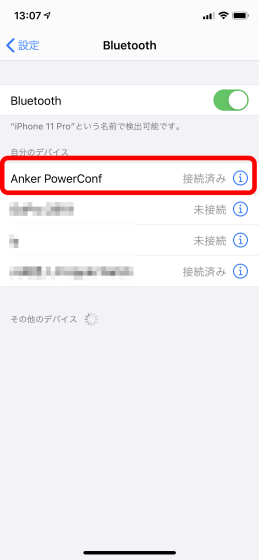
This time, I will try a PowerConf call using '
'Hangouts' on the App Store
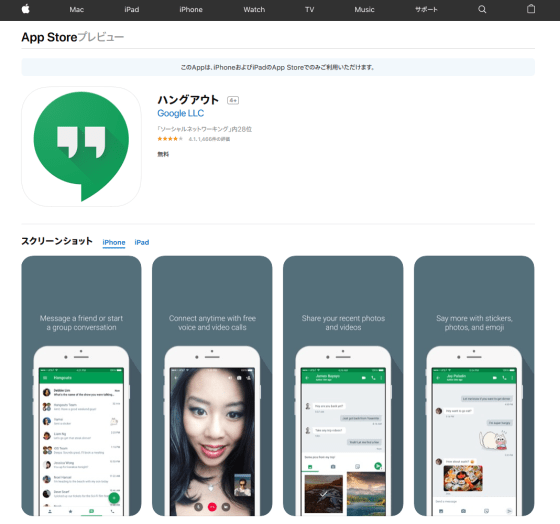
When I tried to call from another terminal to the iPhone via Hangouts, the ringtone sounded from PowerConf and the light in the center flashed green slowly.

You can receive an incoming call by pressing the call button. According to the official information, the supported applications at the time of release are '

When you press the center mute button, the light turns red and you can turn off the PowerConf microphone.

It is possible to control the play / pause of music and YouTube with the multi-function button.

If you want to adjust the volume, use the volume up / down buttons.

The range in which the surrounding lights illuminate also changes depending on the volume. The volume adjustment step depends on the paired device.

Recording music data with PowerConf and Pixel 3 microphones, and comparing the sound quality, it looks like this. PowerConf reduces noise as a whole, and when you compare the sound around 7 seconds and around 31 seconds , you get the impression that vocals are emphasized.
I compared the microphone performance of Anker PowerConf with a smartphone-YouTube
Music: Nippon Falcom 'Cry for me, cry to you' from The Legend of Heroes Sora no Kiseki the 3rd Original Soundtrack
I had a remote meeting scheduled, so I decided to actually use PowerConf in the meeting.

When it detects the direction of your voice, a blue LED lights up in that direction.

When I asked the editorial staff at a remote place about the sound quality, 'Voice is very easy to hear' 'A small voice is expanded and heard' 'No vibration such as desk vibration is included, the sound of the keyboard that hits the minutes Will almost never enter. ' It seems that echo canceling, reverberation suppression, and noise reduction functions are working well. There was a comment from an editorial staff member who came to the office saying, 'It would be more convenient if a 360-degree camera was attached.'
When I actually used it in a meeting, I was able to deliver clearer voice to the other party than using a microphone on a PC or smartphone. It is also possible to output the sound of the microphone from the AUX port or USB Type-C port and leave it as the minutes. Since the maximum number of people is 8, it seems a bit unsatisfactory for use in large-scale conferences, but I felt that PowerConf with a built-in battery and a built-in battery is a convenient device for people who choose where to work .
In addition, 'Anker PowerConf' is available on Amazon.co.jp, and the price is 12,980 yen including tax.
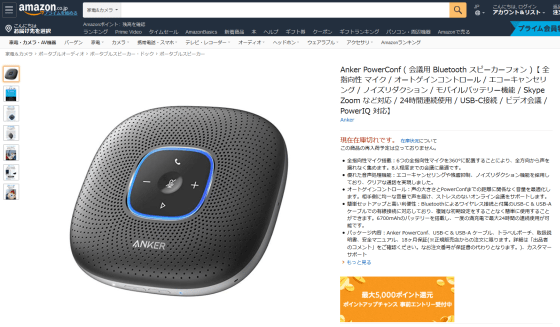
Related Posts: