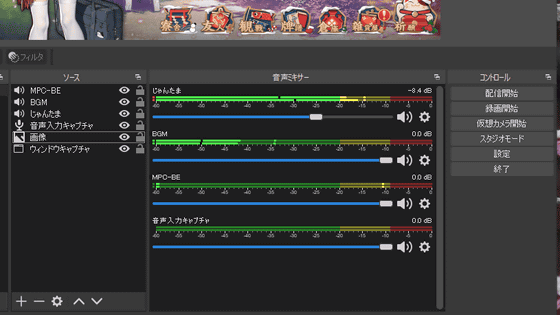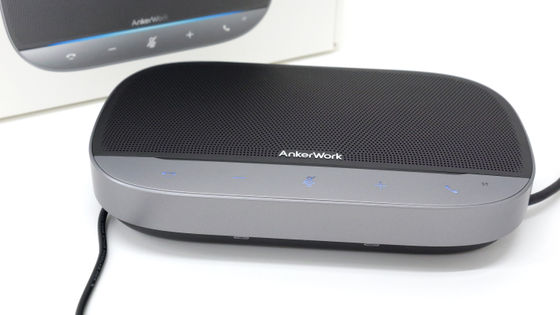Roland `` UVC-02 '' review that can perform remote conferences and live distribution that has been upgraded by one step, XLR microphone and HDMI are also summarized with one USB & immediate operation just by connecting without special driver or software

Most notebook PCs these days have a built-in camera, and microphones are also attached to the camera or attached to earphones, so it is possible to participate in a remote conference from any location as long as you can secure an internet connection. . However, depending on the environment, the other party may not be able to hear the voice well, which is a drawback unique to remote communication. Roland's ' UVC-02 ' can improve the quality of video and audio without complicated settings, so I actually borrowed it and used it.
Roland Pro A/V - UVC-02 | Web Presentation Dock

Since 'UVC-02' is a docking station, it is necessary to prepare a camera and a microphone to be connected separately. This time, I used a gooseneck microphone ' CGM-30 ', which is said to be ideal for Roland's switchers. This product is scheduled to be released in March 2022, and since we borrowed something that is not the final specification, the specifications that appear in the article may differ from those at the time of release.
Roland Pro A/V - CGM-30 | Gooseneck Microphone
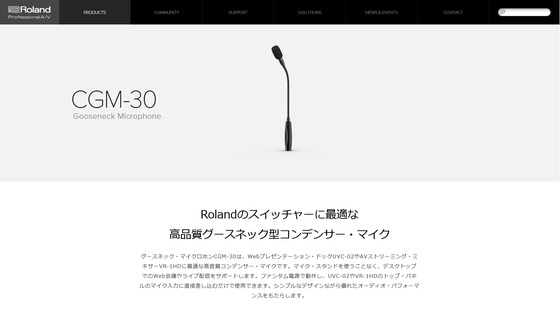
So UVC-02 and CGM-30 came.

The contents of UNC-02 are the main body, USB cable, and 'Please read first'. The instruction manual is not included in the package and

Switches are grouped on the top of the main unit.

Various input/output ports on the back side.

The other sides and bottom are completely covered and have no openings.

CGM-30 looks like this. It has a simple structure with no switches and is 300mm long.

The connection is XLR output, and it is powered by phantom power (9V to 25V DC).

When CGM-30 is set in UVC-02, it looks like this.

As for how to connect other equipment, the instruction manual includes setting examples for each case, such as 'private web meeting', 'business distribution', and 'web presentation'. This time, we want to easily improve the quality of remote meetings, so we will set up a “private web meeting”. The 'digital camera' in the figure shown in the manual is a shape like GoPro, but any camera is OK as long as HDMI connection is possible.
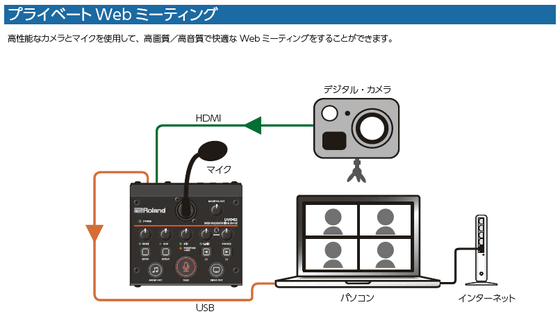
After turning off the power of the equipment to be connected, connect the speaker or earphone for audio monitoring to 'MONITOR OUT', the HDMI cable connected to the camera to 'HDMI IN', and the USB cable included with UCV-02 to 'USB STREAM'. To do. When using a condenser microphone that requires phantom power, like the CGM-30, turn on the 'PHANTOM +48V' switch in the center of the back.

Next, turn on the power of the PC and connect the USB cable. Turn on the power of the camera after connecting to the PC. One of the features of UVC-02 is its driverless design, which allows you to use it immediately after connecting with a USB cable without installing software or drivers. The UVC-02 looks like this after connection, the 'EFFECT' button is lit in green, and 'AUDIO OUT', 'TALK' and 'VIDEO OUT' are lit in red.

Finally check the mic. The 'MIC' indicator indicates less than -48 dB when unlit, -48 to -3 dB when lit in green, and -3 dB or more when lit in red. Adjust the 'MIC' knob so that it does not turn red even if you raise your voice.

It is OK if it fits within the range of green lighting. Also, adjust the monitor volume with the “MONITOR OUT” knob as appropriate.

After that, start the software used in the remote conference and select 'Roland UVC-02' with the camera.
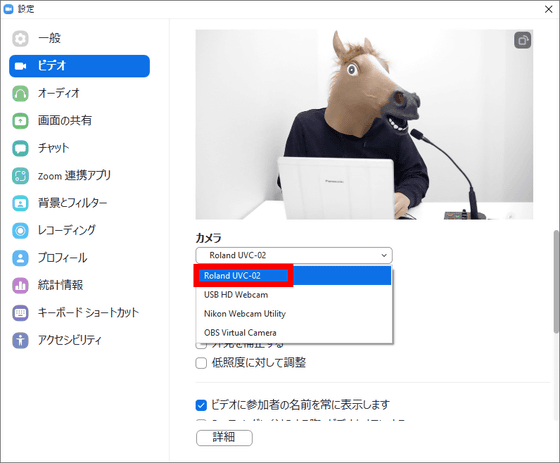
Confirm that the microphone is also 'Roland UVC-02'.
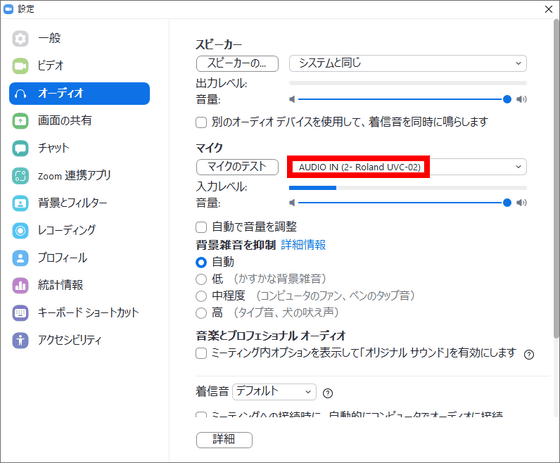
At least now I can use it. If you have the necessary equipment at hand, the time required to build the environment is only a few minutes. The number of cables can also be kept to a minimum, making it very easy to create a high-quality remote conference environment.
Detailed customization such as ON / OFF switching of echo cancellation and noise reduction is possible by installing 'UVC-02 Setup Tool'.
Roland Pro A/V - Support - By Product - by_product_detail
Check 'I agree' on the above page and click 'Download'. Save the ZIP file to any location.
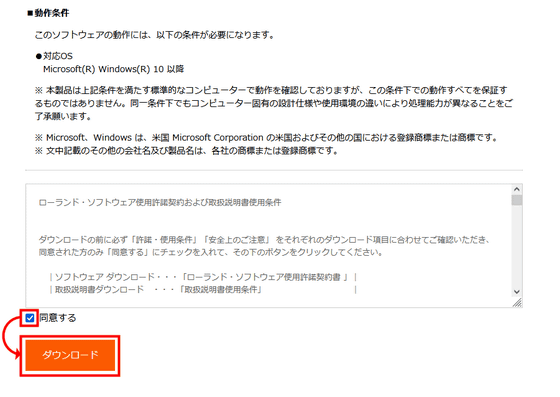
Execute the file 'UVC-02_SetUp_Tool_Installer.exe' that appears when you expand the saved ZIP file.

Since 'Japanese' should be selected as the language, click 'OK'.
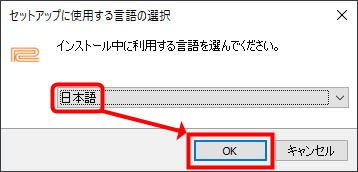
Click 'Next'.
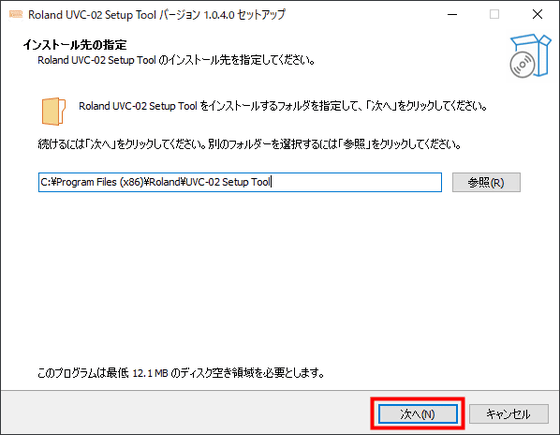
Click 'Install'.
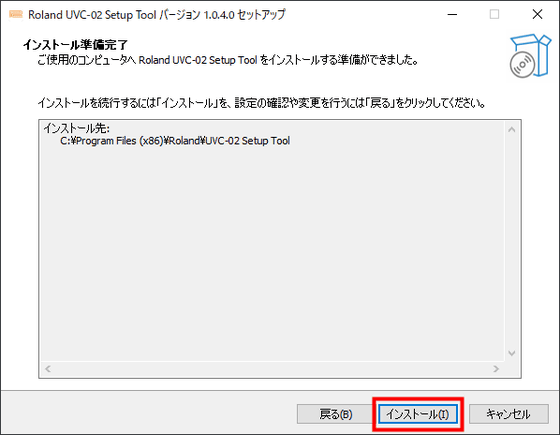
Click 'Finish'.
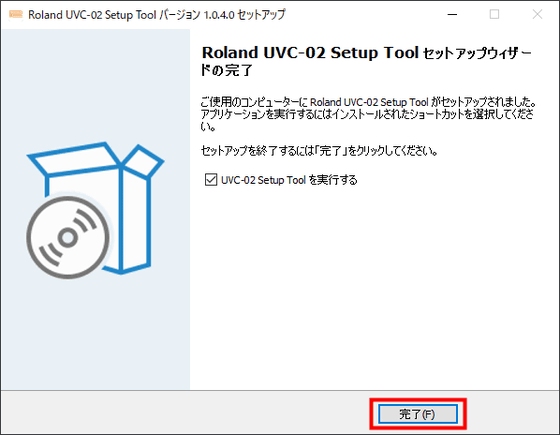
The “Roland UVC-02 Setup Tool” has started. As soon as there was a firmware update notification, click 'UPDATE'.
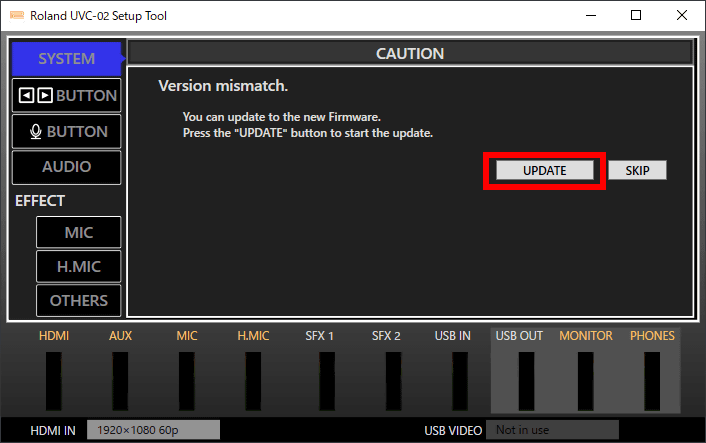
A confirmation dialog will appear, so click 'OK'.
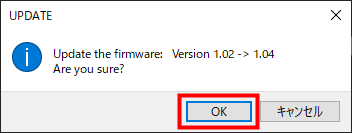
Wait for the update to complete.
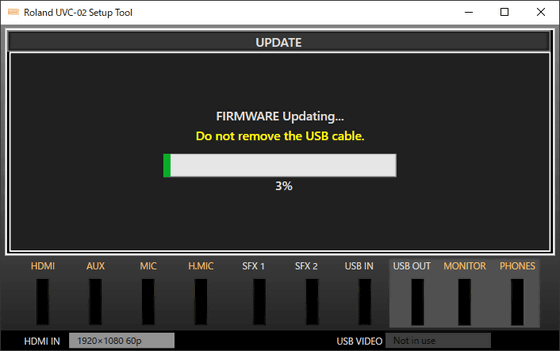
Once the update is complete, unplug the USB cable from the PC and plug it in again.
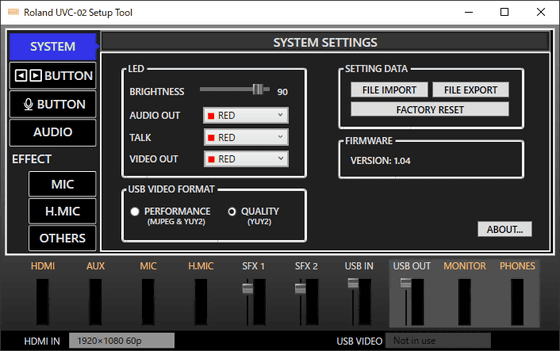
For example, if you want to change the effect on the voice spoken by the microphone, you can change the setting by clicking 'MIC' at the bottom left. From the beginning, three templates, ``NOISE REDUCTION'', ``CLEAR VOICE (DEFAULT)'' and ``HARD COMP.'' are prepared, and ``NOISE REDUCTION'' is a setting when you want to suppress ambient noise.
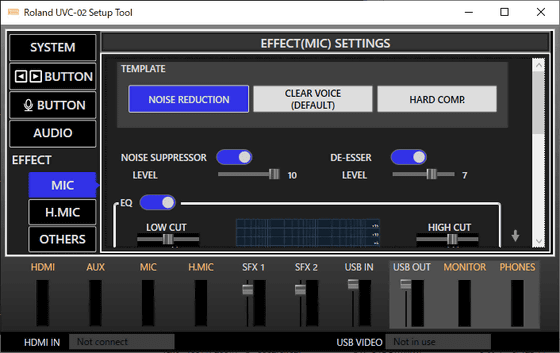
'CLEAR VOICE' is suitable for clearing the voice and is set by default.
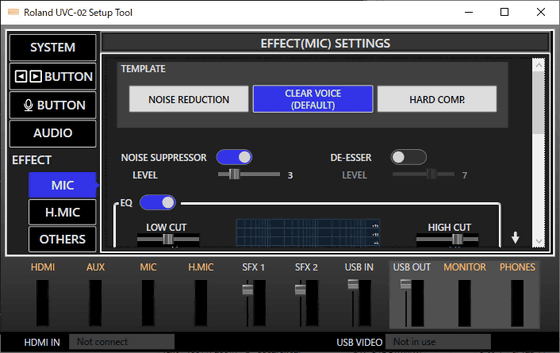
'HARD COMP.' is a setting for when you want to collect even soft sounds.
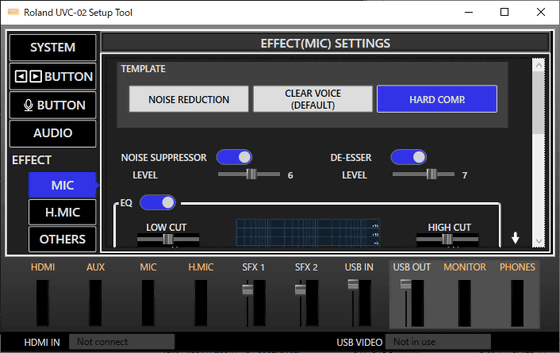
Further setting items follow in detail. The following is the content of 'CLEAR VOICE', but you can adjust it according to yourself based on the template.
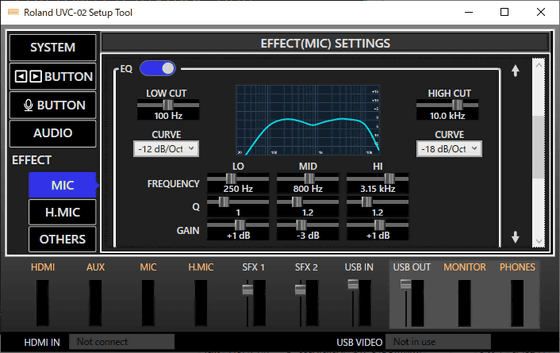
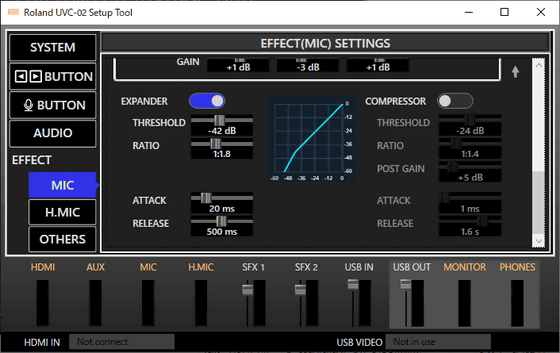
UCV-02 is a device that can help you very easily when you want to use your digital camera and microphone to improve the image quality of a remote conference, even though you don't want to switch between multiple sources. I felt that.

Roland 'UVC-02' is scheduled to be released on Friday, February 25, 2022, and the price is 41,800 yen.

UVC-02 is compatible with the application '
・Continued
A review of connecting 'UVC-02' to a free application 'AeroCaster Switcher' that can simultaneously connect up to 4 smartphones and tablets as a distribution camera, wireless picture-in-picture and 4-split video display are also possible - GIGAZINE

Related Posts: