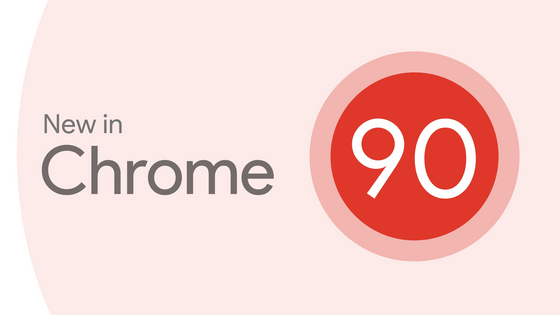A review of connecting 'UVC-02' to the free app 'Aero Caster Switcher' that can connect up to 4 smartphones and tablets as a distribution camera at the same time, picture-in-picture and 4-split video display are also possible wirelessly.

Roland's '
Roland Pro A / V --AeroCaster Switcher | iOS App
https://proav.roland.com/jp/products/aerocaster_switcher/

First, install '
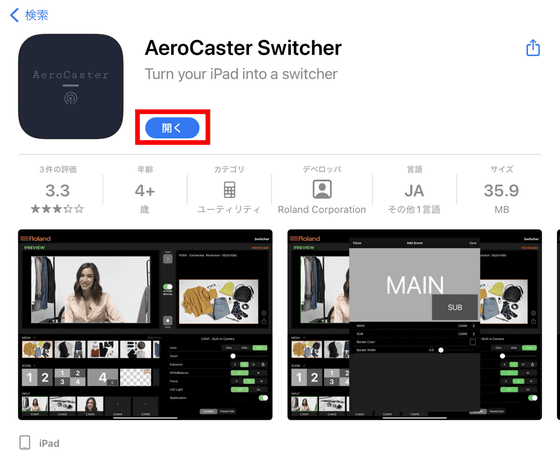
Only at the first startup, activation is required as follows. The device that connects to the AeroCaster Switcher, in this case UVC-02, must be connected to the PC via USB, and the PC and iPad must be connected to the Internet.
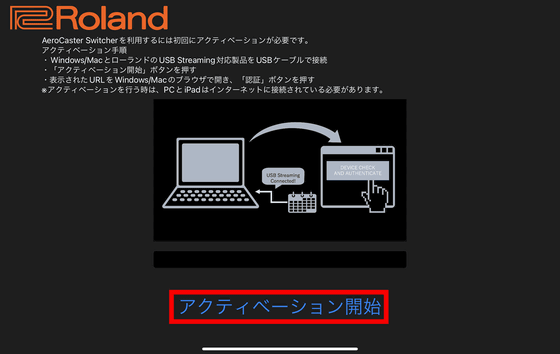
The URL will be displayed, so open it in Google Chrome on your PC.

You will be asked for permission to use the microphone and camera, so click 'Allow'.
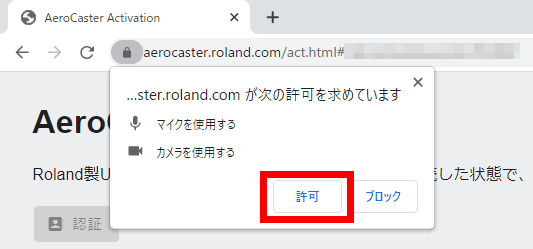
A dialog asking you to search for a device on the local network and connect to it will be displayed on the iPad side, so click 'OK'.

Then you will be asked to access the camera, so click 'OK'.
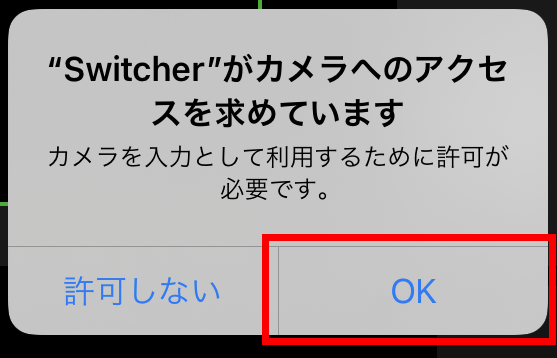
Now you can use 'Aero Caster Switcher'.
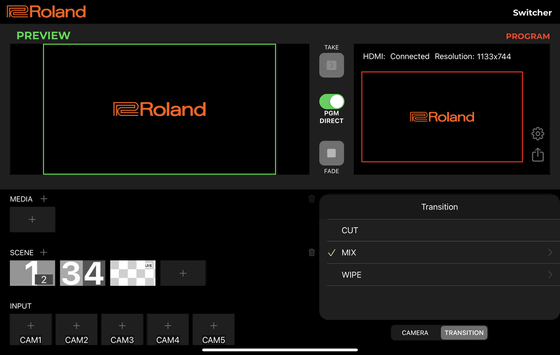
Next, we will add a camera that will be the video input source.
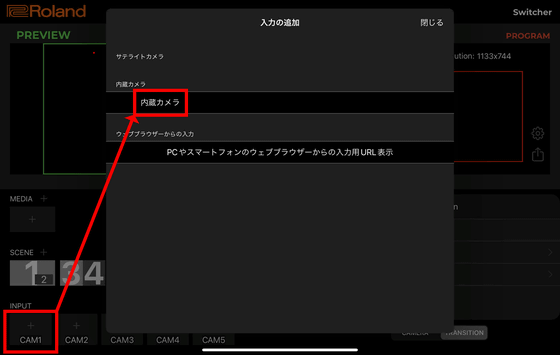
Tap 'CAM1' in the INPUT column and select 'Built-in camera' in the dialog ...

The iPad camera is now the input source. AeroCaster Switcher can input 4 images in addition to the camera of the iPad with the app.
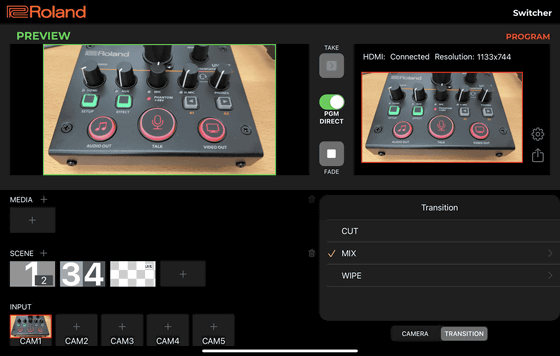
UVC-02 is also compatible with Aero Caster Switcher, so let's add it. Tap CAM2, and in the dialog that opens, tap 'Display URL for input from a web browser on your PC or smartphone'.
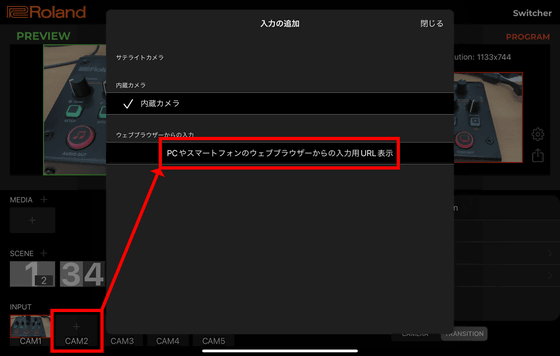
The URL will be displayed, so open it in Google Chrome on the PC to which UVC-02 is connected.
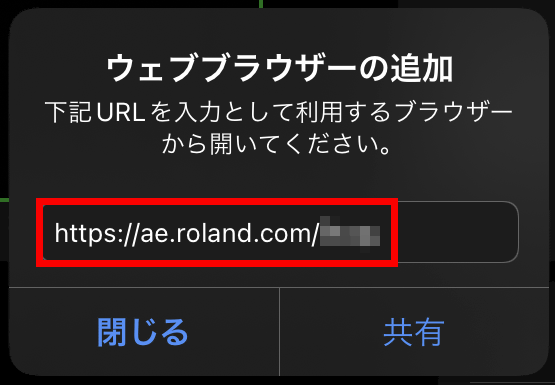
A tab called 'Aero Caster Browser Sender' will open, so click 'Select Video Capture Device'.

Select 'Roland UVC-02' and click 'Select'.
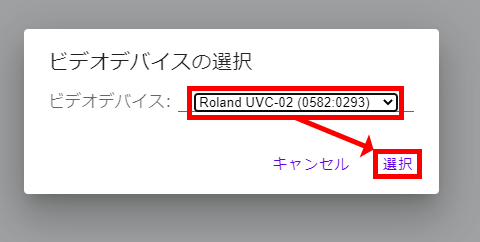
Click 'Start sending to AeroCaster'.
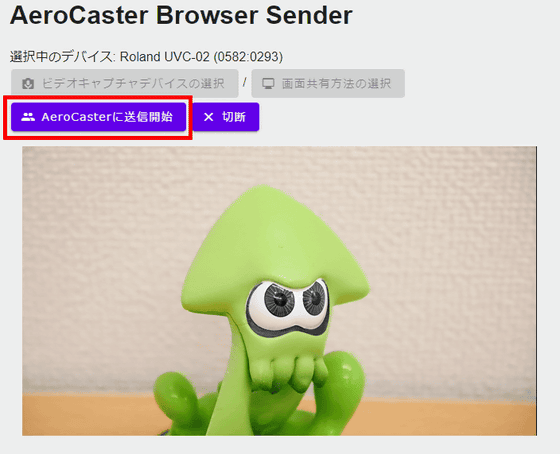
This is OK.
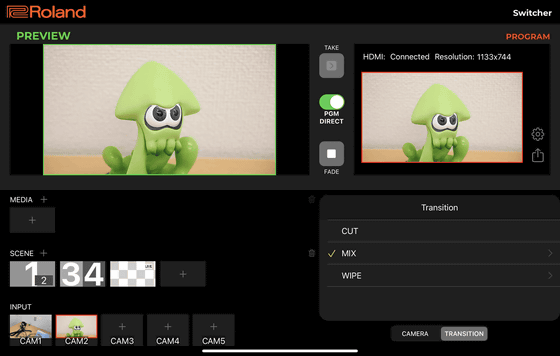
For iPhone / iPad, you can connect more easily by installing an application called '
At startup after installation, you will be asked to access the camera, so tap 'OK'.
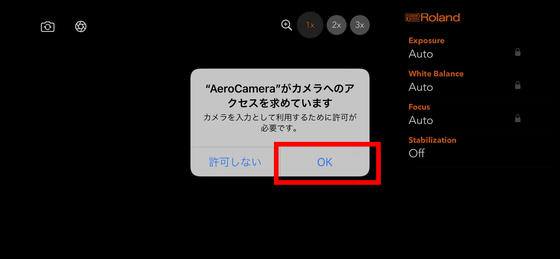
You will also be asked to use the network, so tap 'OK'.
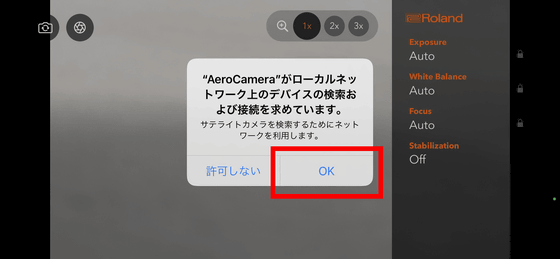
Now, the iPhone will appear in the 'Satellite Camera' section of the input source addition screen, so you can add it as a camera by selecting it.
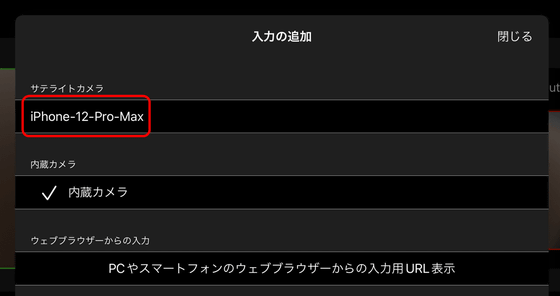
When you actually connect UVC-02 and multiple iPhones, it looks like this.

With AeroCaster Switcher, you can switch the input source and display it, display it on two screens as picture-in-picture, display the video in four divisions, and output the video signal at 1080 / 30p. While handling multiple iPhones as a camera, it is a helpful point to avoid being covered with cables because it is a wireless connection.
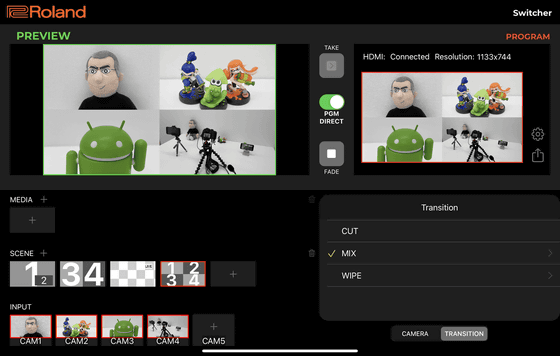
In addition, Android devices can be connected via Google Chrome in the same way as PCs, and the 'AeroCaster Camera' app for Android is scheduled to be released in March 2022, so it should be even easier to use.
'UVC-02' is scheduled to be released on February 25, 2022 (Friday), and the price is 41,800 yen.

Related Posts: