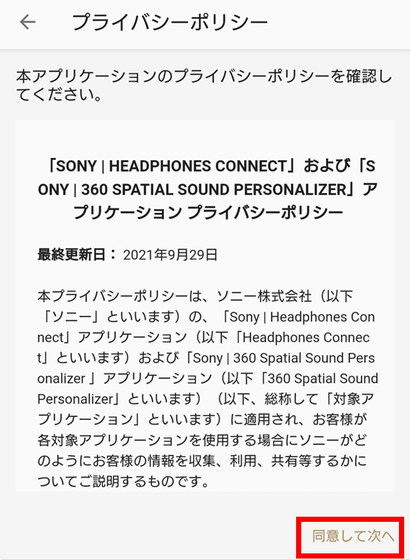I actually set what the wireless headset 'Link Buds' can do with the 'Headphones Connect' app

Sony headphones and earphones have an app ' Headphones Connect ' to access various detailed settings. It was said that the latest wireless stereo headset ' LinkBuds ' can also be set in various ways with this app, so I installed it and touched it.
Sony | Headphones Connect | Headphones | Sony
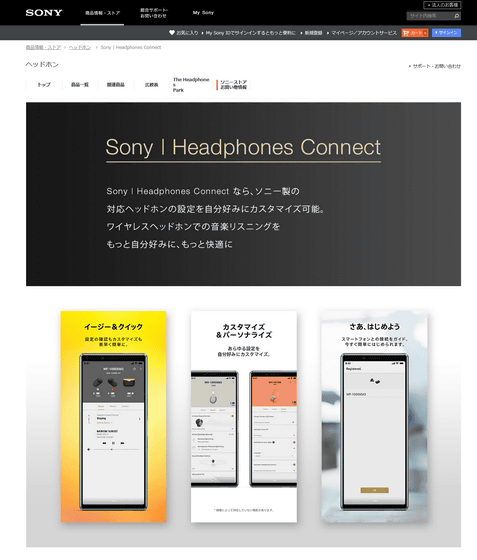
The app is provided for iOS and Android.
'Sony | Headphones Connect' on the App Store
Sony | Headphones Connect-Google Play App
https://play.google.com/store/apps/details?id=com.sony.songpal.mdr
Like the headset, the app has a help guide (web instruction manual).
Sony | Headphones Connect | Help Guide | Top Page
https://helpguide.sony.net/mdr/hpc/v1/ja/index.html
This time, on the Android device (Xperia 1 II) that has already been paired with LinkBuds, proceed with the installation while using LinkBuds. For information on what kind of headset LinkBuds is and pairing, please refer to the previous article.
I tried using Sony's wireless headset 'Link Buds' that can hear outside sounds without blocking my ears and has a built-in microphone Review --GIGAZINE

First, download and install the app on Google Play and launch it.

At the first startup, such a screen will open, so select the country / region where you live, check the check box, and tap 'Start'.
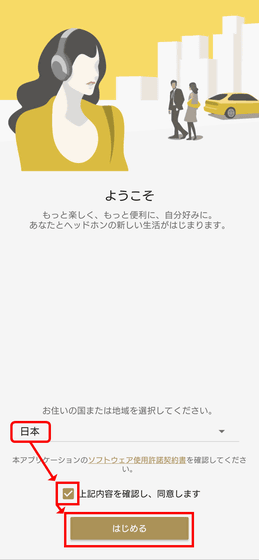
Tap 'Start without consent'. This consent can be changed later.

A connection is made with LinkBuds.

If you can connect to LinkBuds, the device will be registered in the app. Tap 'OK'.
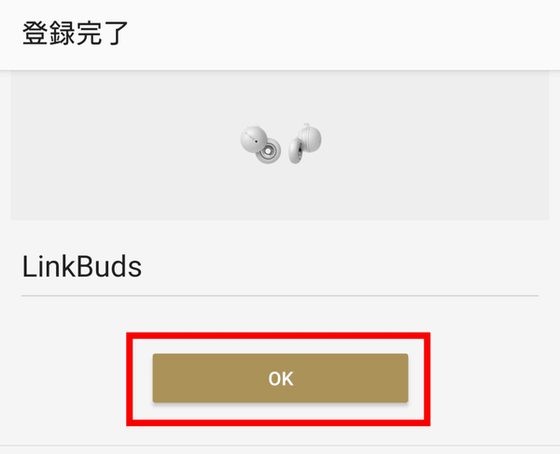
Tap 'Later'.

Since it is a new use, tap 'Proceed without restoration'.

Tap 'Next'.
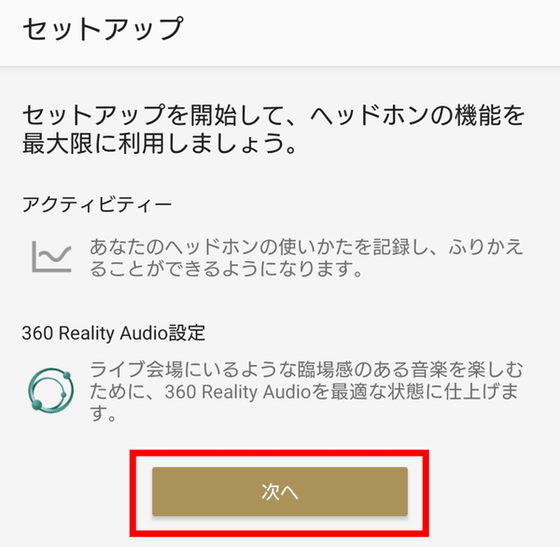
Tap 'Later'.

Tap 'Next'.
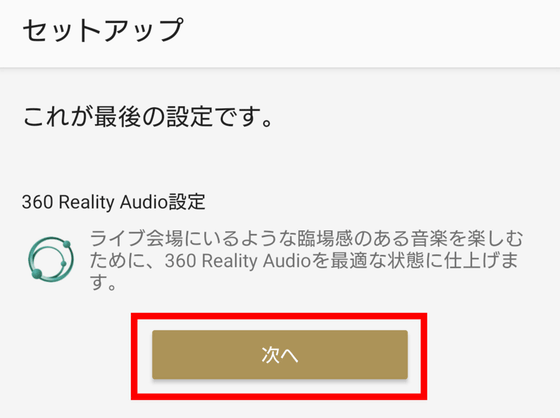
Tap 'Later'.

Tap 'OK'.

Tap 'Go to dashboard'.

This completes the initial settings of the app.

Even if you finish this far, you will be notified when the battery of the headset or charging case is low, which will improve convenience.

The music player is displayed on the 'Status' tab of the 'Headphones' item. Adaptive Sound Control compatible devices that detect behavior patterns and frequent destinations and automatically change presets display presets, but LinkBuds does not support them.
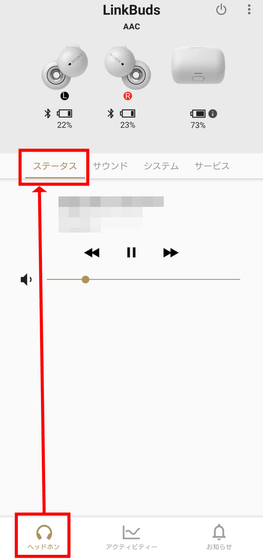
In the 'Sound' item, you can make settings related to volume and sound.

Speak to chat is a function that pauses the music being played on the headset when it detects the user's voice, captures the surrounding sound, and enables smooth conversation without removing the headset.

Voice detection can be selected from automatic, high sensitivity, and low sensitivity, and the initial stop time is 15 seconds, but it can be lengthened or shortened.

The sound quality can be adjusted to match the song with the equalizer.

The sound quality is preset, and you can edit it in detail by yourself. By making adjustments here, you can obtain a sufficient range of sound quality for general music listening, although the bass that trembles and reverberates does not come out.

In '
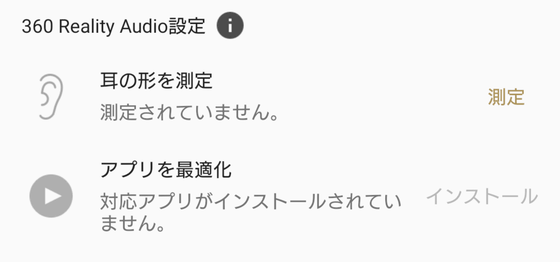
The settings are rather detailed, so first take a picture of the shape of both ears. Guidance voice will be played from the headset, so if you proceed according to that, it's OK.

The photographs of the ears taken will be used for research purposes to provide the optimum sound field, and will be discarded after 30 days have passed.

After shooting, the shape of the ear is measured ...
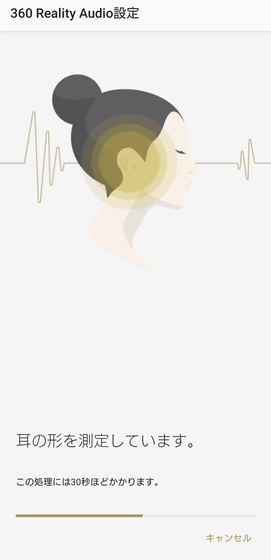
Optimal sound is provided by compatible apps '360 by Deezer', 'Artist Connection', 'nugs.net' and 'WOWOW Lab'.

There is also a separate menu called 3D sound optimization.

Follow the instructions on the screen and move your head up, down, left, and right while wearing the headset to make measurements.

Once completed, you will be able to use the 3D sound compatible service in the optimum condition.

On the 'System' tab, you can make settings related to the device.

By default, the headset is set to play / pause with a double tap on both the left and right, and to move to the next song with a triple tap.
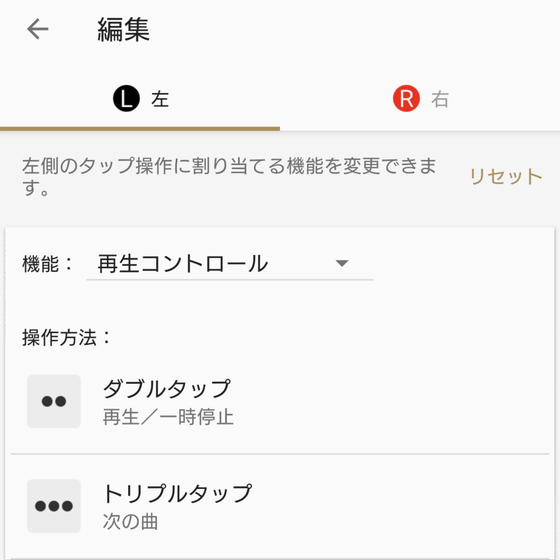
You can change this to eight assignments, such as 'volume control' that double taps to increase the volume and triple taps to decrease the volume.

Also, if you turn on 'Wide Area Tap', when you tap the headset, the area where the tap is detected extends not only to the headset itself but also to the area between your cheeks and ears.

Specifically, it looks like the following movie, and the operation will be reflected by tapping 'around the front of the ear' instead of tapping the main body.
On the 'Services' tab, you can set the linkage with ' Locatone ' and ' Spotify Tap '.

In the 'Activity' section, you can sign in to record and look back on how you use your headset, and you can earn badges as you use it.
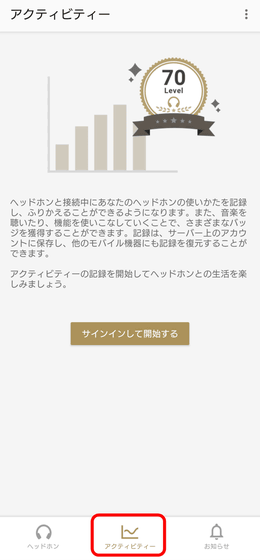
If you tap the hamburger icon on the upper right, there is a menu called 'Link Buds' tutorial ...
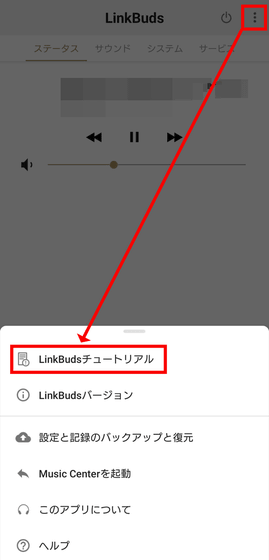
You can get tips on basic usage, operation, and function customization of 'Link Buds'.

Unfortunately, LinkBuds doesn't support
By installing the app, it became possible to check the remaining battery level in detail, so I tried using it until the binaural headset just fell below 10%, but I continued listening to music almost without interruption from the start of use. The actual measurement was just over 6 hours, and charging from 10% to 100% took less than an hour. If you wear it when you leave the house in the morning and then put it in the charging case at the right time, you can continue to use it until you get home.
'Link Buds' will be released on February 25, 2022. Amazon.co.jp is on sale for 21,000 yen including tax.
Amazon.co.jp: Sony Wireless Earphone LinkBuds WF-L900: Completely wireless earphone / Compact and lightweight 4.1g / Always wearable in full open style / High quality microphone call performance / 12mm driver / Continuous 5.5 hours playback / 10 minutes charging 90 Minute playback / IPX4 drip-proof performance / Comfortable operability / Sound AR compatible / Gray WF-L900 HM: Home appliances & camera
https://www.amazon.co.jp/exec/obidos/ASIN/B09RWPR4SH/gigazine-22

Related Posts: