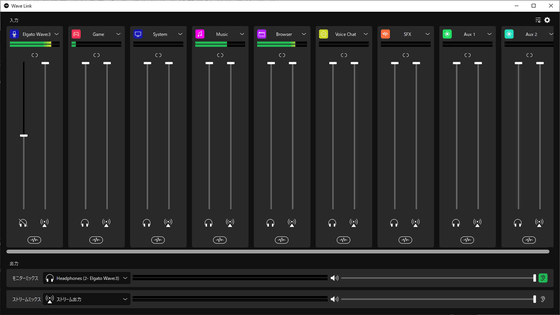I actually tried using 'Logitech G ASTRO A30' which combines versatility and ease of use

In
Released 'ASTRO A30 Wireless Gaming Headset' that realizes comfortable play in any usage environment
https://press.logitech.co.jp/ja-jp/astro-a30/
Logitech G ASTRO A30 Wireless Gaming Headset
https://www.astrogaming.com/ja-jp/products/headsets/a30.html
In this article, we will set up the A30 with a smartphone app and check the functions. For those who want to check the appearance and accessories, please refer to the following article.
Wireless gaming headset `` Logitech G ASTRO A30 '' appearance review that applies to every scene with moderate fit and outstanding stability - GIGAZINE

◆ Preparation for use
First, use the 'Logicool G application' to link the headset and the smartphone. The app hasan Android version and an iOS version . In order to install it on iPhone 14 this time, I accessed the distribution page of the App Store and tapped 'Get'.
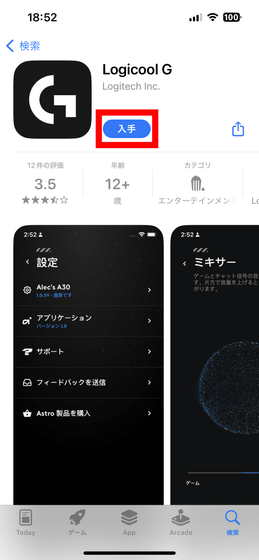
Once installed, tap 'Open'.
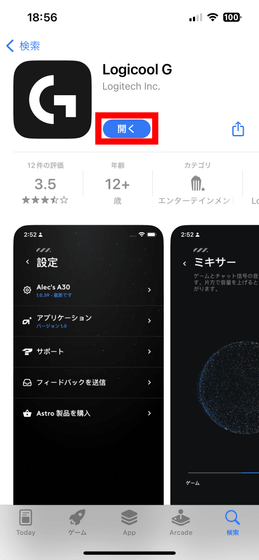
When you open the application, the following screen will appear, so put the smartphone once and enter the operation of A30.
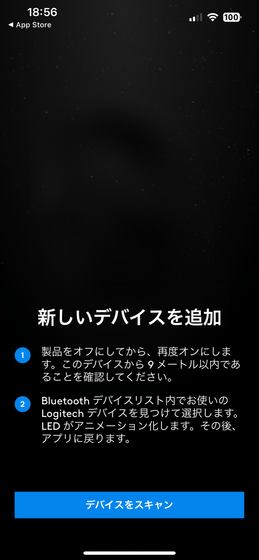
First, press and hold the power button on your A30 to turn it on. When the power is turned on, the LED lamp above the button lights up in blue.

Next, press and hold the Bluetooth connection button below the power button to enter pairing mode. When entering pairing mode, the LED light will flash blue.

Go back to using your smartphone. First, open the Bluetooth settings on your device.
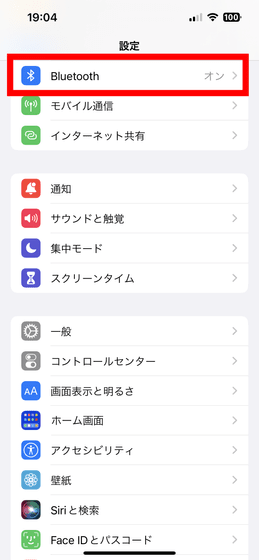
Select 'Astro A30'.

When you open the 'Logicool G application', the screen looks like the one below, so tap the button surrounded by a red frame.

Tap 'Next'.

You can give it any name. This time, I tapped 'Next' with the default.

Choose whether to provide usage data and more. This time I chose 'No, thank you.'
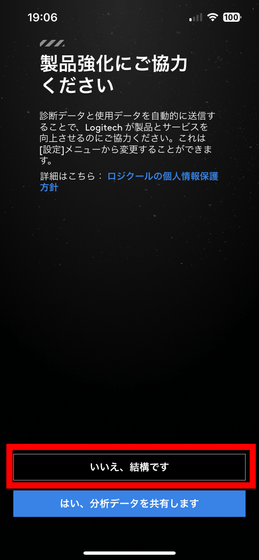
Setup is complete for now. Tap 'Continue' to proceed.

Since I will check the function while using it, I tapped 'Skip' here.

◆ Checking functions
First, let's check the function in cooperation with the application. The home screen of the application looks something like this.

Tap the battery button on the home screen (left) to check the remaining battery level (right). To return, tap 'x' in the upper right and it is OK.
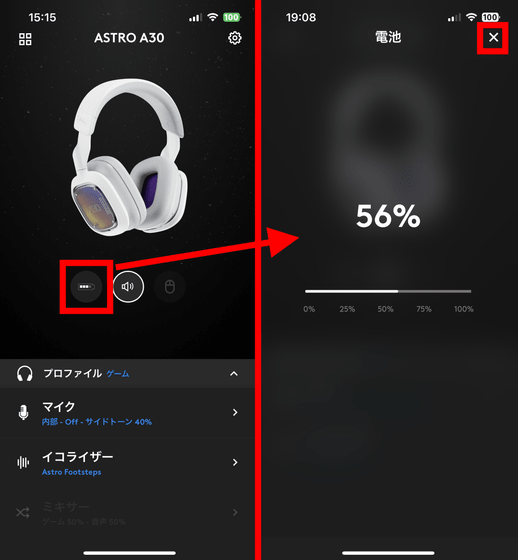
Similarly, you can adjust the volume from the speaker mark.
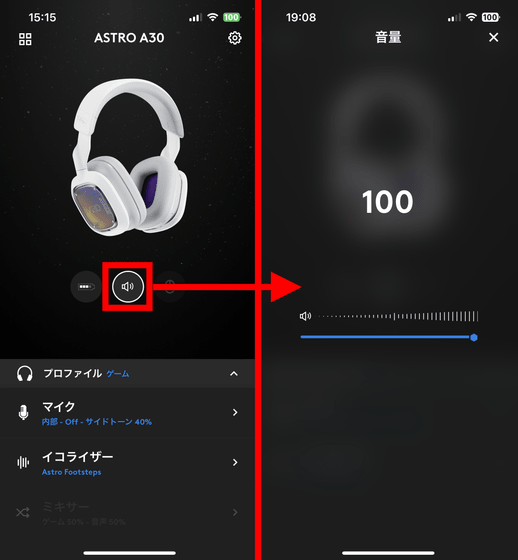
Tap the red frame to set the microphone for inputting voice.

Microphone settings can be made separately when using the built-in microphone and when connecting a boom microphone. There are two setting items: 'noise gate' that removes noise from the voice and 'side tone' that determines how loud you hear your voice. For example, if you move the 'Sidetone' slide bar to the far left, you will not be able to hear your own voice.
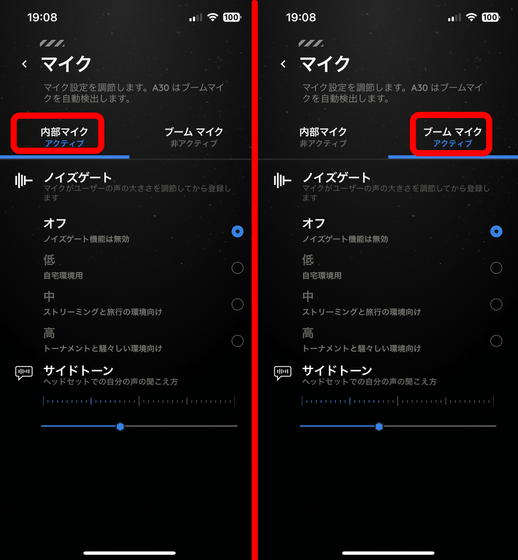
You can set the equalizer by tapping 'Equalizer' on the home screen. Two types of presets are available: 'Astro Immersive', which emphasizes high and low tones to enhance the sense of immersion, and 'Astro Footsteps', which is suitable for listening to the footsteps of game characters.You can also create any preset. can.
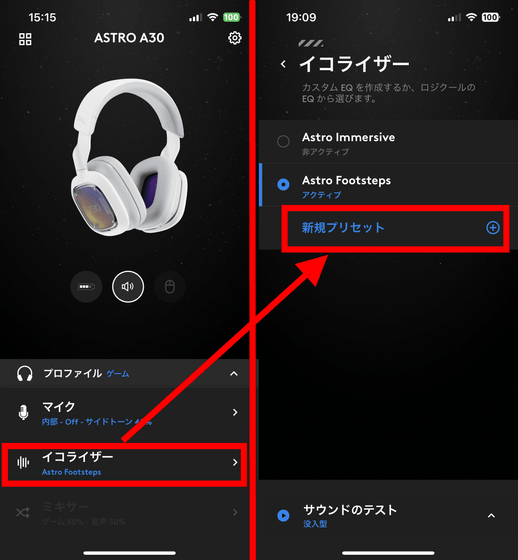
The equalizer setting screen is below. You can adjust 5 frequencies from bass to treble.
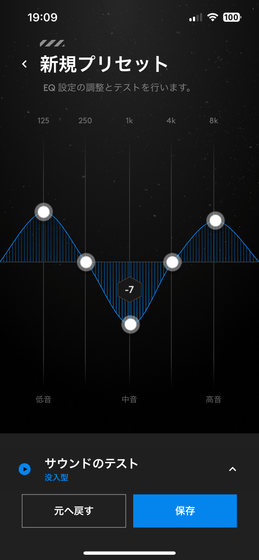
More detailed settings are possible from the gear button on the upper right.

Tap 'Astro A30'.
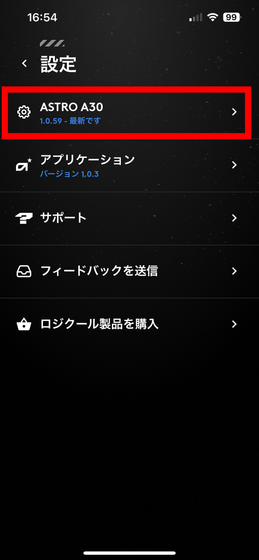
From 'Name', you can change the name given during setup.
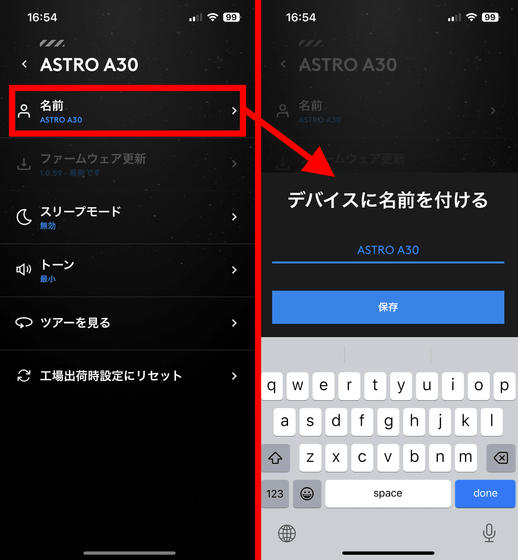
The A30 is equipped with a 'sleep mode' function that automatically disconnects the wireless connection when it is not in use with a motion sensor to save battery. By default, it will enter sleep mode if there is no movement for 15 minutes, but if you use it in a relaxed posture, the music may be interrupted in the middle, so if you listen to music while sleeping, you should change the setting. It's low.
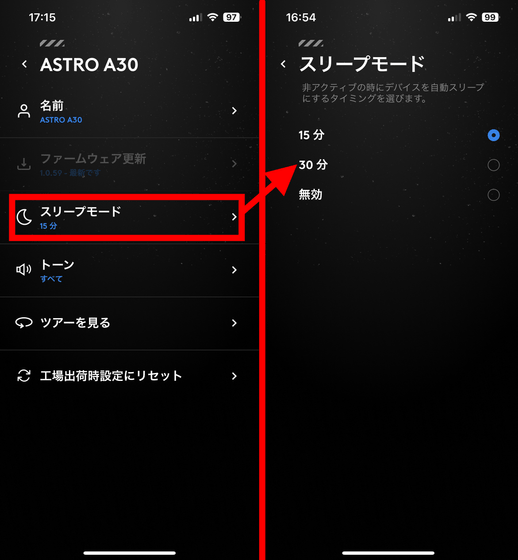
In the 'Tone' setting, you can set the sound that comes out of the A30 when you operate it. With the default 'Minimum', a beep sounds only at the timing of power operation and pairing, but if you set it to 'All', a beep sounds with almost all operations.
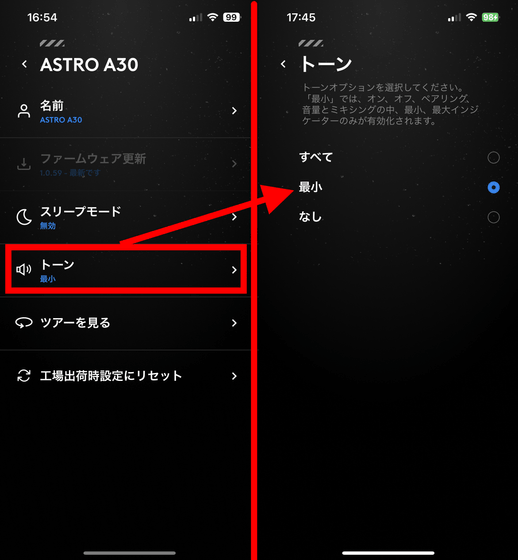
Most of the control functions of the main unit are concentrated on the joystick, and you can raise and lower the volume by tilting it up and down, and you can change the ratio of the game sound and the microphone sound by tilting it left and right. Pushing it to the left will increase the volume of the game, and pushing it to the right will increase the volume of the microphone. You can also press once to play/pause a track, twice to skip a track (send to the next track), and three times to return to the previous track. increase.
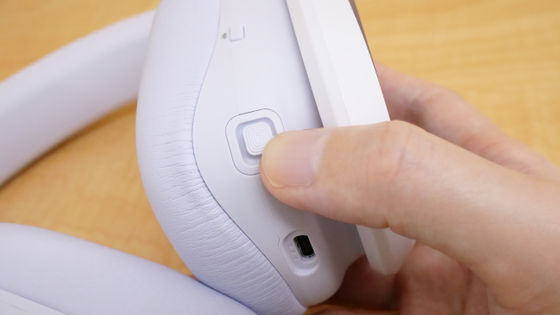
Game consoles can be connected with the included USB wireless receiver. I was able to actually connect with PlayStation 5 and enjoy the game.

An audio cable is also included, so you can use it with most devices. Also, the A30 can be used for up to 27 hours, so there is almost no timing to worry about the remaining battery power, but even if the battery runs out and the power goes off, you can continue using it with a wired connection.

◆Usage summary
As I confirmed in
It should be noted that it can be connected wirelessly using Bluetooth or a USB wireless receiver, or wired with an audio cable, so it can be used in combination with almost all game consoles and audio equipment in the home. This makes the A30 an almighty headset, suitable not only for gaming but also for everyday use.
Amazon | Logitech G Astro A30 LIGHTSPEED Wireless Gaming Headset with Bluetooth Dolby Atmos / 3D Audio Battery Life 27 Hours PS5 PS4 Xbox Nintendo Switch PC Android Compatible A30PSWH Headphones Headphones Domestic Genuine | ASTRO Gaming | Electronics & Cameras
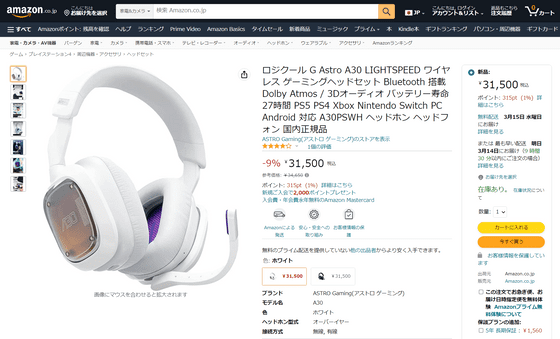
Related Posts: