I tried out Anker's completely wireless earphones 'Soundcore Sport X20' that are equipped with ear hooks and are hard to fall off even during intense exercise.

The Soundcore Sport X20, a completely wireless earphone released by Anker on July 9, 2024, is equipped with flexible ear hooks that are comfortable and lightweight to wear while preventing the earphones from falling off even during intense exercise, making them perfect for sports and outdoor activities. I had the opportunity to actually use the Soundcore Sport X20, so I thoroughly checked out its appearance and usability.
Soundcore Sport X20 | Fully wireless earphones product information – Anker Japan Official Online Store
The Soundcore Sport X20 package looks like this.

Inside the box were the Soundcore Sport X20 itself, replacement ear tips, a USB Type-C cable for charging, and an instruction manual.

The ear tips come in five sizes: XS, S, M, L, and XL, and the earphones come with M-size ear tips attached pre-installed.
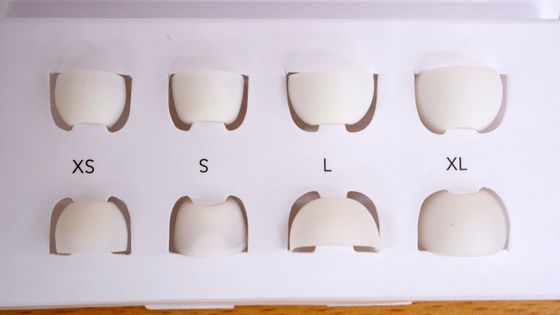
The charging case for the Soundcore Sport X20 looks like this. Its dimensions are 6.5 cm in diameter, 6.1 cm in depth, and 2.9 cm in thickness.

The front of the case is equipped with an LED indicator that shows the remaining battery level, etc.

On the back is a USB Type-C port for charging.

There is nothing on the back.

Pressing the button on the front opens the lid and reveals the earphones. The case is equipped with an independent battery, and charging is performed by storing the Soundcore Sport X20 main unit. When using only the main unit, it can be used for up to about 12 hours when playing music, but when charging using the case, it can be used for up to about 48 hours.

Various certification marks are printed on the back of the lid.

The earphones look like this. The front has the Soundcore logo and a microphone.

The charging terminal is on the back.

There are operation buttons on the side.

The default operation methods are as follows:
| left | right | |
|---|---|---|
| Press once | Play/Pause | Play/Pause |
| Press twice | Previous Song | Next Song |
| Press and hold | Mode settings (noise canceling/ambient sound capture) | Mode settings (noise canceling/ambient sound capture) |
There is also a microphone at the bottom of the button.

The ear hooks can also be pulled out by pinching them.

The actual size of each earphone is 3.4cm wide x 4.8cm deep x 3.2cm thick.

The actual weight of each earphone is 6g.

The actual weight including the charging case is 55g.

Let's pair the Soundcore Sport X20 with your device. To pair, simply open the case with the earphones in it. When you open the case, both devices will automatically be turned on and the LED indicator on the bottom of the case will flash white.

The operation procedure from your smartphone is as follows: First, open the Bluetooth settings screen, select 'Soundcore Sport X20' from the list of connection candidates, and tap it.
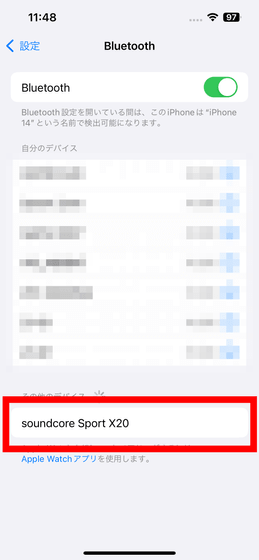
Pairing is complete when the Soundcore Sport X20 appears in the 'My Devices' section.
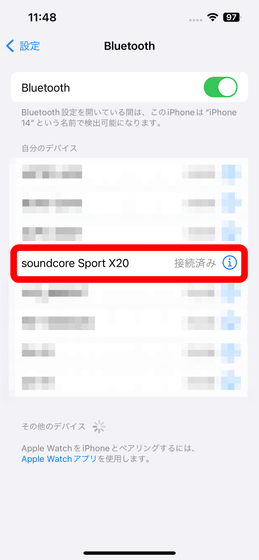
This is what the Soundcore Sport X20 looks like when worn. The ear hooks fit securely in the ears, and it seems unlikely to fall off even if you shake your head or run.

In addition, by connecting the Soundcore Sport X20 to the management app '
I tried out Anker's wireless headphones 'Soundcore Space Q45' that can both cancel noise and capture external sounds for the first half of 10,000 yen range. Review - GIGAZINE

When I opened the Soundcore app with the Soundcore Sport X20 connected to my smartphone, it immediately displayed 'Device detected.' Tap 'Connect.'

The management screen of the Soundcore Sport X20 looks like this. From this screen, you can switch between 'noise cancellation mode', 'standard', and 'external sound capture mode'.

You can also change the strength of noise canceling by selecting 'Noise Canceling Mode' and tapping 'Switch Mode Manually.'

'Automatic mode switching' adjusts the strength of noise canceling according to the surrounding environmental sounds, etc. In addition, 'Manual mode switching' allows you to choose the strength of noise canceling in three stages: 'Strong,' 'Medium,' and 'Weak.'

Also, tap 'Breathe' at the bottom of the management screen.

The app will guide you through breathing techniques tailored to each situation, such as 'warming up' and 'cooling down.'

The Anker Soundcore Sport X20 will be available for purchase from Tuesday, July 9, 2024 on Anker's official website, Amazon.co.jp, electronics retailers, etc., priced at 9,990 yen (tax included).
Amazon.co.jp: Anker Soundcore Sport X20 (Bluetooth 5.3) [Fully wireless earphones/in-ear type/ear hook type/active noise canceling/external sound capture/voice calls/IP68 dustproof and waterproof standard/fully dustproof and waterproof/up to 48 hours of music playback/compatible with dedicated app/compliant with PSE technical standards] Black: Electronics & Cameras

Related Posts:






