I tried using Anker's wireless headphones 'Soundcore Space Q45' that can both noise cancel and capture external sound in the first half of 10,000 yen Review

Wireless headphones ' Soundcore Space Q45 ' that can play continuously for up to 65 hours from Anker appeared on September 21, 2022. The Soundcore Space Q45 is equipped with a noise canceling function and an external sound capture function, and it is possible to adjust the noise canceling strength and customize the button functions using the management application. Since such Soundcore Space Q45 came to the editorial department, I thoroughly checked the appearance and various functions.
Soundcore Space Q45 | Product information for wireless headphones
◆ Contents
◆ 1: Opening and appearance check of Soundcore Space Q45
◆2: Impression after using for a day
◆ 3: Installation procedure for the management application 'soundcore'
◆ 4: What you can do with the management app
◆ 1: Opening and appearance check of Soundcore Space Q45
The package of Soundcore Space Q45 looks like this.

When I opened the box, a special case appeared.

The bottom of the box contains instructions.

The appearance of the special case looks like this.

Soundcore Space Q45 was in a folded state in the special case.

In addition to the Soundcore Space Q45, the special case contains a charging USB cable and an audio cable.

Soundcore Space Q45 looks like this.

back side.

Large L and R are marked on the inside.

The band had the soundcore logo printed on it.

The part that hits the top of the headband has a glossy finish.

The left ear has a USB Type-C port, a power button, and a noise canceling switch button.

The right ear has a volume control button and a play/pause button.

The actual weight was 294 g.

◆ 2: Impressions after using it for a day
Soundcore Space Q45 is charged using the included USB cable. According to Anker, it can be used for about 4 hours by charging in 5 minutes, and can be used for up to 65 hours by charging for 2 hours.

It looks like this when installed. The ear pads are soft, and I didn't feel uncomfortable using them with my glasses on. However, the adjustable range of the headband is narrow, so it may feel tight for people with large heads.

The operation buttons are moderately protruding, and it was easy to operate even with fumbling.

When I actually used the Soundcore Space Q45, I didn't experience the problem of 'I can't hear the bass such as the bass' that is common with cheap headphones. However, when I turned on the noise canceling, I felt a sense of discomfort as if my ears and temples were being squeezed. Also, with the external sound capture function, it is a disappointing point that the surrounding sound sounds unnatural like the voice of the radio. However, since the purpose of capturing the surrounding sounds can be achieved, it is practical enough if you want to temporarily enable ambient sound capture when you want to check the surrounding sounds and announcements without removing the headphones. is.
The ear pads provide good sound isolation, and even when listening to music at high volume, there was no unpleasant sound leaking into the surroundings. Soundcore Space Q45 can be used as wired headphones by connecting the audio cable even when the power is off, so even if the battery runs out, it can be used as a headphone with high sound insulation.

◆ 3: Installation procedure for the management application ' soundcore '
Soundcore Space Q45 can be connected to the management application 'soundcore' to set the intensity of noise canceling and customize buttons. Soundcore has
First, search for soundcore on the App Store and tap 'Get'.
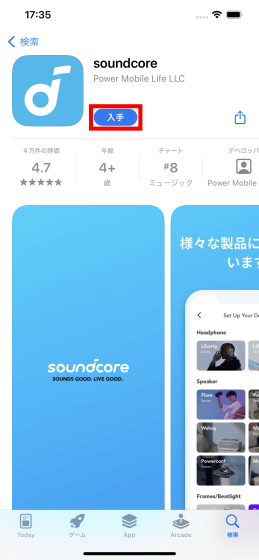
Next, authenticate with Touch ID, Face ID, etc. and proceed with the installation.
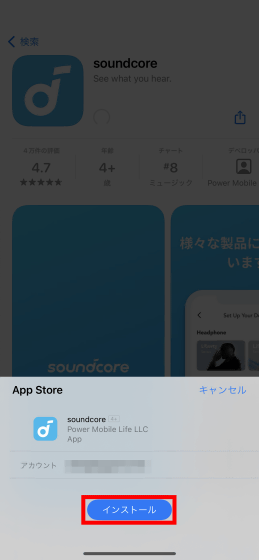
Tap 'Open' when installation is completed.
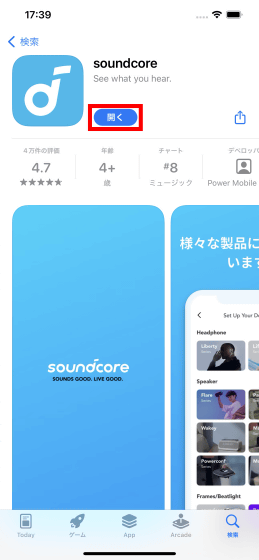
When you start soundcore for the first time, you will be asked for permission to notify, so tap 'permit'.
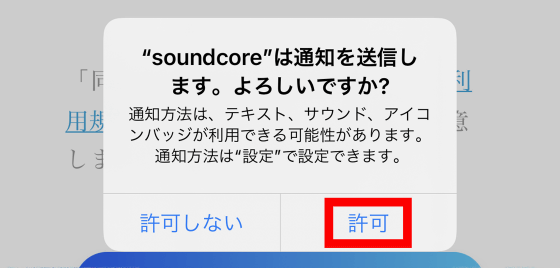
When the following screen is displayed, read the terms of use and privacy policy carefully and tap 'Agree and continue'.
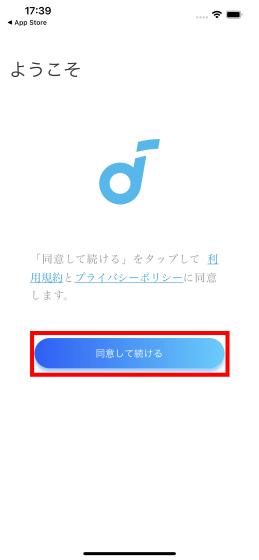
Then the login screen will be displayed. Since I did not have an account this time, I tapped 'Account registration'.
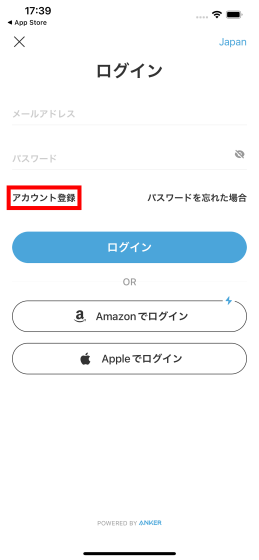
When the registration screen is displayed, enter your email address and password, carefully read the terms of use and privacy policy, check the box, and tap 'Register account'.
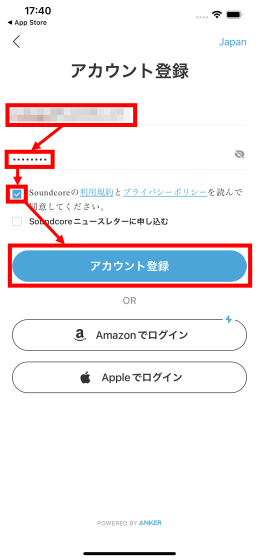
Check your email inbox when you see the notification below.
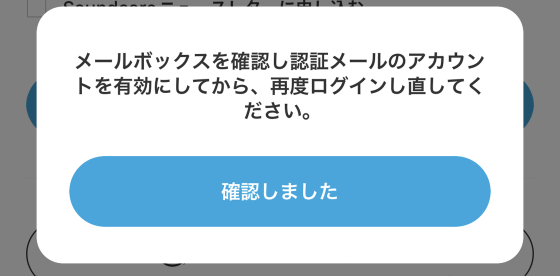
You will receive an email with a confirmation code in your inbox, so remember the confirmation code and click the URL in the email.
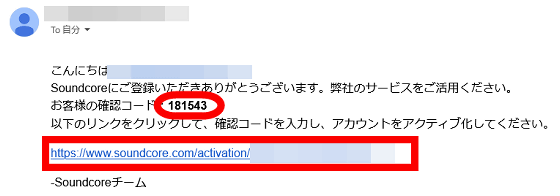
Then, the following screen will be displayed, so enter the confirmation code and click 'Submit'.
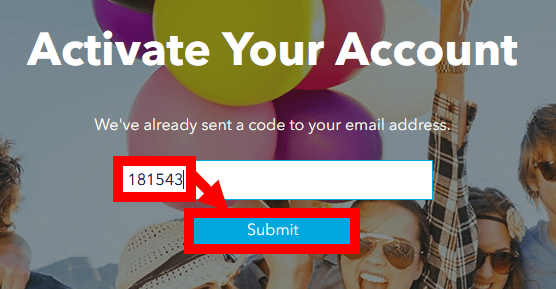
When the following screen is displayed, return to the soundcore screen ......
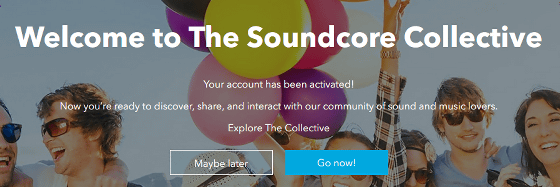
Tap 'Confirmed'.
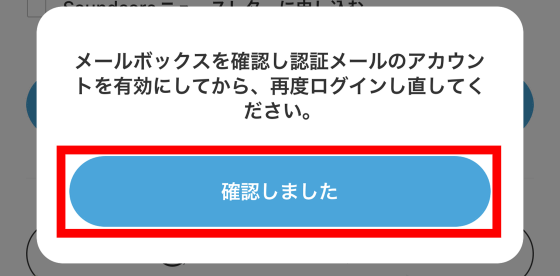
Next, enter the registered email address and password and tap 'Login'.

Tap 'OK' when asked for permission to use Bluetooth.
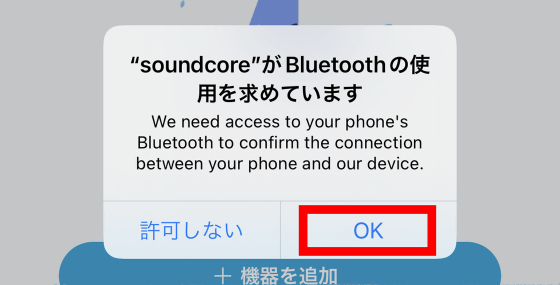
Then, the explanation of how to use is displayed. This time I tapped 'Skip'.
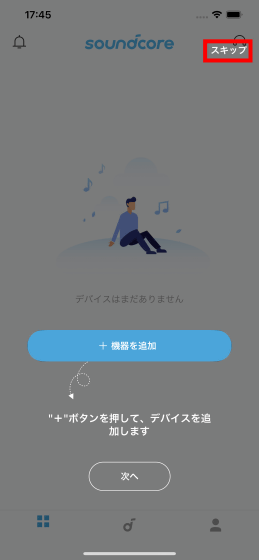
This completes the initial setup of soundcore. Next, tap 'Add device' to make connection settings with Soundcore Space Q45.

When the following selection screen is displayed, tap the frame marked 'Headphone, Speaker, and Frames' at the top.
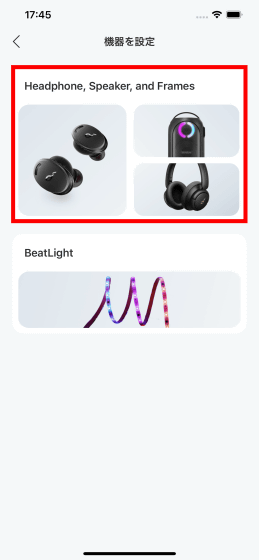
When Soundcore Space Q45 and smartphone are connected via Bluetooth, the connection button with Soundcore Space Q45 is automatically displayed, so tap it.

Swipe to read from How to use Soundcore Space Q45.
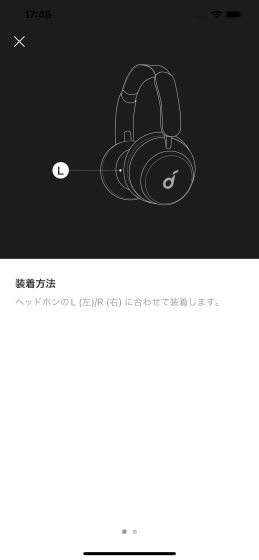
After reading the usage, tap 'Confirmed'. Soundcore settings are now complete.
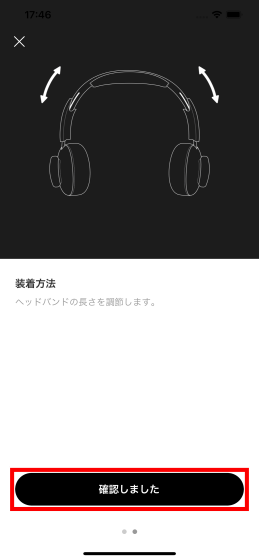
◆ 4: What you can do with the management app
After connecting soundcore and Soundcore Space Q45, you will see a screen like below. In the menu labeled 'Mode Setting', you can switch between 'Noise Canceling Mode', 'Normal' and 'Ambient Sound Capture Mode'. Also, when you tap 'Mode' at the bottom with the noise canceling mode turned on ......

You can adjust the strength of noise canceling in 5 steps. However, note that the higher the noise canceling strength, the stronger the feeling of oppression. Also, if you lower the intensity, the oppressive feeling will be alleviated, but the noise canceling performance will be considerably lower, making it easier to hear the noise of the ventilation fan and the sound of construction work.
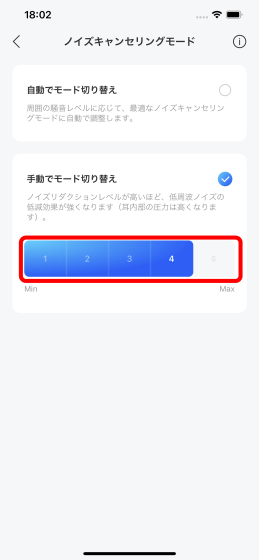
Tap 'Mode' with the external sound capture mode turned on ......

You can adjust the intensity of external sound capture in 1 to 5 steps.
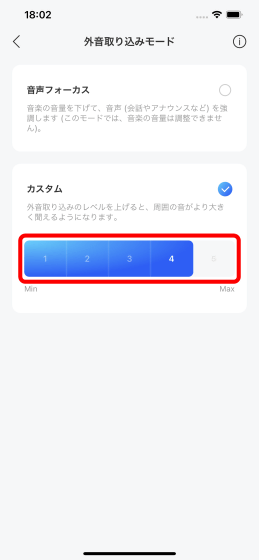
Tap the volume limit ......

Maximum volume can be set.
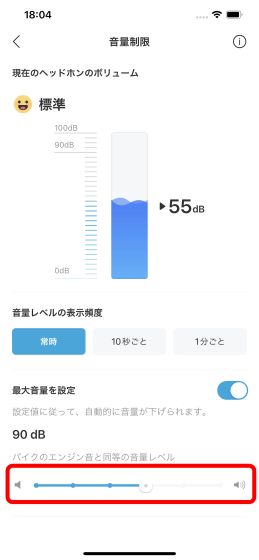
Tap the button operation ......

You can customize the function assigned to the noise canceling switch button as follows.

Tap the sound effect ......

You can choose a sound effect from 'preset' or 'custom'. Also, when you tap 'Custom' ......
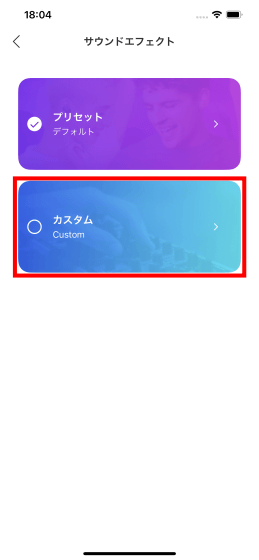
The following equalizer is displayed, and you can customize how the sound is heard to your liking.
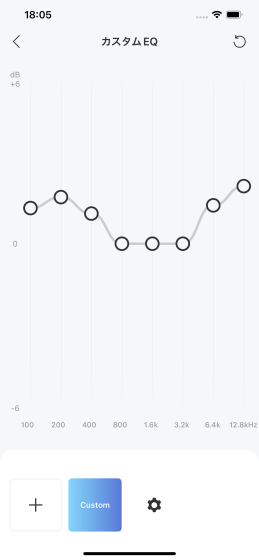
In addition, Soundcore Space Q45 is available at Anker's official shop and Amazon.co.jp for 14,990 yen including tax.
Amazon.co.jp: Anker Soundcore Space Q45 (Bluetooth 5.3 Wireless Headphones) [Up to 65 Hours Music Playback / Ultra Noise Canceling 2.0 / LDAC / High Resolution Compatible (Wireless / Wired) / Multipoint Compatible / External Sound Capture / Built-in Microphone] : Electronics & Cameras
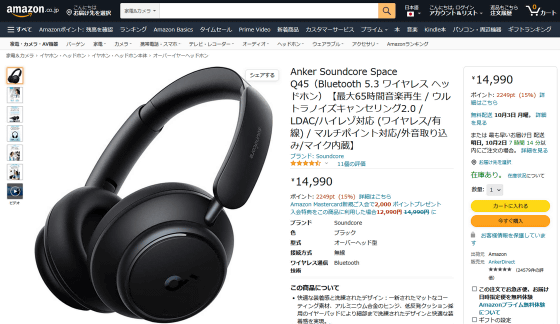
Related Posts:







