I tried the noise canceling function of Samsung's wireless earphones 'Galaxy Buds FE' that can be purchased for around 10,000 yen.

The wireless earphone '
Galaxy Buds FE | Samsung Japan Official
https://www.samsung.com/jp/audio-sound/galaxy-buds/galaxy-buds-fe-white-sm-r400nzwaxjp/
You can understand the appearance of the charging case and headset body by looking at the article below.
Photo review of Samsung's 'Galaxy Buds FE' wireless earphones with the longest battery life yet at a lower price in the Buds series - GIGAZINE

Galaxy Buds FE can be used simply by connecting to a device via Bluetooth, but to use the full functionality, you need to install the Galaxy Wearable app on your smartphone.
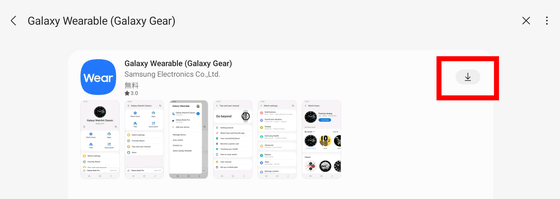
Galaxy Wearable is only available as an Android app and can be installed from Google Play or Galaxy Store.
Galaxy Wearable (Samsung Gear) - Apps on Google Play
Galaxy Wearable (Galaxy Gear) - Apps on Galaxy Store
https://galaxystore.samsung.com/prepost/000006403188
When you install and start Galaxy Wearable, the following screen will be displayed the first time you start it, so tap 'Continue'.
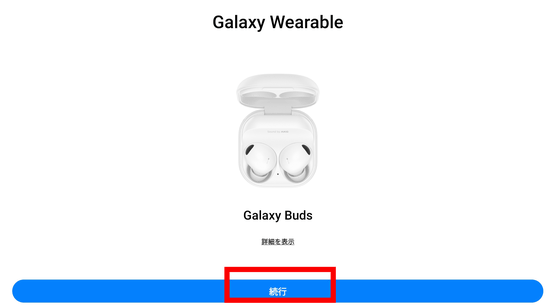
Tap 'Permit'.

``Scanning for devices to add'' will be displayed, so with the lid of the Galaxy Buds FE case open, place it near the device you want to connect.

Tap when Galaxy Buds FE appears.
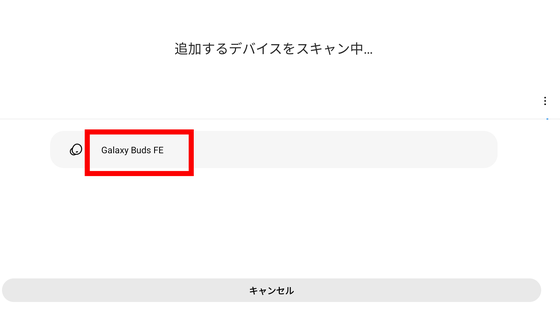
'Do you want to pair with Galaxy Buds FE?' will be displayed, so tap 'Pairing' to complete the connection.
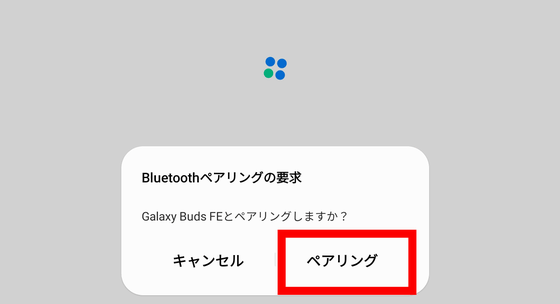
Tap 'Continue'.
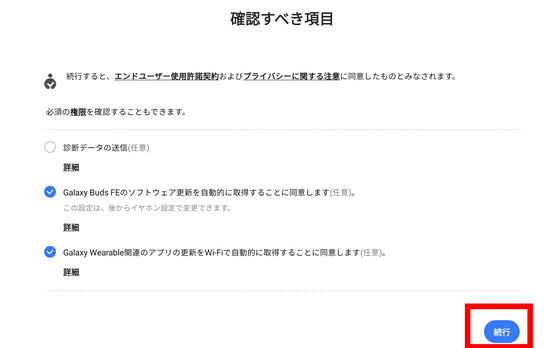
Tap 'Permit'.
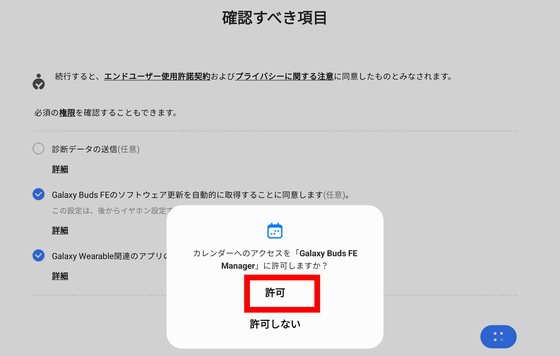
The process is complete when the control screen shown below is displayed.

Galaxy Buds FE is equipped with powerful active noise canceling (ANC) function that blocks out ambient noise. ANC can be turned on and off by long-pressing the touch sensor on the outside of the headset, so you can block out surrounding sounds and focus on your music, or let in sound to pay attention to your surroundings. You can use them depending on the situation.

ANC status is displayed on your Galaxy Wearable. You can understand how to switch between 'active noise canceling' and 'surrounding sound' by pressing and holding the headset's touch sensor by watching the movie below. When I actually put the headset in my ear and used it, I could clearly hear the exhaust sound of a computer in the room in 'Ambient Sound' mode, but when I switched to 'Active Noise Cancelling' I could hear the surrounding noise. The sound suddenly stopped and it felt as if time had stopped.
You can also change the headset's touch operations in the settings. Tap 'Touch operation' from Galaxy Wearable.
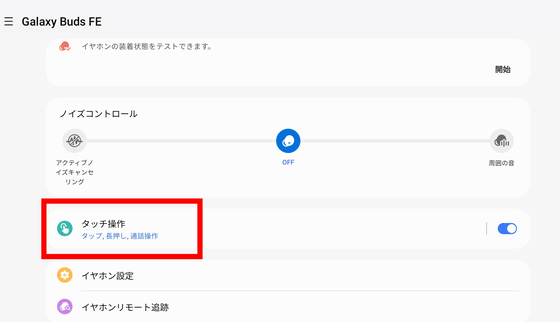
The touch controls for Galaxy Buds FE are: tap the sensor once to 'play/pause a song', 'double tap to play the next song', and triple tap to 'play the previous song'. Also, during a call, you can 'answer/end the call' by double-tapping. Each can be turned on and off.
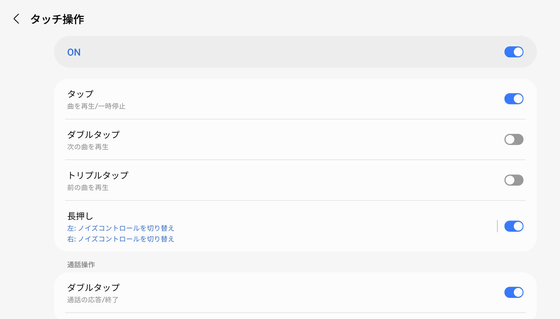
You can select the function only when you press and hold the touch sensor. Tap 'Long press' from the menu.
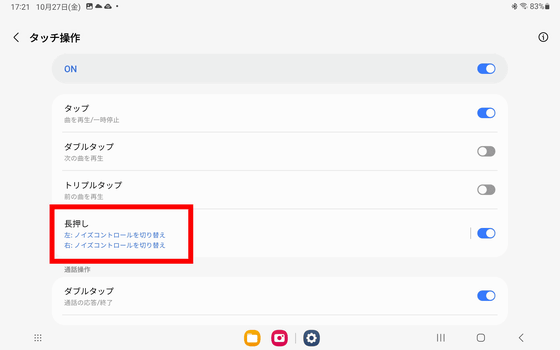
By default, the long press operation is set to 'switch noise control' on both the left and right sides.
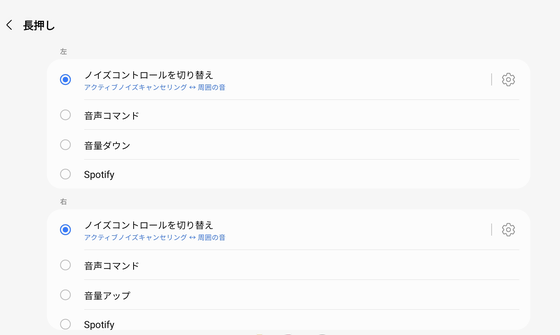
When the left side is set to 'Volume Down'. ``Press and hold on the right earphone has been automatically set to [Volume Up]'' is displayed, and the right earphone has been changed to ``Volume Up''.
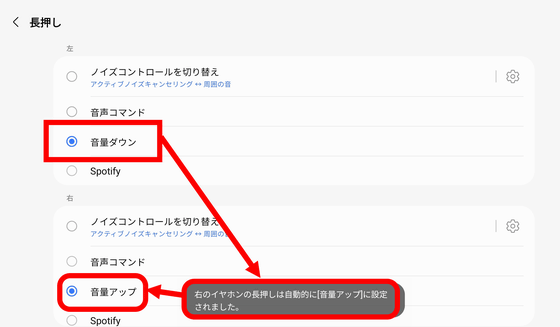
If you are having trouble with too many erroneous touches, you can also turn off touch operations.
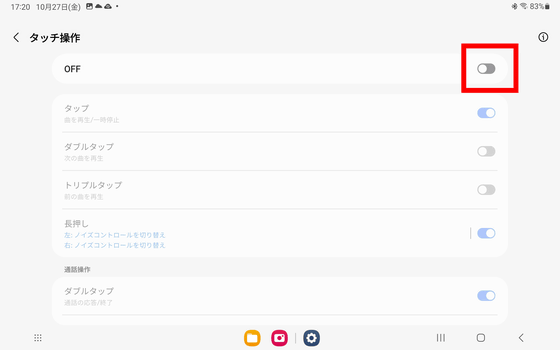
The price of Galaxy Buds FE at the Samsung store is 12,925 yen including tax. You can also purchase it on Amazon for the same price. The Galaxy Buds 2 released in September 2021 costs 18,925 yen at the time of article creation, and the high-end model Galaxy Buds 2 Pro, which started selling in Japan in September 2022, costs 31,000 yen, so the Galaxy Buds FE is relatively expensive. This is a model with a reduced price.
Amazon.co.jp: Galaxy Buds FE | Graphite | Wireless earphones main unit | Samsung genuine domestic genuine product | SM-R400NZAAXJP

Related Posts:





