I tried various options, including a function that allows you to search for Samsung's 10,000 yen wireless earphones ``Galaxy Buds FE'' when they are dropped.

The wireless earphones '
Galaxy Buds FE | Samsung Japan Official
https://www.samsung.com/jp/audio-sound/galaxy-buds/galaxy-buds-fe-white-sm-r400nzwaxjp/
First, use the Galaxy Wearable Android app to configure the sound settings for Galaxy Buds FE. You can learn more about how to set up Galaxy Wearable from the article below.
I tried the noise canceling function of Samsung's wireless earphones ``Galaxy Buds FE'' that can be purchased in the 10,000 yen range - GIGAZINE

With your Galaxy Buds FE connected to your Galaxy Tab S9 FE, open Galaxy Wearable.
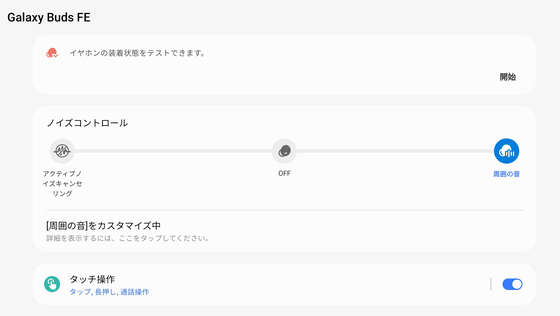
Scroll the home screen and tap 'Accessibility'.
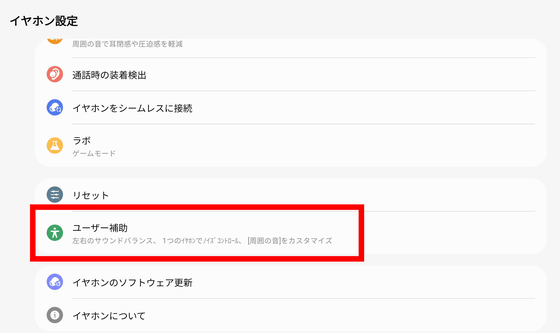
Turn on the switch to the right of 'Customize Ambient Sound,' then tap it to open the menu.
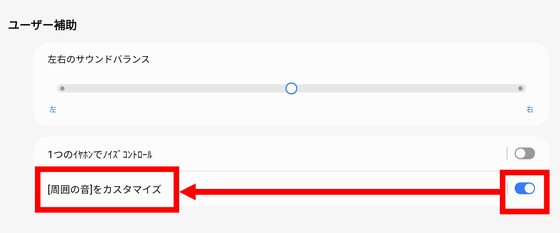
Galaxy Buds FE has a function that allows you to switch between 'active noise canceling (ANC)' and 'capture ambient sound' with one touch, but here you can set how much sound to capture when in 'capture ambient sound' mode. can. There are three settings: ``+'', ``-'', and ``medium'', and when set to ``+'', it feels like ``raising the volume of surrounding sounds'' rather than being able to hear better. On the other hand, when setting it to '-', I felt that the surrounding sounds were blocked to some extent, although not as much as when ANC was activated.
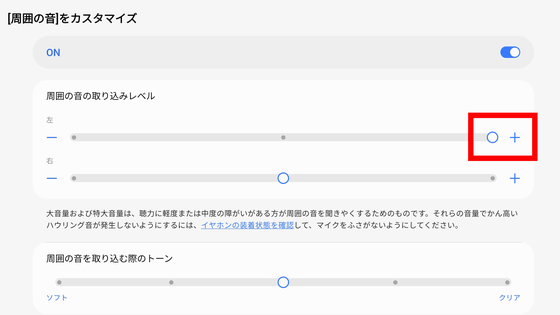
You can also adjust the tone used when capturing surrounding sounds. When set to 'Clear', you can clearly hear voices and other noises even when listening to music or watching videos.
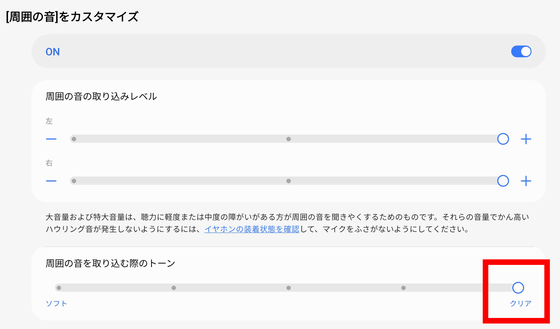
When set to 'Soft', it feels like 'I can hear the sound, but it's a little difficult to hear clearly.'
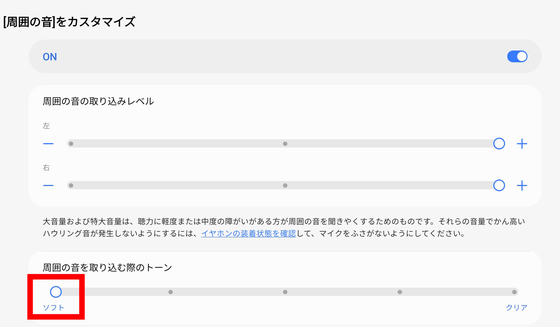
Next, try out the autoswitch feature, which seamlessly switches connections between multiple devices. Select 'Connection' from the settings of the device connected to Galaxy Buds FE and tap 'Bluetooth'.
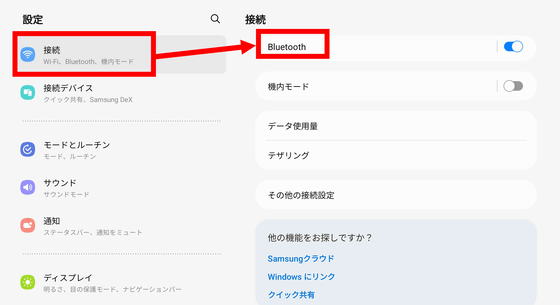
Tap the gear icon to the right of 'Galaxy Buds FE' from the pairing device.
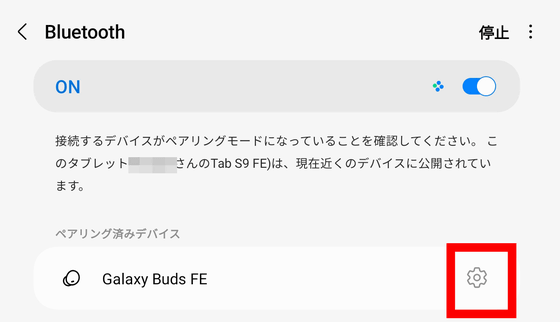
Tap the switch to the right of the 'Auto switch to other devices' menu.

Then, the following permission permission will be displayed, so tap 'Continue' to complete the setting. Once you've made the same settings on multiple devices you want to switch to, you're ready to go.

In the movie below, you can see how the earphones connected to the tablet on the left of the screen are instantly connected to the tablet on the right by 'playing the video' on the tablet on the right. When connecting one Bluetooth device to multiple devices and switching between them, it may be necessary to turn off the power of the device before switching or turn off the Bluetooth connection from the settings, but the auto switch function of Galaxy Buds FE , you can automatically connect to that device by playing videos, music, etc.
In addition, the Galaxy Buds series can be used to search for lost devices by linking with Samsung's smart home appliance app, SmartThings . SmartThings can be installed from Google Play or Galaxy Store.
SmartThings - Apps on Google Play
https://play.google.com/store/apps/details?id=com.samsung.android.oneconnect
SmartThings - Galaxy Store Apps
https://galaxystore.samsung.com/prepost/000004262296
Search for SmartThings in the Galaxy Store and tap the arrow to install.
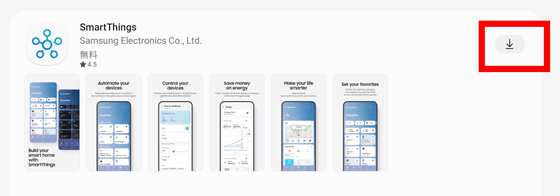
Once installed, click the triangle button to open the app.
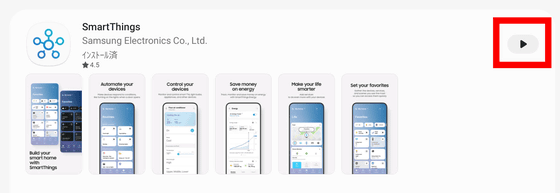
Tap 'Continue'
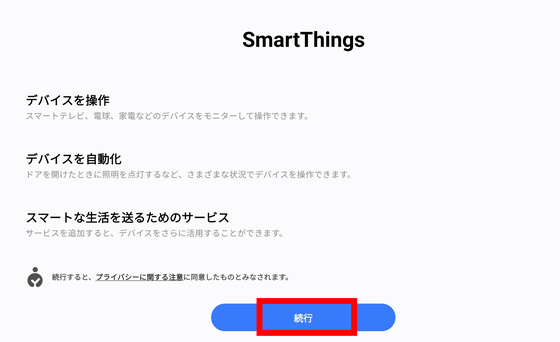
You will need permission for location information, nearby devices, notifications, and camera, so tap 'Continue'.
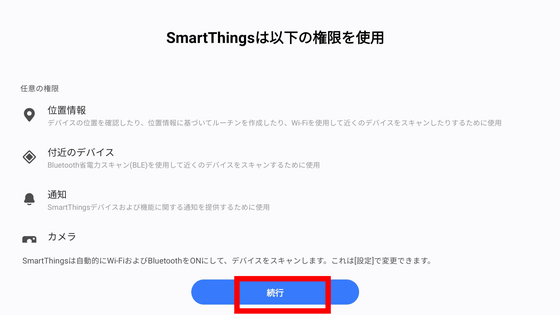
With SmartThings installed, select 'Earphone remote tracking' from Galaxy Wearable.
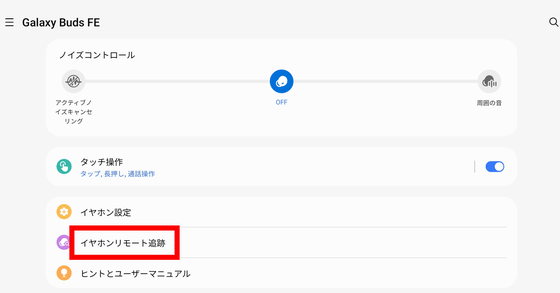
Then, SmartThings will automatically open and display the message ``Locate your device anytime, anywhere.'' Tap 'Agree' to use location information.
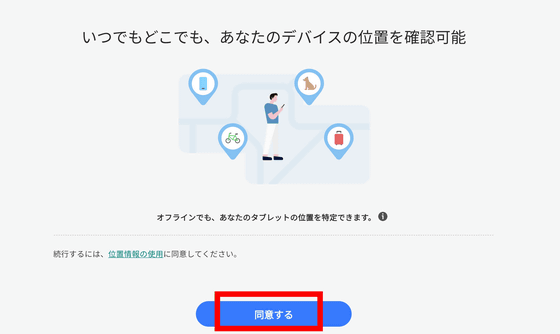
The location of the headset and the location of the tablet were displayed on the map as shown in the image below. You can enlarge the map to a certain extent and see where the station is.

In addition, the location of the disconnected headset is grayed out as shown in the image below, and the last location where the connection was disconnected is indicated. Tap the headset icon shown on the map.
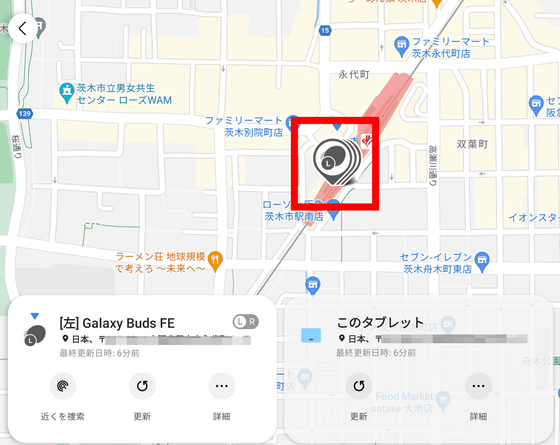
As shown below, the location information is written on each side, so you don't have to worry even if you drop only one.

You can also tap Advanced from the headset menu and turn on Notify me if I misplace it.

When I walked far away for a while with the device connected to Galaxy Buds FE, I received a notification saying ``Galaxy Buds FE is not nearby.'' If you set permissions in the app, you can receive notifications even if your device is set to 'mute notifications,' so you can notice if you accidentally misplace something.
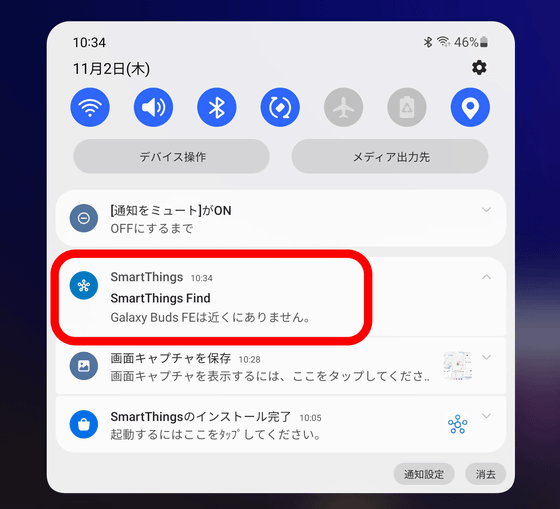
The price of Galaxy Buds FE at the Samsung store is 12,925 yen including tax. You can also purchase it on Amazon for the same price. The Galaxy Buds 2 released in September 2021 costs 18,925 yen at the time of article creation, and the high-end model Galaxy Buds 2 Pro, which started selling in Japan in September 2022, costs 31,000 yen, so the Galaxy Buds FE is relatively expensive. This is a model with a reduced price.
Amazon.co.jp: Galaxy Buds FE | Graphite | Wireless earphones main unit | Samsung genuine domestic genuine product | SM-R400NZAAXJP

Related Posts:





