Review of Samsung's completely wireless Bluetooth earphone “Galaxy Buds”, external sound can be heard with one touch

Samsung has announced the wireless earphone ' Galaxy Buds '. Galaxy Buds is an earphone that aims at 'comfort to be added all day' using technology of the prestigious acoustic product brand
Samsung Galaxy Buds-The Official Samsung Galaxy Site
https://www.samsung.com/global/galaxy/galaxy-buds/
The package of Galaxy Buds looks like this. The letters 'Buds' are iridescent when reflecting light. By the way, 'Bud' means flower 'bud'.

An audio device maker

The package included the case, Galaxy Buds body, manual, wing tip, ear tip, USB Type-C cable.

The Galaxy Buds body looks like this. Galaxy Buds is a canal type wireless earphone with independent type on the left and right sides, and its size is quite small, 17.5 mm wide x 19.4 mm deep x 22.3 mm high.

The button is mounted on the side of the main unit, and it is not a physical button that responds to pressing, but a pressure-sensitive button that responds to finger contact, so it can be pressed easily even when worn on the ear .
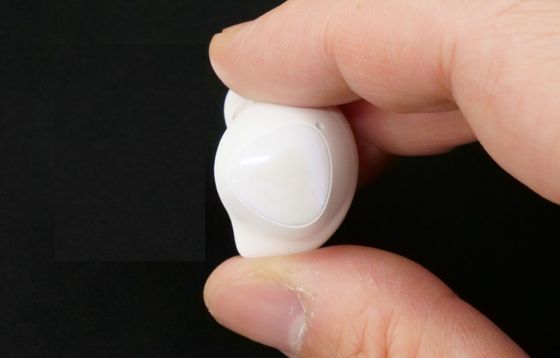
The microphone is equipped not only in the part to put in the ear but also at the bottom of the button on the side of the main unit, and is installed in two places. Galaxy Buds has built in a system called 'Adaptive Dual Microphone' that automatically uses two microphones according to the surrounding conditions such as noise and quietness.
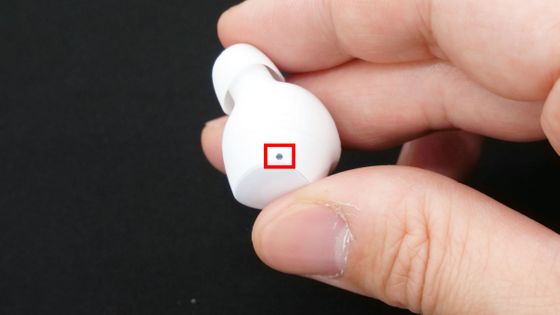
'Wing tip' which is the part in contact with the auricle, and 'ear tip' which is the part in contact with the external ear canal are different in size from each other, each of which has two different sizes. There are different types. You can choose the part size that suits you. The wing tips and ear tips are made of silicone and can be easily removed by pulling them.

When you try to put it on, though it is not enough to forget that you are wearing it, the weight and the feeling of wearing will not give you a sense of discomfort. As it fits perfectly like earplugs, it does not come off even if you shake your neck, and the sound insulation is high.

The Galaxy Buds case has a sleek design with a stretched egg design. The size is 70.0 mm wide x 38.8 mm deep x 26.3 mm high.

When viewed from the side, it has an oval shape and is somewhat thick.

There is a USB Type-C port on the back.

The case is equipped with a separate battery, and charging is performed by storing the Galaxy Buds. It is possible to play music for 6 hours continuously with the main unit only, but it is possible to play music for a total of 13 hours when charged in the case.

A magnet is built into the case and the main body to attract each other, so the main body never falls even if the case is upside down.

The total weight of the case and the Galaxy Buds body is 51 grams by measurement.

Only the Galaxy Buds main unit was 11 grams in total.

The Galaxy Buds can also be charged by plugging the included cable into the USB Type-C port on the back of the case, but supports

It is possible to use only with Bluetooth connection, but try using it because it is that various functions can be used by utilizing Android application 'Galaxy Wearable'. At the time of article publication, because Galaxy Buds does not have a dedicated application for iOS, what you can do when using Galaxy Buds on the iPhone is 'Play / Pause' with a single tap on the side of the main unit, double tap with a double tap. The basic operations are 'play next song', 'play previous song' with triple tap, and 'launch Siri' with long press.

You can download Galaxy Wearable from the link below.
Galaxy Wearable (Gear Manager)-Apps on Google Play
Install and launch Galaxy Wearable, and tap 'Start Connection'.

This time, we will connect Galaxy Buds, so select “Galaxy Buds”.
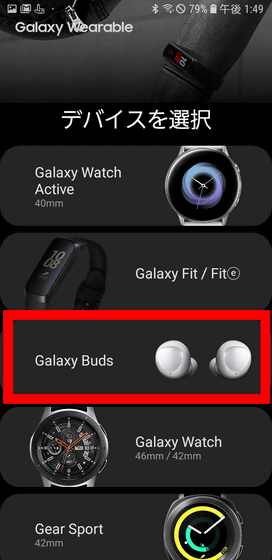
Tap 'OK' to allow you to use location information when searching for nearby devices using Bluetooth.
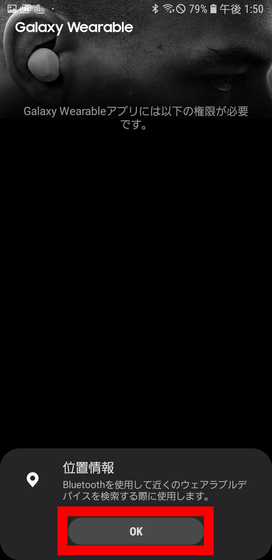
Tap 'Permit'.

If you open the lid of the Galaxy Buds case or take out the main unit, Galaxy Buds will be displayed on the “Nearby device”, so tap it to select it.
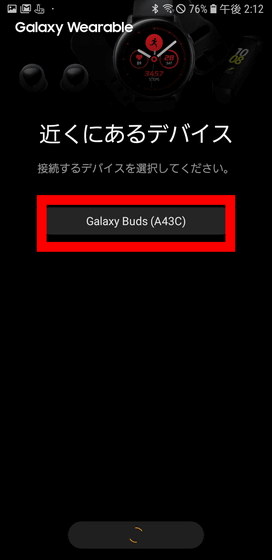
In order to use the Galaxy Wearable app, you need to agree to the End User License Agreement, so tap 'Agree'.
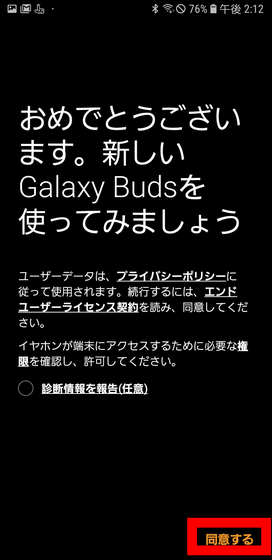
Select the application that sends notifications to Galaxy Buds and tap Next.
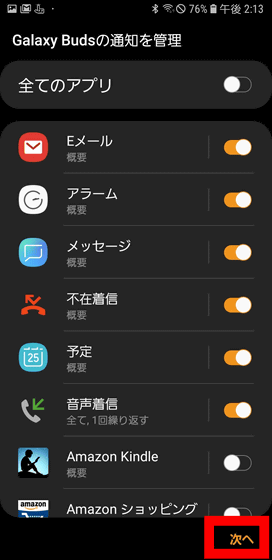
Finally the tutorial is displayed. The installation is complete when you press 'Done'.
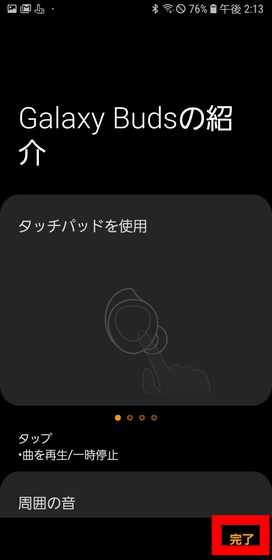
This is the home of Galaxy Buds operation screen of Galaxy Wearable. The item “earphones” shows the battery level of the Galaxy Buds.
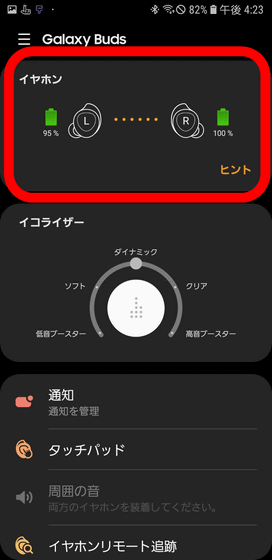
In the 'Equalizer', you can adjust the sound quality by selecting one of five presets: 'Bass Booster', 'Soft', 'Dynamic', 'Clear' and 'Treating Booster'.
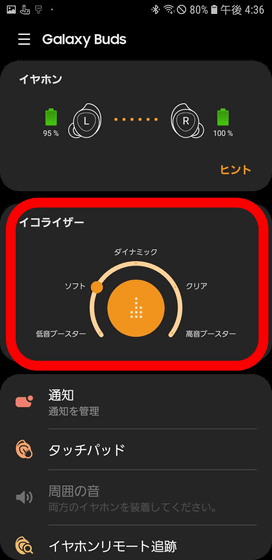
You can use the touch pad to make settings for the side buttons on the main unit. Single-tap 'play / pause', double-tap 'play next song, answer / end phone', triple-tap 'play previous song'.
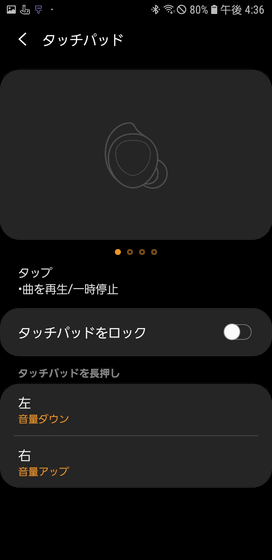
You can select from “Voice command”, “Quick ambient sound”, “Ambient sound”, “Volume down (left), Volume up (right)” for long press operation.
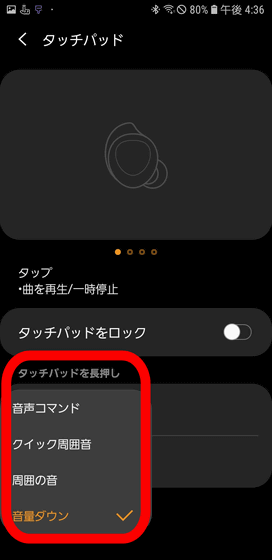
'Ambient sound' is a mode that allows you to hear the surrounding sound even through the earphones. If you turn it on, people's voices seem dull, but footsteps and so on will be amplified. Also, be aware that turning on 'Ambient Voice' does not mean that you will hear all the ambient sounds while listening to music.
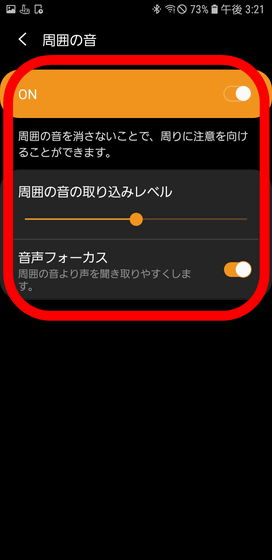
In 'Earphone remote tracking', when the Galaxy Buds body is dropped, etc., it is a function that makes a sound out of the body and makes the position easy to understand.

You can see how the “Earphone Remote Tracking” is actually used in the following movie. When you start you can hear the sound of a bird's cry from the Galaxy Buds body and you can see clearly that it sounds even a few meters away.
You are actually using the earphone remote tracking function of Android app 'Galaxy Wearable' of 'Galaxy Buds'-YouTube
When actually using it, the medium range is coming out firmly before, but the upper and lower sides are somewhat weak. In particular, the bass has an impression that the part that is supposed to be resounding is cut. This was a place where I could not cover even with the 'bass booster,' so if you've used an earphone that emphasizes deep bass, the sound may seem light.
It is quite good for wearing, very comfortable to wear like earplugs like canal type, and considerably higher fit. It is a sufficient impression that six hours of continuous use time without the case. With regard to button sensitivity, there are cases where the sensitivity is high enough that music will be played / paused in response to touch when the ear is aligned, while double taps and triple taps may not be recognized properly. was.
'Galaxy Buds' has already been sold overseas for $ 129 (about 14,500 yen), but its release date in Japan is late May 2019, and the price is undecided.
Related Posts:







