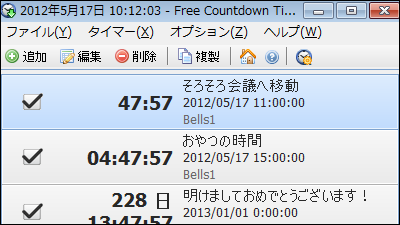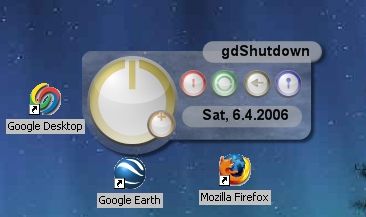I tried using "smart alarm free version" like a nightmare that the alarm clock does not stop until I solve a calculation problem

An application aimed to awaken clearly in the morningThere are a lot of things, but if you can stop the alarm smoothly or push the snooze button, sleeping twice and going to sleep will wake up and wake up time will lag behind. I was looking for "Alarm clock alarm that never sleeps twice ... ...." I found out that the alarm does not stop unless solving the calculation problem, for a person who does not like calculation, a nightmarish application "Smart alarm free versionI found out what I actually used and tried it.
Smart alarm free version (alarm clock) - Android application on Google Play
https://play.google.com/store/apps/details?id=jp.tanyu.SmartAlarmFree
You can see how you actually use the application from the following movie.
"Alarm sounds alarm until the correct answer to calculation problem" smart alarm free version "- YouTube
First, access the above URL and tap "Install".

Tap "I agree" to start the installation.
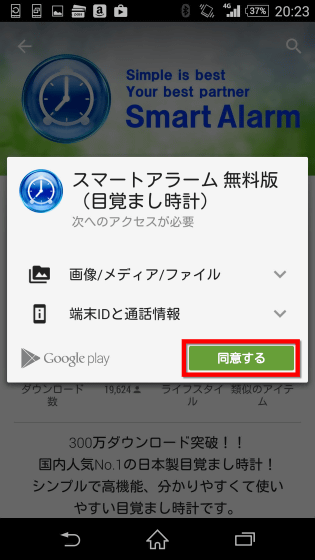
When installed, tap "Open" button.

Then, because the disclaimer is displayed, tap "Accept and use".
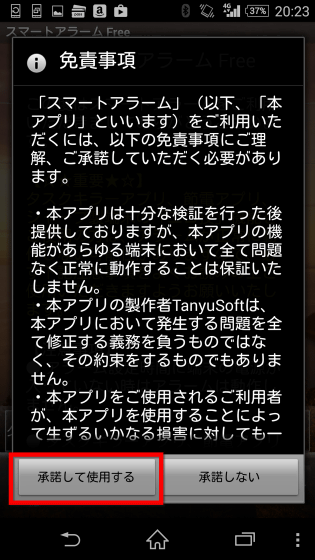
Smart alarm Free does not work when using a task killer application or a power saving application, or when there is a skill mode with the Sharp smartphone 's "ecology technique" function · When using the help mode, the alarm does not sound So you need to be careful when using it. When you can read the contents firmly and understand the contents, tap "OK".
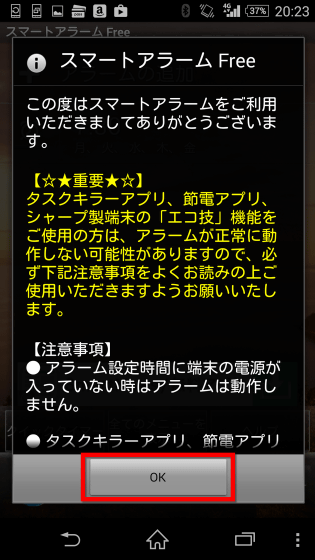
Then the following screen appeared. The background of the application is transparent, so that the background of the home screen of the smartphone can be seen.
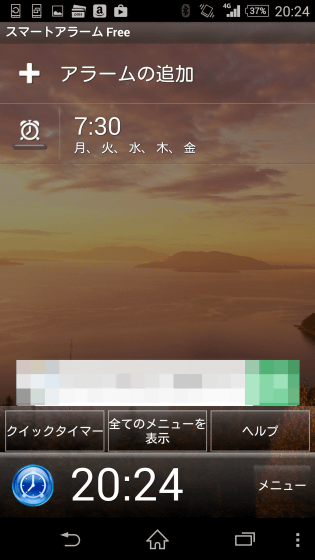
So I will set the alarm at once. Tap "Add alarm" at the top of the application home screen.
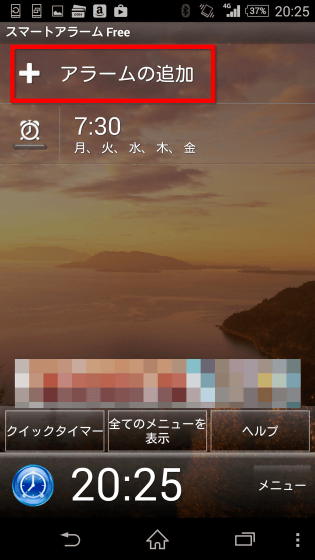
The sounding time setting screen using the time input dial appeared. You can set this by operating the plus and minus buttons as it is, but this time tap the button "Direct numeric input".
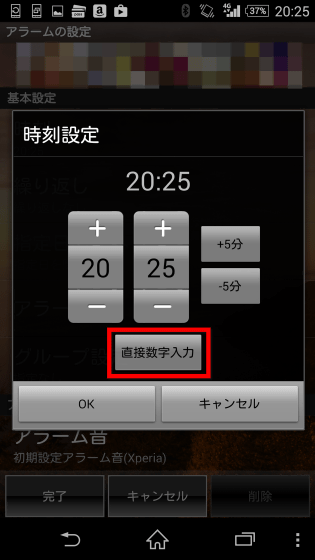
Since you can set the time by entering numbers from 000 to 2359, set it at 6:30 and tap "OK".
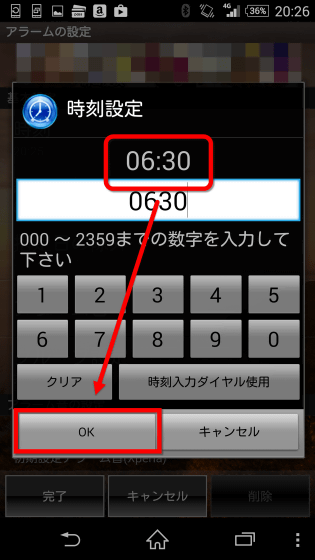
After setting the sounding time, I will decide details such as "repeat" "exclusion of the specified date" "alarm tone" "stop button" "presence or absence of vibration".
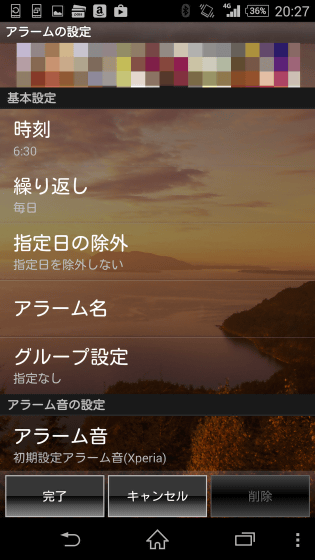
The smart alarm "fine vibration" can be set with 3 levels of strength "," equipped with a mode to gradually increase the alarm sound "," it is possible to switch between alarm sound and vibration during manner mode " There are lots of useful functions that are also useful, but the purpose of this time is anyway "Set stop button which can not easily sleep twice easilySo, first select "Stop button" from "Set alarm release method".
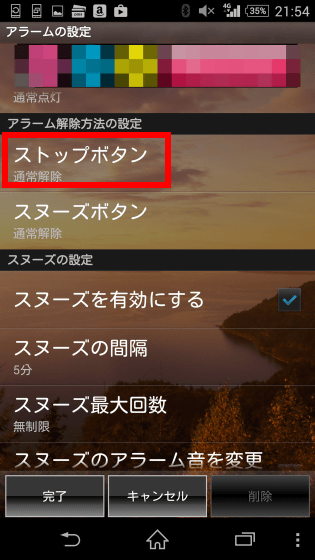
"Normal release", "Release with button long press", "Under cancellation confirmation dial log", "Number input" etc ... ....
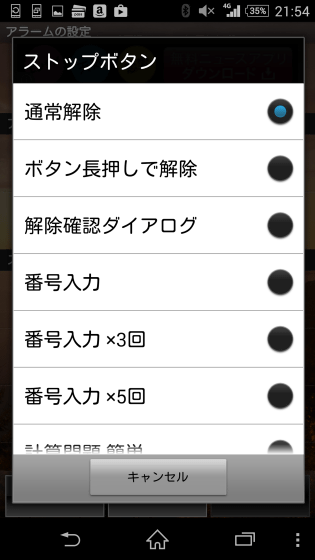
I found a thing called "calculation problem". There are three kinds of calculation buttons: "easy", "normal", "difficult", and each one is to be asked 1 to 5 questions at a time. In addition, it is possible to set not only the stop button but also the canceling method of the snooze button so that these "calculation problems" can be set, so it is necessary to solve as much as to wake up, It is an alarm of fear for calculation dislike that the number increases.
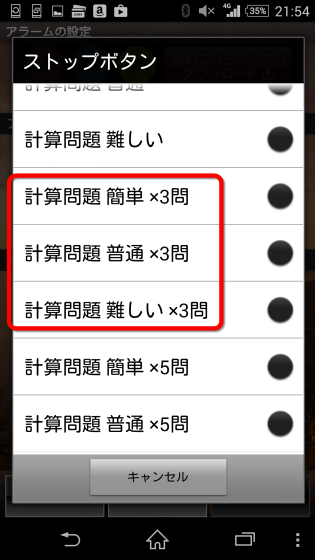
Repeat setting is possible as with normal alarm application.
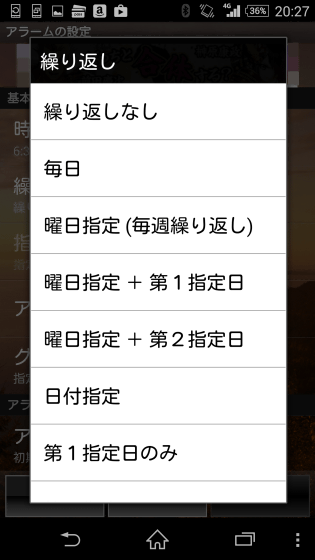
You can also set a holiday etc. as "designated date" and not to sound an alarm on the specified date.
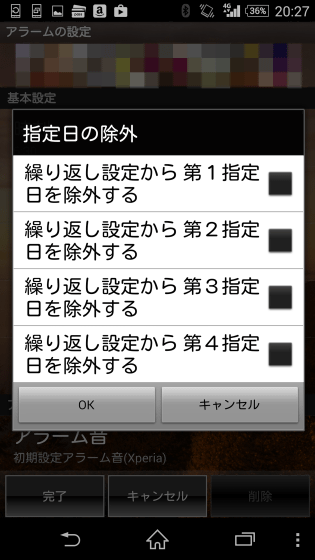
Decide the alarm name ......
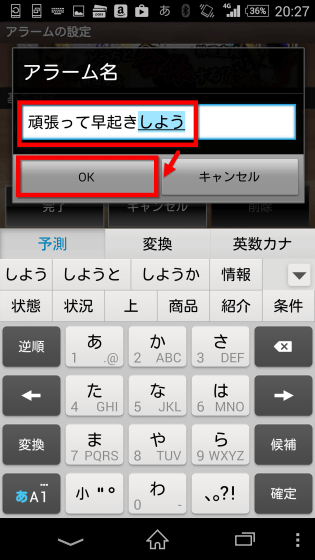
Specify an alarm tone. Alarm sounds can be set in addition to the music and sounds contained in the smartphone itself, as well as music in the SD card.
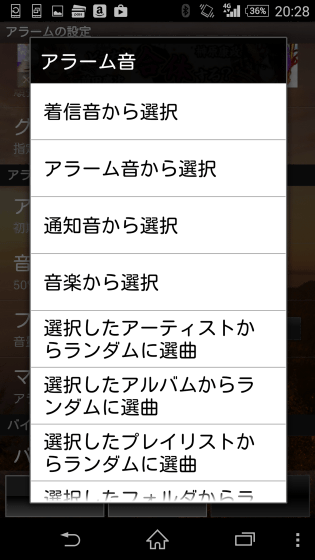
Specify the alarm volume and tap "OK".
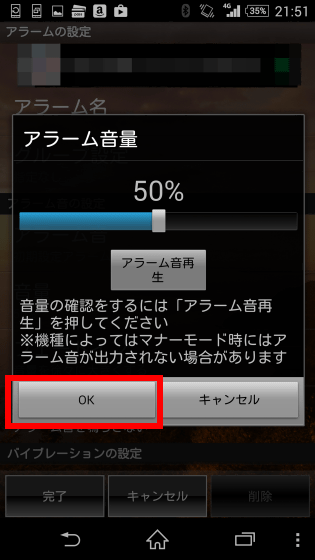
For those of you who do not want to be surprised when a loud noise suddenly sounds, tap "Fade In" and gradually increase the volume.
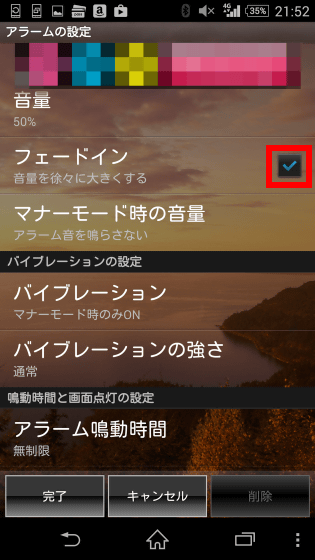
Tap "Preview" at the bottom of the menu when you decide various settings such as whether to turn on vibrations at all times or on only in manner mode, snooze interval, maximum number of times, etc.
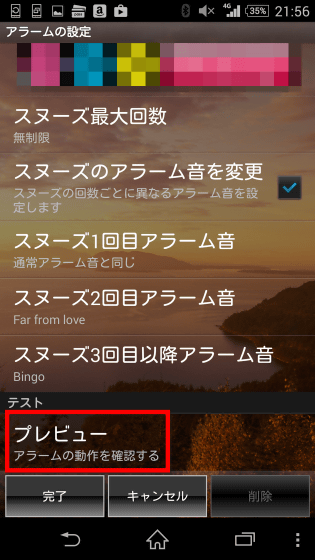
Then, a preview screen "Alarm ringing will be like this" appears. Answer the calculation problem and tap "Complete".
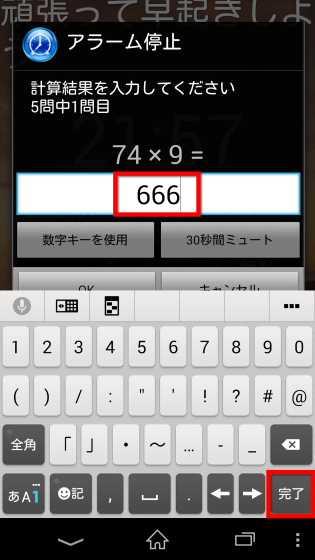
Then tap "OK". In this case, if you answer correctly to the calculation questions of 5 questions to be quizzed, the alarm has stopped ringing. If I have the problem of "74 × 9" I can answer mental arithmetic ...
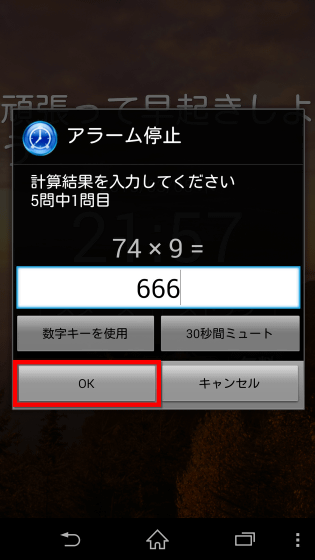
Since the level is set to "difficult", problems such as those who do not like calculation can not answer immediately by mental arithmetics will be presented. Since it is set to "fade in", the sound is small at the beginning, it can be settled down, but as the sound gets bigger and the calculation is incorrect, another problem is set and another alarm is stopped until you answer 5 questions correctly Even if I do not get up on the situation that I can not do it I will scold you.
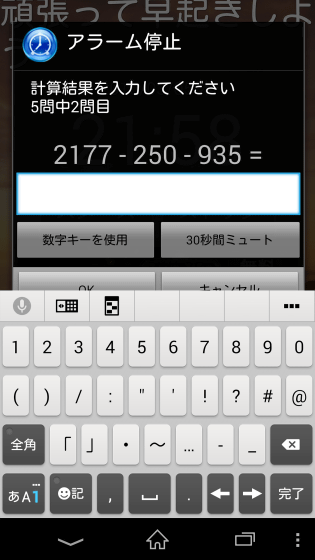
Even on the preview screen "I waited after all", but when I correctly answered 5 questions, I finally got back to the menu screen. Tap "Done" when you are satisfied with the setting.
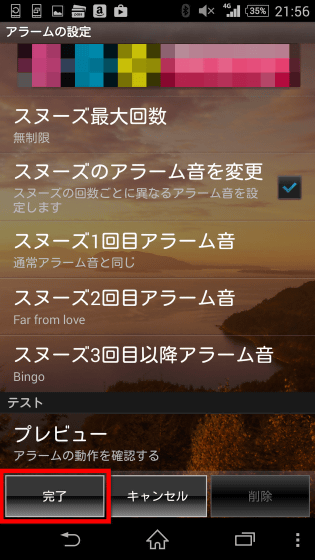
The notes that appeared when installing are displayed again, so tap "OK".
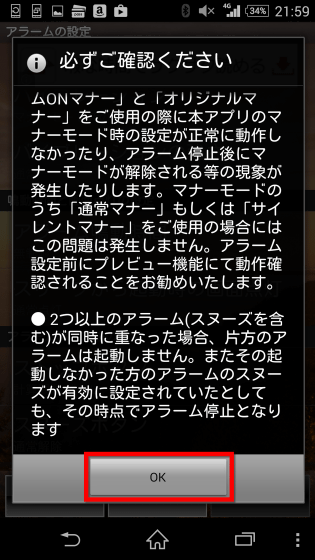
Set alarms are listed on the application's home screen.
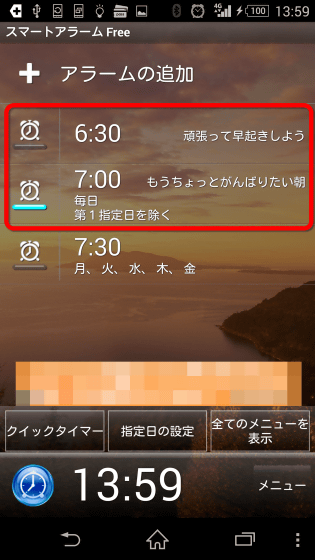
To activate the alarm Tap the alarm icon to the left of each alarm.
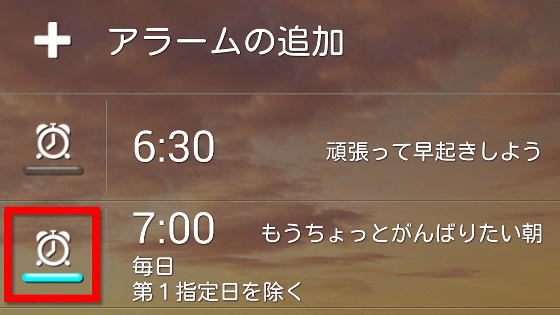
So, I actually tried to sound an alarm. Even if the application is not in the activated state, it is OK, even if the screen is dropped, if the time is up if it is not powered off enough ......

An alarm sounds like this. The snooze button currently has a black normal size and the stop button has a large red size, but this also can change the color / size from the setting.

When the stop button is pressed ......

A calculation problem appeared. After inputting the answer and tapping "completion", we move on to the next problem.

But if you misunderstand the answer to question 4 ... ...

"Incorrect" is displayed on the keyboard, and the fourth question is again given.

If somehow answer to the calculation problem of five questions ... ...

The alarm will finally stop ringing.

Although the level was set to "difficult", even problems such as addition of two figures which can be solved by mental arithmetic can not be solved unless it is dealt with in a random manner.
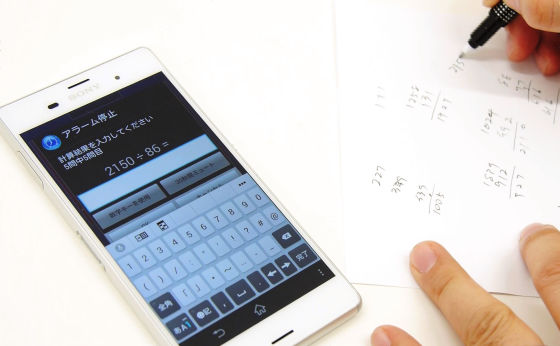
In order to further customize, we will look at the function of smart alarm. Tap "Show all menus" on the home screen.
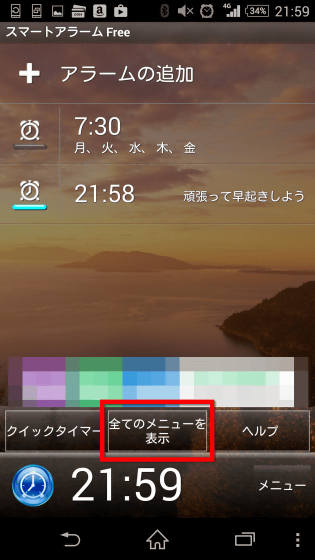
Items such as "quick timer", "setting", "setting of specified date", "collective alarm switching", "deleting alarm", "other", which can set up 21 kinds of pre-registered timer time + 3 arbitrary timer times It appeared.

From "setting" you can change the interface of the application such as the background, the design of the widget etc.
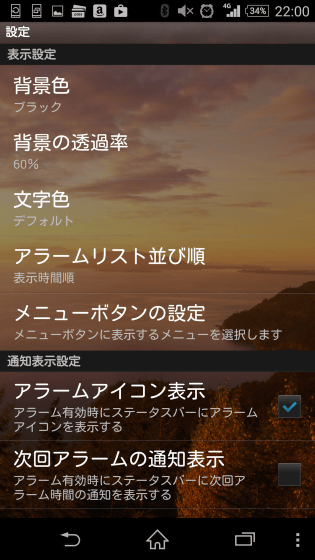
Alarm sounding We will also change the size and color of the stop button / snooze button that came out on the screen from here. By displaying the stop button small and making the snooze button bigger, you can design it so that it will not stop the alarm by mistake.
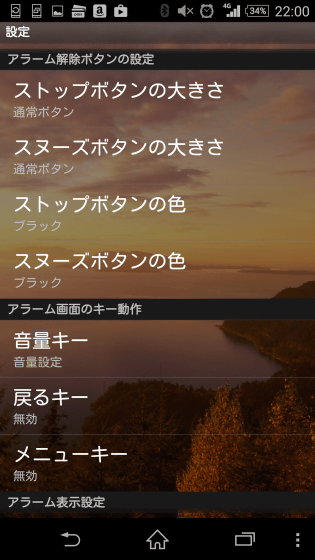
It is also possible to customize side key, return key, menu key for alarm stop, snooze, volume adjustment.
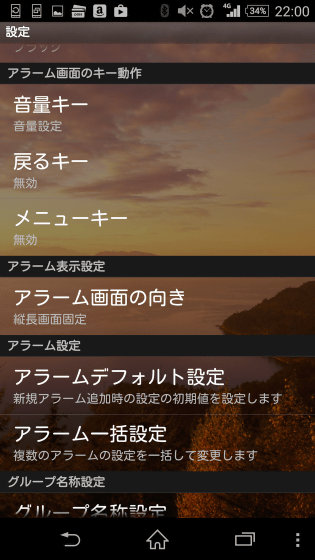
For example, changing the background color and character color of the application look like this.
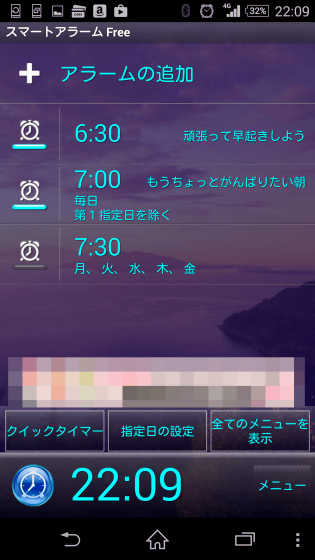
You can freely set the "designated date" not to sound an alarm.
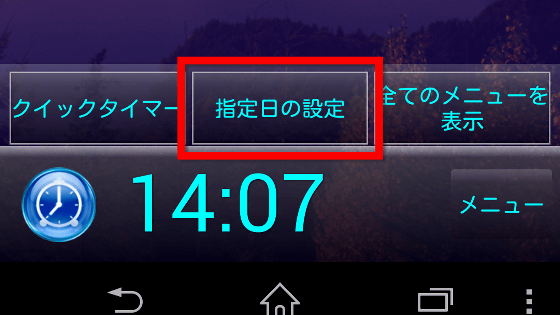
The smart alarm corresponds to the Japanese holiday, and by dividing the specified date into two patterns of "first designated date" and "second designated date", so as not to sound an alarm on the specified date when setting alarm repeatedly You can. It is possible to prevent alarms from sounding without switching off the alarm setting on holidays or long holidays, so you can prevent failures such as forgetting to switch the alarm on for the holidays. Although there are types also in the bad raise of the waking up, it is possible to customize to the alarm clock alarm according to the bad luck of each person because it can be set tightly to fine points like this.
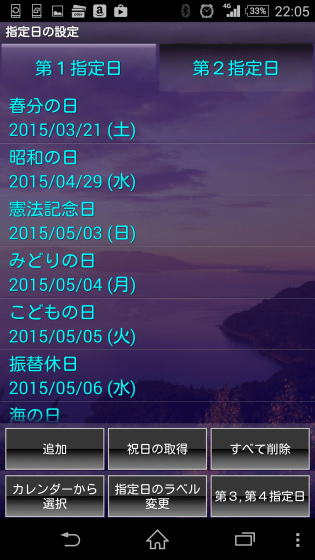
When I actually used it as an alarm clock, I got into a violence saying that I got into a panic with a drowsy day, pulled out a calculator and guided my answer and entered a number, but following the previous day's failure Then I placed a note on the bedside and went to bed a second day, I got accustomed a little, I managed to calculate and stop the alarm somehow while rushing at the alarm sounds getting bigger and bigger. If you set the level of calculation problem to "difficult" and the number of problems to "5 questions", it will take about one minute or more to stop the alarm, so if you are getting crying, Awakening, the role of "I can not sleep twice" was an application that would properly fulfill.

Related Posts: