'GoPro MAX' that can shoot 360 degree movies of '5.6K' exceeding 4K is the best camera for Vlog that can do any role with one unit

The GoPro MAX, which is positioned as the successor to the GoPro Fusion, a member of the GoPro series of compact action cameras, offers 360-degree shooting with dual cameras and six microphone audios that have the performance of a shotgun microphone. You can record. I was able to borrow an actual machine, so I actually used it.
MAX 360 Degree Camera | Max HyperSmooth, Max TimeWarp, Max SuperView | GoPro
The outer box of 'GoPro MAX' looks like this. Like the usual GoPro series, the upper part is transparent and you can check the main body.

Contents include GoPro MAX main unit, mounting buckle, adhesive base mount, USB Type-C cable, sticker, instruction manual.

GoPro MAX measures 69mm long x 64mm wide x 24mm deep and weighs 154g. The material like rubber which is hard to slip even if you hold it in hand is adopted.

GoPro MAX is a little smaller than a transportation IC card.

There is a microphone and a camera on the front of the main unit.

A microphone and camera are also on the back of the main unit, and a touch panel is mounted on the lower side.

There is a battery door on the left side when viewed from the front. Slide the claws in the direction where you can see the red color and open the battery door ...

There were USB Type-C terminal, battery, microSD card slot. The battery is charged using this USB Type-C terminal.

Microphone and power button on the right side.

There is a shutter button on the top.

The lower part has a built-in mount, which can be folded and stored in the main unit.

I will use GoPro MAX at once. First, open the battery door and insert the microSD card into the slot.

After closing the battery door, slide the claws to lock the door.

Press and hold the power button on the main unit to turn on the power.

The screen is displayed on the touch panel.

The operation feeling of the screen is basically the same as

Tap the red frame to switch between the normal shooting mode, HERO mode, and 360-degree mode.

In HERO mode, you can select which dual camera to use.

Tap the red frame at the bottom center of the screen ...

The current shooting conditions are displayed. Tap the red frame to set the shooting conditions in detail.
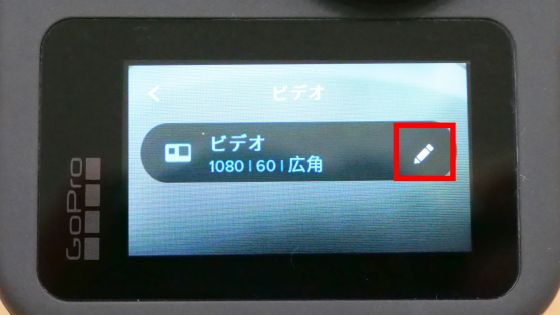
On the screen for setting shooting conditions, you can set functions unique to GoPro MAX in addition to resolution and white balance.
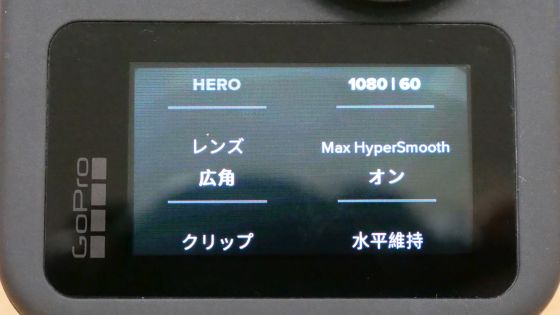
The function called 'MAX Hypersmooth' is a powerful image stabilization function that can be used only in HERO mode. GoPro HERO8 Black's 'Hypersmooth 2.0' can be selected from 4 levels of 'On', 'Off', 'High' and 'Boost', but GoPro MAX only has 'On' and 'Off'.
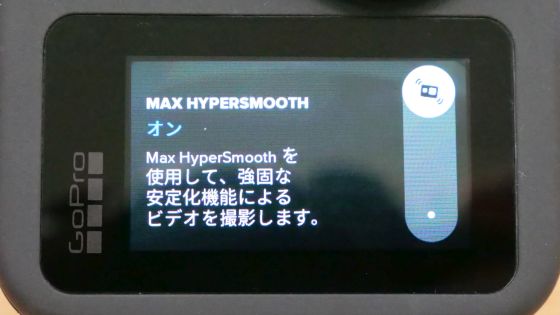
To actually test the power of MAX Hypersmooth, this is a movie shot while running with the main body and trotting. If you look at it, you can see at a glance, but the left is the correction ant, the right is the correction pear, you can see that powerful camera shake correction is working.
You can also set the leveling function on / off here. The horizontal maintenance function is available only when MAX Hypersmooth is turned on, and the horizontal is maintained even if the body is rotated.
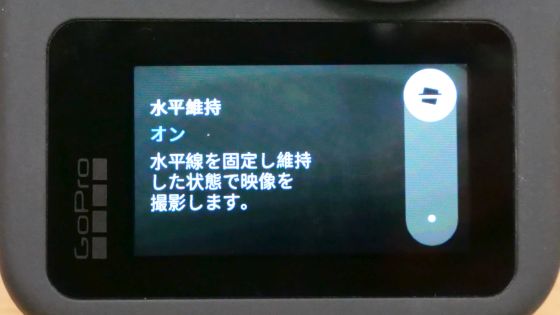
The following is a video shot with the horizontal maintenance function turned on.
I tried GoPro MAX's horizontal maintenance function-YouTube
In HERO mode, in addition to “Wide-angle”, “Linear” and “Narrow”, you can choose from 4 angles of view: “Max SuperView” which is one of GoPro MAX's unique functions.
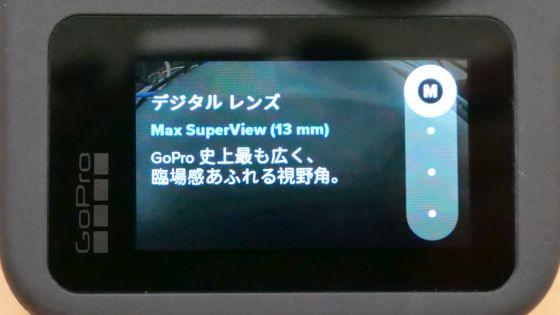
Some settings can be changed directly from the shooting screen. The icon on the center left allows you to set the angle of view, and the icon on the right allows you to set the horizontal hold function on / off.

By pressing the power button, you can switch between 'Time Lapse', 'Video' and 'Photo' modes, and shoot in HERO mode and 360 degree mode respectively.
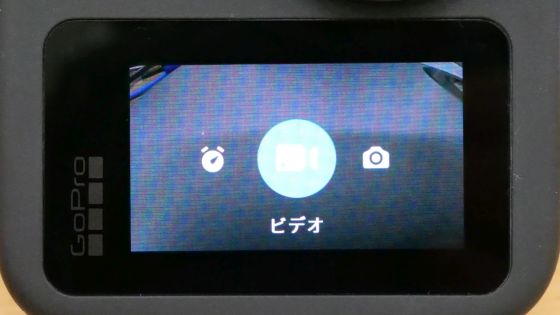
GoPro MAX is available with a variety of accessories, but only comes with a mounting buckle and an adhesive base mount. First, attach the mounting buckle to the body.

Pull out the built-in mount from the main body ...

Insert it into the mounting buckle.

Lightly tighten the thumb screw to secure it.

In this state, they are self-sustaining, but quite unstable.

You can fix it on a curved surface by attaching the accessory adhesive base mount for curved surface.
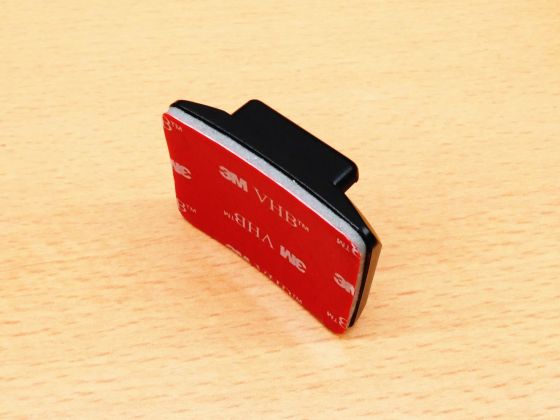
Remove the rubber of the mounting buckle ...

Attach the buckle tabs to the base mount.

After inserting it all the way, push the rubber in and fix it.

The included base cloak is for curved surfaces, so if you place it on a flat surface, there will be a gap and it cannot be fixed sufficiently. If you want to fix it on a flat surface, you need to purchase an optional flat surface adhesive base mount.

When shooting a 360-degree movie, if you hold the body directly, your arm will be reflected, so it is easier to shoot if you prepare a grip such as

Because it is a dual camera, I decided to shoot a movie in 360 degree mode. This is what it looks like when you shoot with a 30x time-lapse function.
This time, I attached GoPro MAX to the car and tried running on the highway. This is convenient because you can shoot before and after at the same time.
I tried using GoPro MAX as a drag recorder-YouTube
To check the 360-degree microphone performance, I took a picture of a passing train. Despite the performance of a shotgun microphone, you don't have to worry about directivity.
Tried GoPro MAX 360 degree microphone-YouTube
GoPro MAX has a waterproof function of 5m, so you can shoot underwater without a case. The touch panel repels water and can be operated with wet fingers.

Still images and movies shot with GoPro MAX can be edited and shared with smartphones in the same way as
GoPro Max Exporter
https://jp.gopro.com/help/articles/block/GoPro-Max-Exporter
After accessing the website, click on the red frame.
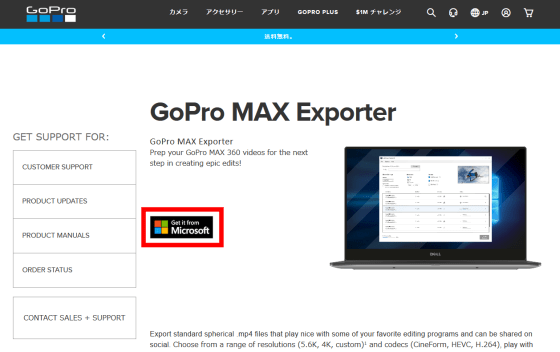
The screen transitions to the Microsoft Store website, so click 'Get'.
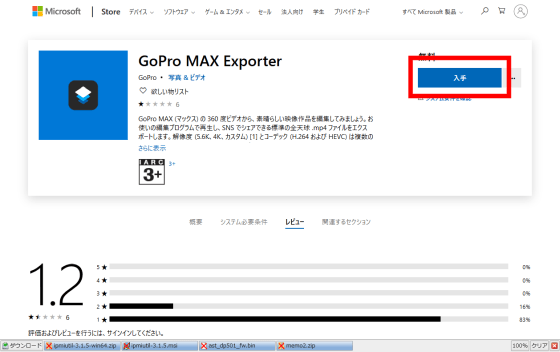
Since the Microsoft Store application starts, click 'Get'.
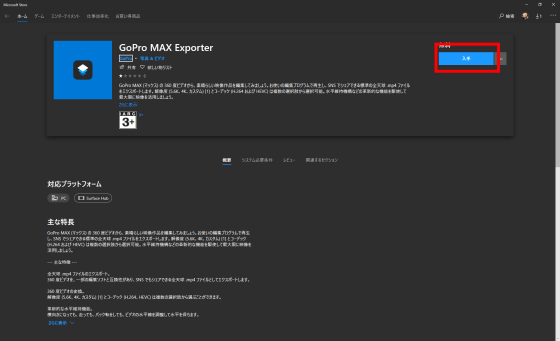
When the installation of GoPro MAX Exporter is completed, click “Start”.
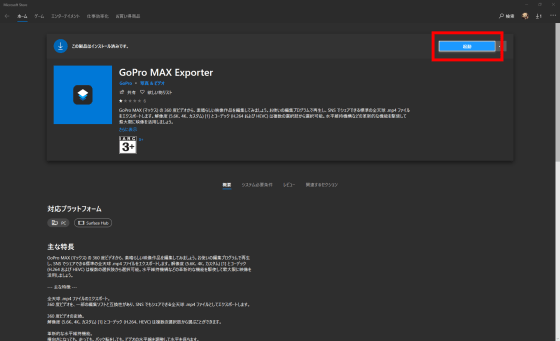
GoPro MAX Exporter screen is displayed. Drag and drop the file you want to edit in the red frame area ...
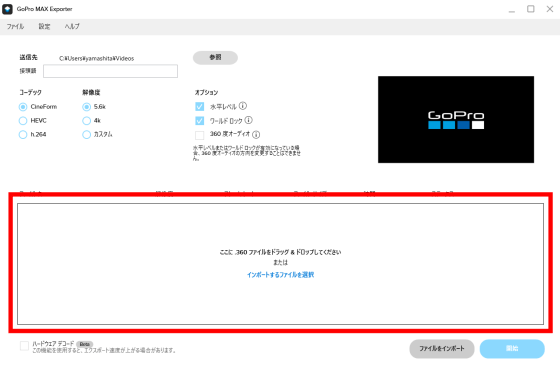
'No HEVC decoder' is displayed. Try clicking Accept and Continue.
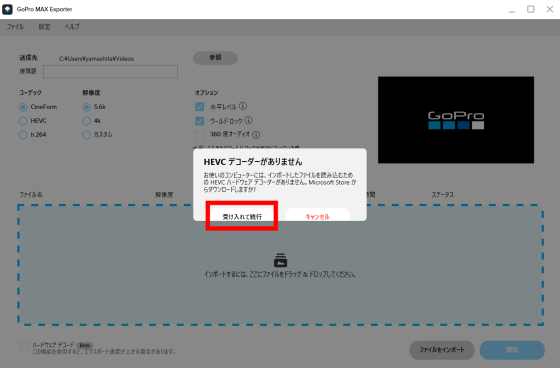
The screen to install the HEVC video extension is displayed. Install it.

When dragging and dropping the file again after installation, the movie file could be read by GoPro MAX Exporter.
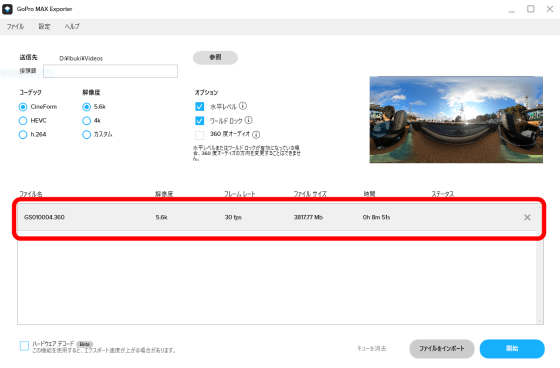
By clicking 'Browse' in the upper left, you can select the output destination of the file.

There are three codecs, 'CineForm', 'HEVC' and 'H.264', and the resolution can be selected up to 5.6K. However, to output a 5.6K movie, CineForm must be selected as the codec.
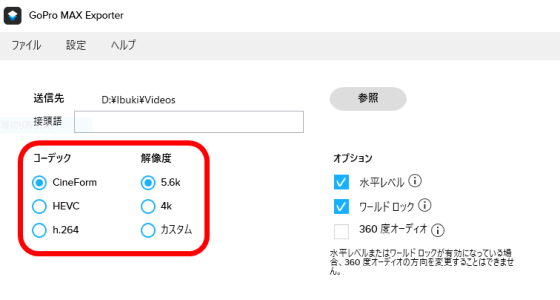
Functions such as 'horizontal level' to keep the image horizontal and 'world lock' to suppress the rotation of the image are also available. It is described that '360 degree audio' cannot be used unless horizontal level and world lock are disabled, but at the time of writing the article, it could not be used even if it was disabled.
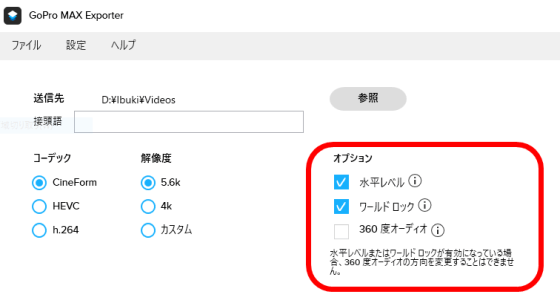
Click Start to output the movie.
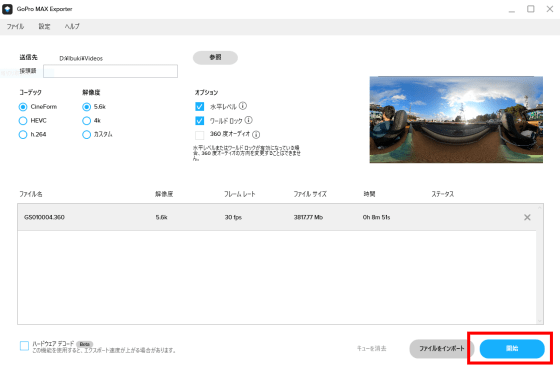
Movie output has started. It took about 30 minutes to output a movie of about 9 minutes on a PC with a Core i5 4570, a GPU of Radeon RX480, and a RAM of 16 GB, depending on the PC used.
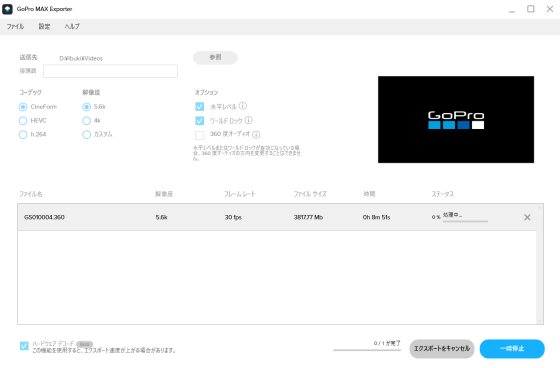
GoPro MAX is capable of shooting immersive movies under various conditions, as it is officially called 'Camera for Vlog'.
In addition, GoPro MAX is on sale on the official site for 61,000 yen including tax, and it can be purchased at 60,000 yen including tax on Amazon.co.jp .
Amazon | GoPro MAX | Wearable Camera / Action Cam Store
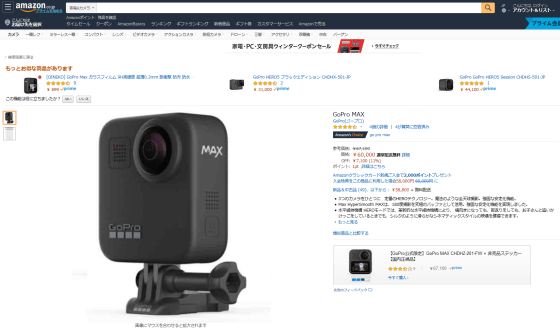
Related Posts:







