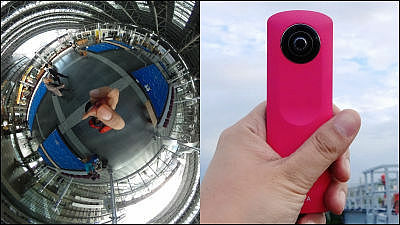"Giroptic iO" which can be attached to a smartphone and shoot 360 ° movies · images and share it and live broadcast as it is

A new product that can be used by connecting to a smartphone appeared in a 360 degree camera that can capture all the sceneries in the surroundings. Camera that Giroptic appearedIO"Is a device that can turn smartphones, tablets, etc. into a 360 degree camera by connecting to a terminal with Lightning terminal.
Giroptic iO | HD 360 degree camera for smartphones and tablets | INTL Store - Giroptic.com
https://www.giroptic.com/intl/en/giroptic-io
360 degree photograph taken with Giroptic iO is kore. In addition to being able to rotate the picture around the picture, enlargement / reduction can be performed freely.
Also, movie shooting at 360 degrees is also possible. Although picture quality slightly drops compared with still picture, it seems to be a point that you can easily leave such a picture on your own.
The package of Giroptic iO looks something like this. It shows the appearance of being mounted on the iPhone.

Selphy, family shooting, event shooting etc. Variety of situations It seems to be able to shoot plenty of presence.

Weighs only 70 grams. Two cameras with a viewing angle of 195 degrees are installed in the palm-sized size. When shooting movies, you can shoot MP20 / H.264 video of 1920 x 960 @ 30 fps. In the case of still images, JPEG images of 3840 × 1920 pixels can be taken.

When the outer cover is removed, the inner box comes out ......

When I removed the upper part, iO appeared.

The light blue part looks like hands and feet and seems to cling to the foundation, it is kind of cute.

The contents are like this. A transparent carrying case on the other side of the iO itself. And a quick start guide written as "START", a cloth for wiping lenses, and a Micro - USB cable for charging are enclosed.

In the quick start guide, "1. Charge with USB cable", "2. Install application", then "3. iO attached to iPhone", and "4. shooting" procedure is written .

IO is a light blue and white two tone color. From the front leg to the back leg (?), You can see the Lightning terminal for connecting to the iOS terminal.

The opposite side is completely symmetrical design. It can be used in the same way even if it is worn in either direction.

For the bottom part, only the Micro - USB terminal for charging and the Lightning terminal.

On the opposite side of the lens, the LED indicator indicating the remaining battery level is located.

As mentioned above, two lenses with ultra wide angle of view angle of 195 degrees are mounted. A mechanism that combines images captured by two sensors and converts them into one 360-degree image.

The light blue part can be removed.

Charging is possible even in a transparent case. If you carry in a naked state certainly a fingerprint sticks to the lens or in the worst case the lens will be scratched, so the case is a necessity.

We will prepare the terminal while charging the camera.App StoreOpen the page and tap "Get" to install the application.
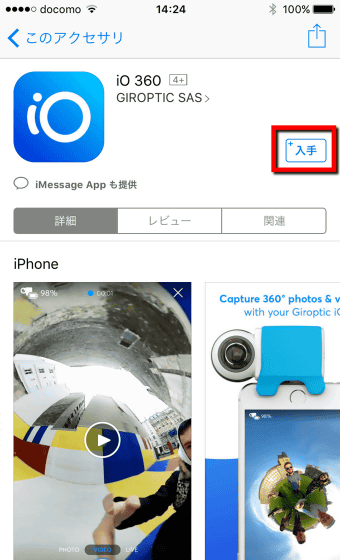
When installation is completed, tap the icon at the bottom of the screen ......
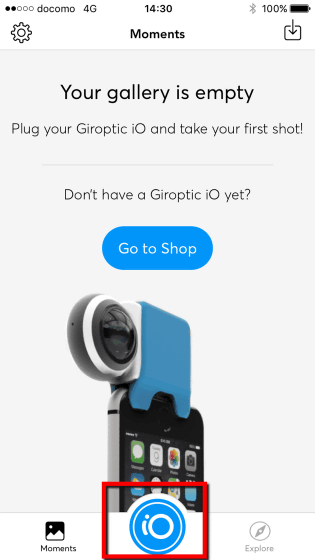
The camera started up and it was ready to shoot. In the initial state, "VIDEO" mode is selected.

When taking a picture, swipe the screen to the left and switch to "PHOTO" mode.

By selecting "LIVE" mode, it is also possible to deliver the images shot by the camera as they are. YouTube or another server can be set up and delivered.
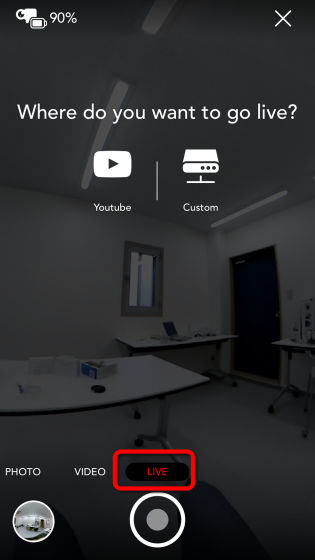
When charging is completed, it is attached to the iOS terminal.

In actual shooting, iPhone and iPad will be used in the upside-down state like this.

When shooting, tap the shutter icon on the screen, not the terminal's home button. It is possible to take wide-angle photographs that are clearly different from those shot with the iPhone camera.

Under the camera is partly hidden like this in this way. Most 360-degree cameras have a fate that can not escape from such finish, but I felt that there was no practical problem unless it was a very short distance.

By shrinking the image, it is also possible to create such "Planet" view.

You can also split the screen horizontally into two and display it and enjoy VR view using commercially available VR goggles.
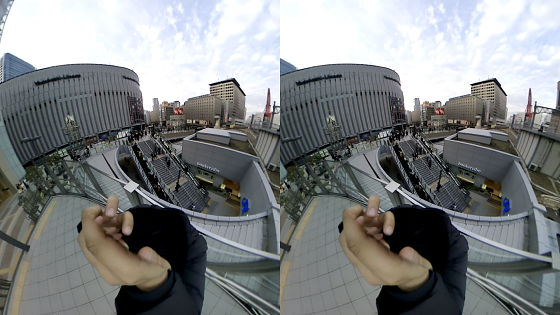
It is a panoramic place including such a big building that the effect of 360 degrees photograph is felt well. From a viewpoint looking downstairs, we could leave a photo like the real presence of the place as it is until the angle looking up at the huge roof.
This video was taken while taking a bicycle. If you can secure even the way to properly fix the terminal, it seems that it can also be used to shoot activities such as skiing, snowboarding and cycling.
Giroptic IO can be purchased online at 249 euros (about 30,500 yen).
Buy Giroptic IO: 360 degree camera for smartphones and tablets | INTL Store
https://www.giroptic.com/intl/en/camera/19-giroptic-io-3760135821006.html
Related Posts: