I tried using the camera "Bublcam" which can cut the scenery around 360 degrees as it is and take pictures

All the celestial cameras that have a body like a ball and can shoot 360 ° omni-directional landscape with a lens & sensor that is arranged to surround the surroundings "Bublcam"is. Bublcam is one of the most important features of being able to take still pictures as well as still pictures, and since Bublcam has arrived at the editorial department, I tried various kinds of images and videos actually available .
Bubl Technology Inc.
http://www.bublcam.com/
Bublcam is a 360 degree total celestial camera which made the campaign at Kickstarter of the cloud funding site successful. By combining the images captured by the four sensors mounted on the surface of the sphere, it features the ability to capture images and movies all over the top and bottom, right and left, front and rear directions.
Camera "Bublcam" which can see 360 degree streaming video with smartphone or personal computer - GIGAZINE

The campaign at Kickstarter succeeded in December 2014 by collecting approximately 346,000 Canadian dollars (about 33 million yen) from more than 800 investors all over the world. Initially the shipping time scheduled for May 2015 shifted to July, but it arrived at hand as actual thing.
So, the landscape that I actually shot with Bublcam looks like this. Clicking on the following link will launch the browser, you can actually rotate the picture with the fingers, you can also zoom in and out by pinch in / pinch out, mouse wheel operation. (Please try another browser if display / playback can not be done well)
When I took a picture of a landscape standing on a riverbed, part 1

And the movie shot by Bublcam is this. Just like in the photo, you can turn 360 degrees in the direction of your favorite direction, enlarge or reduce it as a moving movie.
I tried running Bublcam on the roof of the car
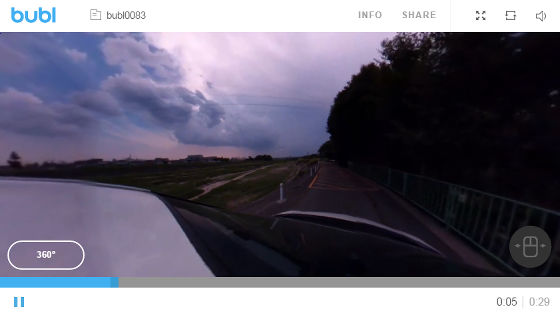
In this way, Bublcam was able to shoot a movie that was quite impressive. Below I will explain Bublcam's details, settings, shooting methods and so on.
◆ Bublcam body is like this
Blecam has arrived at the editorial department. It is housed in a box with black luster and a simple design that only the illustration of the camera is given in the front.

The back side and side also became very simple taste like this.

When opening the lid, the set of cameras contained in the sponge looks good for the cushion was settled.

The contents included a carrying bag for carrying from the top left, a Bublcam main body, a charging adapter and a Micro-USB cable, a mini tripod and a microSD card (with an adapter), and a lens pen for cleaning dirty lenses .

Since Bublcam is a camera used by connecting with smartphone applications, it also comes with a simple connection guide.

Bublcam body is like this. There are three cameras laid out so that the camera surrounds the top of the top part and the bottom part of the body part. Somewhat mecha's "Mobile Suit Gundam" appears in the "HaloA shape that reminds me of.

Although it is uneasy whether to call it "front", there is a surface on which the button written "bubl" is placed. It is only one button on the main body, it is designed to be used as a button for turning the power on / off or shutter. Under the button you can see the hole for the microphone to record the sound.

Up of the lens part. Because a fisheye lens with a field angle of 160 degrees is adopted to shoot all around, it seems that the camera and eyes match each other from any angle.

The size is 80 mm in diameter and is one size larger than the baseball hard ball. The weight is 280 grams, and when you bring it in your hand, you feel a little "zush", but there seems to be no problem in actual use. I care about the image considerably and I have a camera, but be careful as my finger will touch the lens part undoubtedly if I try to bring it inadvertently. By the way, the lens pen was attached to the product, but it is surely a measure to cover this weak point.

The firmware at the time of writing the article does not correspond to how to use the camera upside down, and if the camera rotates up and down, the movie will rotate as it is. Since the gyro sensor is built in the main body, it is planned to correspond to the correction of rotation with future updates.
A screw for attaching a tripod, a microSD card slot, a Micro-USB terminal, etc. are arranged on the bottom of the camera. There are five gold colored terminals next to the tripod screws, but the explanation of what this is written is not written anywhere, and it remained a mystery until the very end.

When using for the first time, first charge the battery for 90 minutes using the included charger.

◆ Installing the special application "Bubl Xplor App"
To use Bublcam, it is necessary to use an application released for smartphones. The applicationIOS versionWhenAndroid versionThere are prepared, so most people should be able to use it without problems. This time I will install the application on iPhone 6 and try using it.
Visit the App Store and tap "Get" to install the application.
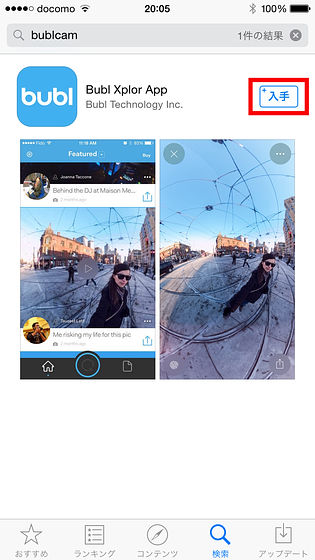
When installation is completed tap the icon written "bubl Xplor" and start it.

When the application starts up, a list of 360 degree photos and movies uploaded on the cloud is displayed. If you install this applicationYou can also see the contents taken by othersSo even people who do not yet have Bublcam can install and enjoy the content.
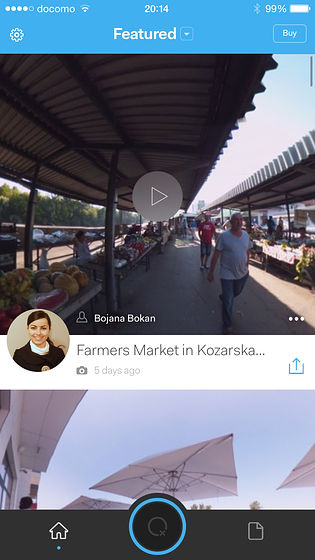
◆ Connect Bublcam and smartphone
When charging of Bublcam is completed and the application is ready, turn on Bublcam and connect your smartphone and Bublcam.
First insert microSD card into slot before turning on power. The product comes with a 16GB microSD card, but it can support up to 32GB cards. However, it must be a card that meets the Class 10 / UHS-1 standard.

And click the button of "bubl". It is a soft silicon button.

During startup, the button flashes blue ......

If it lights in green, startup is completed. From here we will connect Bublcam and smartphone. By the way, the green light indicates that the camera is in "photo mode", and in the case of "video mode" it lights up in white.

With the camera running, you can find the name written as "Bublcam _ ******" by displaying the Wi - Fi setting screen of the smartphone. Since this is SSID of Bublcam, tap it to connect.
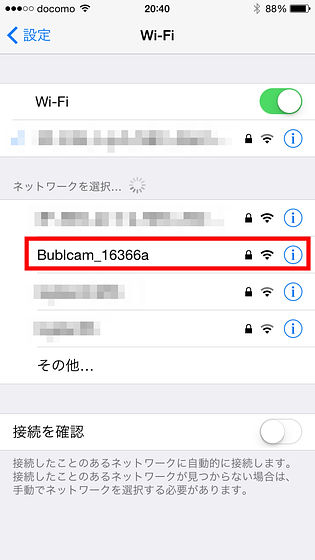
You will be prompted for a password when connecting. In the default state, it is set to "12345678", so enter this and tap "Connect". In addition, it is better to change the password later.

When the Wi-Fi connection is completed, return to the application screen and tap the round button at the bottom of the screen ......
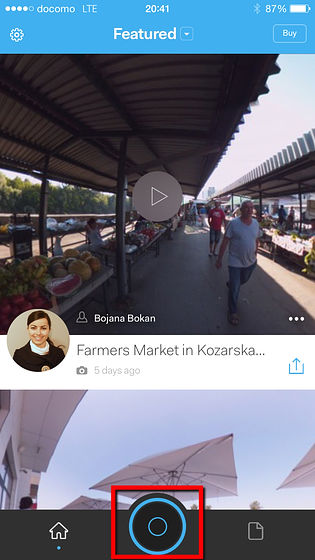
The camera preview screen is displayed. The movie actually caught by the camera is transferred almost in real time, you can swipe with your finger and move it around. In this state, pressing the green shutter button at the bottom of the screen will take a picture after a few seconds of standby. It is important to note that the moment you tap the button is not taken.
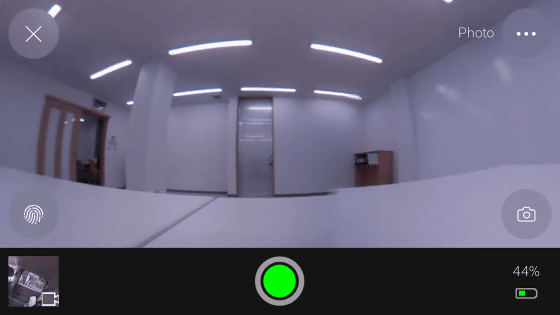
In addition to ordinary "Photo", "HDR" and "Time-lapse" can be chosen for photograph shooting methods.
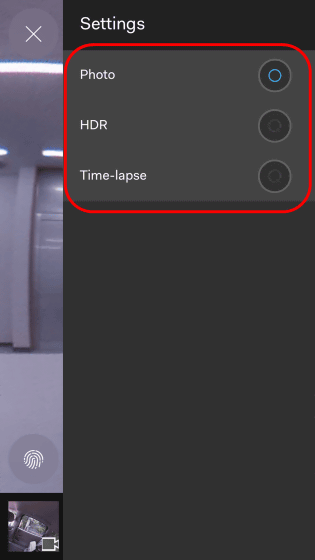
To switch to video mode, simply tap the icon in the lower right of the screen. As in the photo mode, when you press the shutter button, shooting will start after a few seconds of standby.
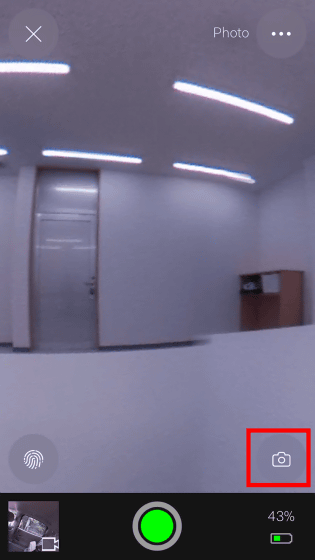
The video quality can be selected from "HD" mode with resolution of 1920 × 1920 · 15 fps, "SD" mode at 1440 × 1440 · 30 fps.
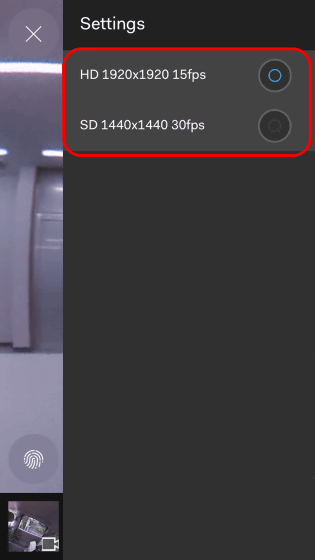
In addition, it is a bit disappointing that the preview screen is not displayed during shooting, and it becomes dark dark. However, since we are shooting all over the surroundings, it can be said that the idea of concerning the angle is not necessary in the first place.
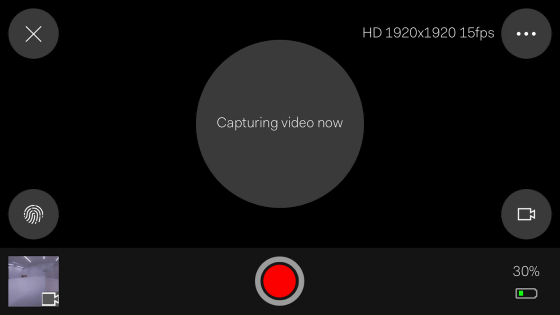
◆ Upload shot images and movies to share
Once you shoot 360 degree images and movies, this time you will want to share it to someone. In Bublcam, you can publish and share data on the cloud by creating an account on the site.
Tap the setting icon in the upper left of the screen.
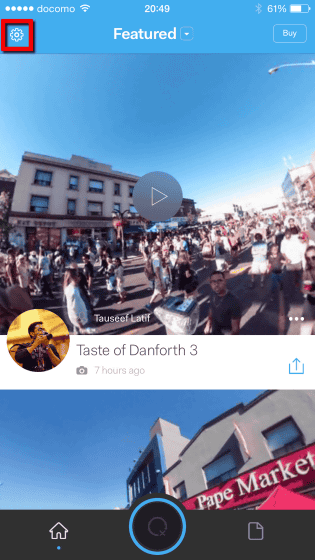
Tap "Bubl Account".
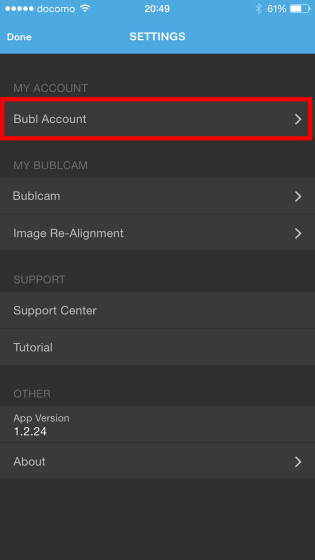
Set the e-mail address and password to register and tap "CREATE ACCOUNT".
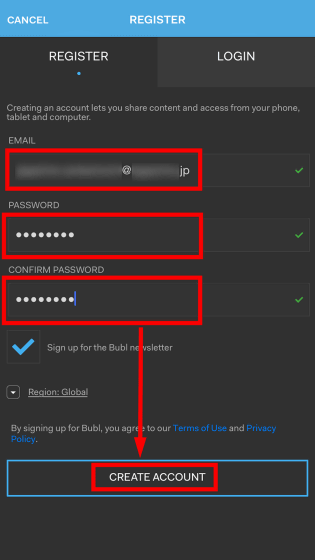
If you click on the URL for approval written in the mail sent to the registered address, the approval is completed.
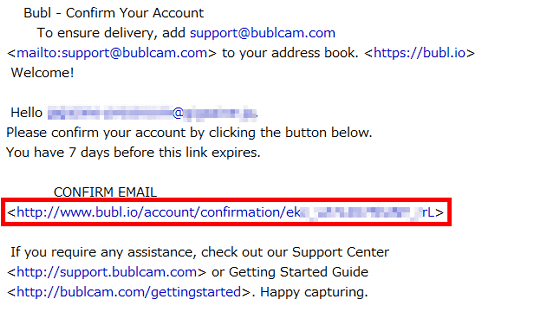
Play the recorded data with the application logged in, tap the icon in the upper right of the screen.

Tap "Upload to Bubl Cloud"
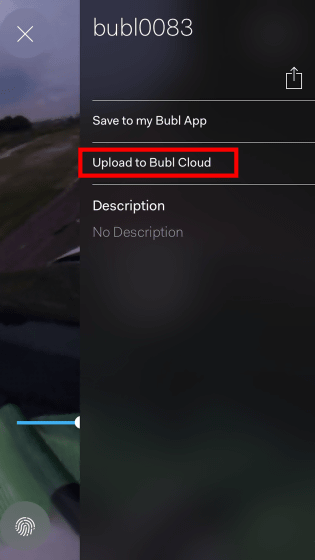
Fill in the file name and details "Description" and tap "SAVE", uploading to the cloud server will start.
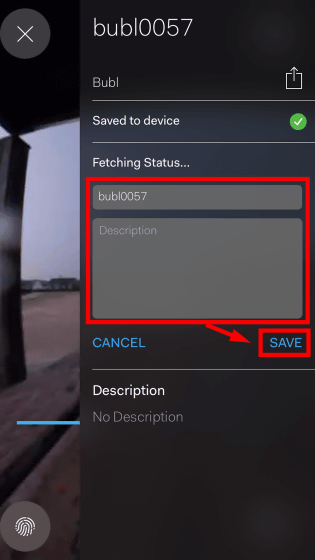
When the upload is completed, tap the Share button on the top right of the screen. Then a link for sharing will be created so that you can share it to everyone by sending it to the other party by e-mail etc.
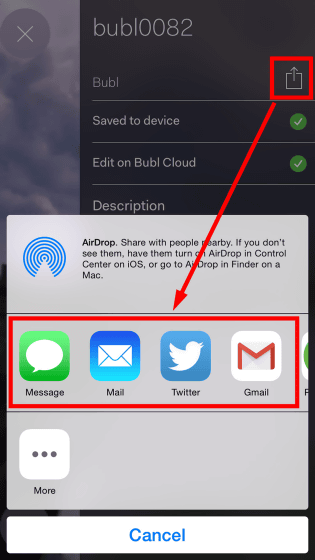
You can see various images and movies uploaded in this way from the following links. Although images and movies could be embedded as well, it was described as an external link as it seemed to be unstable at the time of writing the article. (When you click the image, the screen of Buble Cloud opens in a separate window)
Standing on a riverbed and taking a picture of the landscape · Part 2

Rain from the rain with sudden heavy rain

Picture of setting up Bublcam in the car and photographing the inside and outside of the car

In addition, I attached a camera to the roof and tried photographing while running

In this way, Bublcam was a camera that cuts 360 degree landscape as it is and leaves it in the movie. By the way, when inserting the microSD card in the PC and taking out the data and playing it, you can see that still images and movies are recorded in the following state. Bublcam and the application process this data internally to create a whole sky movie.
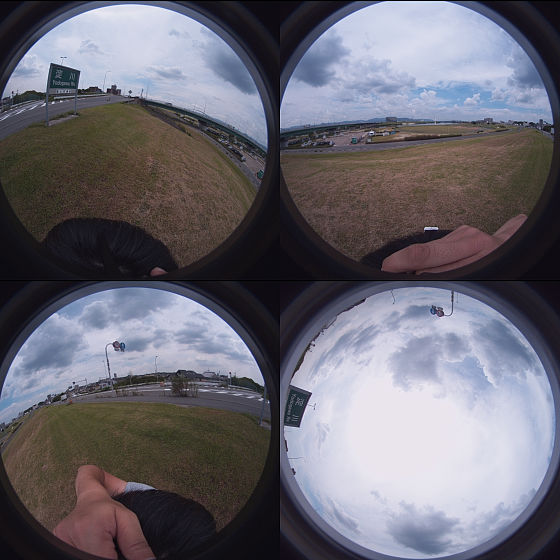
As a comment that I actually used, it was a very interesting camera that I could shoot all my surroundings and leave it as a movie. When bringing out a usual camera, if you carry it in the bag etc. included in the product, you can leave a different sight from usual, and you can leave pictures and movies with a realistic feeling different from the conventional one It is going to be decided.
On the other hand, what I want to expect in the future is roughness of image quality. I think that you can feel it when you see the above movie, but there are some people that are totally rough and looks a little bit of the movie feeling. In the movie you can choose a frame rate of 30 fps, but it was a state where it could not be said that the feeling of chatter would disappear. It seems that correspondence to the change of light and dark is not very good either, and it is a bit disappointing that white jumping and blackout occur. Since the exposure and the shutter speed are set automatically at the present time, if it corresponds to manual mode, the degree of freedom of setting seems to rise a little more.

Also, I would like to expect improvements in the stability of cameras and applications is not so high yet. When playing back the movie you shot, there was a case that there was noise "Joe" in the sound, and there were cases that I was disappointed after shooting. By the way, this pattern of noise generation suddenly dropped by the application of the smartphone, since there were many cases where we reconnected, so if the application dropped unintentionally etc, restart Bublcam once In the most cases, I could return to the problem free state if I reconnected from the beginning after step by step from the Wi - Fi connection.
After that the point that battery reduction is fast is also a weak point. It takes about 90 minutes to fully charge Bublcam, but when shooting, when the power is continuously turned on for about 30 minutes it almost empties the battery. It seems that it does not correspond to shooting while charging via USB, so it is necessary to charge when the battery runs out. At the same time, smartphone batteries are consumed more and more, so it is almost imperative to have an external battery separately.
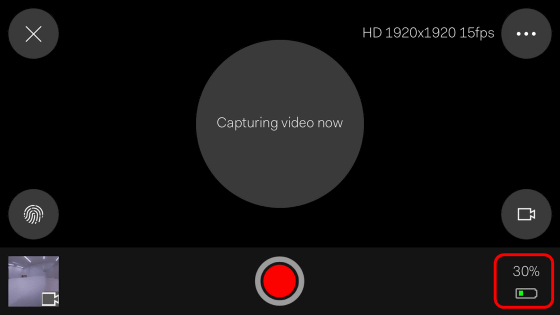
Although we have just lined up weak points, Bublcam is a big point that it is possible to shoot movies around 360 degrees. As a similar camera already"RICOH THETA m15"And others are already on sale and it is fully conceivable that cameras with similar functions will appear from other companies from now on, but Bublcam will also resolve the weak points in firmware updates etc. AndAbility to upload to YouTube for 360 degree moviesI also want to expect correspondence to.

Bublcam is currently accepting reservations on the site. The price is about 799 dollars (about 100 thousand yen), which is a concern that it is higher than other companies' products.
Your Shopping Cart - Bubl Technology Inc.
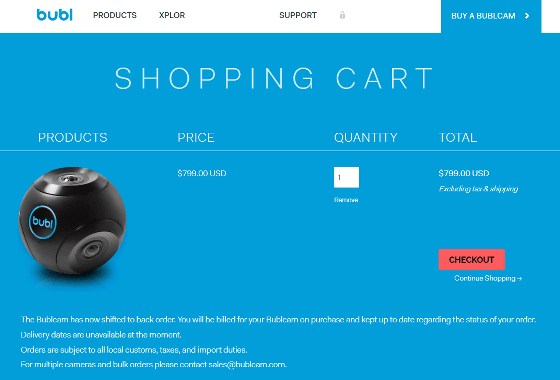
Related Posts:







