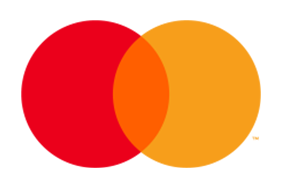現実世界に3Dホログラムを重ねて表示する「Windows Holographic」とヘッドマウントディスプレイ「Microsoft HoloLens」をMicrosoftが発表

Microsoftが日本時間の1月22日2時からスタートしたWindows 10発表イベント内にて、現実世界に3Dホログラムを重ねるようにして表示させるという新しいプロジェクト「Windows Holographic」と、専用のヘッドマウントディスプレイ「Microsoft HoloLens」を発表、これらの登場でどんなことができるようになるのかを実演しました。
Windows 10: The Next Chapter
http://news.microsoft.com/windows10story/
Microsoft HoloLens | Official Site
http://www.microsoft.com/microsoft-hololens/
Alex Kipman氏が登壇して「Windows Holographic」の詳細を説明開始

「Windows Holographic」は、デジタル生活をよりシームレスに実生活に溶け込ませるためのもので、Windows 10により可能になるホログラフィック・コンピューティング・プラットフォームです。Windows Holographicでは実生活の中に存在する物体を認識し、表示されるホログラムがそれらに溶け込むように配置されます。例えばムービーを再生するためのウインドウなどは、大きめの平面にくっついて表示されたり、ホログラムを実際の物のように机に置いたりが可能になります。

Windows Holographicでは一体どんなことができるようになるのか、を分かりやすく紹介するムービーがスタート。ムービーは以下のツイートから視聴することができます。
Microsoft HoloLens - Transform your world with holograms - YouTube
画面右端にいる人が装着しているヘッドマウントディスプレイが「Microsoft HoloLens」で、Windows Holographicを体感するための専用端末。

ディスプレイを装着した人にはこんな風に、現実の風景の上にディスプレイに表示される映像が重ねるようにして見えていることになります。また、Microsoft HoloLensは室内の物体を認識して平面をディスプレイ替わりにすることが可能。

天気予報や……

ムービーなどが自由な位置に配置可能。置物のようにホログラムを机の上に置いたりすることもできます。

指で表示されているオブジェクトをつまみ……

クイっと動かせばオブジェクトのサイズを自由に変更することも可能。

日常生活以外でもWindows Holographicはそのパワーを発揮してくれます。

例えばモデリング中のCGモデルを机の上に置いたり……

実物のバイクにモデリングを重ねて表示させることで、仕上がりを実寸サイズでチェックしたりも可能。

「バイクのガソリンタンク部分がちょっと物足りない……」という場合はその場でオブジェクトをいじることもできます。


Microsoft HoloLensはディスプレイ部分が大きいのでSkypeで会話しながら歩いたり……

Skypeとは別のアプリを開いて、複数のオブジェクトを視界に固定することも可能です。

部屋全体にマインクラフトのオブジェクトを表示させて自分の組み上げた世界を楽しんだり……

Skypeで知人と会話しながら、パイプの修理に関するアドバイスをもらったりもできます。

続いてMicrosoft HoloLensの実物を披露するAlex Kipman氏。

これがMicrosoft HoloLens。


レンズ部分はシースルーになっているので視界が悪くなるということはなく、空間音響機能や各種センサーを搭載しています。

またしてもムービーがスタート。
Microsoft HoloLens - Possibilities - YouTube
Microsoft HoloLensの開発風景




Microsoft HoloLens上に表示されるオブジェクトは指で指したりつまんだりすることで自由に移動させたりサイズを変えたりが可能。




目の前に突如「Skype」の文字が出現し……

テレビ電話がスタート。

実用的な使い方以外に、遊び心満載な使い方ももちろん可能。

突如現れたモンスターはUFOに連れ去られました。こんな具合に2次元のキャラクターなどを目の前に召喚できてしまうというのは何とも魅力的。

HOLOGRAMS ARE AMAZING

Microsoft HoloLensを持っていなくてもWindows Holographicの世界を体感することは可能。例えば画面上に表示された写真を指でタップすると……

Microsoft HoloLensを使用しているユーザーの視界に矢印アイコンがポポンと出現。こんな感じで、これまではただのテレビ電話だったコミュニケーションがよりインタラクティブなものに変化します。

そして最後は実際に会場でWindows Holographicのデモが行われました。ゴーグル型のMicrosoft HoloLensを装着した女性がステージ上に登場。

Microsoft HoloLensを装着した女性の視界には、こんな風にホログラムが表示されます。

Microsoft HoloLensでは主に指を使って操作が行われます。

起動したのは3Dモデリングアプリの「Holo Studio」。

起動後は道具箱が出現し……

指でポンと叩くと道具箱がパカリと開きました。

中からぞろぞろと多種多様なオブジェクトが出てきます。

Microsoft HoloLensを使用しているユーザーは周りから見るとこんな感じですが……

使用者の視界の中にはホログラムが映っているわけです。

デモではドローンの作成に挑戦。

あらかじめ用意された細かいパーツを組み合わせてプロペラを作り……

コピーしてプロペラパーツを4つに増殖させます。

そして真ん中には円盤状の板を……

ペタリ

そしてオブジェクトを変形させてボリューム感をプラスします。

カラーパレットから色を選択すれば……

指をちょっと動かしただけでオブジェクトのカラーリングを変更することもできます。

最後は装飾用のパーツをくっつけて……

完成です。

モデルがきれいにできたか回転させて確認します。

さらに、Holo Studioでモデリングしたドローンを3Dプリンターで出力して本物のドローンにすることも可能。

ブイーンとステージ上を飛んでみせてデモは終了。Windows Holographicの可能性を十二分に感じさせる内容でした。

・つづき
84インチ4Kディスプレイ搭載の巨大端末「Surface Hub」をMicrosoftが発表 - GIGAZINE

・関連記事
【リアルタイム更新中】MicrosoftがWindows 10発表イベントを開催、新ブラウザやモバイル向け新OSは登場するのか? - GIGAZINE
Windows 10はWindows 7・Windows 8.1・Windows Phone 8.1から無料でアップグレード可能 - GIGAZINE
Xbox OneのゲームはWindows 10搭載のPC・タブレットでストリーミングしてプレイ可能であることが判明 - GIGAZINE
84インチ4Kディスプレイ搭載の巨大端末「Surface Hub」をMicrosoftが発表 - GIGAZINE
・関連コンテンツ
in ソフトウェア, ハードウェア, Posted by logu_ii
You can read the machine translated English article Microsoft announces "Windows Holographic….