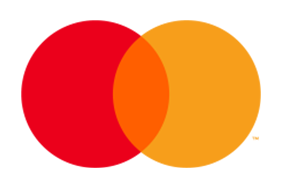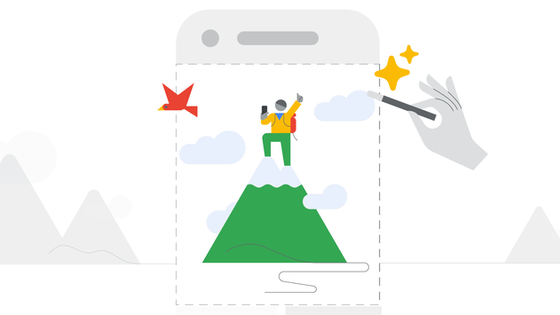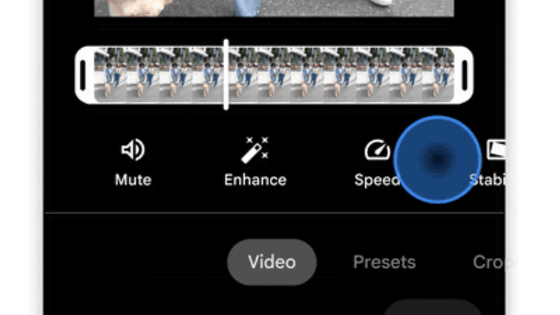「被写体のフレーム外部分を追加」「天気を晴れに変更」などAIによる強力写真編集機能「Magic Editor」の作例をGoogleが公開
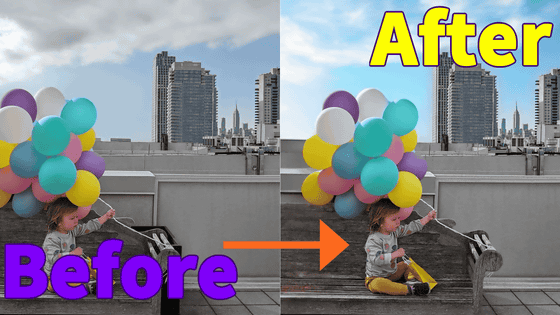
Googleフォトには、写真に写り込んだ不要なものを削除する「消しゴムマジック(Magic Eraser)」や、撮影時に入ったボケやぶれを取り除いて鮮明な写真にしてくれる「ボケ補整(Photo Unblur)」といった機能がありますが、新たに、AIによって写真を再構築し、簡単に編集できる「Magic Editor」が搭載されることになりました。
Google Photos Magic Editor: AI editing features coming to Pixel
https://blog.google/products/photos/google-photos-magic-editor-pixel-io-2023/
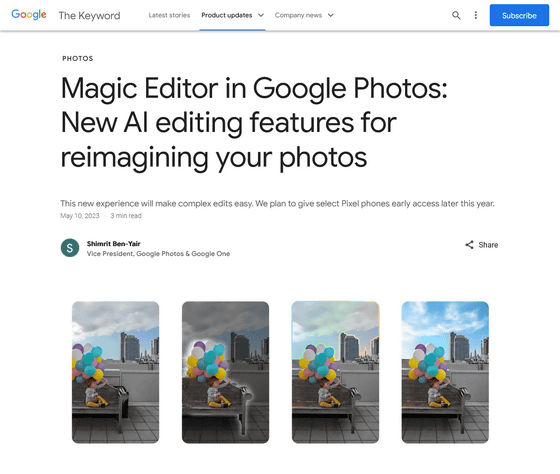
Google’s new Magic Editor uses AI to totally transform your photos - The Verge
https://www.theverge.com/2023/5/10/23716165/google-photos-ai-magic-editor-transform-pixel-io
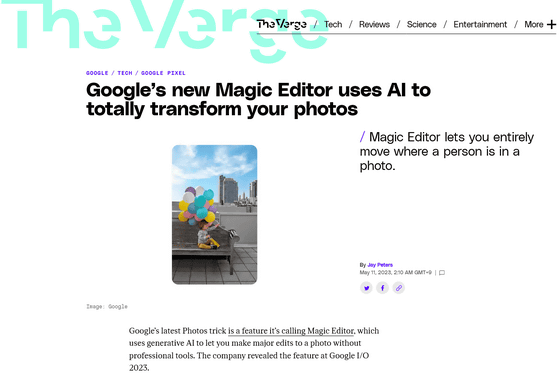
既存の編集機能でできることは以下のムービーを見ると分かります。
写真や動画を編集する - YouTube

Magic Editorは、ジェネレーティブAIなど複数のAI技術を組み合わせることで被写体や空、背景など、写真の中の特定の部分を簡単に編集できます。以下の映像はその一例です。
ベースとなる写真はこんな感じで、滝をバックに女性が立っているものです。
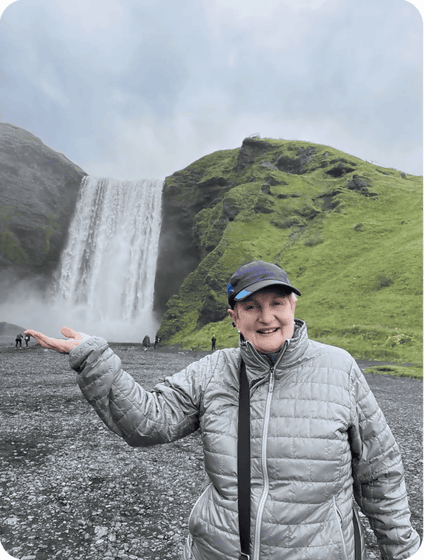
編集開始。まずは後方の滝の周りにいる無関係な人々を選択。
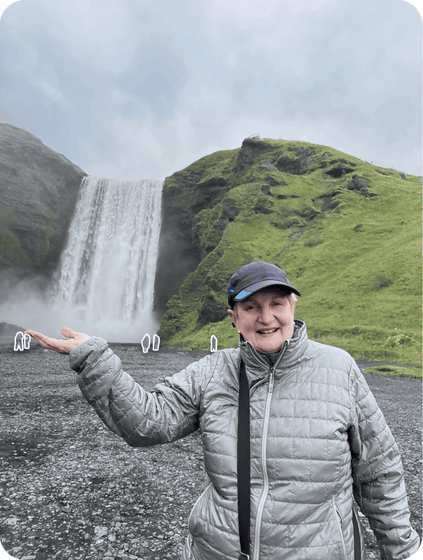
そして除去。
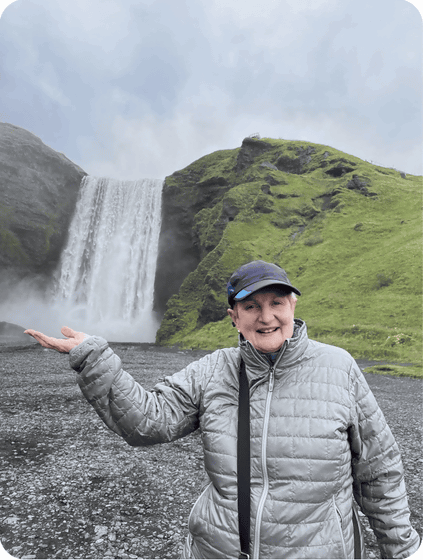
続いて、女性が撮影時に下ろし忘れたバッグのストラップを選択。
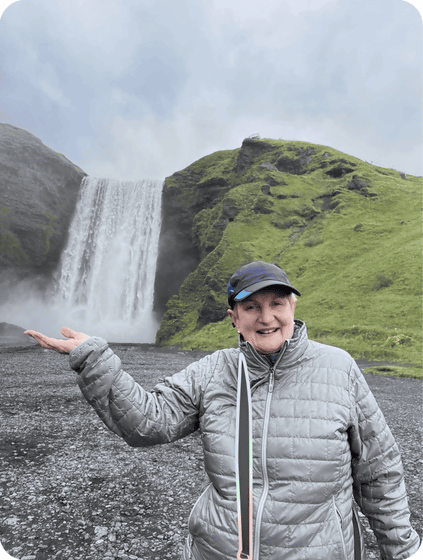
削除。さすがに服のしわはそのままです。
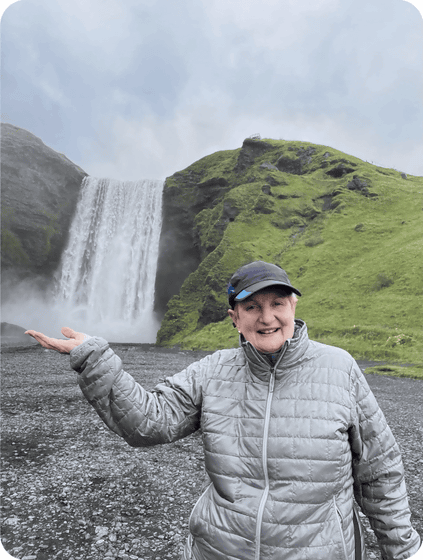
撮影時は曇り空だったので、青空に変更。コントラストが強くなったことで、少し女性が浮き上がって見える気がします。

さらに、被写体の女性そのものを選択して右へ移動。
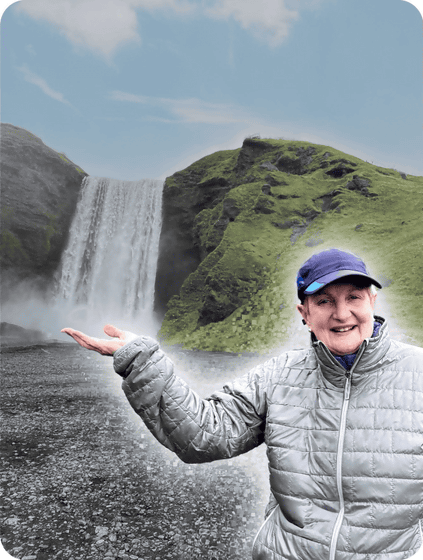
滝がうまく見えるような写真が仕上がりました。

別の例も公開されています。
風船を持った子どもを撮影した写真。
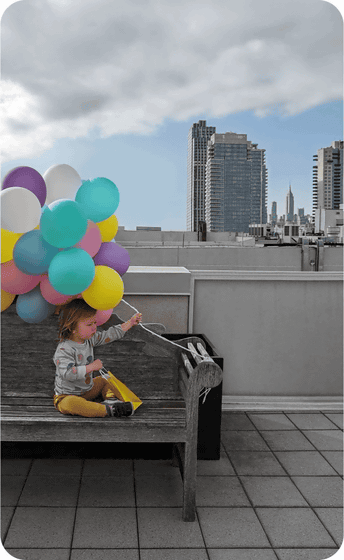
子どもをまず中央に寄せます。写真からはみ出ていた風船も描画されました。
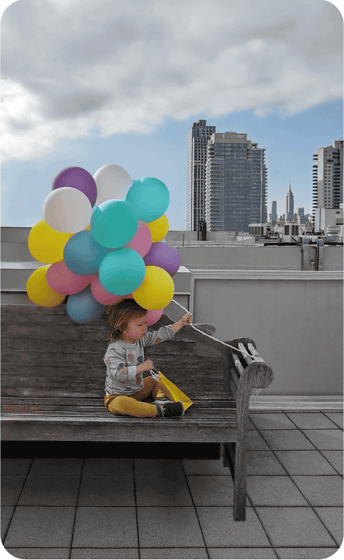
続いて空を選択。
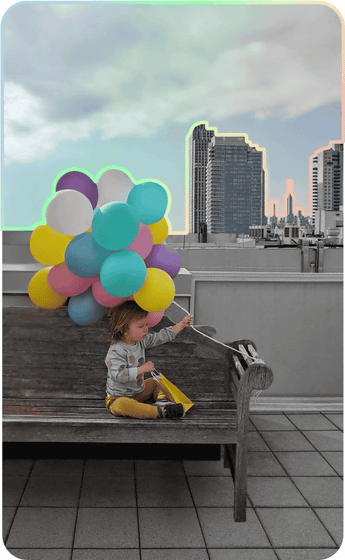
青空に変更しました。
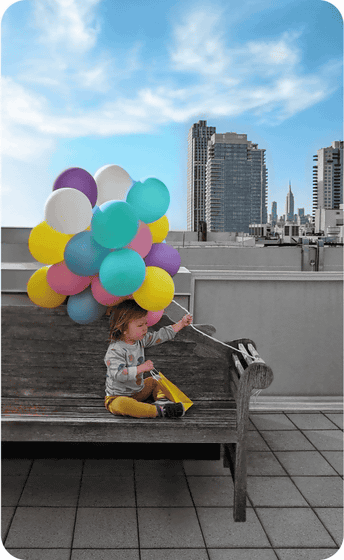
こうした編集が可能なMagic Editorは、2023年後半に一部のGoogle Pixel端末で利用可能になる予定となっています。
・関連記事
画像に含まれる不要物を違和感なく完全削除できる無料ツール「Lama Cleaner」のインストール手順&使い方まとめ - GIGAZINE
1枚の画像をテキストだけで編集できるAIの「Imagic」がすごすぎる - GIGAZINE
無料でブラウザ上からPhotoshop並に画像を編集しまくれる多機能ツール「Photopea」を使ってみた - GIGAZINE
・関連コンテンツ
in 動画, ソフトウェア, Posted by logc_nt
You can read the machine translated English article Google publishes an example of powerful ….