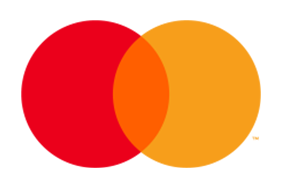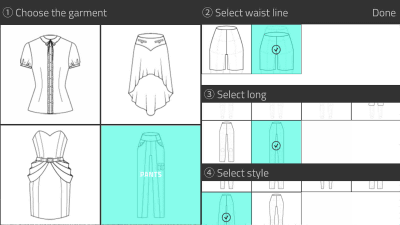多様なアイテムからアニメっぽい似顔絵アイコンを作れるようになった「アニメ風アバターメーカー」
アニメなキャラクターアイコンをさくさく作れるAndroidアプリ「アニメ風アバターメーカー」は500個ほどのアイテムからアバターを作成できるようになっていましたが、アイテム選択の幅を大きくしたiOSアプリが新たにリリースされました。肌の色や影の種類、前髪と後ろ髪の分割など、これから2600個以上のアイテムを随時配信するとのことなので、どんな感じに変化しているのか、さっそく使ってみました。
iTunes の App Store で配信中の iPhone、iPod touch、iPad 用 アニメ風アバターメーカー 〜すてきなプロフィールアイコンを!
https://itunes.apple.com/jp/app/id852775009
アニメ風アバターメーカーで作れるアバターの一例は以下のような感じ。アイテムが多いのでかなり多様なアレンジが可能です。
作成を行うには、まずApp Storeからアプリをインストール。
アプリを起動します。
ホーム画面には9つのマスが並んでおり、左上がセッティング、右上がさらにアイテムをゲットするストアボタン、中段と下段のアイコンのいずれかをタップするとアバターを作成できるようになっています。
まず、新着のアイテムをゲットするために右上にある「MORE ITEMS」をタップしてみます。
ストアには「新着アイテム」「無料アイテム」のほか、各パーツごとにカテゴライズされたアイテムをゲットすることが可能。
「新着アイテム」カテゴリを開いてみると、無料アイテムとゲットするのにポイントが必要なアイテムが並んでいました。
ポイントを獲得しなくとも、無料アイテムはゲットできます。アイテムは1つ1つダウンロードすることも可能ですが、画面右上の複数選択ボタンをタップして……
欲しいアイテムをタップしまくれば一気にダウンロード可能です。無料アイテムは全部で203個あり、かなりアバターをカスタマイズできるのですが、あまりにもアイテムが増えすぎると逆に選びにくい……という人は欲しいものだけを選択すればOK。
初めの段階では0ポイントとなっているので、ポイントが必要なアイテムを利用するには「ポイント追加」をタップします。
ポイント入手方法の選択ボタンが現れるので「無料でポイントゲット」をタップ。
すると、「ビデオを見る」「無料登録」といった方法でポイント獲得ができるようになっています。「テルマエ・ロマエ ガチャ」のムービーを視聴すると1ポイント獲得できるようになっていたので、試しにタップしてみます。
ムービーの再生が終わると……
ゲットしたポイントが画面上に表示されました。
ストアに戻って1ポイントのアイテムをタップしてみます。
「アイテムを入手」をタップ。
これでアイテムの取得が完了。
これで使える無料アイテムが増えたので、早速アバターを作成していきます。
まずは顔の形から。
画面をスワイプするとベースになる顔の形が変化し、画面下部には影などがついたいろいろなバリエーションの顔が表示されます。
また「色」をタップして、色相・彩度・明度などを調整することも可能。
続いては目の形。
ホラーっぽいものや……
少女漫画的なものまであります。
ほっぺ。
「色」から色相や彩度・明度を調整し……
「コピー」をタップすると、選択中のパーツの色をコピーすることが可能。あとで、別のパーツで簡単に色を再現することができます。
鼻
口の形もいろいろあります。
Androidアプリでは1パーツとなっていた髪型は、前髪と後ろ髪を組み合わせる2パーツ構成に。
ストアでアイテムをダウンロードした分、選択肢が増え、さまざまなバリエーションを楽しむことができます。
後ろ髪も選んでいきます。
血のりなど、顔周辺の装飾を選択。
ヒゲやアクセサリーもあります。
メガネも10種類以上。
色の調整画面から「貼付け」をタップすると、コピーした色を簡単に再現できますが、アイテムのベースの色によってあまり変化が分からないものもありました。
イヤーマフやねこみみなど。
かぶりもの系。
襟。
ハンドサインなど手のかたち。
肌の色にもいろいろあります。
背景はこれまでよりも小さめにデザインしてあり、小さなアイコンであってもしっかり顔が目立つようにリデザインされています。
フレームもファンシーなものから……
マンガっぽいもの。
Twitterアイコンに使えそうなものまでありました。
完成したら画面右上のボタンをタップ。
SNSボタンやカメラロールに保存、下書きを保存といった保存・出力方法が選べます。
完成したアバターの画像はこんな感じです。
・関連記事
アニメなキャラクターアイコンをさくさく作れる「アニメ風アバターメーカー」を使ってみました - GIGAZINE
キャラクターっぽい似顔絵アイコンが作れる「四角い顔アイコンジェネレータ」 - GIGAZINE
Twitterのデザインをクリックするだけで簡単にいい感じにできる「Themeleon」 - GIGAZINE
顔写真がイラスト化されてマンガの主人公として登場する「マンガナイザー」を使ったら予想外の結果に - GIGAZINE
文字を入力するだけですぐにそれっぽいデザインのロゴ画像が完成する「Squarespace Logo」 - GIGAZINE
無料でオリジナルデザインのロゴが誰でもカンタンにすぐ作れてダウンロードも可能な「Free Unique Logo Creator」 - GIGAZINE
・関連コンテンツ
in ソフトウェア, レビュー, Posted by darkhorse_log
You can read the machine translated English article "Anime-style avatar maker" became able t….