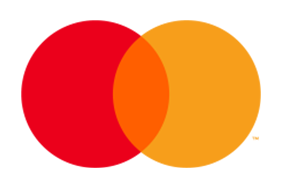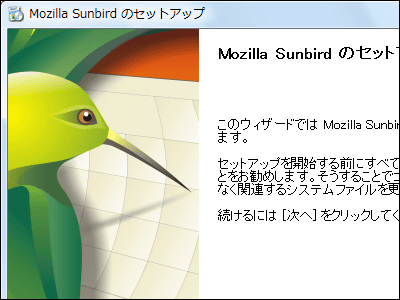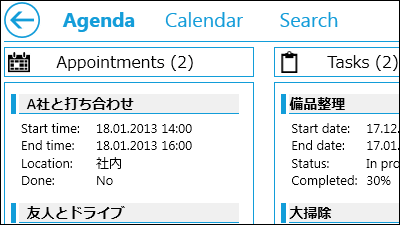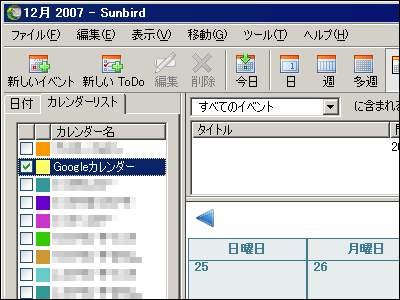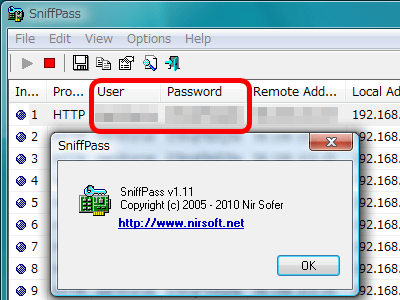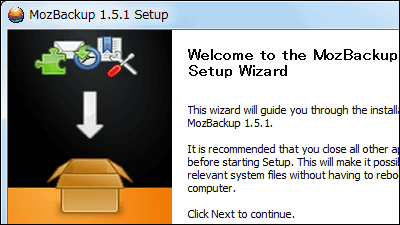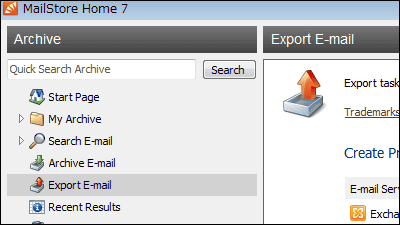Google カレンダーと連絡先をOutlookで操作可能にするフリーソフト「KiGoo」
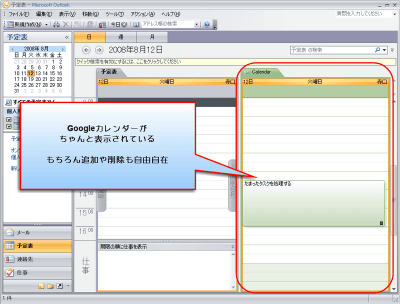
スケジュール管理や住所録管理にOutlookを使っている人は多いはずですが、難点なのは予定や住所録を簡単に共有したり、あるいは外部に公開するための仕組みが貧弱という点。そういった点を改善できるのがこのフリーソフト「KiGoo」です。Google カレンダーと連絡先を使い慣れたMicrosoft Outlook 2007/2003から編集して共有することができます。逆に、Google カレンダーを使うのは面倒だがOutlookのインターフェースなら使いやすいと感じている人にも最適かも。
ダウンロードとインストール、使い方の解説は以下から。
KiGoo - Manage Google Calendar and Contacts through the Microsoft Outlook interface
http://www.getkigoo.com/
まずは上記公式サイトから「Get KiGoo」をクリックしてダウンロードします。なお、インストールに必要なのはWindows XP、Office 2003/2007、それから.NET Framework Version 2.0以降です。
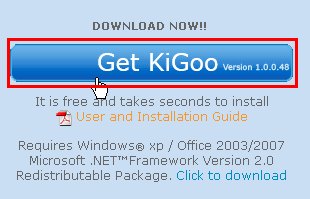
ダウンロードしたZIPファイルを解凍し、出てきたインストーラをクリックして実行

「Next」をクリック
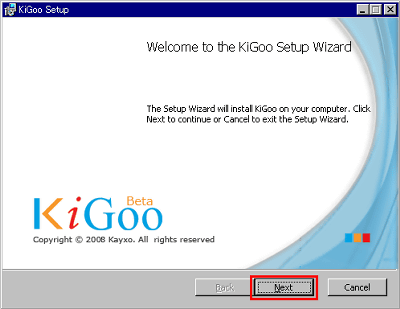
チェックを入れてから「Next」をクリック
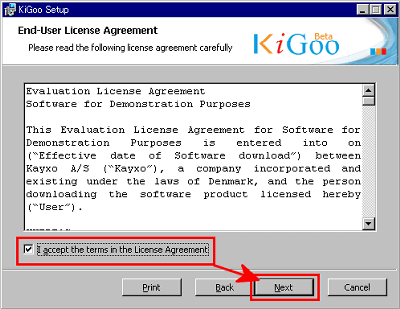
「Typical」をクリック
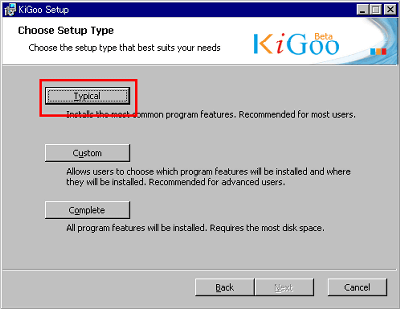
「Install」をクリック
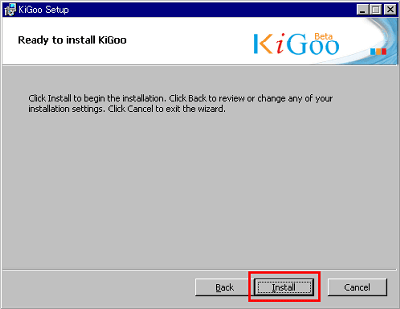
「Finish」をクリック
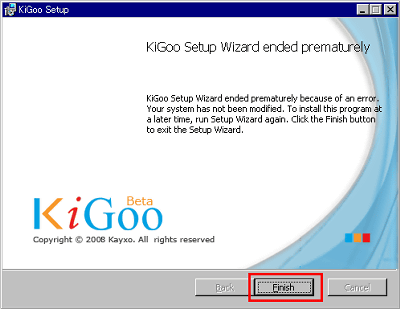
ページが開くので閉じる
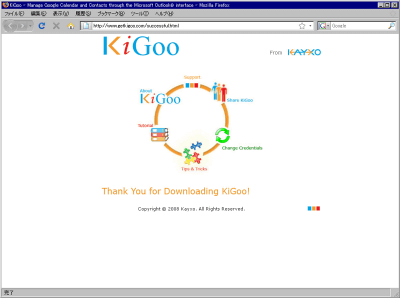
Outlookを起動し、サイドペインにある「KiGoo」をクリック
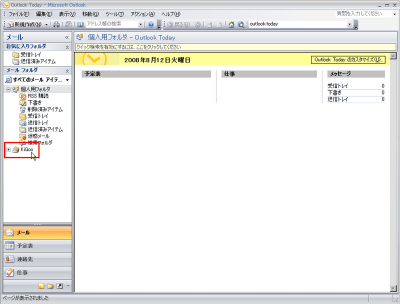
Googleカレンダーのログイン名とパスワードを入力後、チェックを入れて「Sign in」をクリック
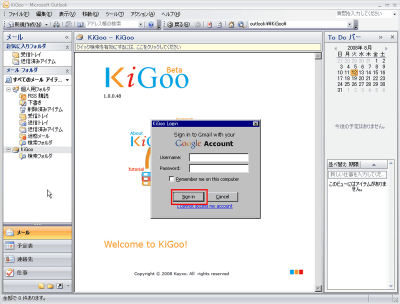
「予定表」を見るとこのような感じでGoogleカレンダーが表示されます
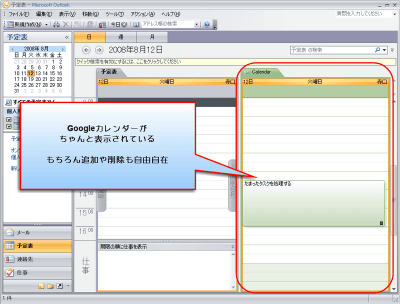
試しにOutlook側でこのようにして予定を作成すると……
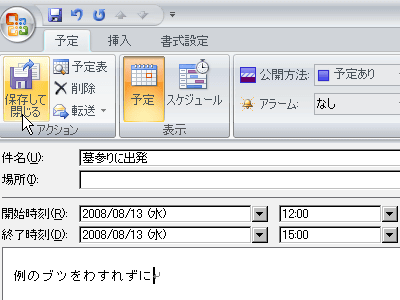
Outlookからはこう見える
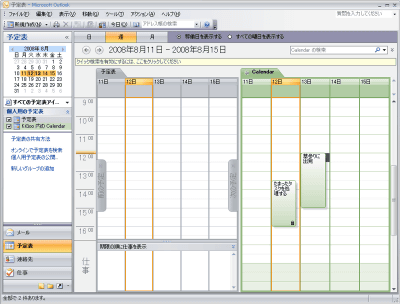
Googleカレンダーからも同じように見えます
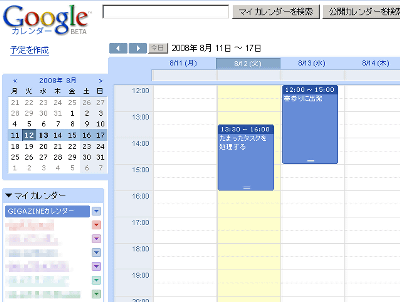
・関連記事
スケジュール管理ソフト「Sunbird」からGoogleカレンダーを更新する方法 - GIGAZINE
中長期の予定を立てるのに便利な「Compact Calendar 2008」日本語版 - GIGAZINE
カード1枚のサイズで年間カレンダーになる「Thumb Calendar」 - GIGAZINE
印刷可能なカレンダーを自動生成するネットサービスいろいろ - GIGAZINE
Thunderbirdのカレンダー化とスケジューラ化のアドオン「Lightning」 - GIGAZINE
かなり便利なウェブベースのタスク管理とToDoリスト「Tasks Jr.」 - GIGAZINE
Google Calendar 日本語版が登場、携帯電話へ予定通知が可能に - GIGAZINE
Google Calendarに新機能、ページにカレンダーを埋め込む - GIGAZINE
・関連コンテンツ
in ソフトウェア, ネットサービス, レビュー, Posted by darkhorse
You can read the machine translated English article "Free software" KiGoo "that makes Google….