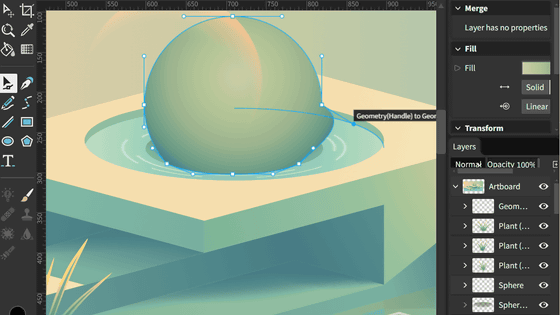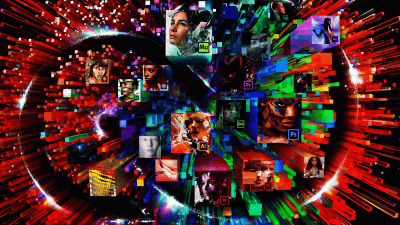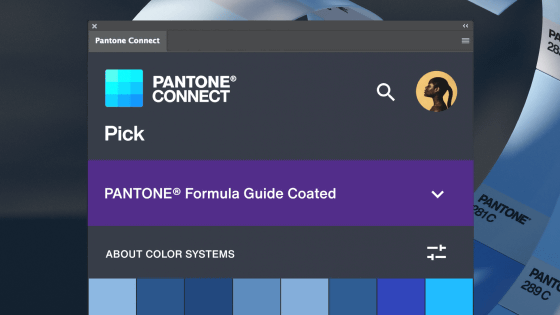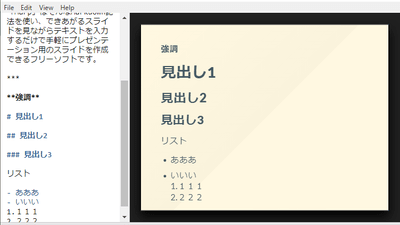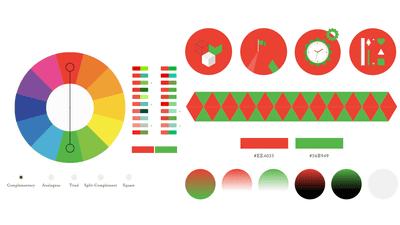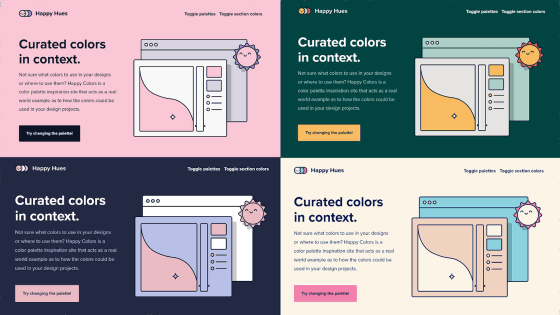Adobe has released 'PDF & Output Guide 2025', a summary of precautions to take when creating submission data in PDF, and the difference from the previous year is like this
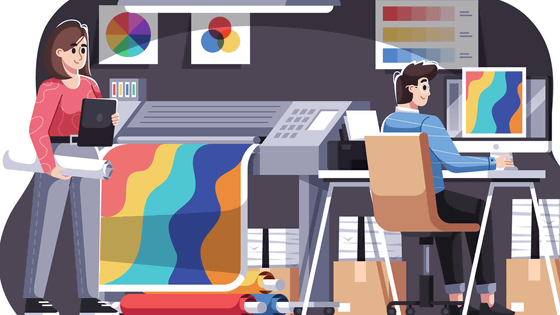
Adobe's software for creators includes
PDF & Printing Guide 2025
https://blog.adobe.com/jp/publish/2024/10/29/cc-design-print2025
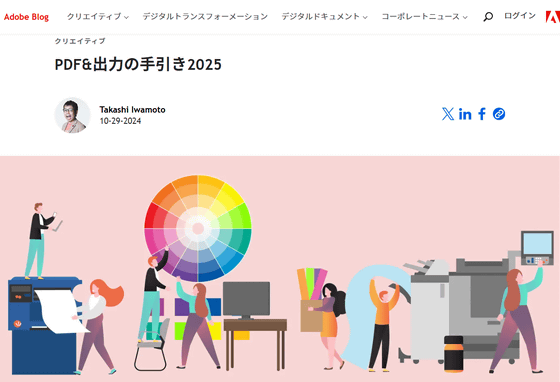
You can view 'PDF & Output Guide 2025' by clicking 'Download' on the Adobe Blog page.
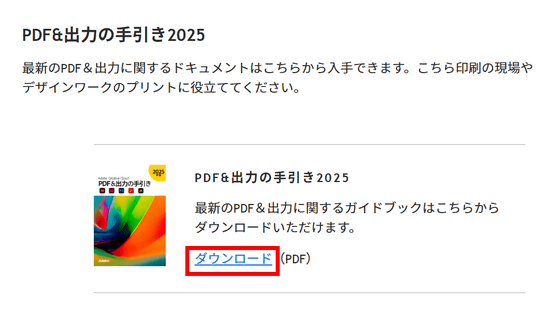
The cover of the manual looks like this:
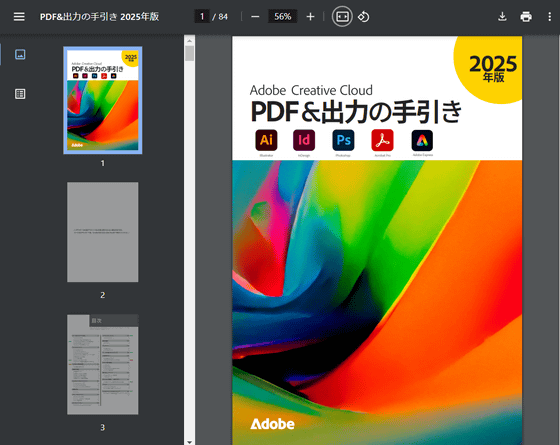
In the table of contents, there is a blue tag called 'Update' and a yellow tag called 'New!' This tag is attached to the changes from 'PDF & Output Guide 2024' to 'PDF & Output Guide 2025'. Also, the red 'Caution' indicates that at the time of writing the article, a bug called '
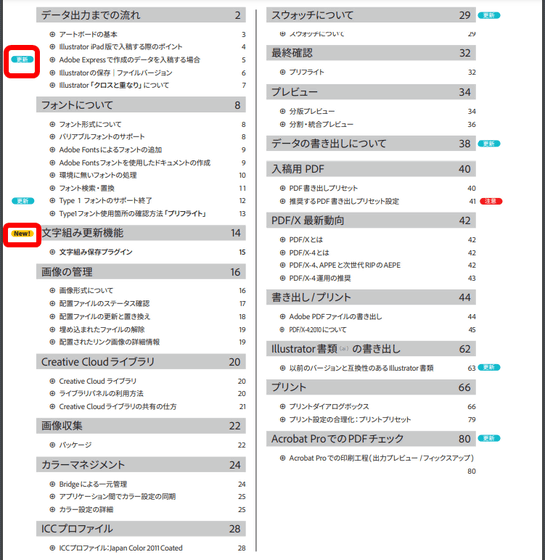
The first update is the points to note when submitting with Adobe Express . Adobe Express is a design app equipped with the minimum necessary functions of standard tools such as Photoshop and Illustrator, and is a web app or software that makes it easy for non-professional creators to process images and create designs, as it cannot perform as specialized tasks as other apps. Below are the descriptions of how to submit data created with Adobe Express, from the ' PDF & Output Guide 2024 ' on the left and the 'PDF & Output Guide 2025' on the right. In comparison, previously it was necessary to set margins and bleeds for printing in Adobe Acrobat for PDFs exported from Adobe Express, but with the updated functions, it is now easy to create data for offset printing from Adobe Express.
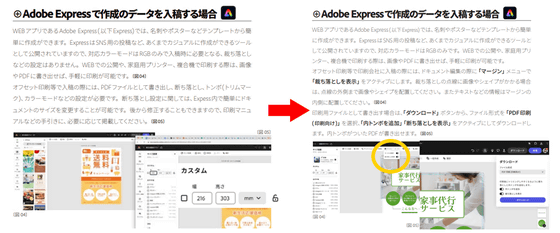
In addition, Adobe will end support for '
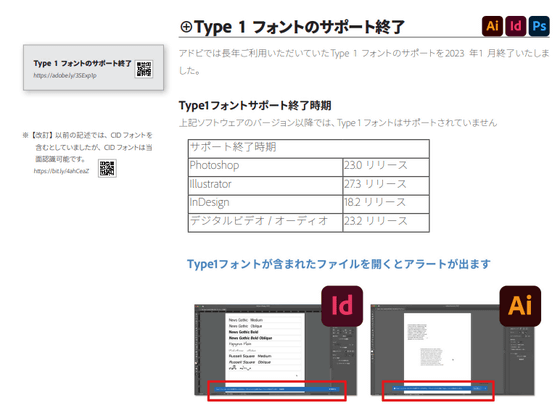
In the update due to a similar support change, 'About the abolition of Pantone color books' is important. Pantone is a company headquartered in New Jersey, USA, and is known for its internationally used color swatch book called 'Pantone Matching System (PMS)'. By specifying colors in PMS, you can unify the colors of all graphic designs and printed materials, but Adobe is
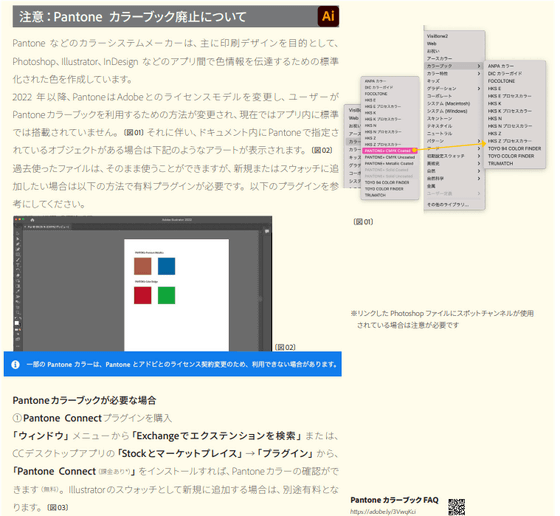
In addition, the following 'Export Data' pages have also been updated. From the 'PDF & Output Guide 2024' on the left of the image to the 'PDF & Output Guide 2025' on the right of the image, the output procedure for InDesign has not changed, but there has been a change in Illustrator. Previously, if you wanted to convert an Illustrator file to PDF, you could only 'select PDF as the file format when saving under a different name,' but now that a menu called '
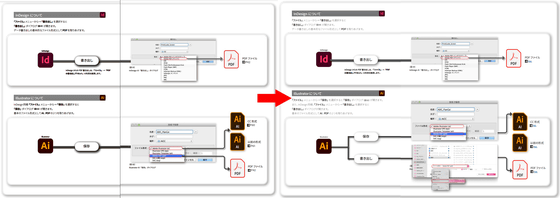
As a final update, a new item called 'PDF Check with Acrobat Pro' has been added to the 'PDF & Output Guide 2025'. The description of

In addition, there is a 'character set update function' as a description of the new features added in the October 2024 update. As shown on the left side of the part illustrated in the red frame in the image below, there were problems such as 'when the beginning or end of the text is in brackets, the text looks closer due to the appearance of the symbol' and 'when the character set is specified, punctuation marks come into the battle of the line', but with the new typesetting program, it has been improved to automatically make the character set easier to read and more beautiful.
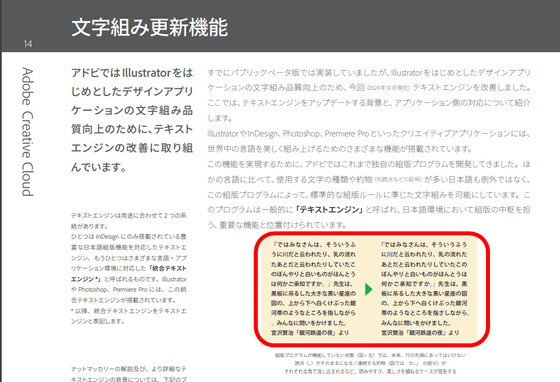
In addition, the 'PDF & Output Guide 2025'

◆ Forum is currently open
A forum related to this article has been set up on the official GIGAZINE Discord server . Anyone can post freely, so please feel free to comment! If you do not have a Discord account, please refer to the account creation procedure explanation article to create an account!
• Discord | 'Please tell me what you pay particular attention to when exporting PDF!' | GIGAZINE
https://discord.com/channels/1037961069903216680/1303285263312883732
Related Posts:
in Software, Web Service, Web Application, Posted by log1e_dh