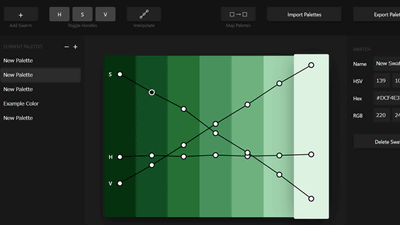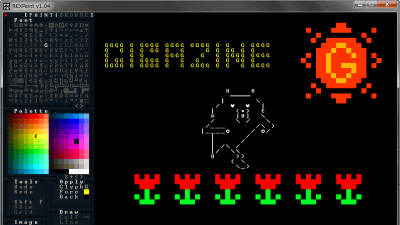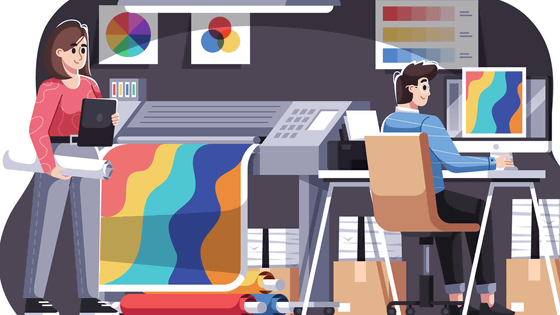Graphite is a free vector graphics design tool that can be used from your browser.
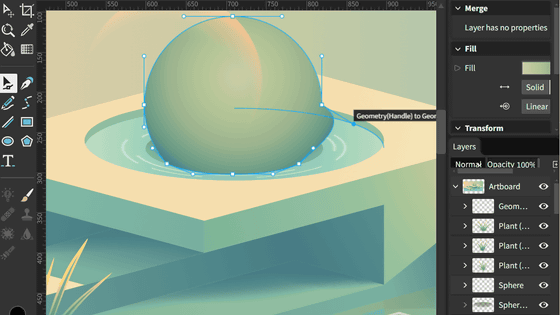
Graphite | Web-based vector graphics editor and design tool
https://graphite.rs/
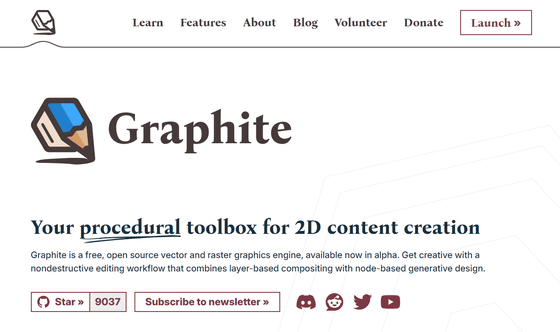
Go to the Graphite website and click 'Launch' in the top right.

Graphite will open in your browser. At the time of writing, it can be installed in your browser or as
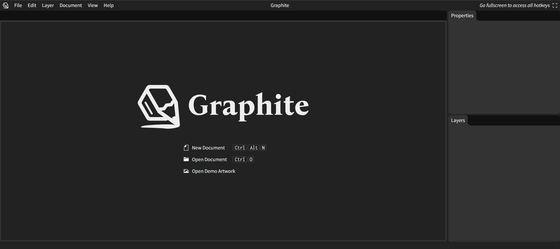
Click 'New Document' to start designing.
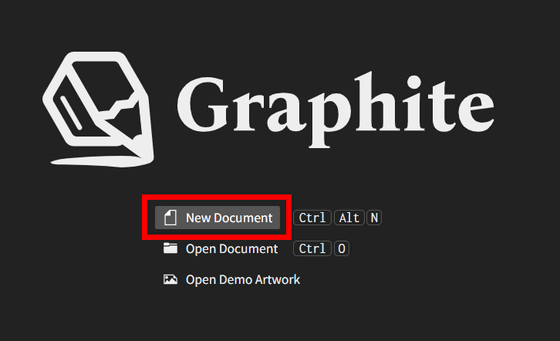
Once you have decided on the canvas size, click 'OK'.
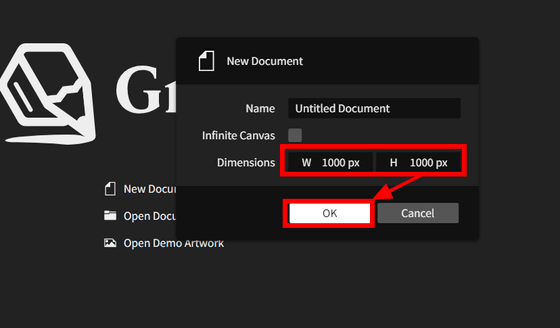
A blank canvas has been added.
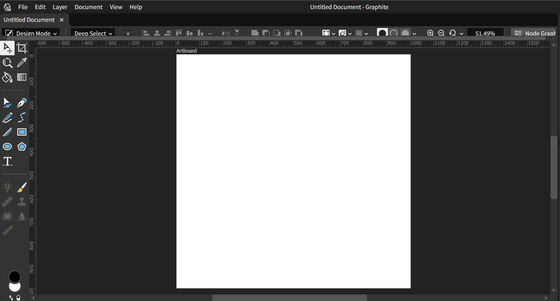
By selecting a tool from the left side, you can draw on the canvas. It is fairly intuitive to use, but if you are not familiar with vector design tools, you can also refer to the official
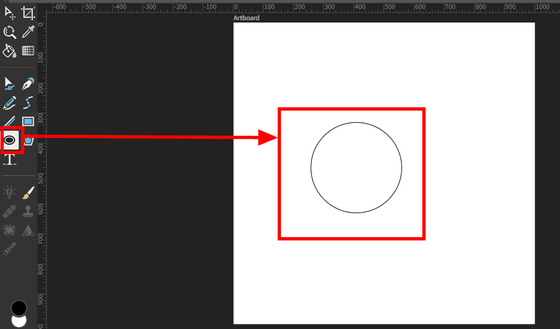
The color of the shape can be changed from the 'Properties' on the right. The color can be selected from the slider, and it also supports color codes, RGB, and HSV.
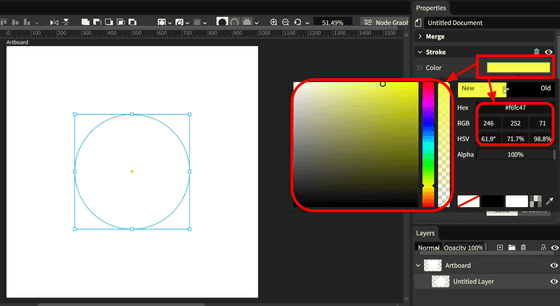
You can select the fill color from 'Fill'.
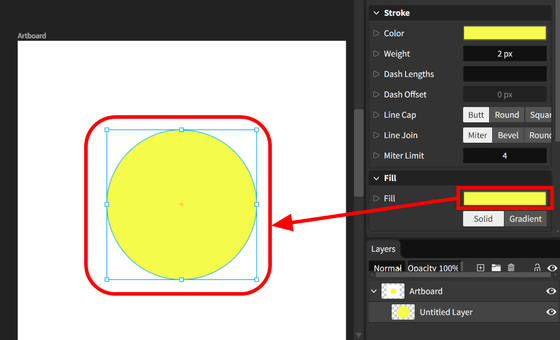
There are two fill colors: 'Solid' and 'Gradient.' If you select 'Gradient,' you can set the start and end colors of the gradient, the gradient ratio, etc.
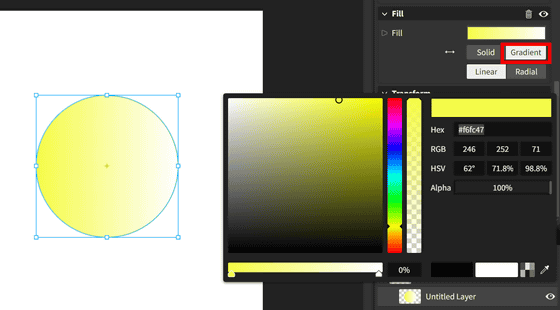
When I tried adding a shape using the Pen tool below the circle I had created, guides appeared, such as the center and left and right edges of the circle, making it easier to determine the points.
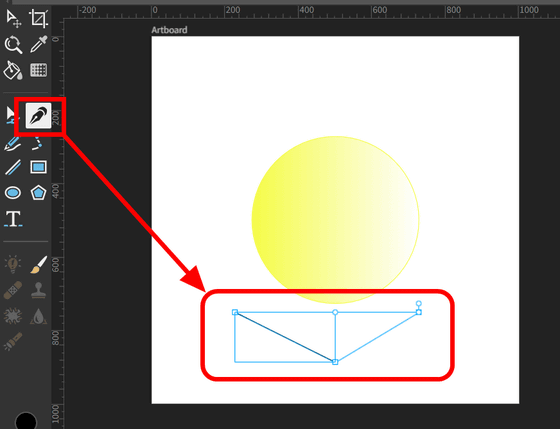
It also has 'layers,' which are indispensable for design tools. In addition to moving layers up and down, the layer panel allows you to switch between visible and hidden, 'lock' layers so they cannot be edited, and group multiple layers, all in the same way as with general vector design tools. However, at the time of writing, it was not possible to 'right-click on a layer to open a menu of settings and operations.'
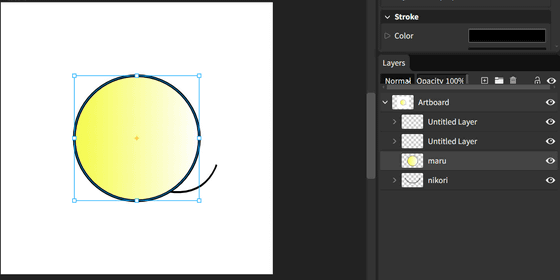
Graphite is a vector design tool, but you can also use bitmap images to design with. To import an image, just drag and drop it from a folder into Graphite.
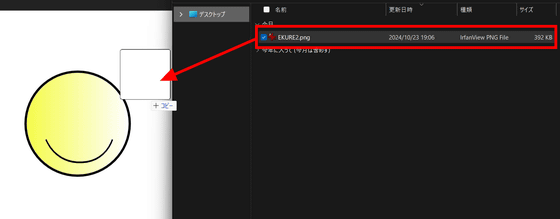
A layer for imported images has been added. Imported images can only be resized, and cannot be edited or have their background erased, so they must first be adjusted to the appropriate shape using an image editing software. Bitmap image editing functionality is planned for a future update.
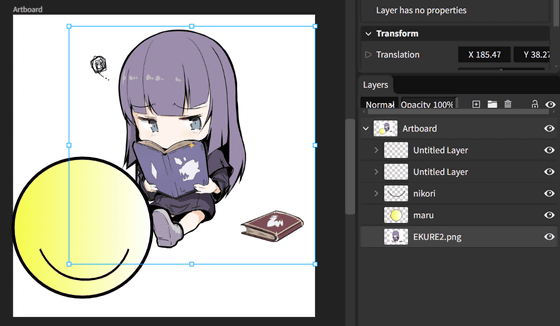
You can save your working file by selecting 'File' and then 'Save.'
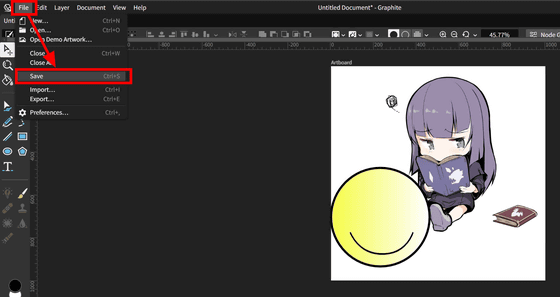
The file was downloaded in a special format called '.graphite'.
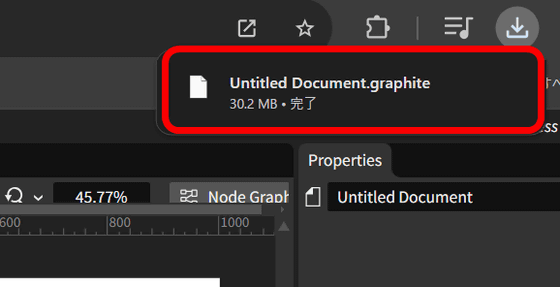
If you want to continue working on a saved file, select 'Open' from 'File'.
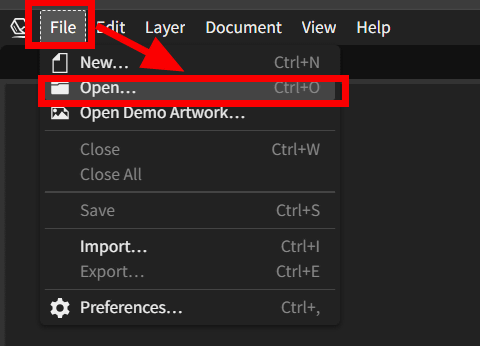
You can only open '.graphite' files, not files saved in other vector design tools. Select the '.graphite' file you downloaded and click 'Open'.
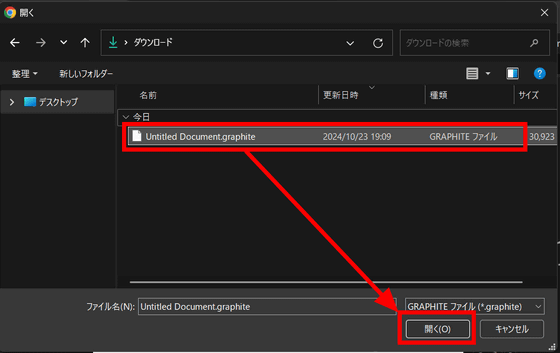
I was able to reopen the file I was working on.
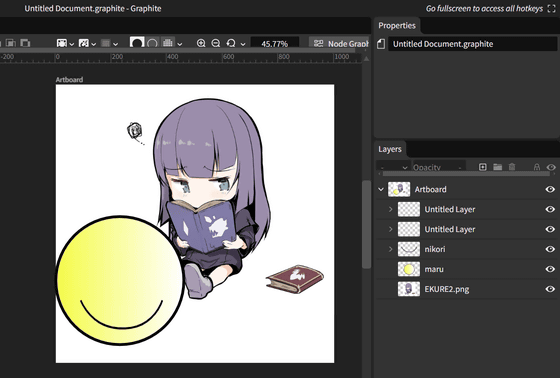
In addition, you can see demo art on Graphite to see what kind of designs and art can be created with vector design tools. Click 'Open Demo Artwork' from 'File'.
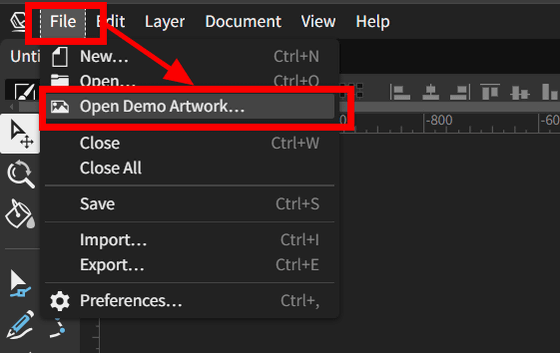
Click on the name of the art you want to use as a reference.
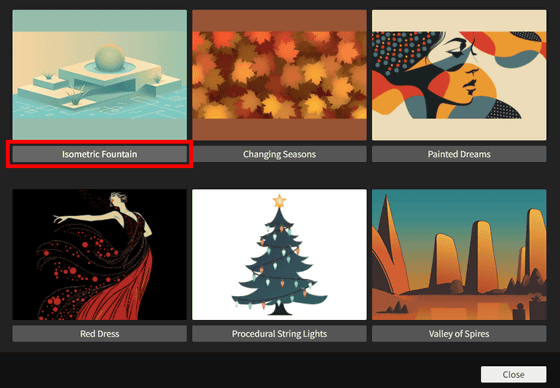
This will open a demo art, which is divided into layers so you can see how it was created.
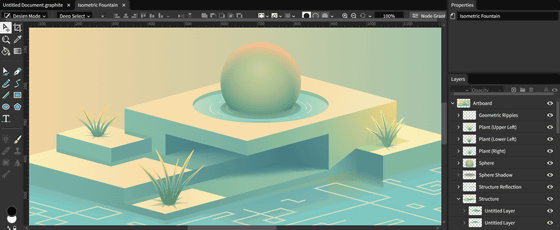
By clicking on a part, you can learn what shapes are used and how they are designed.
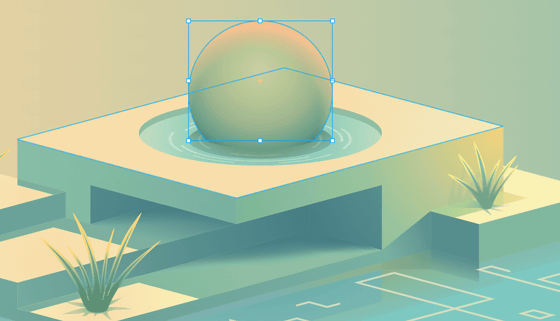
If you want to output the design created with Graphite as an image, click 'Export' from 'File'.
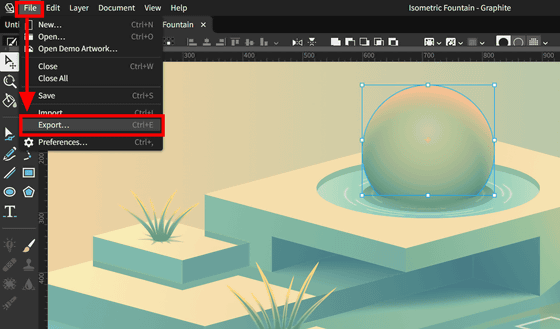
Select the image format from 'PNG', 'JPG', or 'SVG' and click 'Export'.
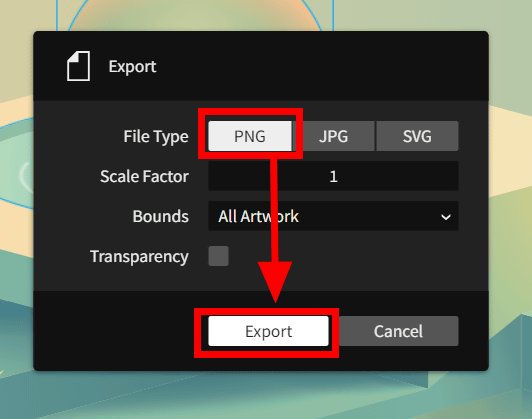
The image file has been downloaded.
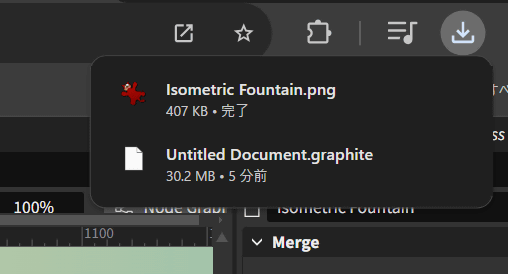
Graphite is a completely free and open source vector design tool, and is scheduled to release a desktop app version around the end of 2024. In addition, various updates are planned, such as live collaborative editing, bitmap image editing functions, and other additional functions as a non-vector 2D creative tool. For more information, please see the official blog and progress report.
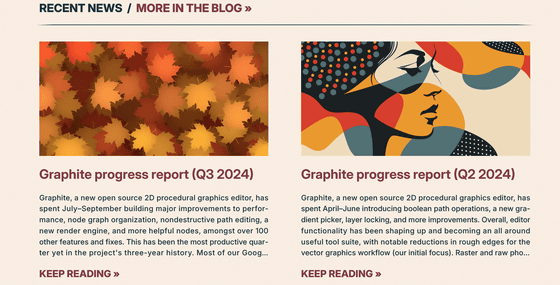
Related Posts:
in Web Service, Review, Design, Creation, Web Application, Posted by log1e_dh