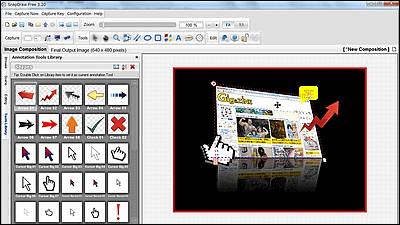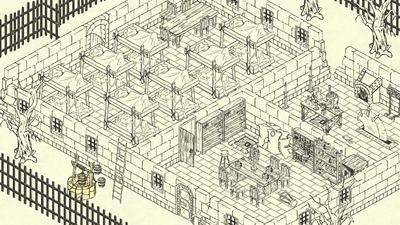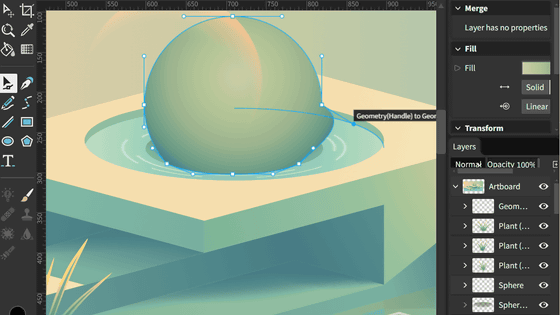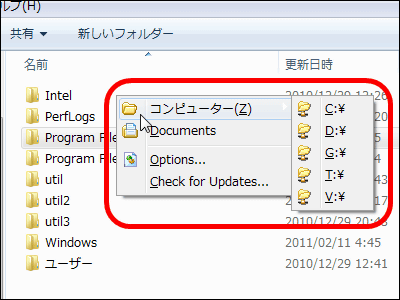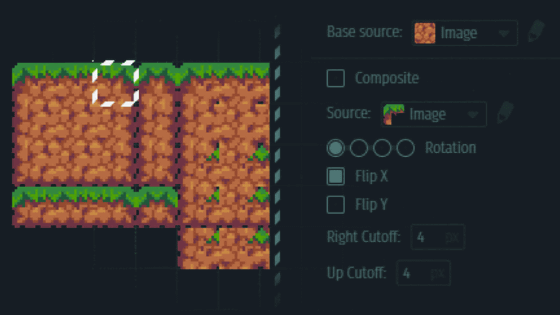I tried using the editor 'REXPaint' which can make ASCII art easily for free
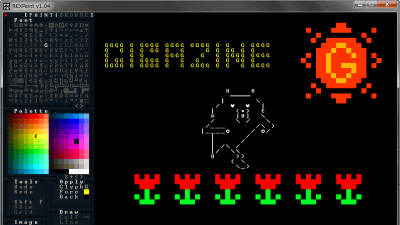
The game development company Grid Sage Games released the in-house development tool used for developing retro roguelike games as " REXPaint " of the ASCII art (AA) editor that anyone can download and use for free.
Home | REXPaint - A powerful and user - friendly ASCII art editor by Grid Sage Games
https://www.gridsagegames.com/rexpaint/
REXPaint is downloaded by clicking "Downloads REXPaint" on the download page .

When you start "REXPaint" in the downloaded ZIP file ... ...
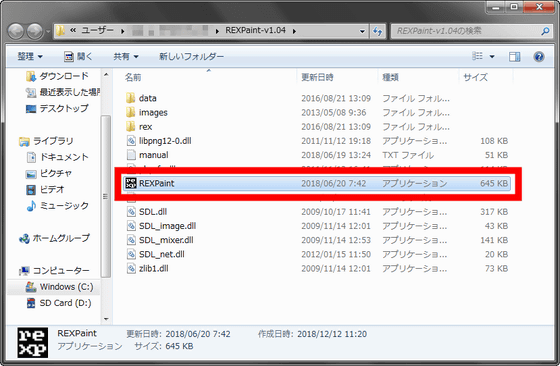
REXPaint becomes available. A black area on the right side of the screen becomes a canvas drawing AA.
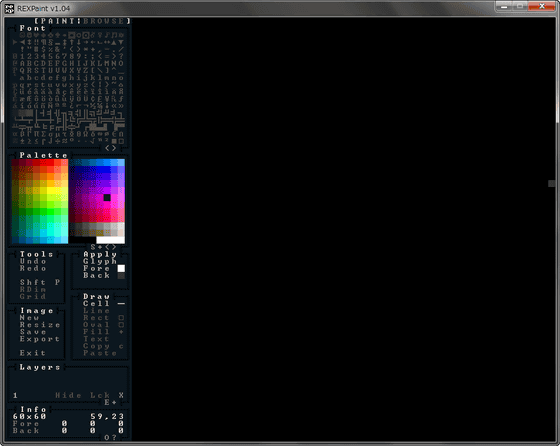
From "Font" in the upper right of the screen, you can select alphabets and symbols in a click format.
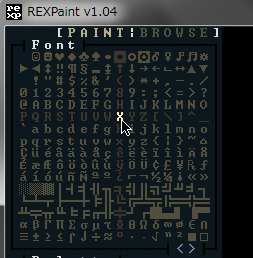
When you select a font and click the canvas on the right of the screen, you can place the selected font as shown below.

In addition, you can check the position information of the placed font from the "Info" part at the bottom of the menu on the left side of the screen.

Furthermore, if you drag on the canvas, you can draw lines with fonts.

You can select colors from "Palette".

At the bottom of it are "Tools" which can operate like returning and advancing, "Apply" which can change the color of font and background, "Image" which can save AA, "Draw" which draws drawing tools, There are "Layers" and "Info" that allow layering.

If you select "Text" of "Draw", you can also place fonts with keyboard input. However, although you can freely select the position where the font is placed first, if you enter it continuously, the font will be added to the left side.

In "Draw" "Text" it is not possible to arrange fonts continuously in the vertical direction, so basically it is easier to place fonts at once with mouse click and drag.

If you want to copy the drawing, click "Copy c" of "Draw" ... ...

Select a range.

Then click on "Paste" ...

If you move the mouse cursor over the canvas, you can copy and paste the AA that was displayed in the area specified area.

"Copy" of "Draw" switches to "Copy c" and "Copy x" each time you click, you can choose to copy (Copy c) or Cut (Copy x).

Cut operation can also be used to delete unnecessary fonts.

AA created using these basic operations ... ...

"Save" XP format of "Image" file format, "Export" can be saved in PNG format. If you click "Save" you need to enter the name of the XP file, but when you create "PNG image" with "Export" it will be generated automatically with one click.

The saved XP file and PNG image are saved in "images" of the folder containing REXPaint of the application.

In addition, you can re-edit XP files once created by selecting from "BROWSE" at the top of the screen at any time.

In addition, you can change the color of the squares on the canvas by selecting "Back" in REXPaint's "Apply".

You can also draw a dot picture like this.
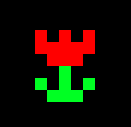
Since there is a layer function, it is also possible to draw real dot drawings.

That's why I tried painting with dot painting and AA like this.

Unlike painting with a pen, the style of filling out the squares is like a puzzle or Minesweeper. Even though ordinary paintings are felt hesitation, if time and perseverance are to be tolerated, it seems that it is possible to create an AA that is a huge masterpiece.
Related Posts: