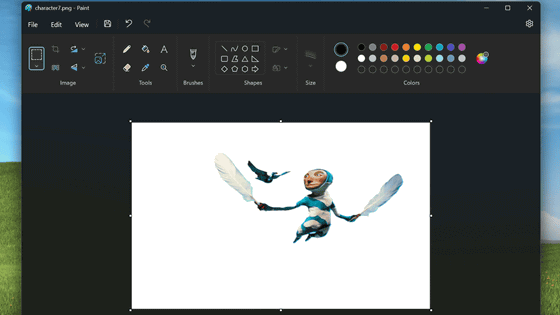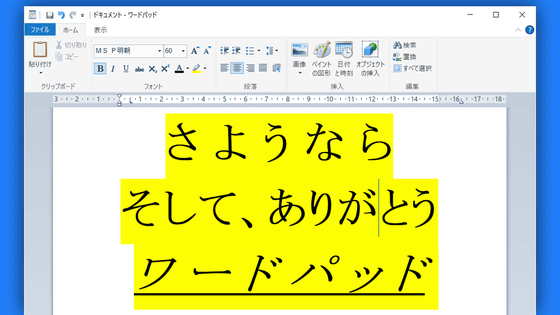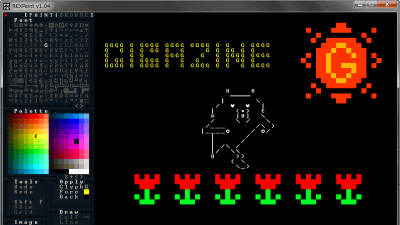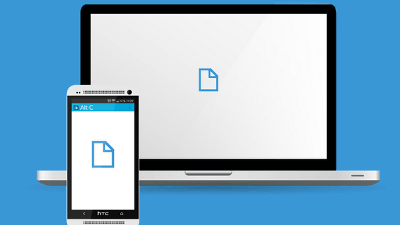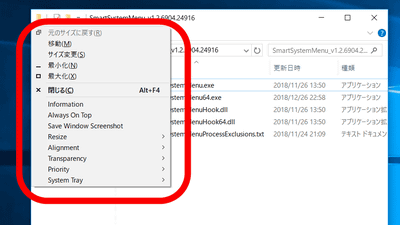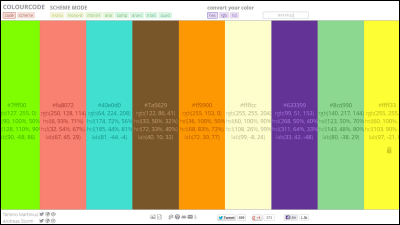"JS Paint" which can draw on the Windows "old paint" style windows on the browser
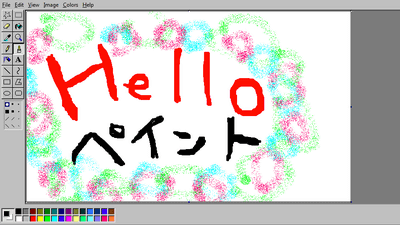
It has long been loved as drawing software preinstalled on Windowspaint(Microsoft Paint: MS Paint) ", but it will be added to the list of deprecated features scheduled for deletion or future deletion in the Windows 10 Fall Creators Update. Although the application itself is available from the Windows Store, many users and mediaFarewell illustrationWe are going to release it, and we are trying to break away from paint. In the meantime,Isaiah OdhnerYou can do drawing that is similar to painting with that nostalgic interface from the browser without installing "JS Paint"Has been released.
untitled - Paint
http://jspaint.ml/
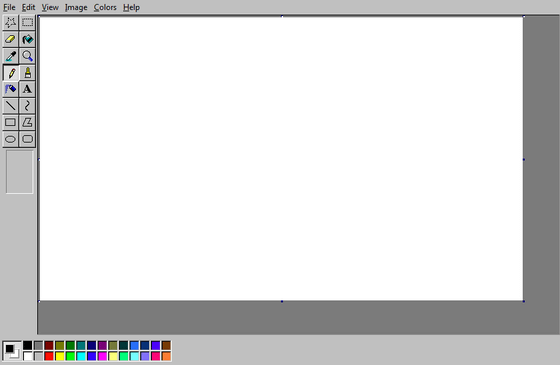
The screen of JS Paint looks something like this, its usage is exactly the same as MS paint. Nostalgic tools such as selection tool, eraser tool, straight line tool, airbrush, etc. can be used like original paint of software version. Since the tool is a tool, the finish condition of the drawing also seems to be painty, but I can soak in a very nostalgic feeling. Note that you can download as picture file in PNG format.
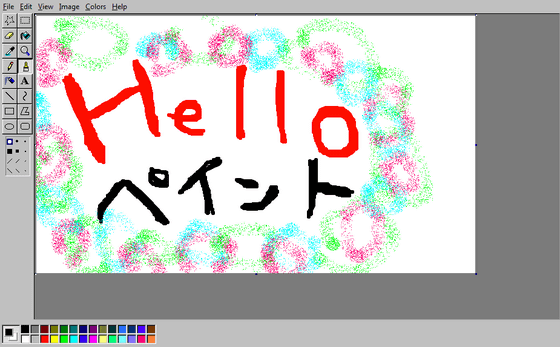
Moreover, since it is a browser version, you can draw with a smartphone.

JS Paint remodeled MS paint as browser-based paint, and developed by developer Odhner. I am reproducing the golden MS paint per Windows 95/98 / XP, but I am improving a part of it.
Improvement points are as follows.
· Unlimited "Undo (Ctrl + Z)" and "Redo (Ctrl + Y)" available (In Windows XP, it was possible to execute only 3 times)
· When access to local storage is permitted, it is automatically saved
- Transparent processed images can also be edited. To apply transparency processing, select "Image" → "Attributes ..." → "Transparent" → "Okay" and select "Image" → "Clear Image" or use the eraser tool OK
· "View" → "Extras Menu" makes it possible to access additional functions
· Change theme from additional functions
· It is possible to animate the drawing process with GIF animation with additional function (or Ctrl + Shift + G)
· Since it is web based, cross platform
·Kick AssIt is also possible to play with
· Select "Transparent image" or "GIF image" by selecting "Edit" → "Paste From ..."
· It is possible to open SVG file
· You can crop images by holding down the Ctrl key and selecting
· Ctrl + "," enables campus rotation
· It is also possible to rotate at an arbitrary angle from "Image" → "Flip / Rotate"
· Expandable to 500% or more with "Image" → "Stretch / Skew"
- Because it corresponds also to the elementary editing function of multiple people, if you start a session from "jspaint.ml/#session:multiplayer-test" or additional functions and send a link to a friend, Edit OK. However, it does not work perfectly seamlessly, so it may be interrupted or the campus may disappear
· Various palettes can be downloaded from "Colors" → "Get Colors" (The palette prepared by the author OdhnerLibraryAlso)
· Mobile support
· It is also possible to click on the area of the selected color to switch the front and back background
JS Paint is being developed under open source, and the source code is published on GitHub.
GitHub - 1j 01 / jspaint: Classic MS Paint, REVIVED + ✨Extras
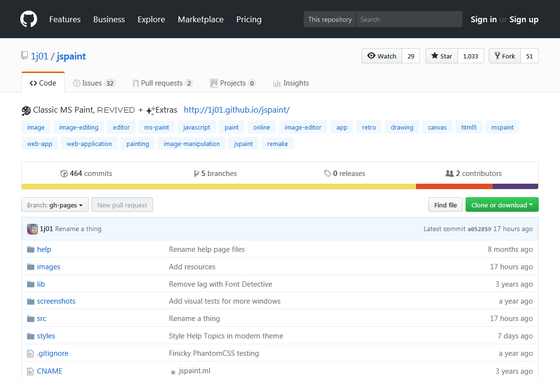
Related Posts:
in Design, Web Application, Posted by logu_ii