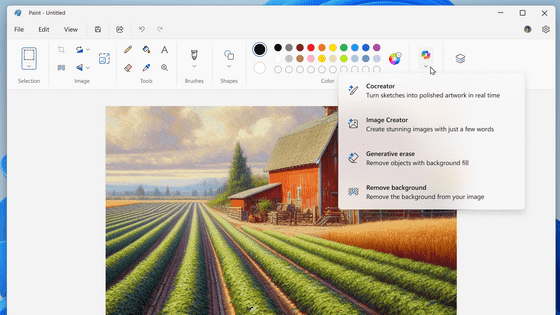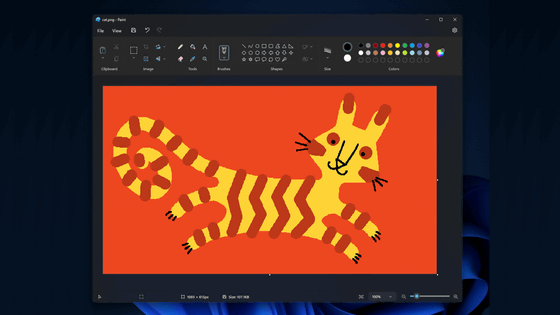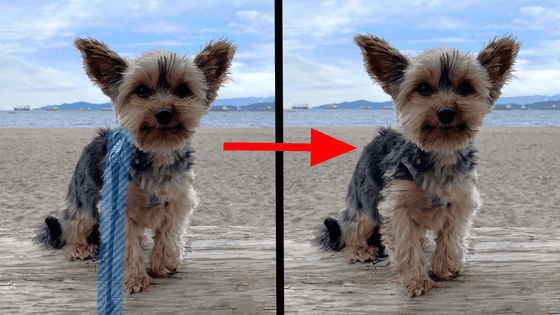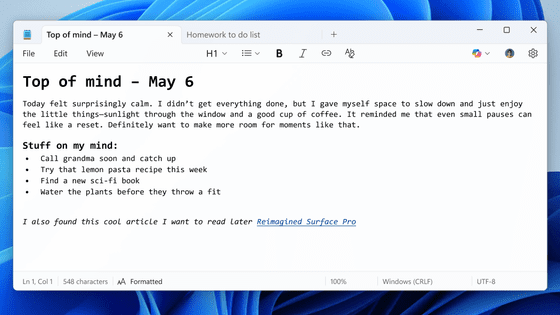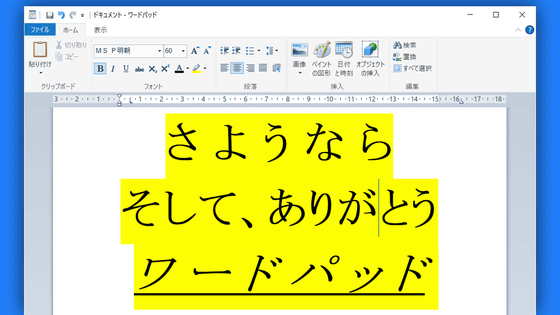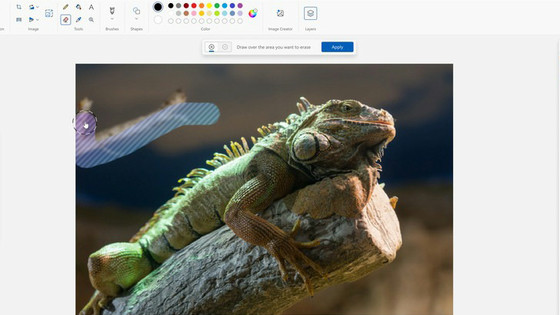Testing the ability to automatically crop the background with one click in Windows' Paint
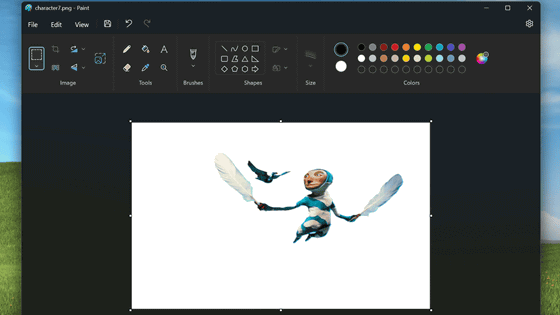
Microsoft has revealed that it is testing a function that automatically removes the background of an image with one click in the graphics software ``Paint''.
Background Removal in Paint begins rolling out to Windows Insiders | Windows Insider Blog

Microsoft is testing a background removal tool in Paint - The Verge
https://www.theverge.com/2023/9/7/23863377/microsoft-paint-background-removal-tool
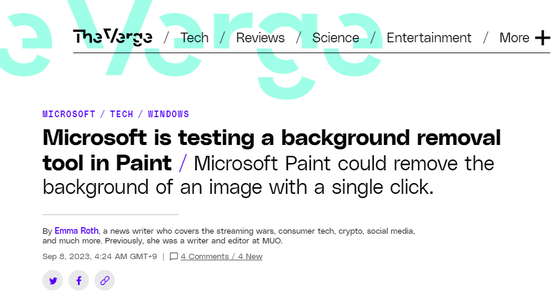
Paint with this background removal feature is being rolled out on Windows Insiders' Canary and Dev channels (version 11.2306.30.0), where you can deploy pre-generally available versions of Windows.
Open the image in Paint and click the background removal button on the left side of Paint's toolbar.
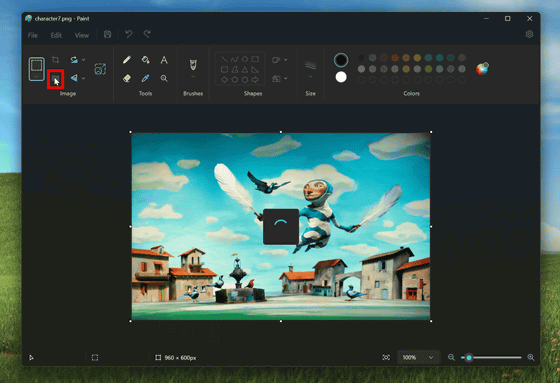
Then, it will automatically detect the subject of the image and cut out the background. You can also manually select the parts of the background you want to remove.
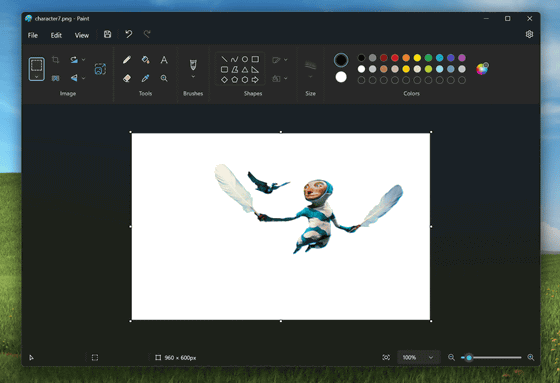
The ability to automatically remove backgrounds can also be used with third-party image editing software, but the functionality itself is often paid and limited. The IT news site The Verge welcomes the addition of a background deletion function, saying, ``If you can easily automatically delete the background of an image with Paint, your work will be significantly faster.''
It is also reported that Microsoft will not only include a background removal function, but also a function to generate images from text using AI in Paint.
Microsoft may add AI functionality to Windows 11 Paint and Photos - GIGAZINE
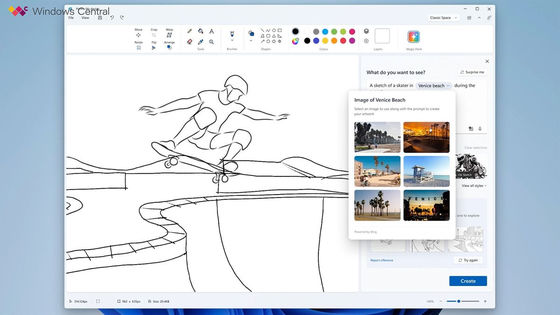
Since Paint was added to the removed/deprecated list in the Windows 10 Fall Creators Update in 2017, there were whispers that it would be removed from Windows in the future, but in Windows 11 it will be removed as a standard graphics software. With the addition of various functions, it seems that it will evolve into a tool that can be used in a wider variety of ways.
Related Posts:
in Software, Posted by log1i_yk