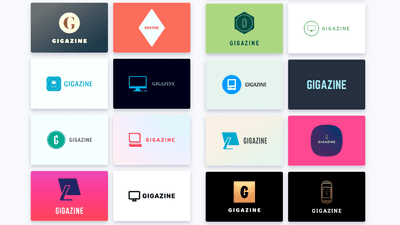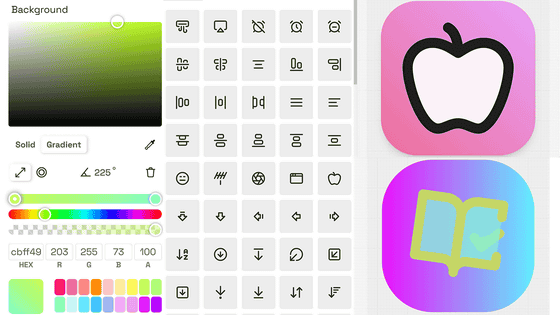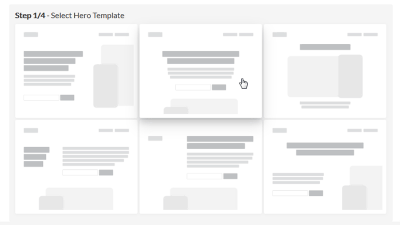I tried to use 'Logoshi' which makes a suitably drawn picture a stylish logo
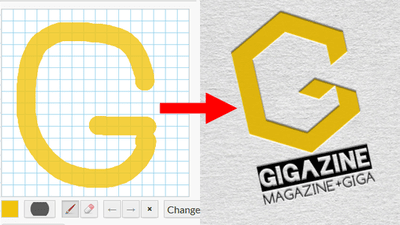
If you have a stylish logo as well as a company, you can use it for SNS's profile field and blogs etc, but if you use it for a bit, you want to create it yourself without paying too much expenses. " Logoshi " is a web service that makes original and stylish logos based on appropriately drawn hand-drawn images.
Draw a Logo - Logoshi
https://www.logoshi.com/draw-a-logo
When accessing the above URL, the following screen will be displayed.
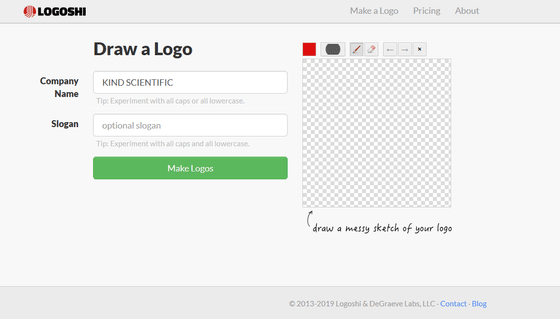
In the "Company Name" field, enter the company name. Please note that Japanese text is not supported.
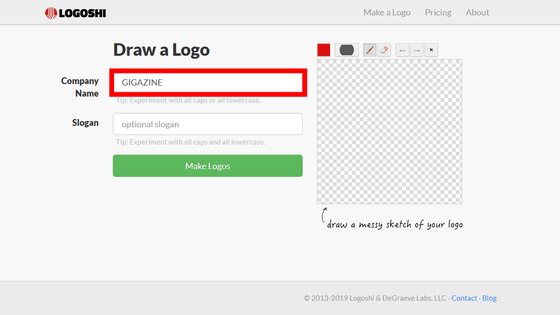
You can enter slogans in the "Slogan" column. Even if it is optional, it is OK.
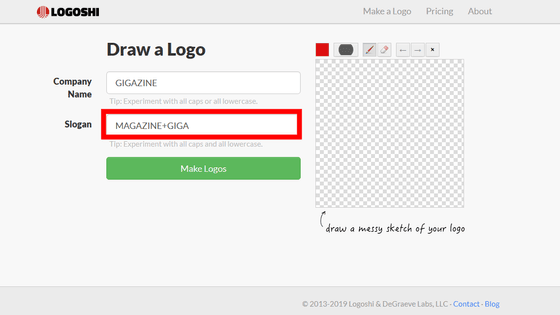
The space on the right is the place to draw the image of the logo. When you click the red square, the color palette comes out, so choose from 20 colors.
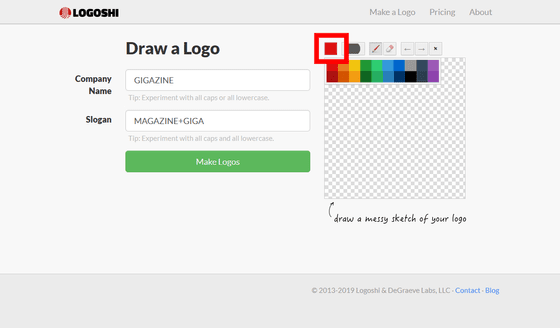
You can choose the size of the brush by clicking next to it.
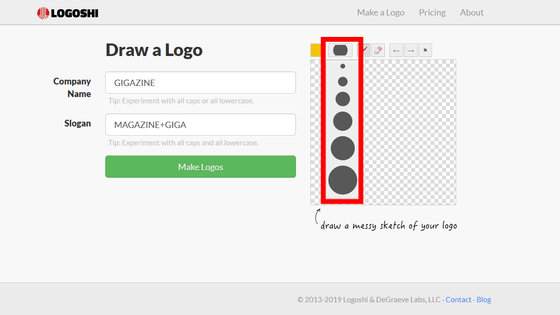
After deciding the color and brush's thickness, draw a picture of the logo.
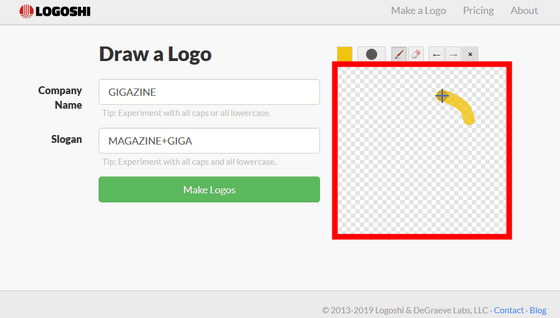
If you want to fix it please click the eraser icon ......

I trace the part I want to erase.
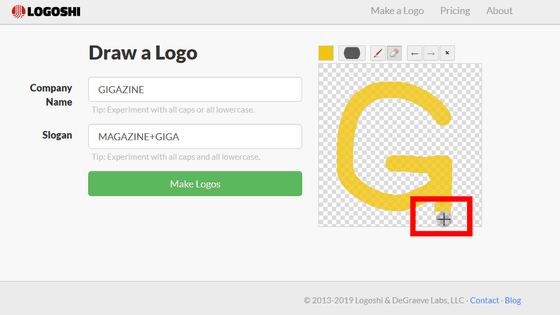
You can undo and redo the operation by pressing the arrow icon.
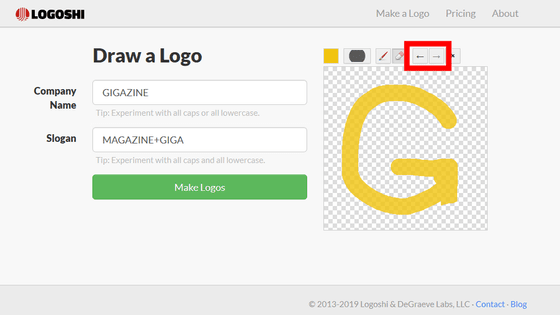
For love love you want to redraw from the beginning you can erase all by pressing the "×" button.
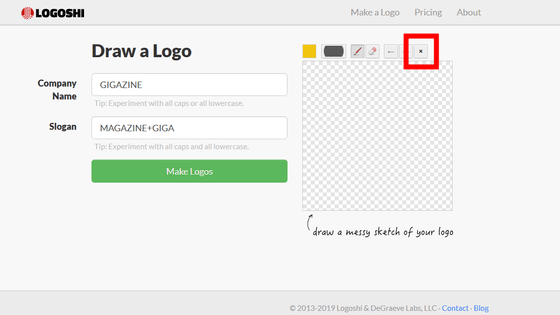
When you see the image of the logo click "Make Logos".

8 patterns of logo appeared at the bottom of the page.
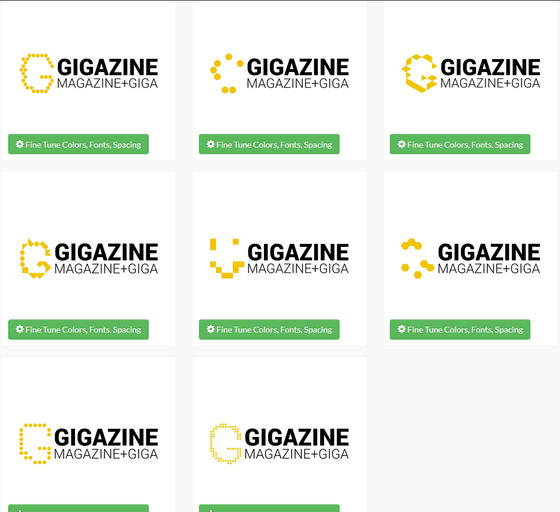
Select the logo you like and click "Fine Tune Colors, Fonts, Spacing" button ......
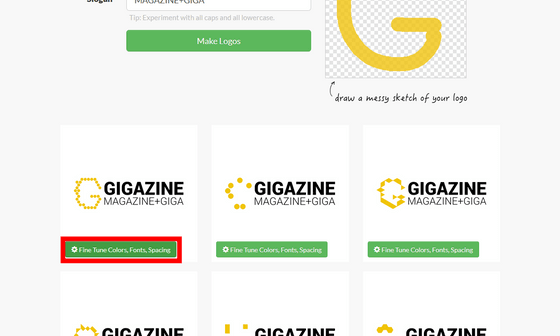
I moved to the adjustment screen of the logo and letters.
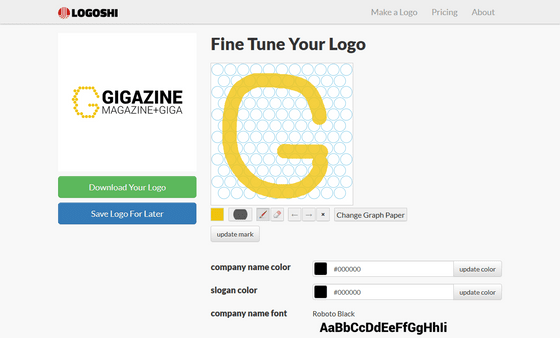
When you click "Change Graph Paper" the menu is displayed.
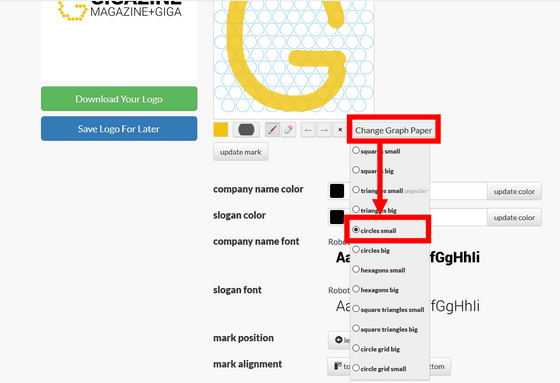
Select "triangles big" and press "update mark", the logo has changed to an image composed of triangles.
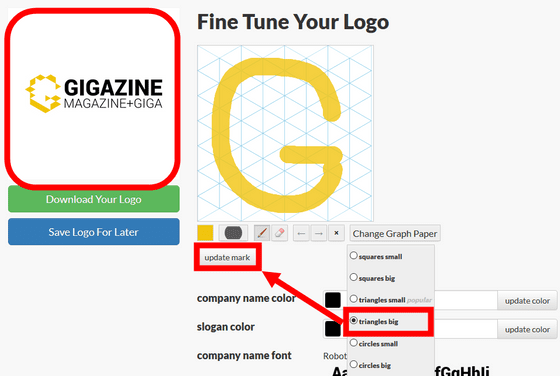
In addition to the logo formation pattern, "squares" which is displayed with a square square and ... ...
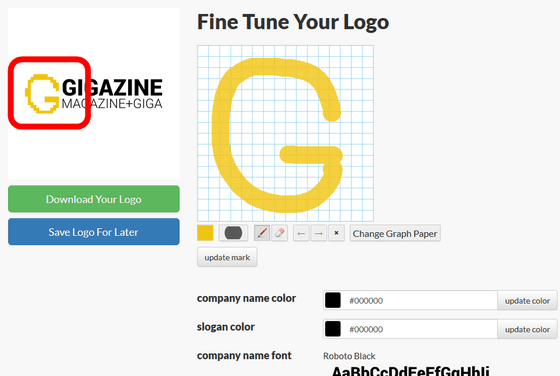
"Hexagons" where the squares are hexagonal, etc. "small" and "big" are prepared for each.
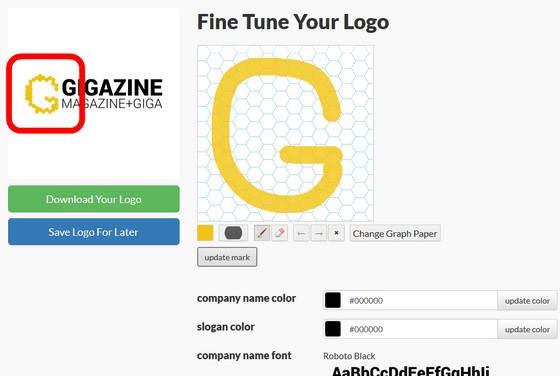
It seems that a square whose figure is painted more than half is reflected in the logo, so it is possible to paint a square like this to shape the logo.
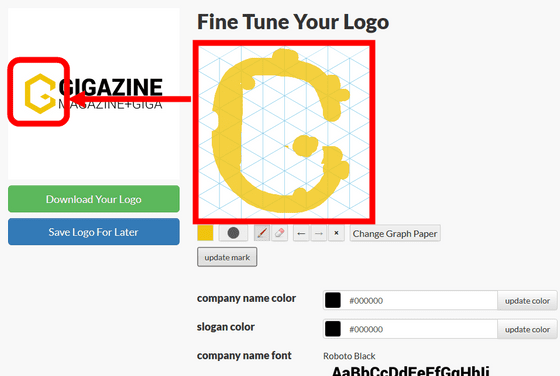
In addition to this, options are provided that allow you to freely change the font of characters. For example, changing "mark position" to "top" ...
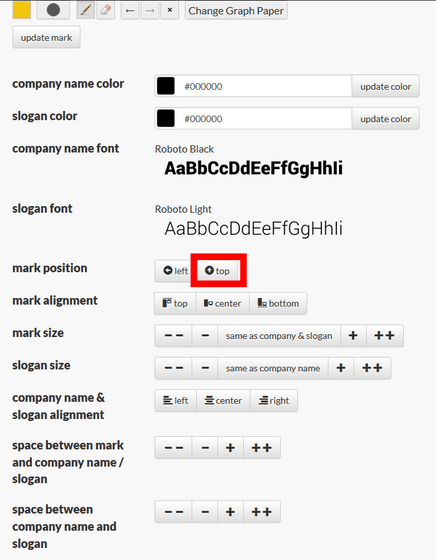
The logo now appears above the letters.
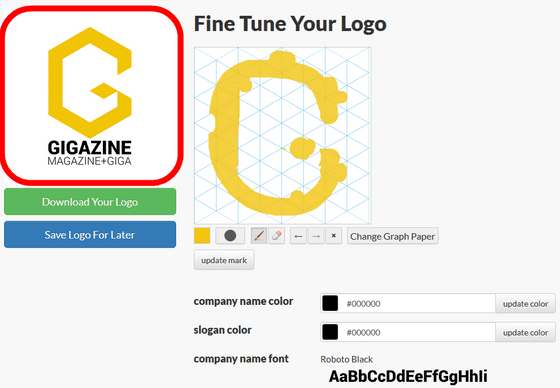
When you click "company name font", the font choices are displayed, so you can select your favorite font while switching pages.

When the logo is completed click "Download Your Logo".
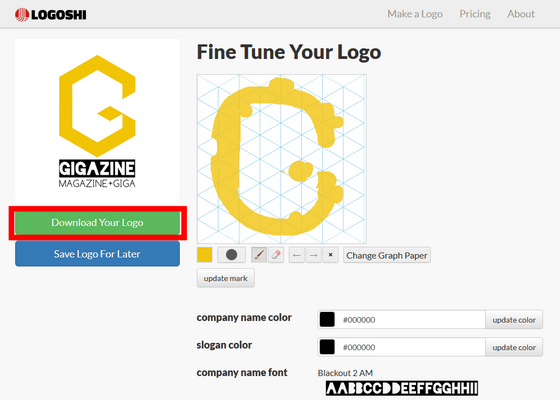
The price plan was displayed along with the image of using the logo.
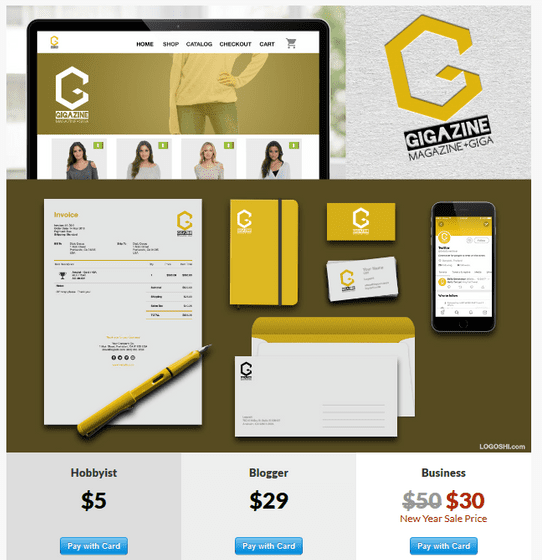
Scroll to the bottom of the page and click "Download Free Sample of Your Logo".
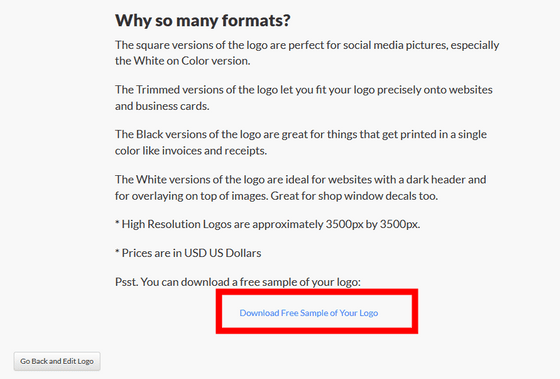
As you go to the following page, click "Download Your Logo".
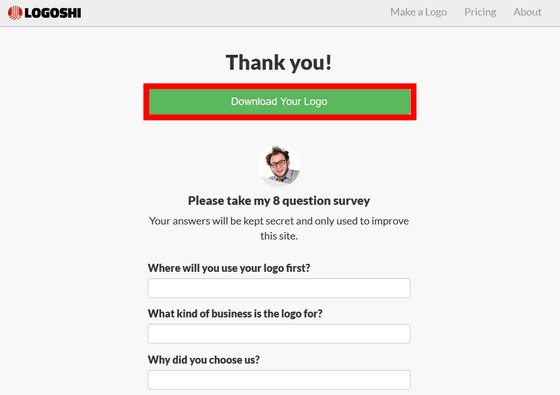
Expand the saved file "logoshi.com_ (number) .zip" using software such as " Explzh ".
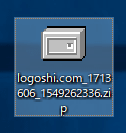
In the expanded folder, samples of the created logo were included, but watermarks are included as shown in the image below.

If you want to create a logo without a watermark you need to pay the fee, you can download only black and white PNG file Hobbyist plan $ 5 (about 550 yen), color PNG file and Blogger plan to download SVG file $ 29 ( About 3200 yen), the business plan that automatically creates replacement logo and background color in addition to the Blogger plan is 50 dollars (about 5500 yen). Business plan was $ 30 (about 3300 yen) as New Year Sale Price at the time of article creation.
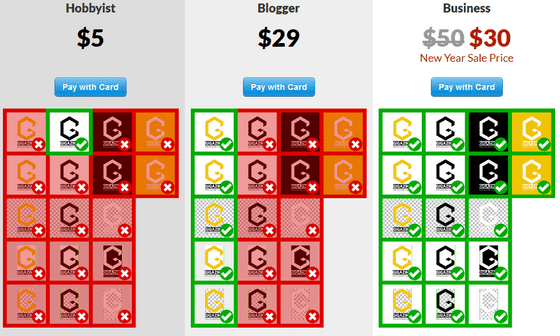
Related Posts: