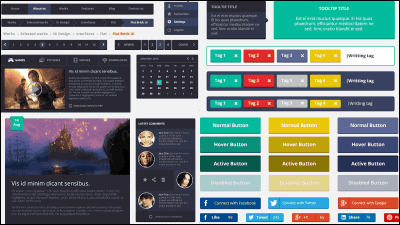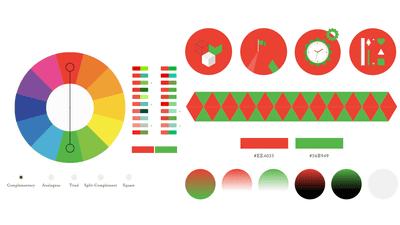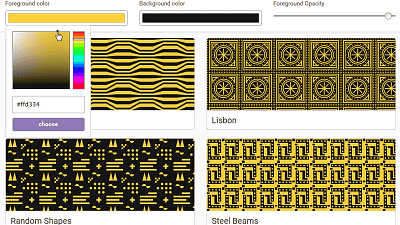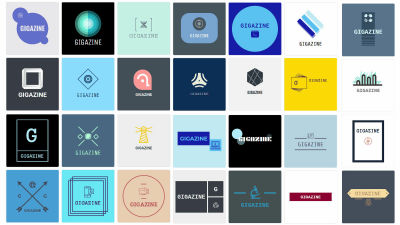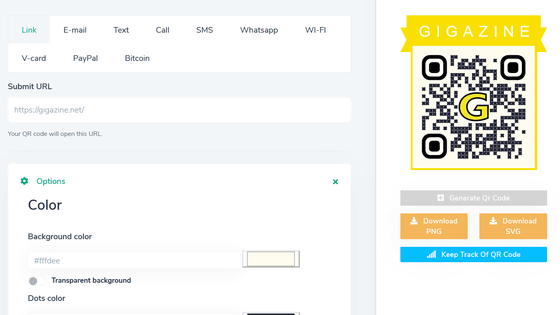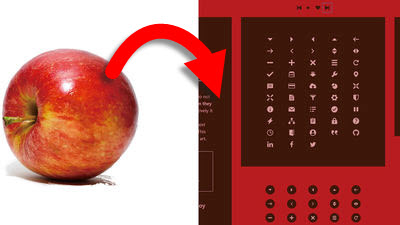'qrframe' lets you create beautiful QR codes

When you think of a QR code, the general image that comes to mind is an inorganic arrangement of black and white dots. I found a website called ' qrframe ' that allows you to decorate QR codes by adding color and changing their shape, so I gave it a try.
qrframe.kylezhe.ng/
When you access the above URL, the following screen will appear.
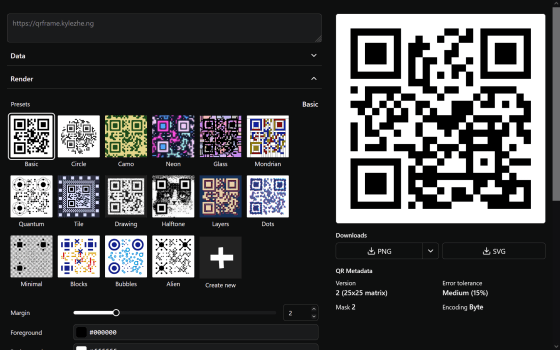
Just enter any text into the text box and a corresponding QR code will be generated.
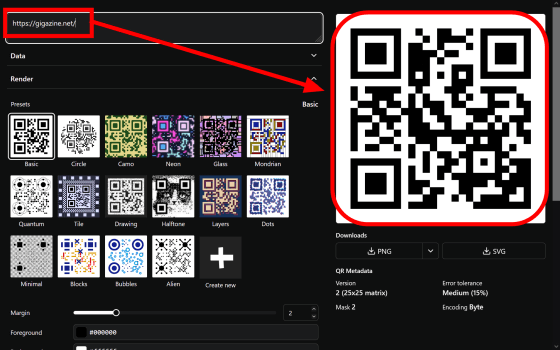
There are several preset QR code display patterns at the bottom, and by selecting one, you can display QR codes with various designs.
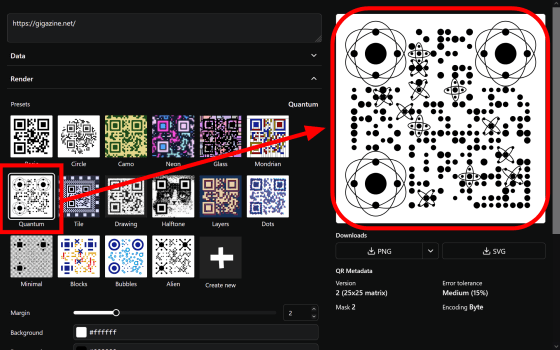
Depending on the design, some may not look like a QR code, but they can still be recognized as such.
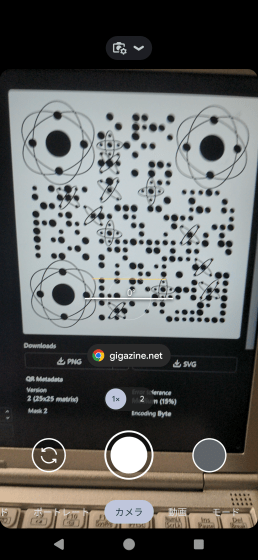
You can change the colors and display patterns yourself by scrolling the page.
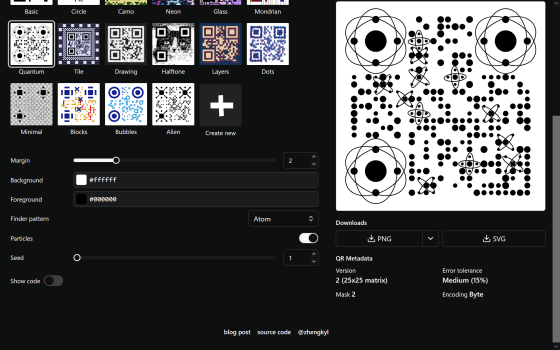
For 'Background' to change the background color, and 'Foreground' to change the dot color, you can click each item to adjust the color palette, and then click the palette to confirm the color.
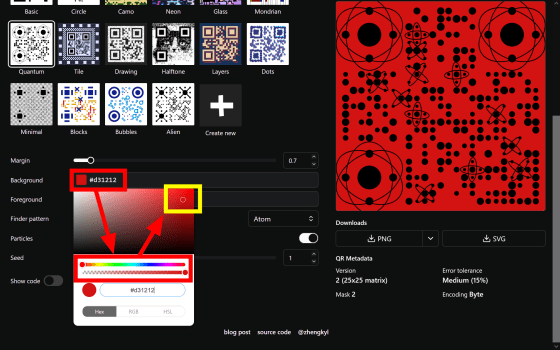
By tweaking the colors, it is possible to generate something that is no longer a QR code.
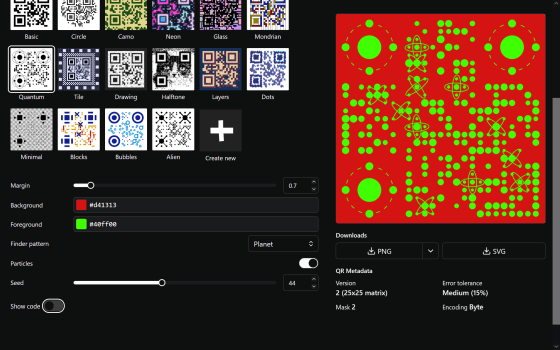
The completed QR code can be downloaded in PNG or SVG format. In the case of PNG, you can customize the resolution and download it.
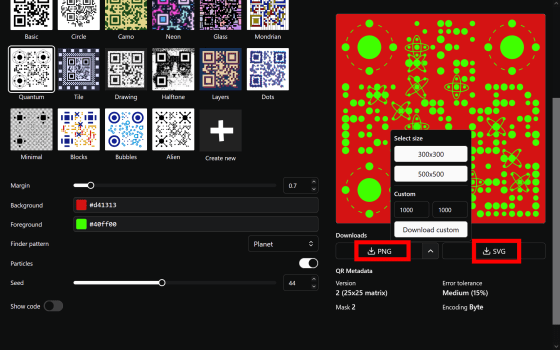
The downloaded image is this.
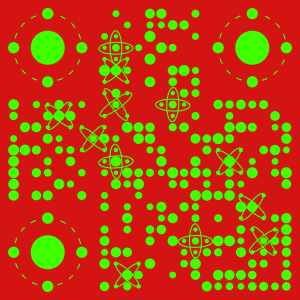
Some designs, such as 'Basic' and 'Halftone,' support uploading images. Select a compatible design preset, click the 'Logo' item, and select the image you want to upload.
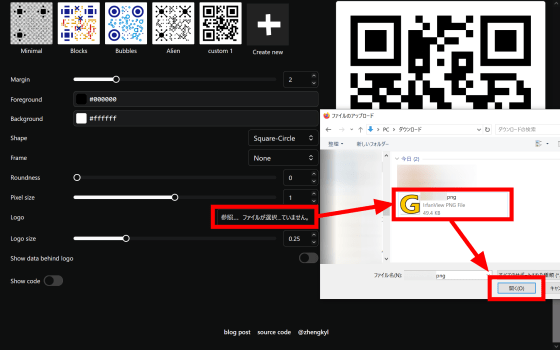
With 'Basic', the uploaded image is placed in the center like this.

With 'Halftone,' the image you upload is converted into dots and placed into the background.
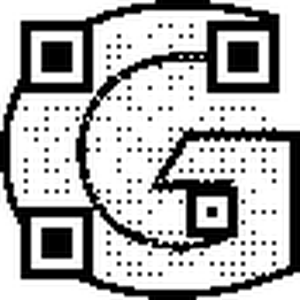
There is also 'Neon,' which resembles a gaudy neon sign.

'Drawing' is like a hand-drawn sketch
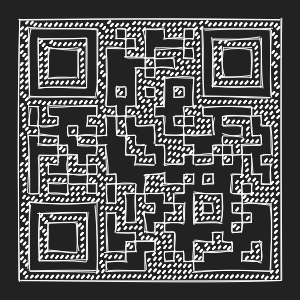
There are various designs available, including 'Mondrian,' which is inspired by abstract painter
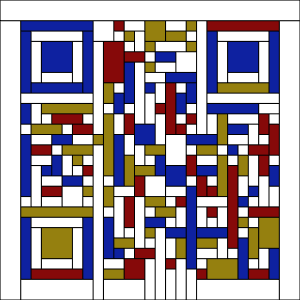
You can also adjust the encoding level and error correction level by clicking on the 'Data' item. If you find that the code is no longer readable due to excessive pattern changes, adjusting this may help.
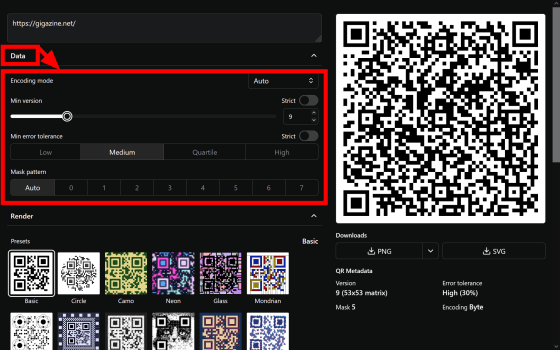
When the 'Show code' toggle switch was turned on, it was possible to check the code of the displayed QR code.
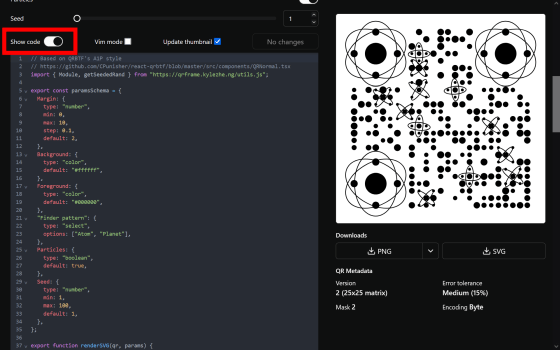
Related Posts:
in Review, Web Application, Design, Posted by log1p_kr