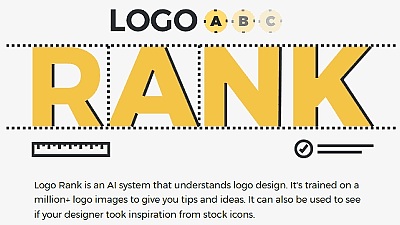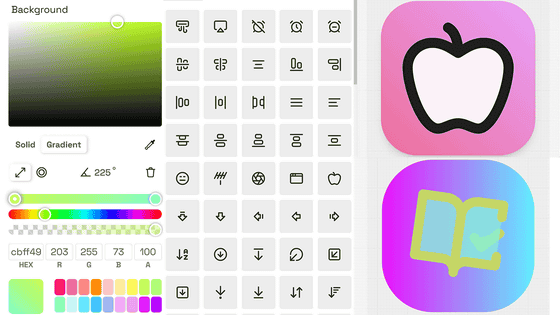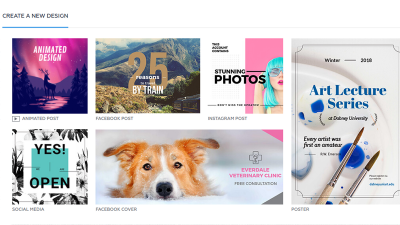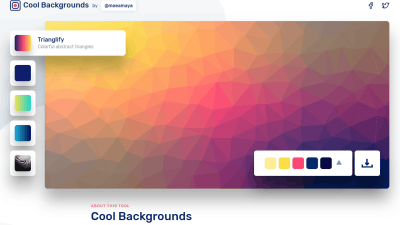A tool that allows you to create high-quality logos in just a few clicks for free 'hatchful'
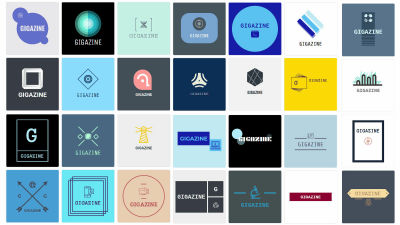
It is " hatchful " as a free tool that customizes fonts and icons used for logos to your preference and can create your own original logo. The original logo can be created with just a few clicks, so even beginners of design can feel free to create high quality things, so I tried using it.
Logo Maker & Logo Creator - Free Logo Generator Online
https://hatchful.shopify.com/
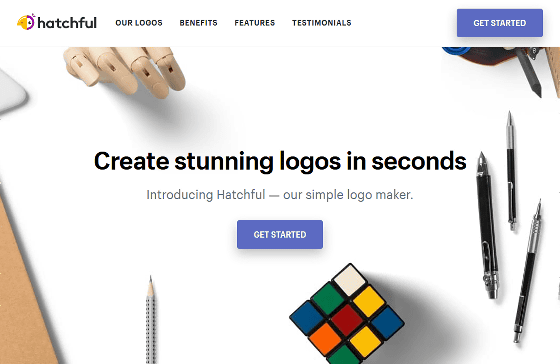
Access the above URL and click "GET STARTED" displayed in the middle of the page.

Then, first of all, you are asked what you use your logo for. There are 12 options such as "Fashion" "Sports / Recreation" "Health / Beauty" "Restaurant" 12, and the option "None of the above (other than above)" is also prepared at the bottom.
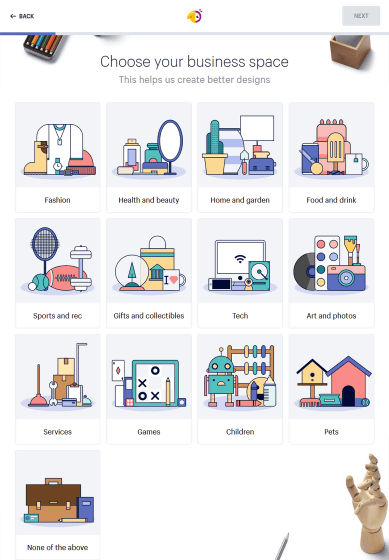
For this time, select "Tech" and click "NEXT".
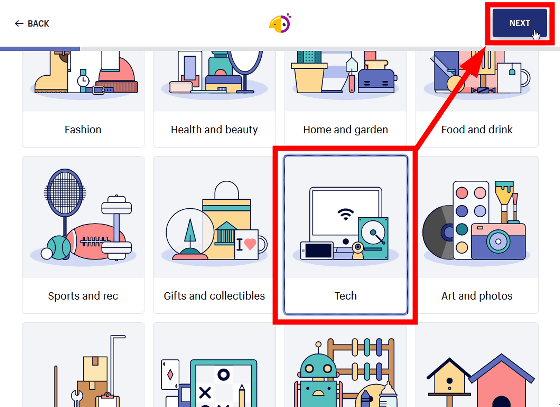
Then choose your preferred visual style.
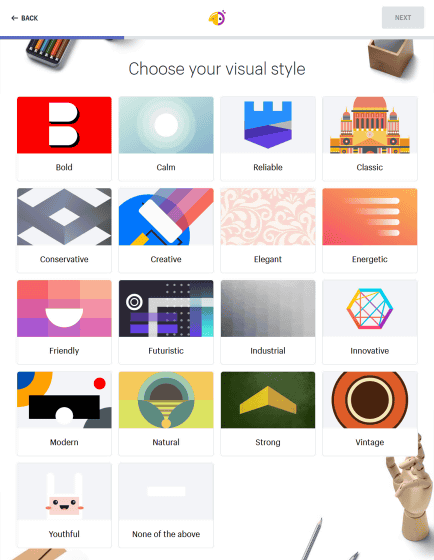
This is perfect intuition here. For this time, select "Creative" and click "NEXT".
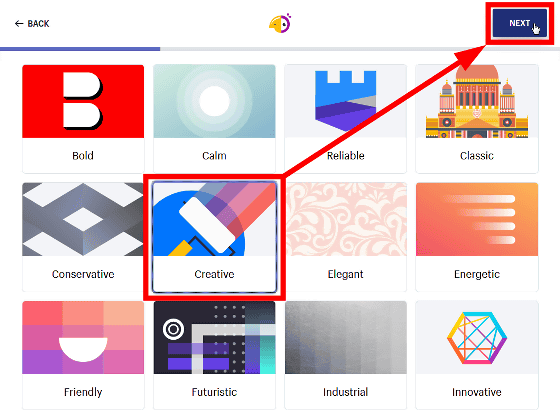
Next, decide the name of the logo. You can also enter "Slogan" at the same time, but here it is OK even if it is blank. After entering the name of the logo in the red frame part, click "NEXT".
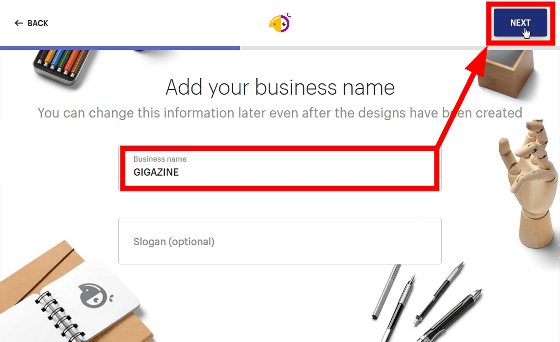
In addition, select the purpose of the logo.
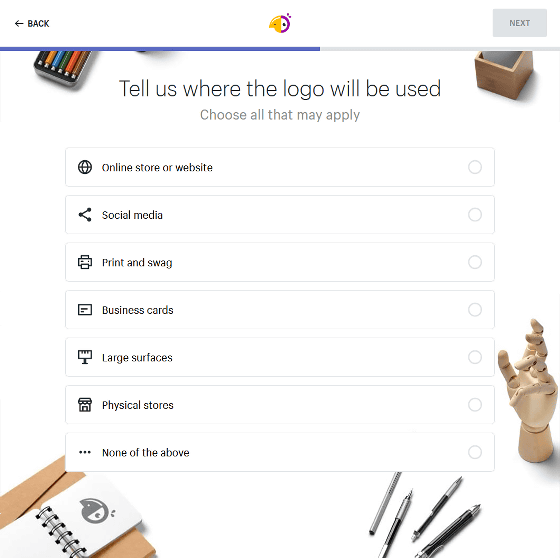
Select "Online store or website (online store or website)" this time and click "NEXT".
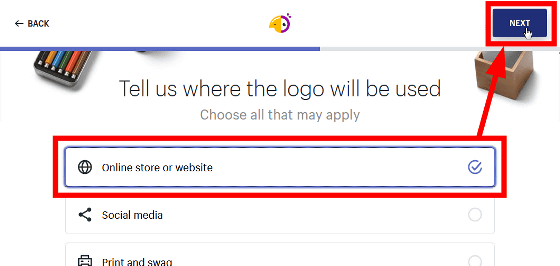
From the information you have selected or entered so far, hatchful will automatically generate your logo. At first it was thought that only nine logos are displayed, but as you scroll down the screen, the logo generated will increase without limit.
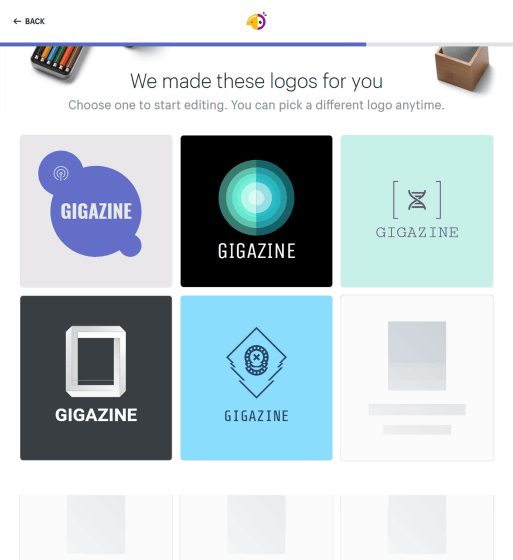
An example of an automatically generated logo looks something like this.
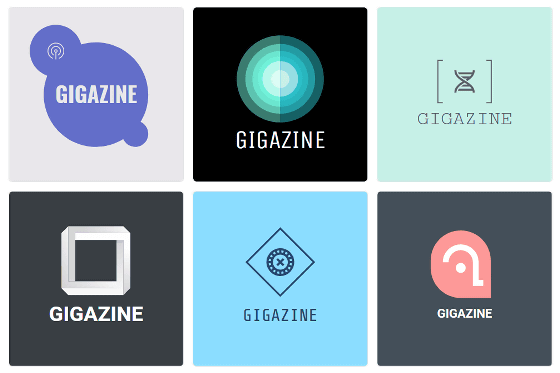


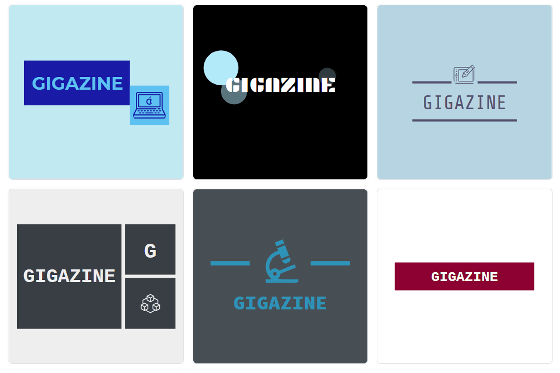
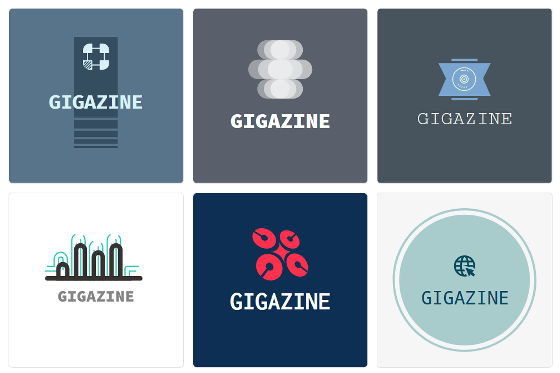
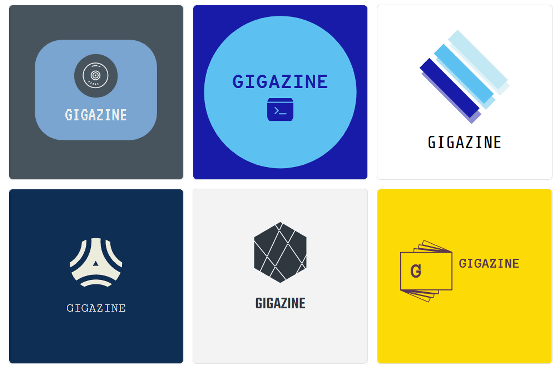
Click on the logo you like from this.
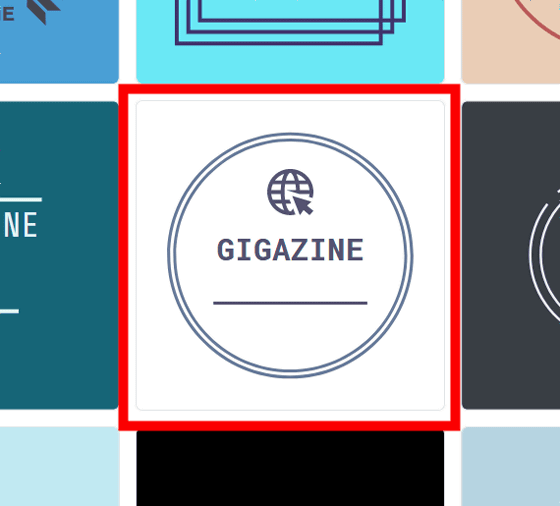
Then it will move to the logo edit screen. At first, "NAME" tab is opened, you can freely change the name and slogan displayed in the logo.
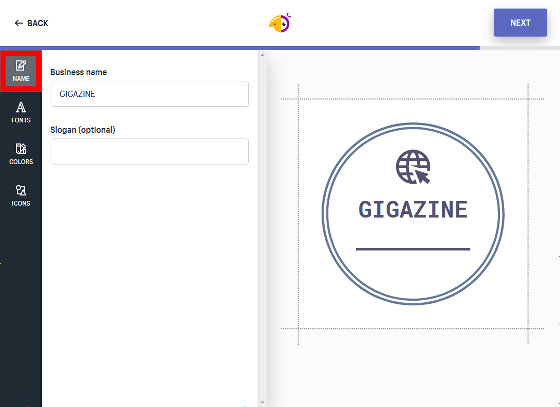
The slogan is added to the red frame part.
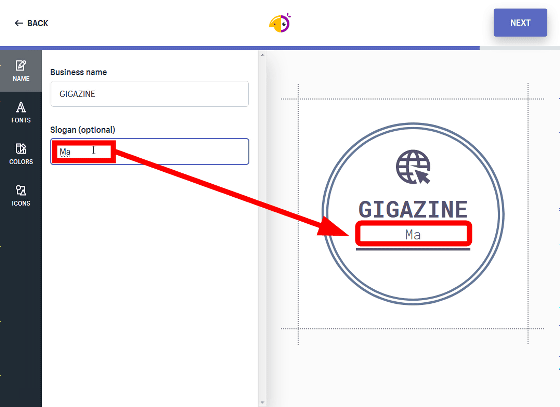
Then click the "FONTS" tab. Here you can change the font in the logo.
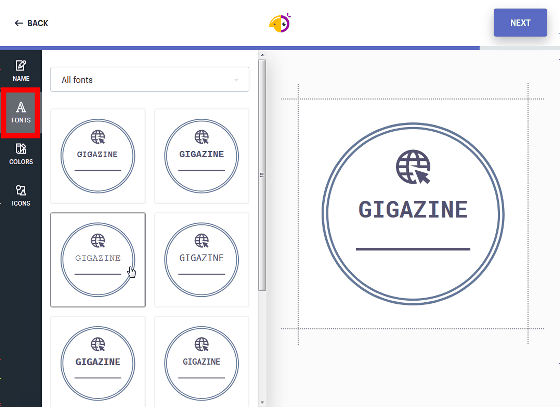
When you click on the displayed candidate, the font change is reflected in the logo sample on the right of the screen.
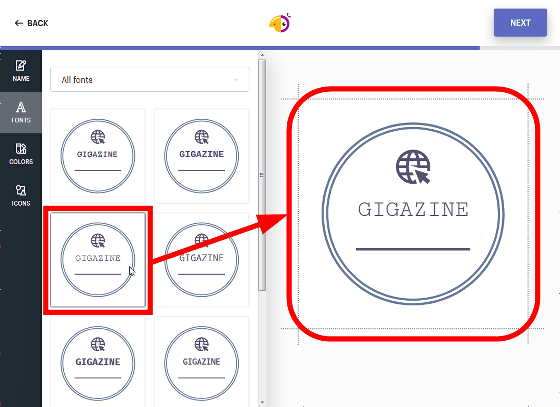
Then click the "COLORS" tab. Here you can change the color of the logo. However, all the colors displayed as candidates were similar.
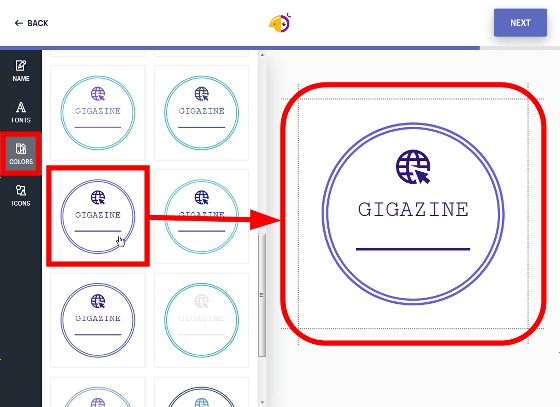
If you want to change color tints, choose a category in the red frame part to make it better. Different color candidates will be displayed at a stretch. However, you can not specify "I want to use this color" by myself.
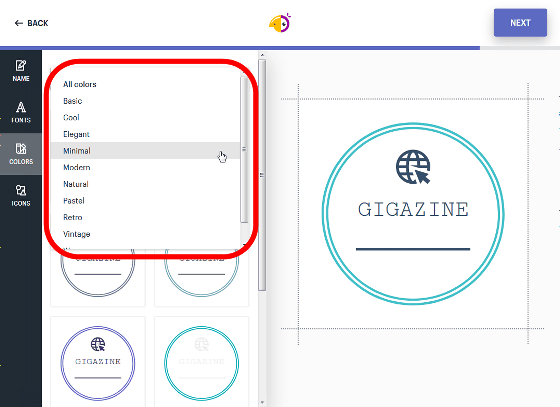
In "ICONS" you can change the icon displayed in the logo as follows.
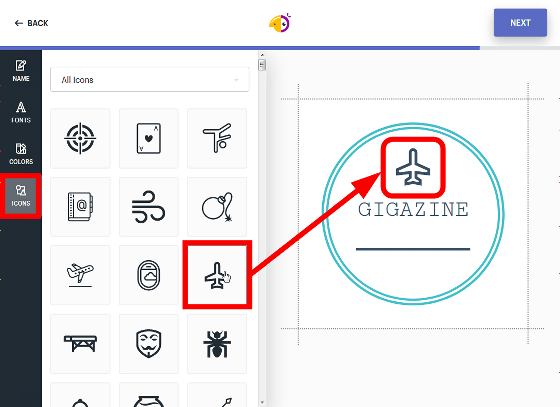
I think that you can see that the types of icons prepared from the smallness of the scroll bar in the red frame section are diverse.
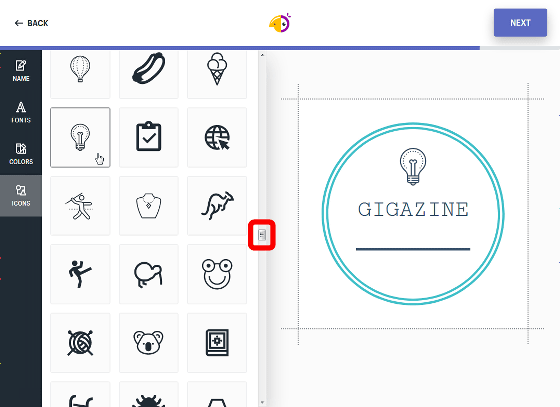
So click "NEXT" when your favorite design is completed.
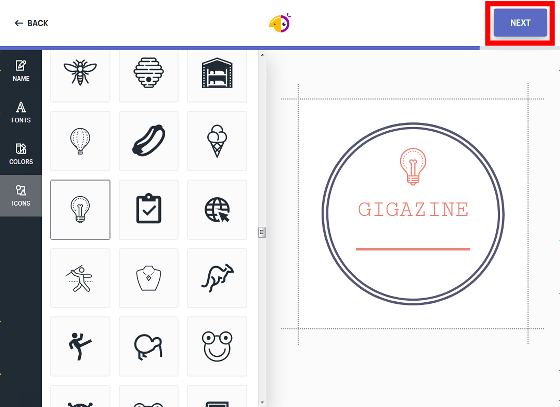
Then click "DOWNLOAD".
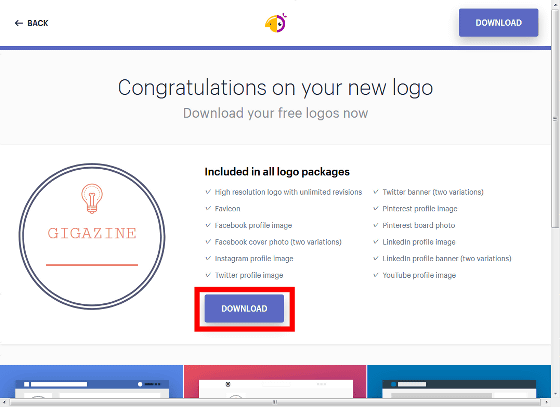
Please enter your email address here and click "DOWNLOAD LOGO".
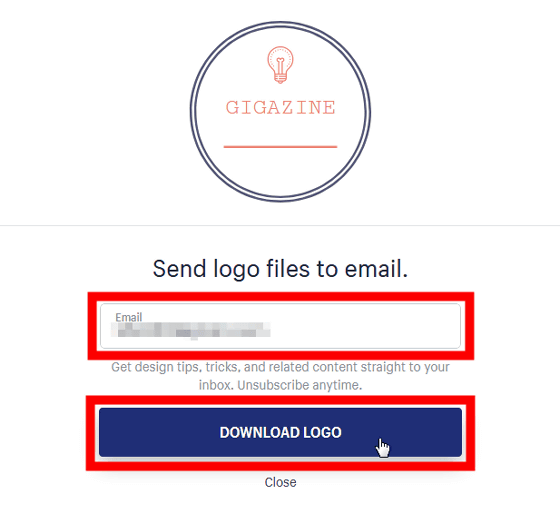
After a while, mail will arrive from hatchful, so click "Download Hatchful Export - All. Zip".
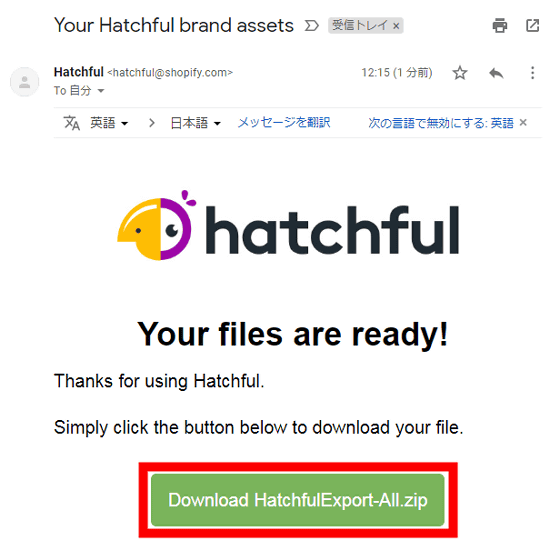
The logo data created in the PC will be downloaded. Since the data is saved in a zip file format at once, it is OK if you decompress it using software such as Explzh .

The logo data downloaded are as follows. In addition to the logo data with resolution 1200 x 1200, logo data that transparently processed the background, favicon, as well as profile data of services such as Twitter, Facebook, Instagram, LinkedIn, Pinterest, YouTube and data that can be used for cover images are also stored I will.
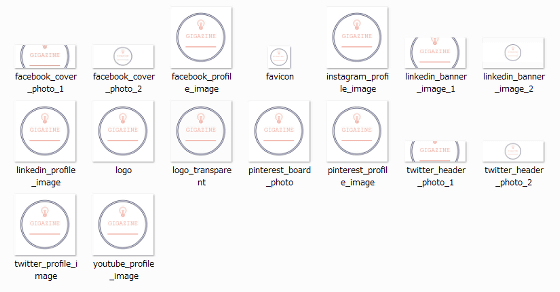
The downloaded logo data is as follows.

By using "Logo Rank" which AI scores how far the logo is superior, I evaluated how much the automatically generated logo is excellent, and the score of identity is "49 ", The score of readability was" 82 ", the score of color was" 31 ", and the total score was" 54 ".
So, "hatchful" that you can create a logo with just a few clicks, if you actually try it, you can easily create a logo of various variations with ease. When used in conjunction with a service like "Logo Rank" that AI evaluates the logo, it may be possible to easily create logos that can be objectively evaluated well.
Related Posts:
in Web Service, Review, Design, Posted by logu_ii