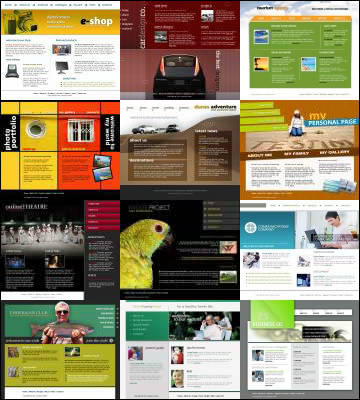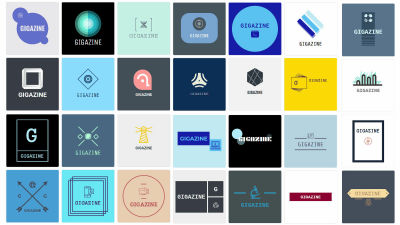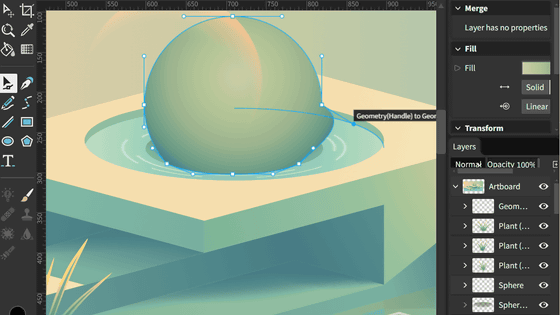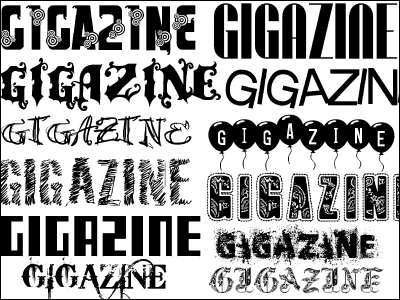"Squarespace Logo" to complete a logo image with a design like that just by typing letters

The logo image is completed in a moment by inputting a character, and it is easy to make a logo image with a design like that easily using the plural materials providedSquarespace Logo"is. You can use the created logo as a logo for business cards and websites or make it a profile image such as Twitter or Facebook, and you can create various types of logos from stylish logos to pretty logos.
Squarespace Logo - Squarespace
http://www.squarespace.com/logo
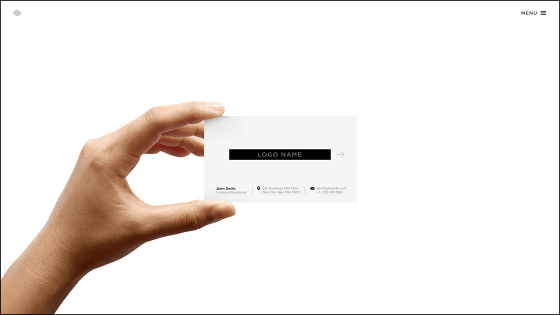
When creating a logo image with Squarespace Logo, just enter the letter you want to use for the logo on the black frame part on the business card on the top page and click the arrow icon next to it.
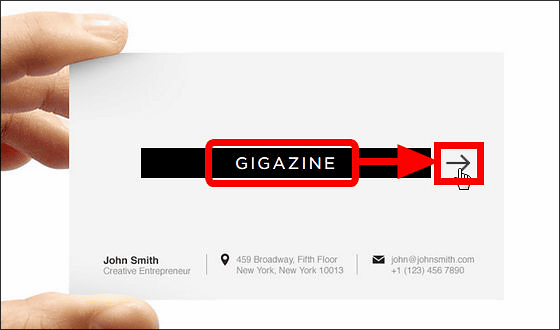
This completes the logo!

The logo that looked just like that was completed at a terrible rate ... ....

You can use the created logo as it is, but you can improve it to your liking. Improvement of the logo can be done from the bar part on the left side of the screen, if you change the letter of the text box on the upper left of the screen ... ...

With this feeling you can change the logo character at any time.

Up to two sentences can be inserted separately in the logo.

It is also possible to change the mark displayed on the logo by clicking the symbol mark under the text box.

Also, click on the search bar located above the symbol ... ...

Enter keywords and click the arrow icon.

Then, as icons related to keywords come out, it seems to be useful for making logos that are close to their own images.

By directly clicking and dragging these parts displayed on the screen, you can arrange letters and marks in the desired position.

When you click on a mark or a character, a black menu bar appears on the screen, click the color icon there and select your favorite color from the color picker ......

It is also possible to change each part to the color of your choice.

In addition, you can also enlarge or reduce the size of the selected item by dragging the four corners with the character or mark selected.

In the case of characters, you can also change the font, so you can create logos of various atmospheres.

When moving letters and marks, guidelines will come up and support movement of letters and marks.

Furthermore, when two or more parts are selected at the same time ...

This menu bar appears at the top.

In "ALIGNMENT (Arrange)" on the left it is possible to arrange the selected parts based on either up, down, left or right.


In "LAYOUT (Layout)" on the right side, you can reposition marks and letters cleanly.

Icons displayed in the layout represent circles as marks and bars as characters respectively.

Move the mouse near the gear icon in the upper left corner of the screen ......

A menu appeared. Using this makes it possible to perform more advanced placement work. If you click "GUIDES" here, you can turn on and off useful guide functions when ordering each part.

Click "SNAP TO GRID".

Then it is possible to move letters and marks according to the grid (grid) displayed in the background part.

The interval of this grid can be changed appropriately from "GRID SIZE". By setting the size of the grid to the minimum (1), it is also possible to move character parts and marks finely by one grid.

You can see the used image by tapping the icon at the bottom of the screen.

The used image looks something like this.



Once you confirm the logo's success, the logo is safe.

To save the logo click "SAVE LOGO" at the bottom left of the screen.

Then click on "DOWNLOAD LOW RES", you can download logo image of long side 400 pixels for free

Logo image created is like this. Since it is a free version, the letters of Squarespace Logo will be in the lower left of the image.

Also, after you download, enter your email address and click "SEND" ...

This mail arrives from Squarespace Logo and you can edit the logo created at any time by clicking the link.

If you want a high resolution logo image with a long side of 5000 pixels, you can download it by paying $ 10 (about 1000 yen), orSquarespaceYou need to become a user.

Related Posts:
in Web Service, Review, Design, Posted by logu_ii