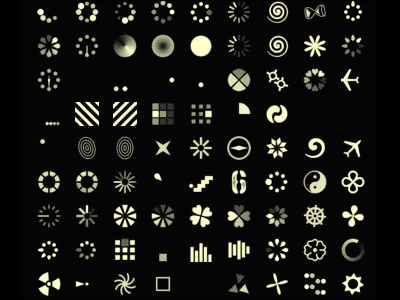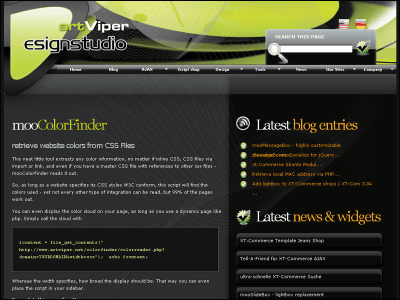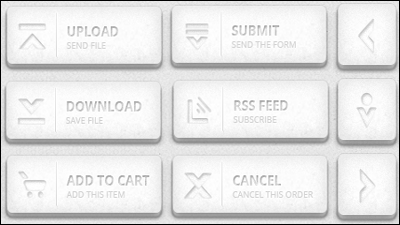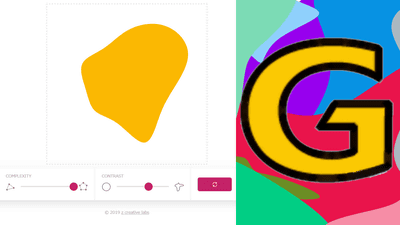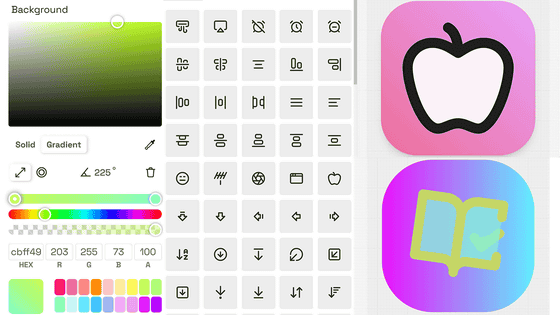"Free Unique Logo Creator" that anyone can create a free original design logo easily and can also download it

To make a smart and cool logo requires sense and laborSerious workbut,"Free Unique Logo CreatorBy simply filling out the text in the text box, anyone can make a stylish original logo in no time.
Free Unique Logo Creator
http://logotypecreator.com/
How to use is very easy. Enter a character such as a name in the text box on the top page, and click "Generate Logo Now!". This time I made it with "GIGAZINE".
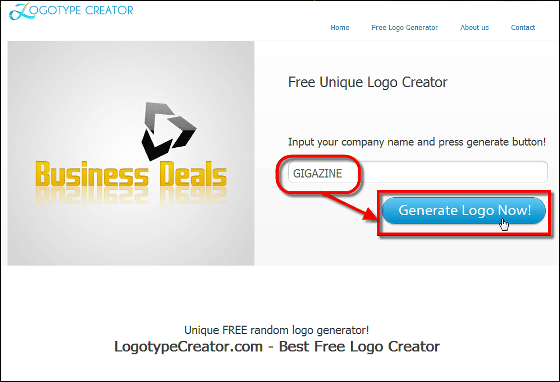
Then, 9 logos on the screen are roughly lined up like this.
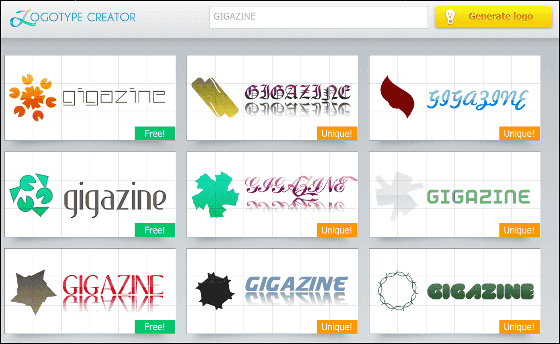
If you click "Generate logo" in the upper right corner, you can change the logo mark as many times as you like until it comes up.
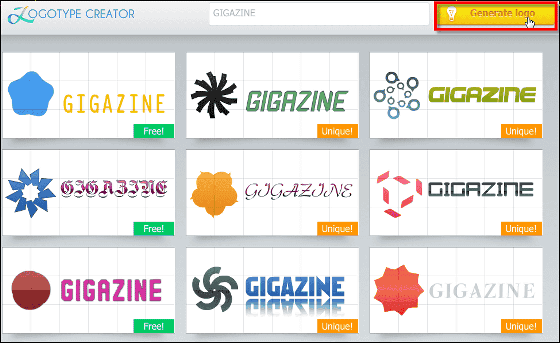
"Free!" In the lower right can be downloaded for free, and what is written as "Unique!" Is charged.

Click on the thing you like, the image will become bigger.

A big picture looks like this. In addition, clicking "Personalize and Download logo" in the upper right allows you to customize the logo mark.

The customization screen is as shown below, so that you can change the color and shape of figures and letters. How to paint colors is "Solid (solid)" "Linear (linear)" "Web 2.0Three types of. The figure at the left end of the following image is a solid paint of a solid painting method, but let's change this with "Choose image color" in the middle of the screen, in the middle of the screen.

Choose Linear Fill.

This is a linear paint. Shade is attached from bottom to top.

Here is painted with Web 2.0. The color in the middle is deep, the color at the bottom of the figure is the thinnest.

You can change the color of the figure by selecting "Random color".

Try to make it black ...

It is also possible to divide the color from above to below. I chose two colors, blue and purple.

You can also change the position of the shape by operating the arrow at the bottom left.

Next, change the size of the letters. When clicking the "+" button among the "-" and "+" on the right side, the letter became large.

Adjusting the size You can also change the position of the letters by using the arrow on the button on the button.

Color can also be changed. As well as figures, there are "Solid", "Linear" and "Web 2.0". This is a solid paint.

Linear coating.

And Web 2.0.

At the bottom right of the screen is a box of "Choose text effect".

Choosing "None" made it possible to erase the reflections under the letters.

In "Drop Shadow" you can add a shadow to the outside of the character.

Choosing "Inner Shadow" will cause the shadow to fall inside the character.

You can change the letter of the logo by entering new characters in the text box at the top of the screen and pressing "Change text".

I tried it in lower case.

You can also add new text by clicking "Add Text" in the upper right.

Fill out the text in the text box at the top of the screen and click "Change text", you can add letters like this.

You can delete characters by clicking "Revome Text" under "Add Text".

You can also change the font type from the lower left box. There are 143 fonts in all.

When complete, click "Download logo" in the upper right.

Since such a screen appears, change the resolution and click "Free download".

By clicking on "Download free logo" in the lower left corner, "download preparation is ready", downloading of the PNG image with transparent background processing is completed, so that you can get your own logo That's it.

Related Posts:
in Web Service, Design, Posted by darkhorse_log