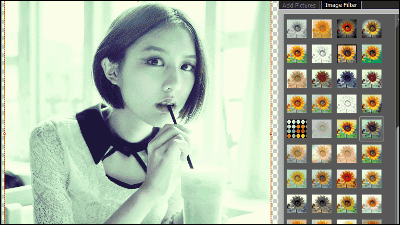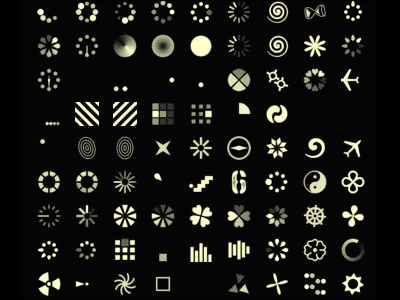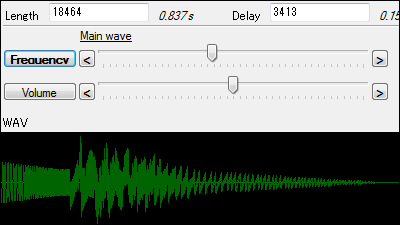"JanSport Patterns" that can add various patterns to Photoshop
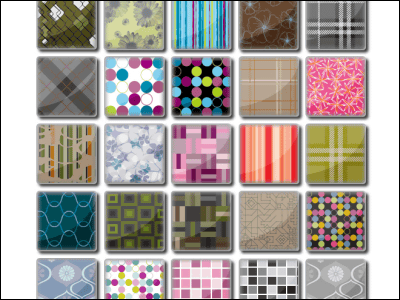
In Photoshop there is a "pattern" that can be used when filling, etc. There are also "JanSport Patterns" which can add various kinds of abundant patterns. Every one has quite a high quality.
Download and actual usage is as follows.
JanSport Patterns by ~ unamariposa on deviantART
Click "Download" on the above site, the compressed file in RAR format will be downloaded. When unpackingSoftware around hereIt can be decompressed if you insert RAR format compatible with it.
When unpacking, the file "JanSport Patterns.pat" comes out, so you can use it by putting it in the "pattern" folder inside the "preset" folder in the folder of Photoshop itself.
As a usage method, for example, after creating a new image, select "Edit" → "Fill"
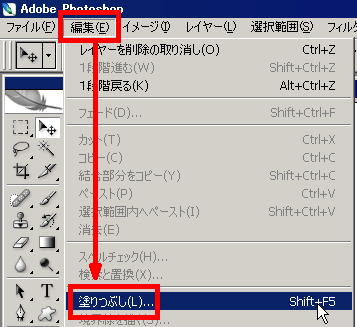
Select "Pattern"
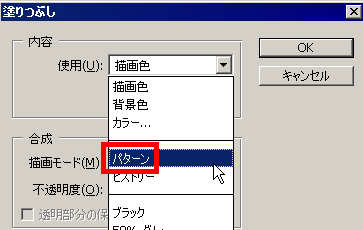
Click on the small triangle next to the custom pattern, click on the lateral arrow, click "JanSport Patterns"
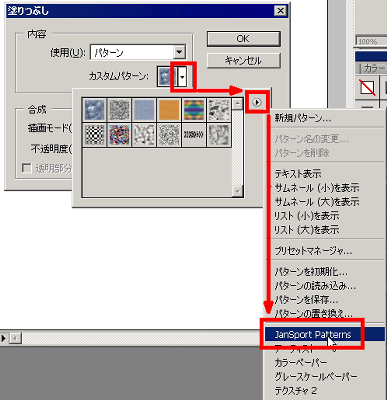
Click "OK"

Various patterns will be added, so select the one you like and click "OK"

Then it will be painted with such feeling

If you apply it, you can create it like you like various logos and wallpapers.
Related Posts: