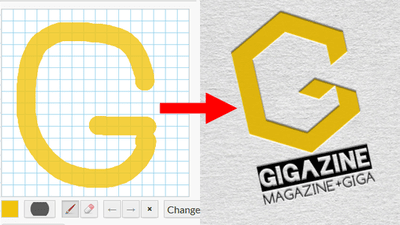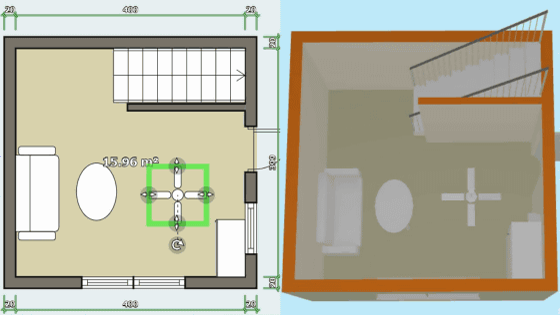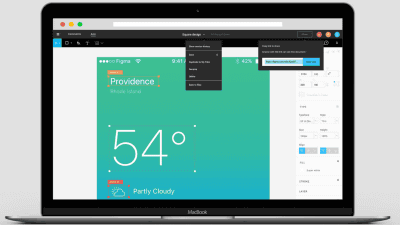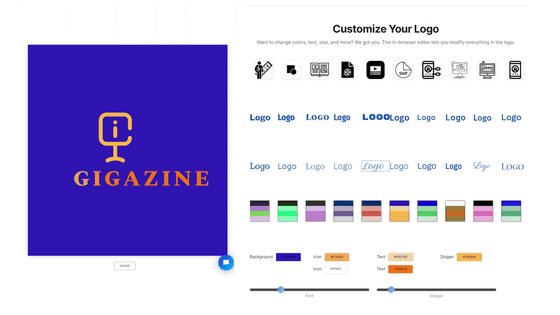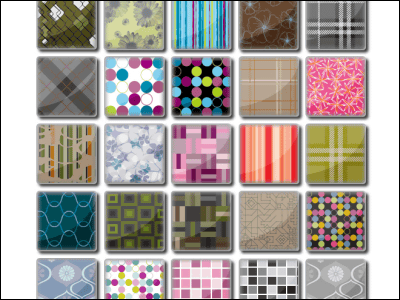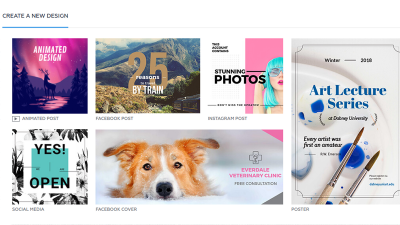'Vectary' review that 3DCG can design easily from a browser for free

You need dedicated software to create 3DCG, but the software to create 3DCG in earnest is expensive and complicated. ' Vectary ' is a service that can model and render 3DCG on a browser, and can be used free of charge.
Vectary-The Easiest Online 3D Design & 3D Modeling Software
To use the service, click on Sign-up in the upper right.
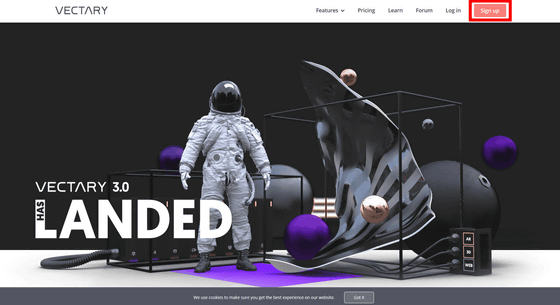
You can log in by linking to a Google account or Facebook account. This time enter your email address and password, and click 'Continue' to register.
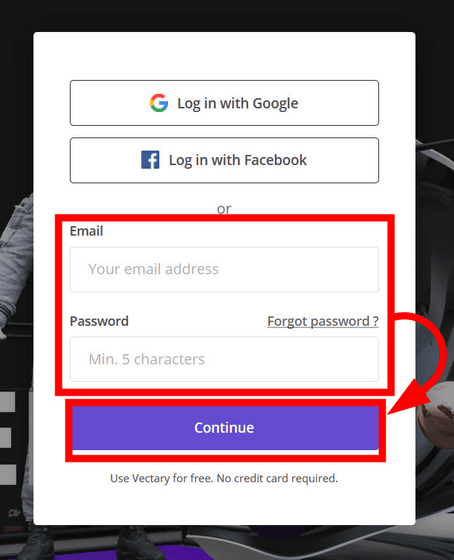
You will be asked to confirm the terms and conditions, check 3 points and click 'Log in or Create account'.
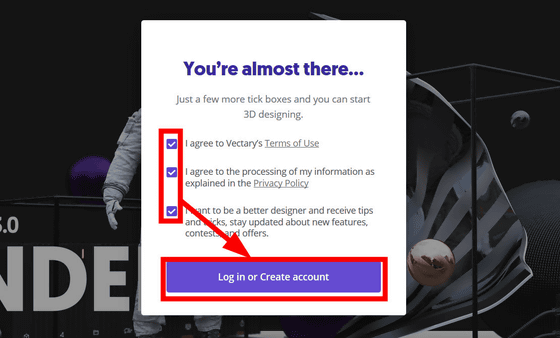
It looks like this is a successful login. Click Create a new project to create a new model.
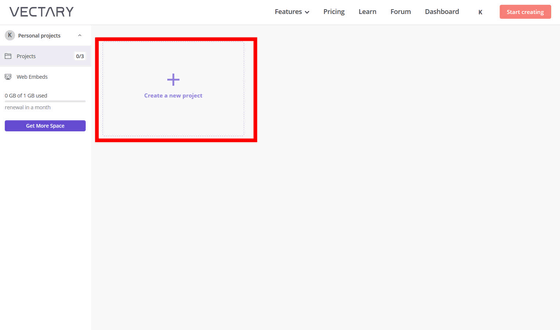
When you first create a project, you can see the functional description. This time I clicked 'Skip' and omitted it.

The creation screen of the 3DCG model looks like this.

First, click the third box icon from the left on the menu bar above and select 'Box' ...

A box appears in the center.
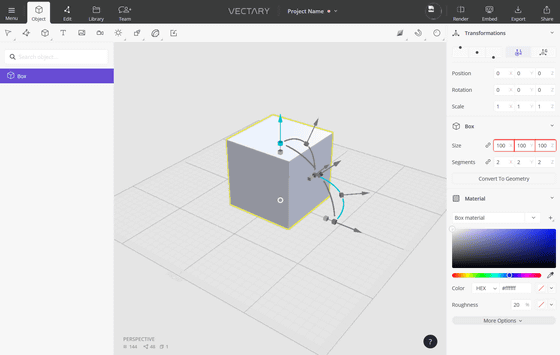
Drag the drawn arrow to move the box in that direction.

Also, if you drag the arc part, the box will rotate.

Click the fourth 'T' from the left from the upper menu bar to display the characters. The characters typed into the right-hand input box will be the 3DCG model.

It is possible to change the font type, style, arrangement, and case.

Objects you create, such as boxes and characters, can change their color freely. Selecting a color from the color palette below the right column changes the color of the object.

In addition, various processing can be selected by clicking the second from the right of the upper menu bar. You can add twists and distortions to your model.

Multiple objects can be overlaid and edited. The image below shows 'GIGAZINE' and 'G' simultaneously displayed in different sizes and colors.

You can render the created 3DCG model from 'Render' in the upper right.

In addition, it was possible to output the created 3DCG model in the form of OBJ, DAE, USDZ, GLB, glTF, STL, Facebook 3D Photo.

Vectary is free for personal use and you can create up to 3 projects using all the tools. In addition, Studio of $ 9 (about 1000 yen) that can create 100 projects, and Studio of $ 49 (about 5500 yen) that can be used by one team as a business plan that projects can be created unlimitedly and can embed data to 50 GB Also, there is a paid plan such as Company of $ 199 (about 22,000 yen) a month that can be used up to 20 teams.
Related Posts: