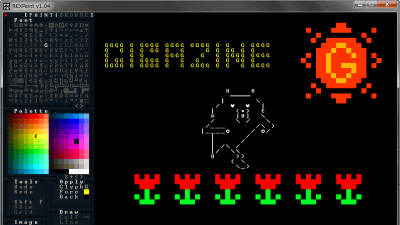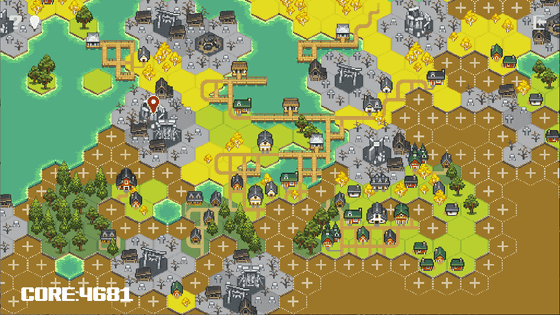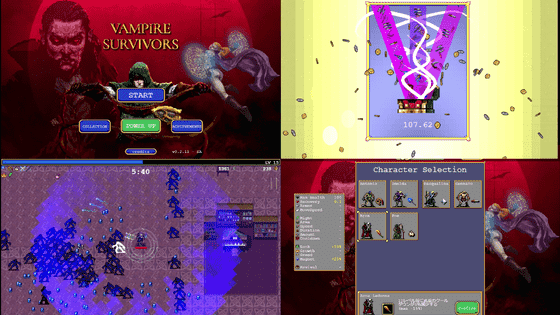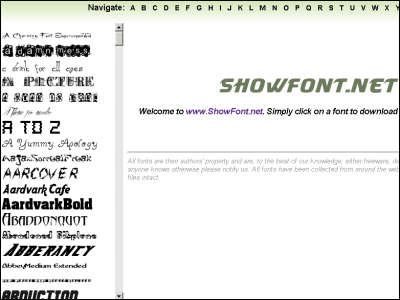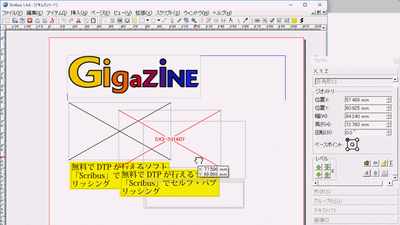"Dungeon Builder" that anyone can easily create hand-drawn dungeon map-like illustrations that are likely to appear in games and manga
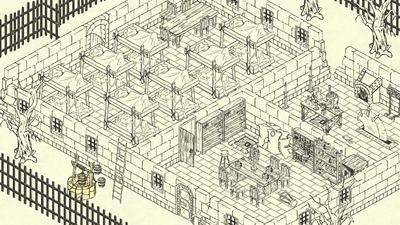
A tool that can make a beautiful looking dungeon map of hand-drawn style is "Dungeon Builder"is. Cloud funding siteKickstarterWe have solicited equity investment and successfully commercialized it, now it is on sale to the public on the official website. I tried downloading it actually because there is also a free trial version, and when I tried using it, I was surprised by the perfection degree because I could easily create a map that looked like it just like it.
Dungeon Builder - The Isometric Map Maker | Hobbyte
https://hobbyte.net/
Dungeon Builder is provided for Windows, Linux and Mac. Download Windows version this time.
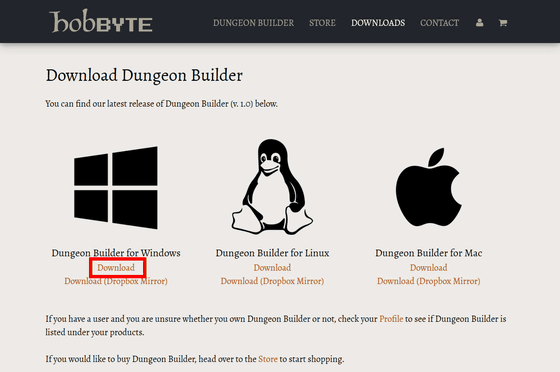
Click "OK".
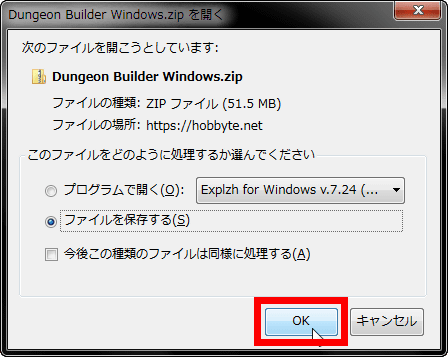
Since the ZIP file is downloaded,ExplzhUnzip using software such as.

There is a folder called "Dungeon Builder" in the folder, so opening it will ... ...
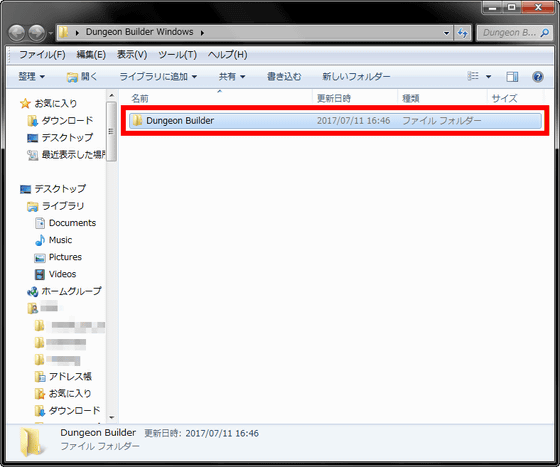
There is an executable file called "DungeonBuilder.exe", so click on it.

Then the following window will be displayed. Because the directory inside the PC is written in red frame part, open this ... ....

Copy the file "Custom" in the "Dungeon Builder" folder and the file "DungeonBuilder.cfg".

It is OK if two data are stored in the directory specified by "Dungeon Builder".

When you start "Dungeon Builder" again, the login screen is displayed this time. If you want to use the free trial version, enter "demo" in the part where you enter your user name and password and click "Log In" .

Click "OK".

This will make "Dungeon Builder" usable. In the initial state, the "Build" tab on the upper left of the screen is opened.

To create a dungeon map, click the object displayed on the left side of the screen ... ...

You can place the object by clicking the mouse at the place you like on the white campus in the center of the screen. If you want to place the same objects in a row, you can drag and drop them all at once.

By clicking the red frame part button, you can change the orientation of the object to be placed by 90 degrees.

Taking advantage of these and arranging multiple objects is like this.

Objects to be placed can be checked for each category by clicking "Category" on the left side of the screen ......

You can also pinpoint specific parts by entering keywords in the search box below it.

By clicking "Decorate" at the upper left of the screen, you can decorate the dungeon map.

For example, place a dragon ......

If you put even a treasure chest, a dragon is as if guarding the treasure, now truly a look.

By clicking "Adjust" you can edit the object once placed.

Click the object you want to edit.

You can change the order and orientation of objects from the top left of the screen. Change the orientation to 90 degrees ... ...

Change the arrangement order of objects. If the placement order is wrong, the bridge will be buried in the cliffs as shown below, so if you mistakenly see such a display, you can edit it from the "Adjust" screen.

"MENU" is on the upper right of the screen. In the case of the product version, all functions can be used, but if it is a free trial version you can not save the created dungeon map or save it as an image. However, using the map created in "Dungeon Builder"Table talk RPGIt is possible to play, and in that case you can click MENU "Play" OK.

Virtual dice is also prepared for "Roll" in the upper left of the screen.

However, it can only be used as a table talk RPG map, so clicking on this mode does not mean that the game will start.

Click "Edit Map" to end play mode.

In addition, click "Map Settings" ......

You can change the size and background color of the campus.

However, if you are a free trial version you can not change the campus size from A5.

You can change the background color by choosing a preset or entering a color code.

When the background color was changed to gray, the atmosphere changed completely.

Because only going to Pochipochi place the parts that are available, it can also be created in just a few minutes hand-painted try and think and how much time it takes or do not know such a mansion-based dungeons, such as the following. The idea even is handy is immediately able to create a dungeon map if attractive, because the interface is also easy to very simple and straightforward, was usable without any problem, if not written in Japanese.

In addition, Dungeon Builder has limited map sizeFree trial versionThere is a purchase edition of 59 euros (about 7600 yen). In addition, some of the maps created by Dungeon Builder come with licenses that can be used for printed materials and e-books, and "Dungeon Builder Indie" for indie developers with annual income less than 70 thousand euros (about 9 million yen) "Dungeon Builder Pro" for professionals with 379 euros (about 49,000 yen) and annual income of over 70 thousand euro is 779 euros (about 100,000 yen).
Dungeon Builder Store | Hobbyte

Related Posts: