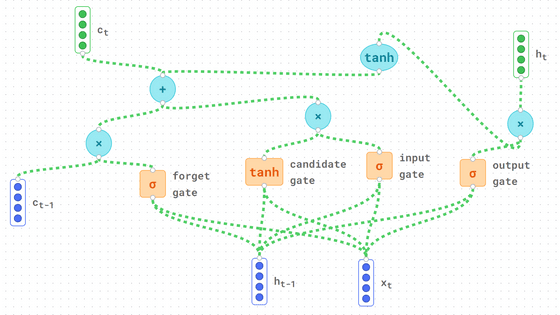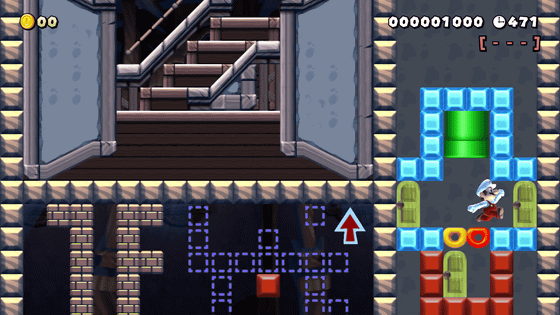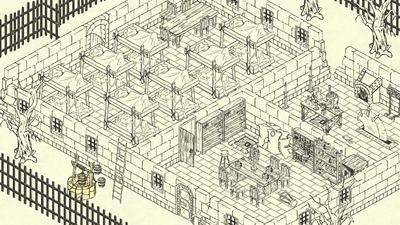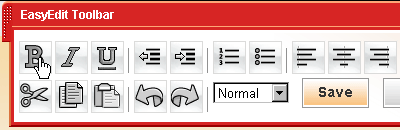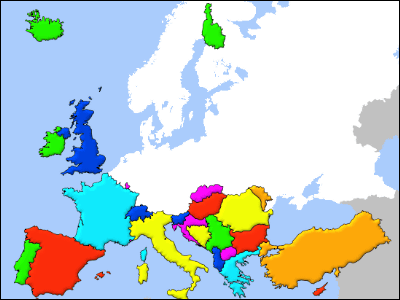'World Map Builder' where you can create your own world with courses created by yourself at 'Super Mario Maker 2'

With
World Map Builder BETA
https://www.worldmapbuilder.com/
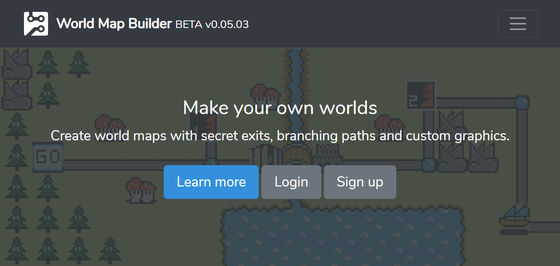
You can see what kind of things you can do with World Map Builder by looking at the world 'WikiWorld' created by @ Nutty_171 . Worlds created by World Map Builder can be published on the Internet as follows.
'WikiWorld' WMB # SADPBTV-World Map Builder
https://worldmapbuilder.com/SADPBTV
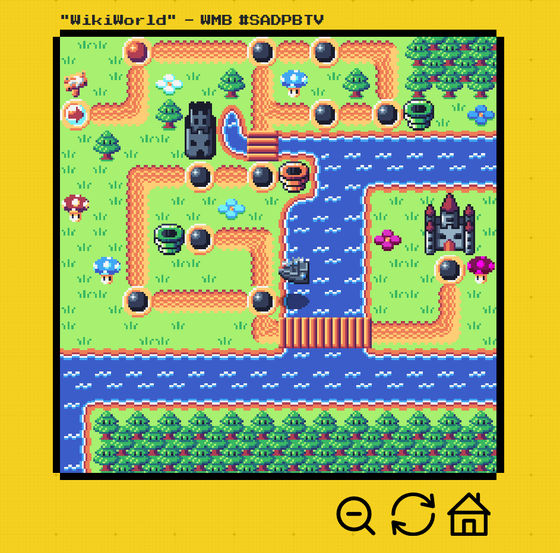
Click on the red frame on the world to see information about the first course of the @ Nutty_171 self-made world. As the course ID 'NKW-SYF-SCG' is displayed ......
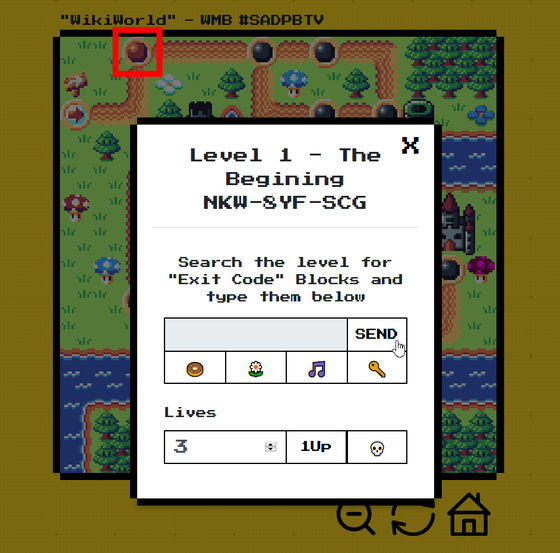
Start Super Mario Maker 2 and try searching for the course ID. Then you will find the course, so just play and it's OK.

Note blocks, flowers, chikuwa blocks, keys etc may be placed at the end of the course. Remember this order of arrangement ...

Enter 'World Map Builder Exit Code' and click 'SEND'. Then you will be certified as having cleared the course, and the course ID will be displayed. In this way, you can build a world where you can play the original courses created by 2 players of Super Mario makers around the world, in the order that the creators think.
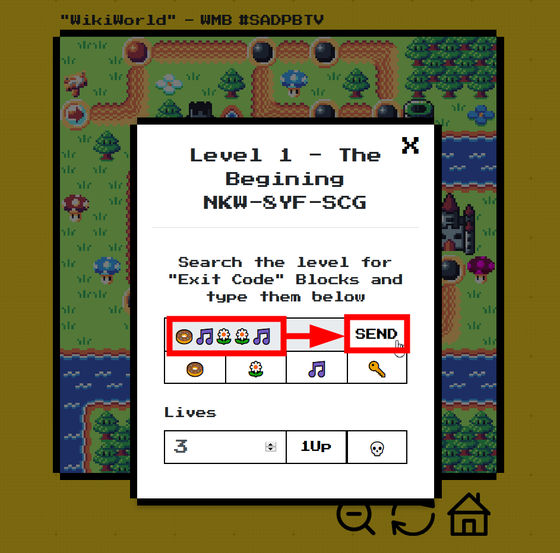
If you want to create a world yourself, on the World Map Builder top page, click 'Sign up' to create an account.
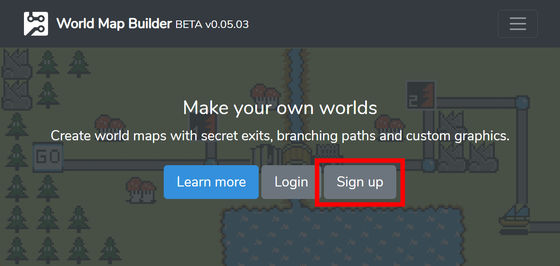
Enter your name, email address, password and password (for confirmation) from the top, and click 'Register'.
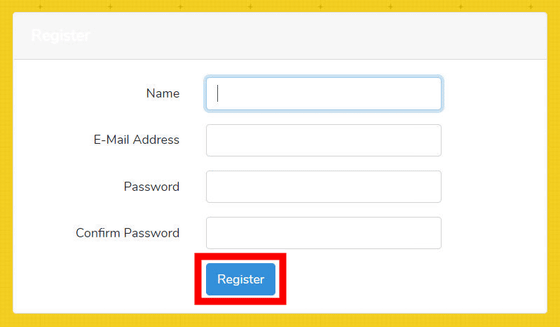
When you have created an account, click the

Kore is a map creation screen. Click on the icons in the red box and click on the blank area on the left to create a world map.
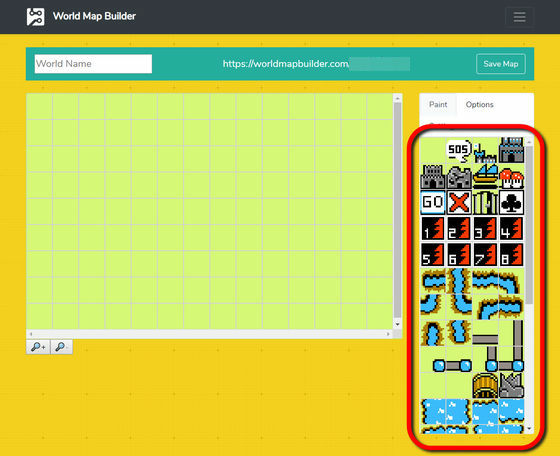
I tried to create a map that looks like that.
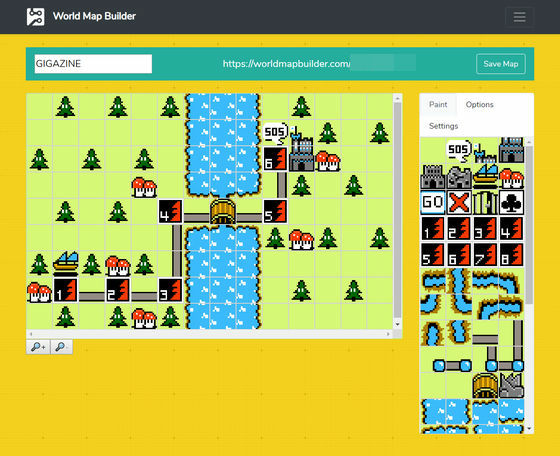
If you click 'Settings', you can change the size of the map (the initial value is 9 vertical × 14 horizontal) and add an explanatory note.
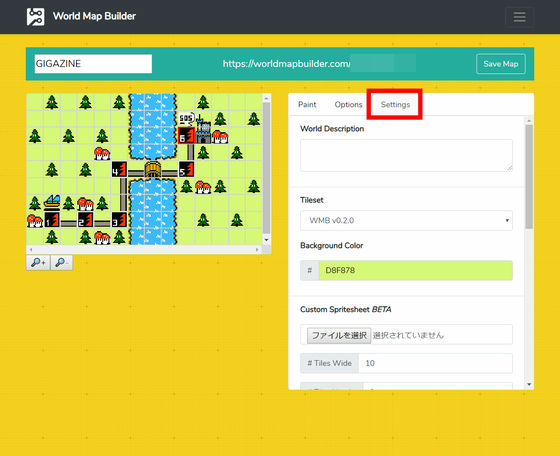
You can also change the publishing status from 'Status'.
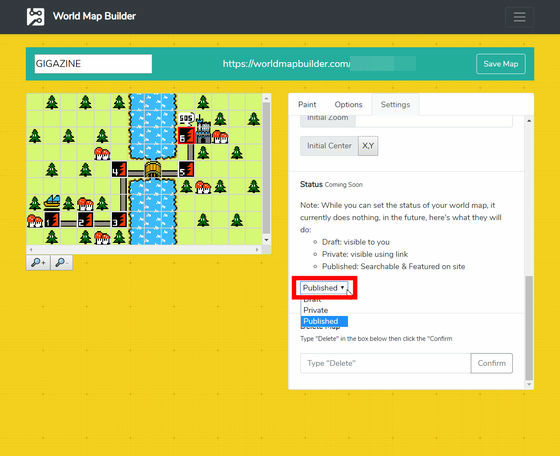
If you click 'Options', you can also set 'Exit Code' for course clearing. In that case, be careful as you have to place a block indicating 'Exit Code' at the end of your own course.
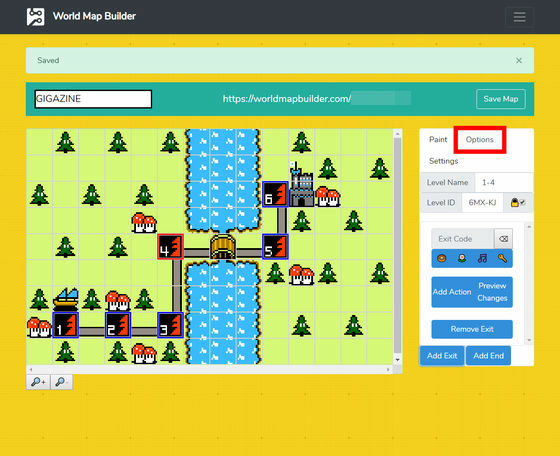
Once all settings are complete, click 'Save Map' to complete map creation.
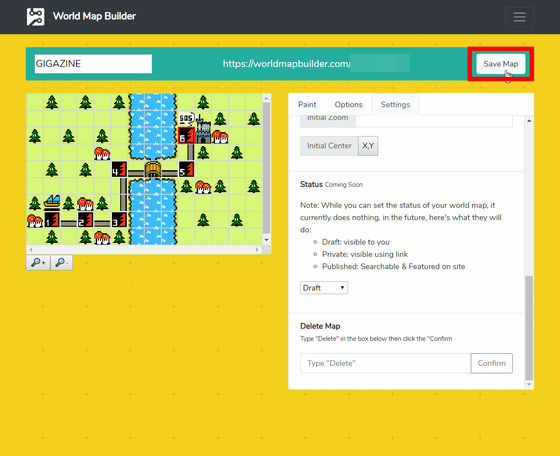
Since it is possible to create one world with multiple courses, it is good to create a single world by narrowing the theme such as ON / OFF switches, or to create a world by collecting courses with a level of transcendental devil.
Related Posts:
in Web Service, Review, Game, Posted by logu_ii