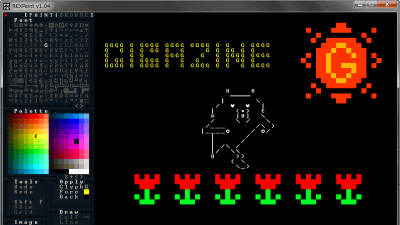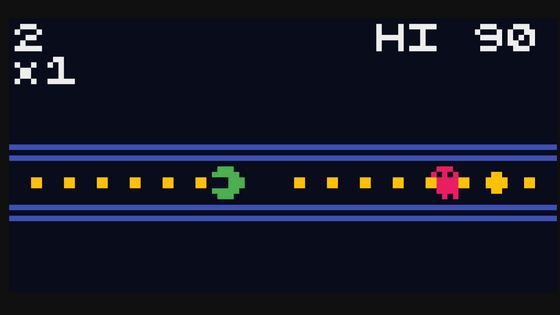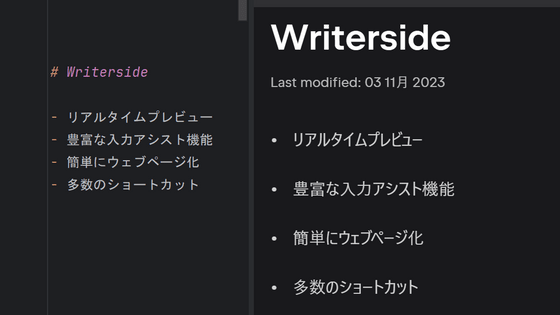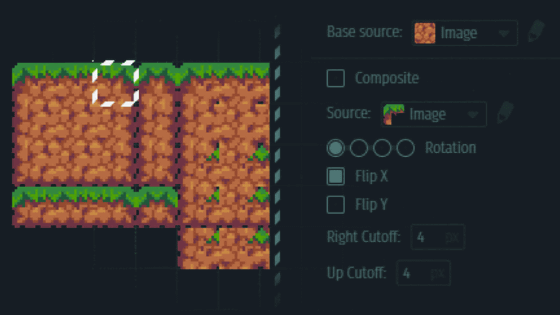I tried using a simple design game editor 'Ct.js' that can create 2D games for free

GUI game editor ' Ct.js ' that can create 2D games is free downloadable software that allows you to develop games with JavaScript. It is not an editor full of character strings in which program code is written in a row, but an easy-to-manage game editor that allows you to code while checking the images used in the game.
Ct.js — a free game editor
To download Ct.js, first access the above URL and click the red frame.
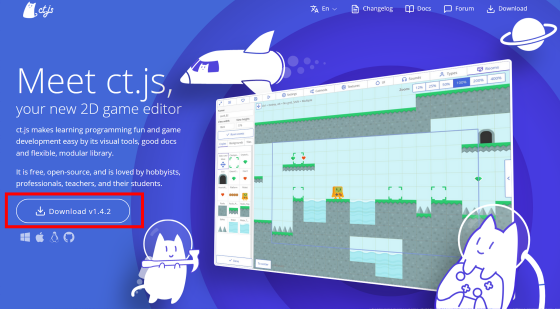
This time I will download the 64-bit version of Windows, click 'Download x64'.
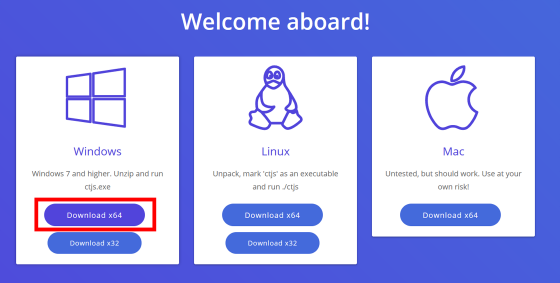
Since I downloaded version 1.4.2 this time, right-click the file named 'ct.js.v1.4.2.for.win64.zip'.
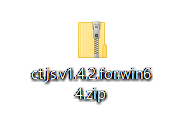
Select 'Send'-'Unzip' to unzip the ZIP file.

The folder 'win64' will be decompressed, so double-click it.
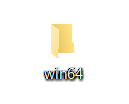
Double-click the file named 'ctjs.exe' to start Ct.js.
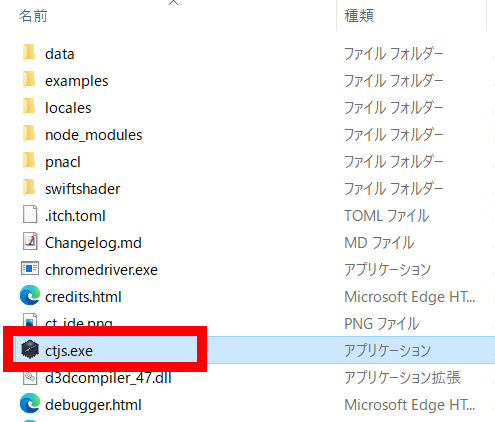
When you start Ct.js, the following screen will be displayed. To create a new project, enter the project name in the text box next to 'Create new' and click 'Create'.
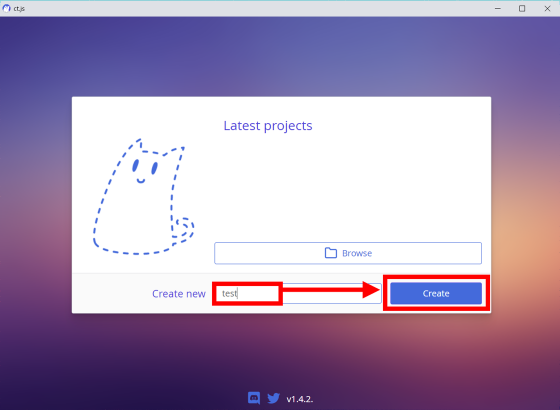
At the time of article creation, the project is not created smoothly and Explorer is displayed, so you need to click 'New Folder' and create a folder with the same name as the project name you want to create. After creating the folder, click 'Select Folder'.
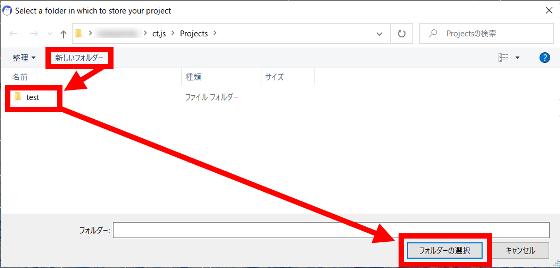
If the project is created successfully, the following screen will be displayed. By default, the 'Project' tab is open.
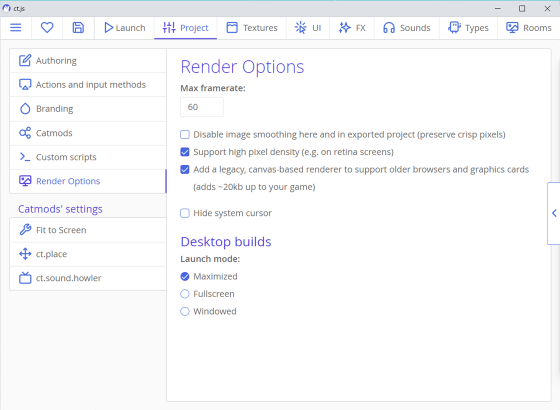
Ct.js allows you to create a game by placing images directly on the game screen or setting a program for each image. Click the 'Textures' tab to load the image for use in the game.
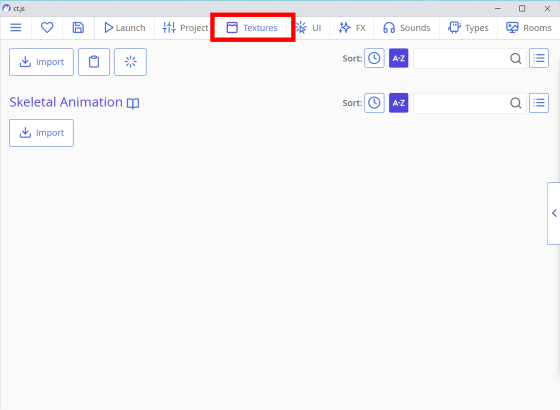
Drag and drop the image into the Ct.js window to load the image. You can use the image assets you created in the game, but you can also use the images distributed free of charge on the website '
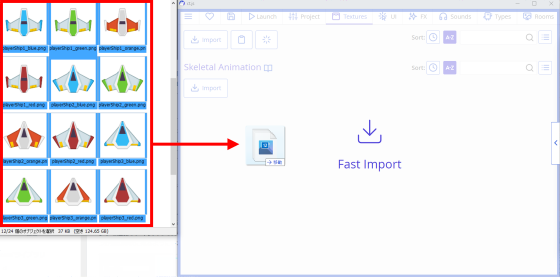
You can't use it in the game just by loading the image, so you need to select the image to use in the game from the 'Types' tab. Click the 'Types' tab and click the dotted cat icon.
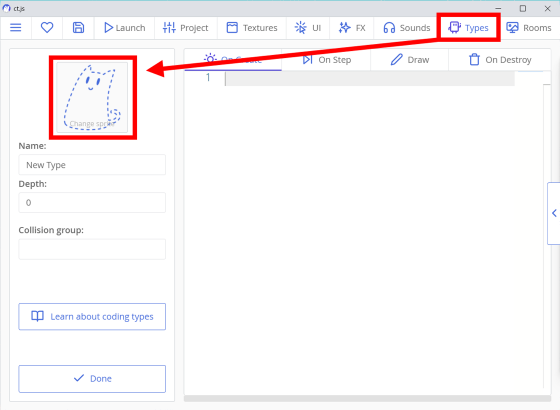
Then, a list of the images loaded earlier will be displayed, so click the image you want to use in the game.
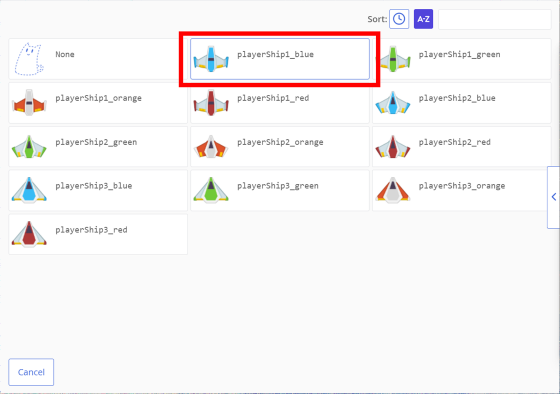
Next, click the 'On Step' tab to display the program code editing screen. You can create a game by writing a program such as 'how to move the image' here.
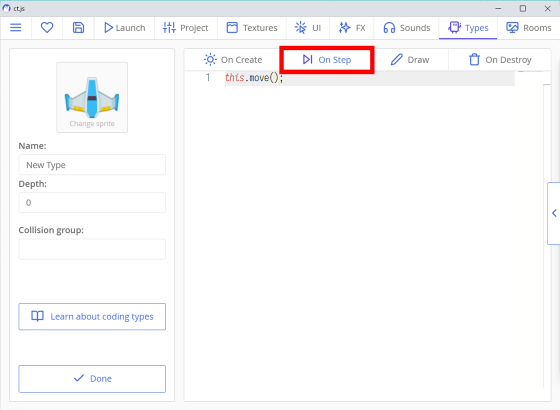
You can save the selected image and edits by clicking 'Done'.
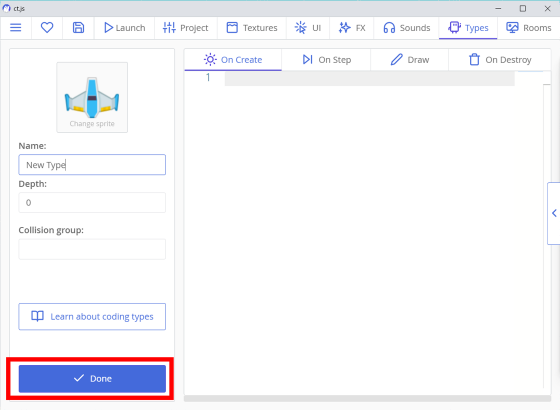
To place the registered image in the game, select the 'Rooms' tab and click 'Add new'.
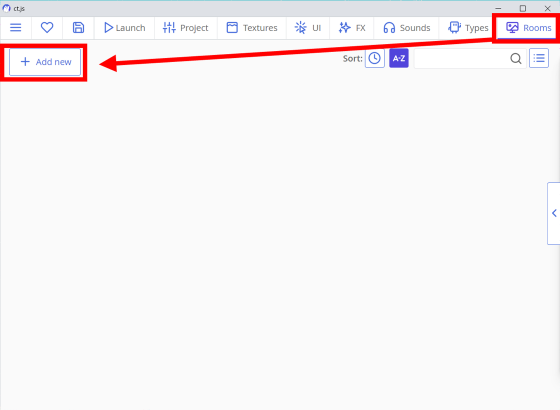
The black screen on the right is the game screen. If you select the image you want to place from the menu on the left ...
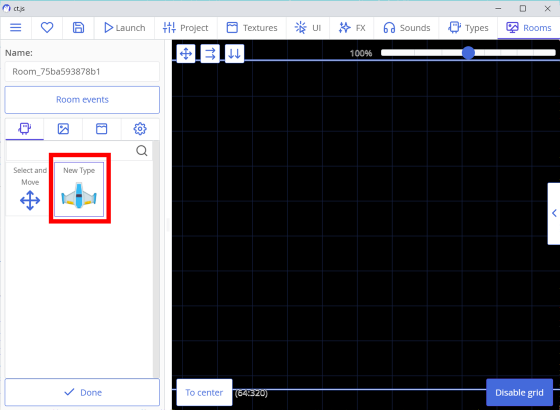
Images can be placed as if stamping. You can save it by clicking 'Done'.
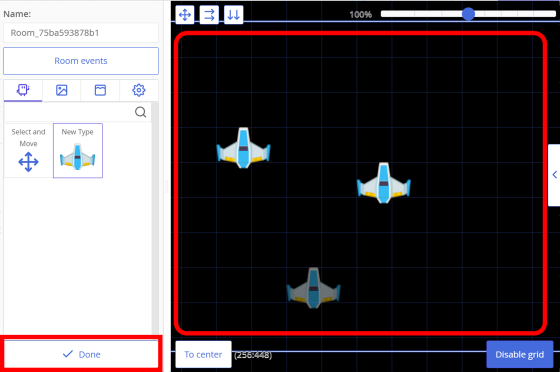
Also, in Ct.js, the sample code of the game is published on the following page. At the time of writing the article, Japanese is not supported.
Hey there! | ct.js Documentation
As a tutorial, the source code of three types of games 'Space Shooter', 'Platformer', and 'Jetty Cat' has been released, and you can create a simple game by copying the source code.
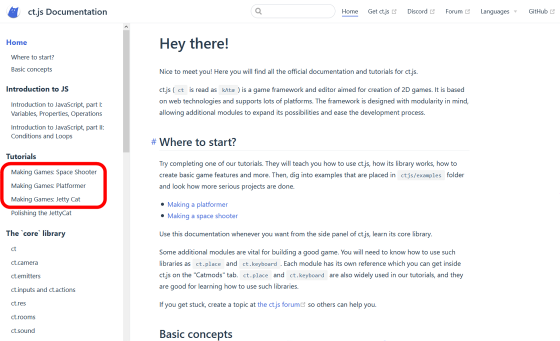
'Space Shooter' is a vertically scrolling shooter with mouse operation. You can see the sample code of the program that controls the appearance and movement of enemies and obstacles.
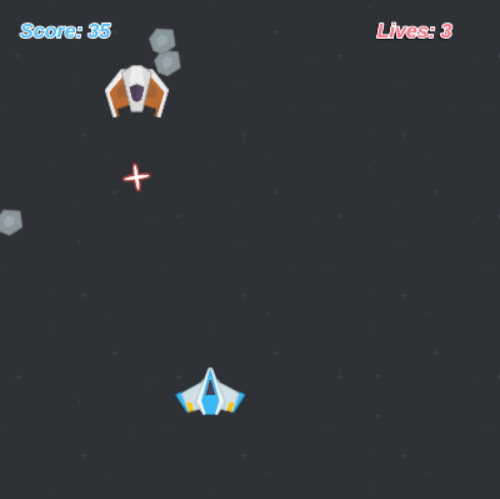
'Platformer' is a keyboard-operated side-scrolling action game. The sample code of the program contains content that collects items and damages them to reduce their life.

'Jetty Cat' is a mouse-operated side-scrolling action game, and sample code of a game that collects items while avoiding obstacles is released.

'Ct.js' is compatible with Windows, macOS, and Linux at the time of article creation, and can be downloaded for free from the following URL.
Ct.js — a free game editor
https://ctjs.rocks/
Also, since 'Ct.js' is open source software, you can also download the source code from the following URL.
GitHub --ct-js
https://github.com/ct-js/ct-js
Related Posts: