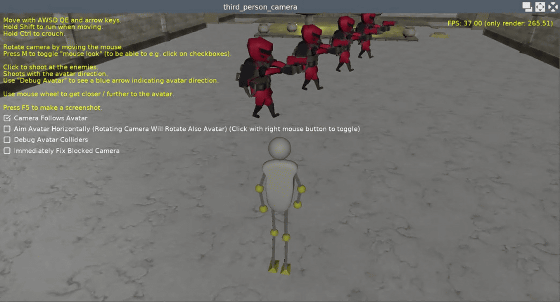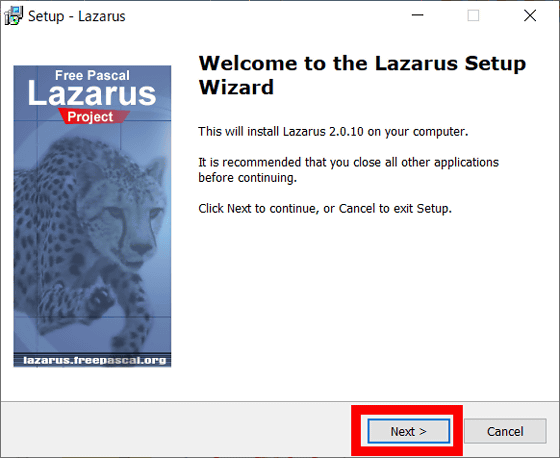Open source 2D/3D game engine 'Castle Game Engine' that can be used for free

' Castle Game Engine ', which is a game engine for making 2D/3D games, is software that can be downloaded for free. We can develop games for Nintendo Switch as well as for Windows, Linux, macOS desktop, Android and iOS mobile. The Castle Game Engine is open source software, and the source code is available on
Castle Game Engine
https://castle-engine.io/
GitHub-castle-engine
https://github.com/castle-engine/castle-engine
◆ Installation of Lazarus
Lazarus must be installed before you can use Castle Game Engine. First, access the following URL.
Lazarus Homepage
https://www.lazarus-ide.org/
Click 'Download Now' from the Lazarus top page.
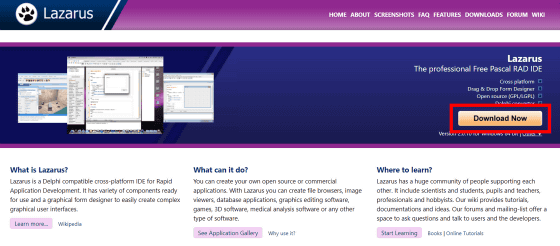
'Lazarus-2.0.10-fpc-3.2.0-win64.exe' will be downloaded, so double click to open it.
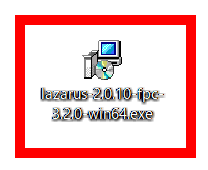
Click 'Run'.
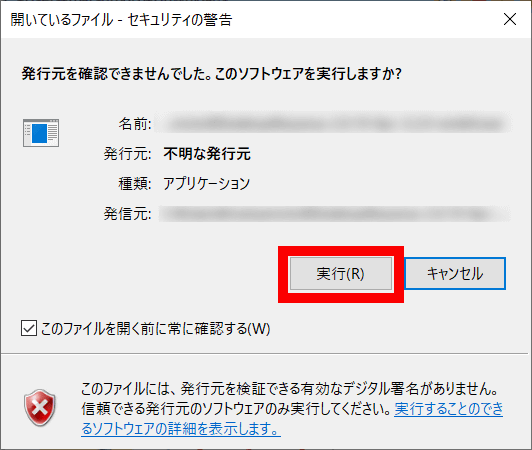
Lazarus does not support Japanese at the time of article creation, so click 'OK' with the default 'English'.
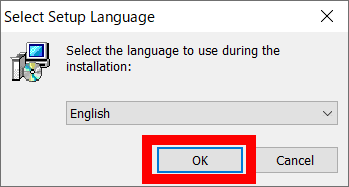
Select the folder where Lazarus will be placed. By default, it is directly under C drive, so click “Next” if there is no problem.
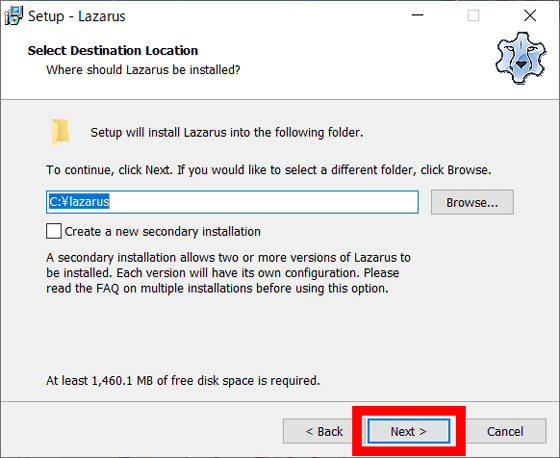
Select files to install. By default, everything is set to be installed, so click 'Next' if there are no problems.
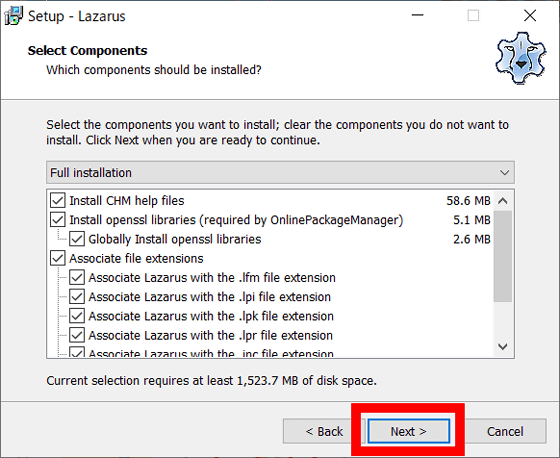
Click 'Next'.
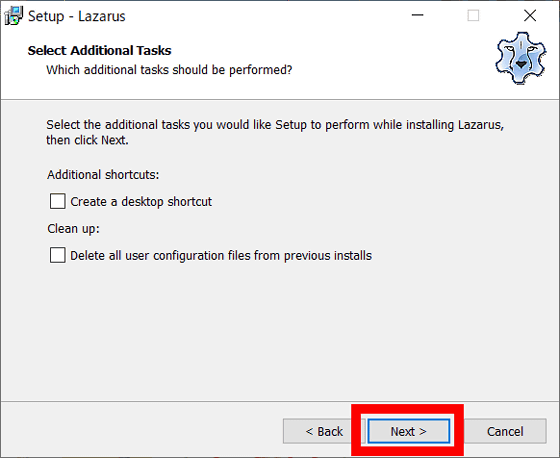
Click 'Install' to start the installation.
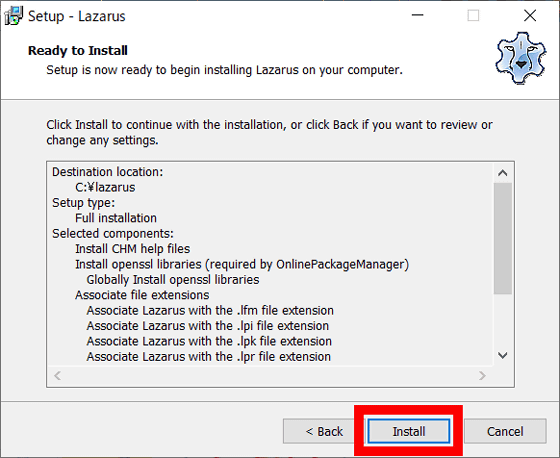
Click 'Finish' when the installation is complete.
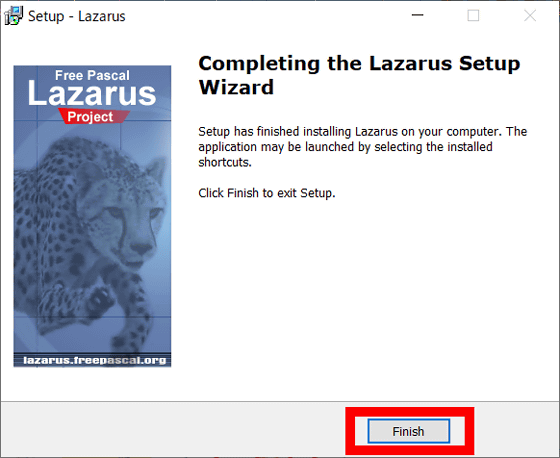
◆Castle Game Engine installation procedure
To download 'Castle Game Engine', first access the following URL.
Castle Game Engine
From the Castle Game Engine top page, click 'Download'.
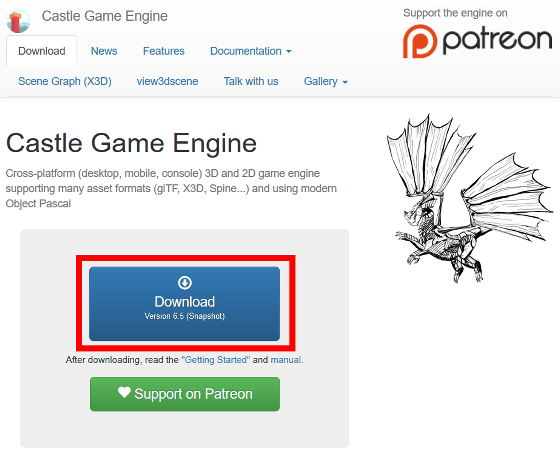
Castle Game Engine supports Windows and Linux, and this time I downloaded the 64-bit version of Windows. Click 'castle-engine-6.5-win64-x86_64.zip'.
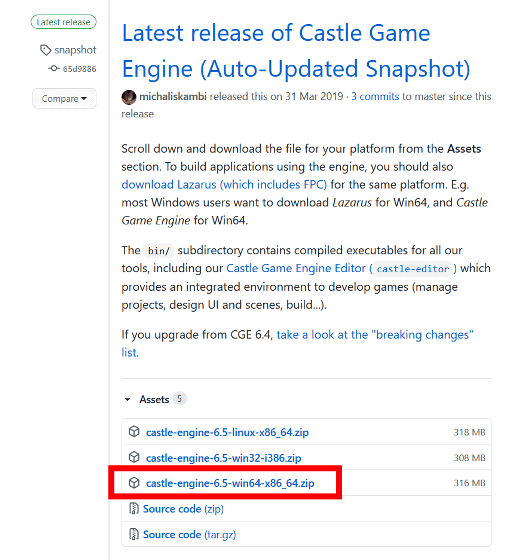
Right-click the downloaded 'castle-engine-6.5-win64-x86_64.zip'.
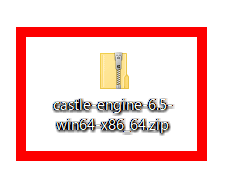
Select 'Thaw' from 'Send'.
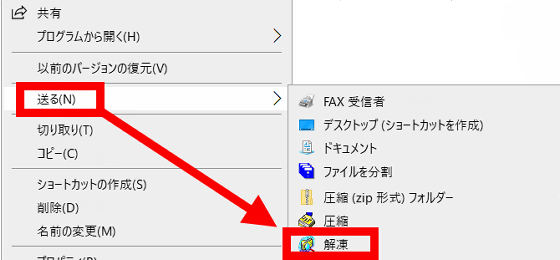
Open the unzipped 'castle-game-engine' folder...

Open the 'bin' folder.
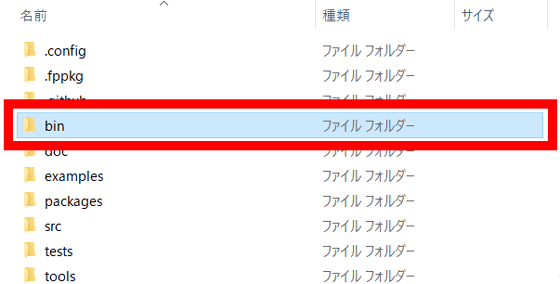
Double-click 'castle-editor.exe' to run it, and Castle Game Engine will open.
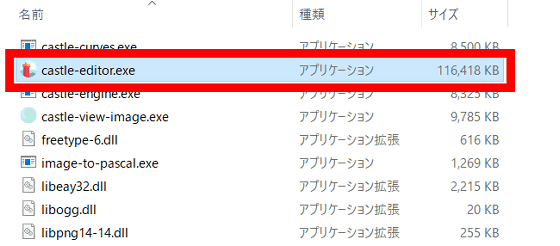
Click 'New Project' to create a new project.
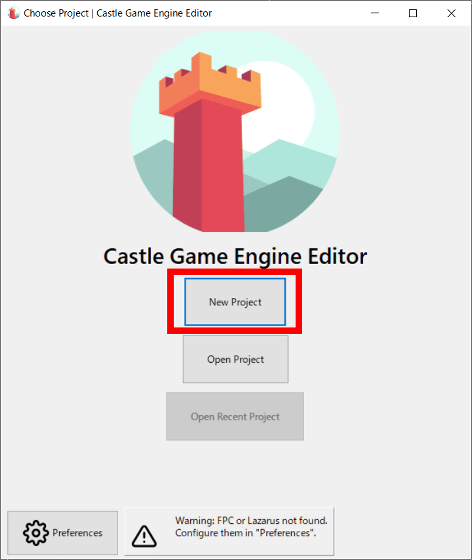
For the template of the project, empty file 'Empty', '2D Game' which is the base of 2D game creation, '3D FPS Game' which is the base of 3D game creation, '3D model that can be checked already created' There are four types of 'Model Viewer'. To create an empty project, select Empty and click Create Project.
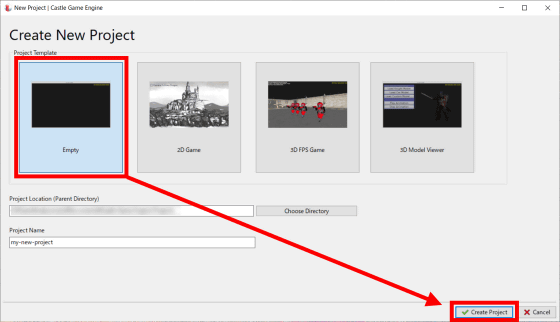
The project edit screen looks like the following.
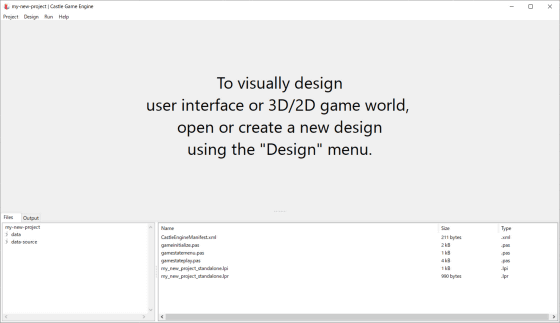
◆ Work example
The official YouTube channel of Castle Game Engine shows a demo project actually created using Castle Game Engine.
Castle Game Engine-YouTube
For example, the following is a project like a search game with a fixed viewpoint.
Castle Game Engine-demo of 'The Rift', a 3D game with fixed-camera-YouTube
It is a demo movie in which the character moves in the small room toward the destination indicated by the red ball.
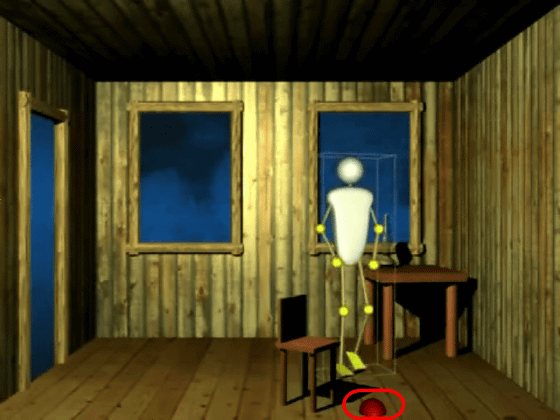
Below is a demo movie of a 2D side-scrolling action game.
Dragon Spine-Castle Game Engine demo-YouTube
A demo of flying dragons has been released.
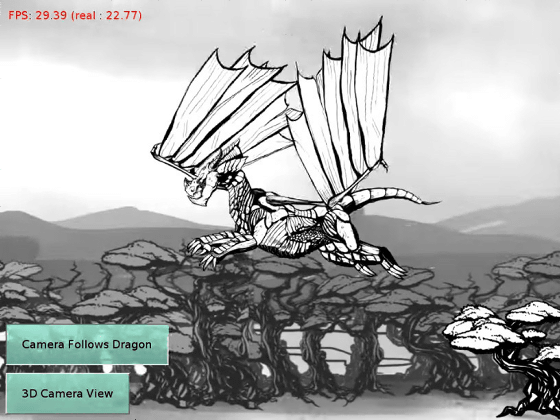
There was also a movie that made a
Castle Game Engine terrain and spawning fun ('Wyrd Forest' demo)-YouTube
It is not a play demo of the game, it is a movie that adjusts the terrain and arranges enemies and tree objects to create a field.

The following is a movie of
Third Person Navigation (Avatar) demo in Castle Game Engine-YouTube
You can check the movie while watching the behavior of the character and the enemy object.