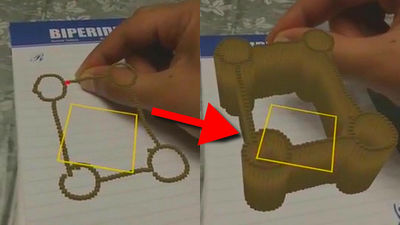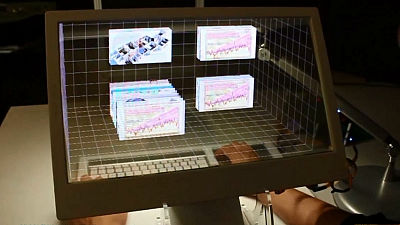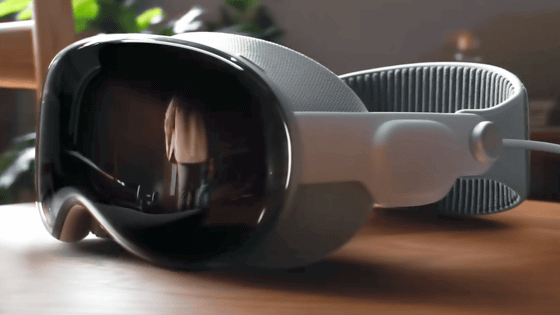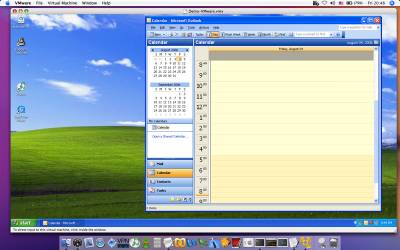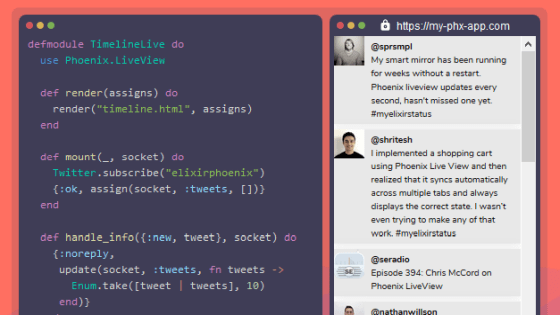Open source software `` Simula '' that can display Linux desktop in VR space and work
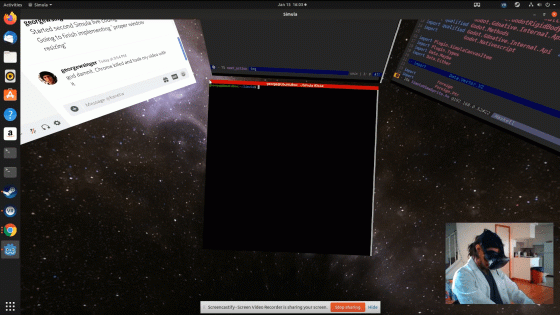
Engineer
GitHub-SimulaVR / Simula: Linux VR Desktop
https://github.com/SimulaVR/Simula
You can see what it looks like when actually working with Simula in the demo movie below.
Hacking on Simula (in Simula): Implementing proper window resizing-YouTube
Put the VR headset on your head ...
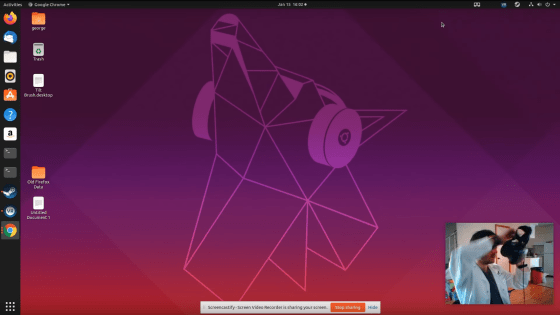
Start Simula. Simula is developed using the game engine
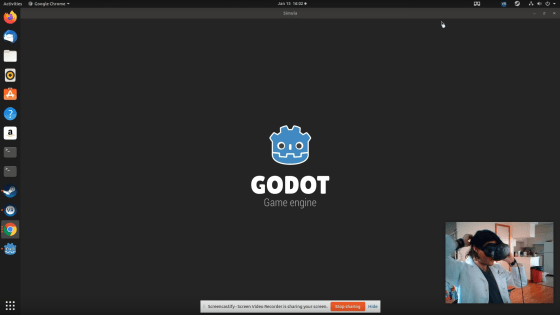
The Linux desktop was displayed in VR.
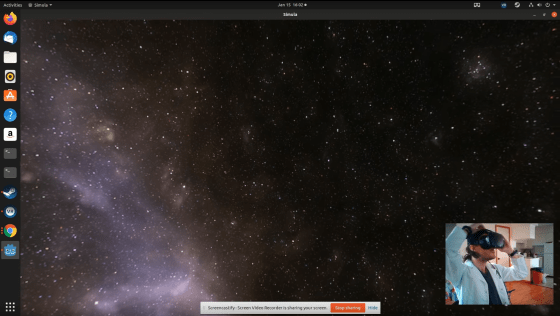
Singer who displays the terminal and performs programming.
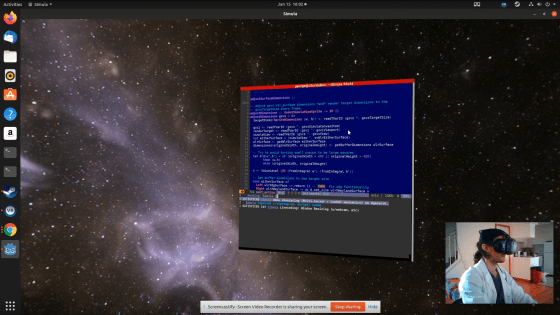
When multiple windows are displayed, you can display the windows in front of yourself by turning your face toward the window you want to work on.
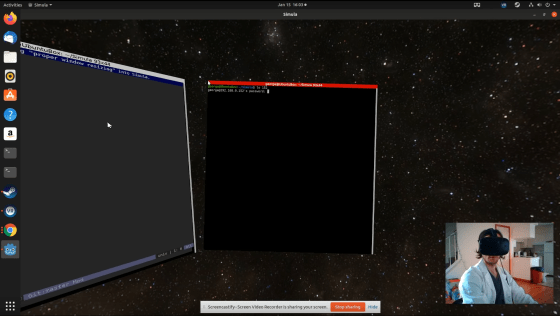
You can have a window at the bottom, but you'll have to work downwards, which seems a bit painful.
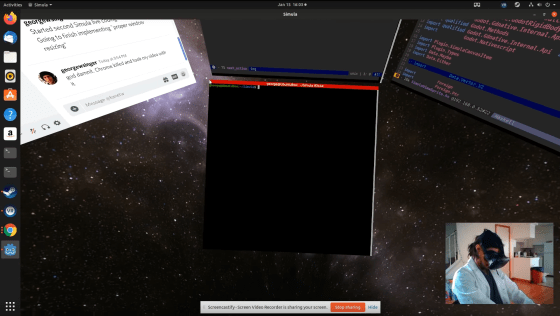
If the VR headset has a camera, it can also display the keyboard at hand in the VR space.
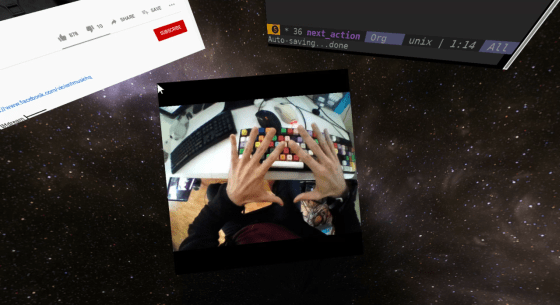
To use Simula, you need to prepare a VR headset compatible with SteamVR running on Linux, such as HTC Vive .
Related Posts: