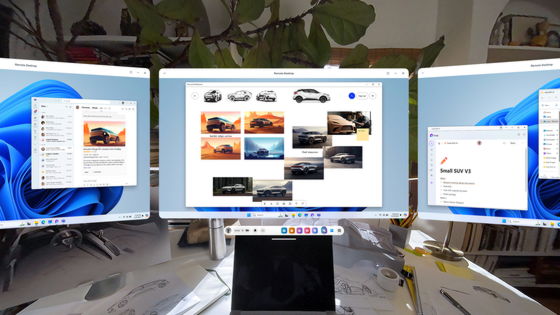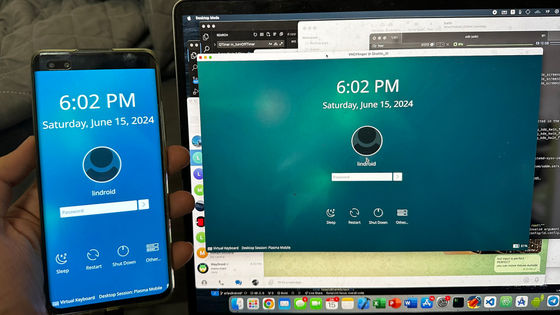'Meta Quest HDMI Link' will be released, which allows you to display images from notebook PCs, smartphones, game consoles, etc. on Meta Quest

Meta has announced the Meta Quest HDMI Link , which allows you to connect HDMI, DisplayPort, and USB devices to Meta's standalone VR headset, Meta Quest. By connecting a home game console, PC, or smartphone, you can view and operate the screen within the Meta Quest space.
Meta Quest HDMI Link enables connection of HDMI, DisplayPort and USB-C devices to Meta Quest | Meta Quest Blog | Meta Store
You can now use the Meta Quest as a screen for HDMI devices - The Verge
https://www.theverge.com/2024/8/15/24221146/meta-quest-hdmi-link-app-displayport-usb-c
'Meta Quest HDMI Link' by Meta Quest | Quest VR Games | Meta Store
https://www.meta.com/ja-jp/experiences/7452106424824357/
Meta Quest HDMI Link: Capture Card Output On A Giant Screen
https://www.uploadvr.com/meta-quest-hdmi-link-app-capture-cards/
According to Meta, to use Meta Quest HDMI Link, a third-party UVC/UAC compliant capture card and associated cable are required. In other words, by connecting an external capture card to Meta Quest, you can display the video of the connected device in the Meta Quest space using the ' Theater View ' installed in the Meta Quest v67 software update.
Andrew Bosworth, Meta's CTO (Chief Technology Officer), has released a movie showing the actual use of Meta Quest HDMI Link.
We just dropped Meta Quest HDMI Link on App Lab! Streaming content from an HDMI/DisplayPort supported device (phone, laptop, gaming device, etc) has been a most requested feature and you can now set it up if you have the app installed on your Quest 3, Pro, or 2, plus a… pic.twitter.com/fiXVtvZwY2
— Boz (@boztank) August 15, 2024
Connect the video output of your laptop to a capture device that is powered by USB, and then connect it to the Meta Quest 3 using a USB 3.0 cable.
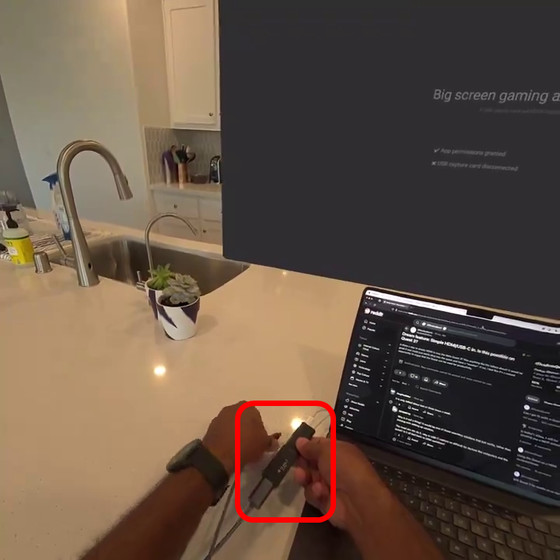
PC screen displayed on Meta Quest 3's full-color pass-through image.

In theater view, the web browser window was displayed directly in the AR space.

Similarly, the following captures the screen of a smartphone.

In addition, VR-related news site UploadVR has a movie showing how to connect an iPad or game console to Meta Quest HDMI Link and play a game.
Here's how you can connect iPad, Steam Deck or another HDMI source directly to a Quest headset.
— UploadVR (@UploadVR) August 15, 2024
Details here: https://t.co/2fGFf4NM85 pic.twitter.com/qHogR3Tyow
According to Meta, the hardware setup for Meta Quest HDMI Link is as simple as 'plugging the cable into Meta Quest.' However, the software setup itself is not as easy as Air Link, so at the time of writing, the Meta Quest HDMI Link app has been released on App Lab , which distributes apps currently in development and experimental.
Related Posts: