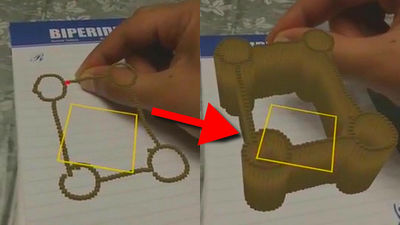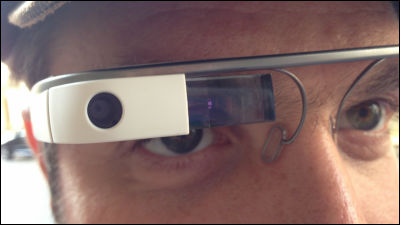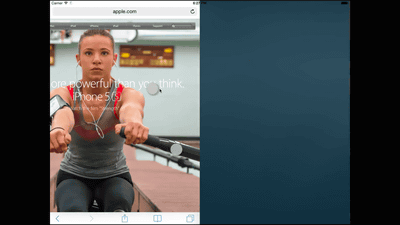A movie that shows the start menu of "HoloLens" displaying holograms in real space and a special application is released

Microsoft's VR headset "HoloLens"OculusYaPlayStation VRUnlike, it is a terminal that displays CGs in the real world. Such HoloLensDeveloper's KitIs sold at 3000 dollars (about 340,000 yen), and it is scheduled to arrive at the hands of developers as early as March 2016, but in early January 2016 the development machine There are several closed beta testers who got it, one of them@ H 0 x 0 dHas leaked new information about HoloLens.
OH! I found this guide document of Actiongram! And there is a lot of details about HoloLenshttps://t.co/6La2Ml1s8APic.twitter.com/cvydrekgS7
- WalkingCat (@ h 0 x 0 d)2016, February 23
HoloLens leaks show a mixed reality video app, holo-Start menu, Bluetooth clicker | Ars Technica
http://arstechnica.com/gadgets/2016/02/hololens-leaks-show-a-mixed-reality-video-app-holo-start-menu-bluetooth-clicker/
One of the new information revealed by the leak is what kind of action of "Actiongram" of HoloLens application which was being produced under the name of Project Burbank. The Actiongram is an application that can use all beta testers, and can display movies and animations in a real-world overlay. For example, it is possible to display sunglasses of 3D data on the face of a person in the real world, or to place a mini size astronaut made of CG on the sofa.
The following movie is a demonstration movie of HoloLens developed by Microsoft for beta testers, you can see what you can do with Actiongram.
Microsoft HoloLens Start / UI - YouTube
Cristina Horner, the manager of the development community, will explain the Actiongram.

The demonstration of HoloLens started now. In the movie, there is a room somewhere where paintings and trees are adorned.

Move your fingers and fingers ......

The HoloLens start menu is displayed. Apparently, the movie has become visible on the user's eyes with HoloLens, so if you are watching the movie you can see how to manipulate HoloLens in general.

Since HoloLens does not have a mouse or trackpad, wearers use a mechanism to move the cursor for operation using gaze.

Instead of clicking the mouse or tapping the screen, moving the forefinger ... ...

You have selected the place where you hit the cursor and the menu screen changes. The menu screen has changed to the list of applications that can be used with HoloLens.

From itUnityHover over the logo-like icon of ... ...

If you quickly move the index finger downwards with huh ......

I will move on to such a screen. "Tap to place and run" is written on the screen, and once you move the index finger ... ....

Beta version of Actiongram launched.

When you act like grab things with two fingers ... ...

The Actiongram menu screen is displayed.

How to use is very easy, pick a hologram you want to place in real space ... ...

Pinch the hologram with two fingers and move ... ...

OK if you release your finger at the place you want to place it.

This completes the placement of the hologram.

Also, when the line of sight is out of the menu ......

The menu follows the line of sight.

Placing multiple holograms like this.

Of course the hologram is one touch ... ...

All can be deleted.

Also, from the leaked information, the existence of the peripheral device "Bluetooth clicker" for seamless operation of the terminal while HoloLens is worn is also made clear. HoloLens's operation is done with the "tap" gesture of the forefinger, but it is thought that Bluetooth clicker is the device that makes it easier to do this.

According to the leaked sentences, it is February 29, 2016 that Microsoft makes an official announcement of the Actiongram.
Related Posts: