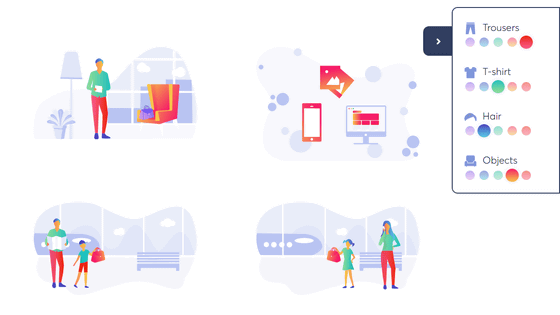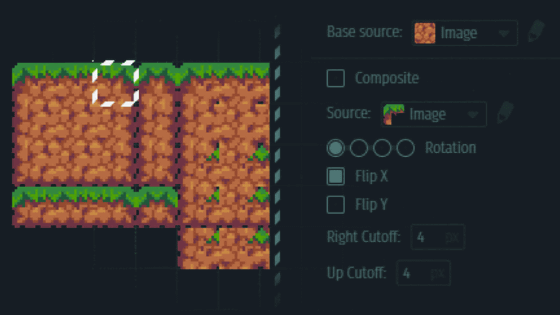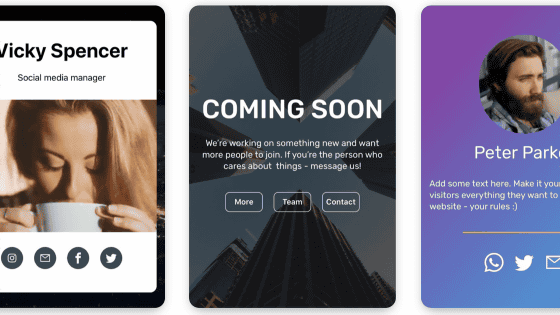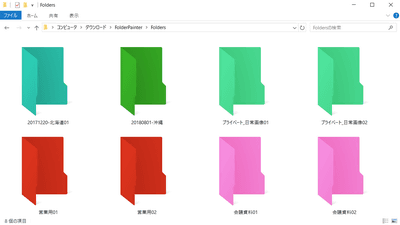I tried using ``Mannequin'' which allows you to freely set facial parts and clothes for free and create a two-dimensional character
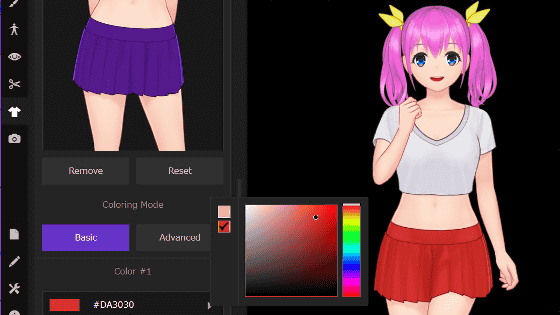
Mannequin is a free downloadable web app that allows you to freely change your clothes and fine-tune your eyes and mouth size and position. I tried to make a character using Mannequin, which not only can change clothes and face and body parts, but can also finely adjust the color.
Mannequin by AR14
To download the Windows version this time, access the above URL and click 'Download' in 'Lite (Windows 64-bit)'.
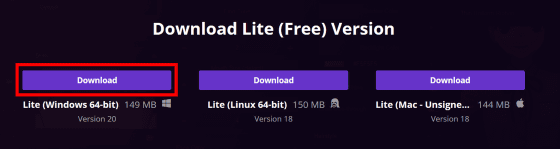
A zip file named 'mannequin-windows-demo-x64.zip' will be downloaded. Right-click on it and decompress it with Explzh etc.
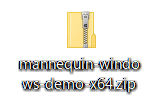
Execute 'Mannequin.exe' in the 'mannequin-windows-demo-x64' folder generated by decompressing.
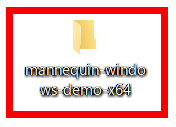
You can use Mannequin by double-clicking 'Mannequin.exe' in the mannequin-windows-demo-x64 folder.
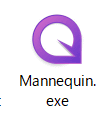
The startup screen of Mannequin looks like this. Click Create New to create a new file.
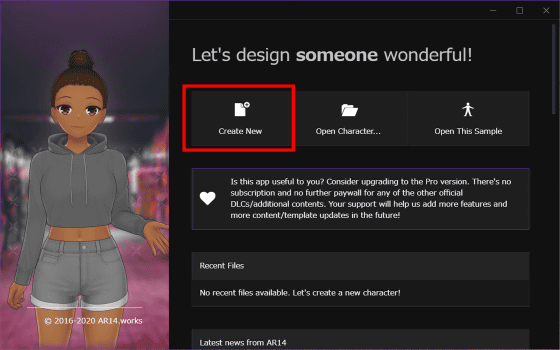
Creation of a new character begins.
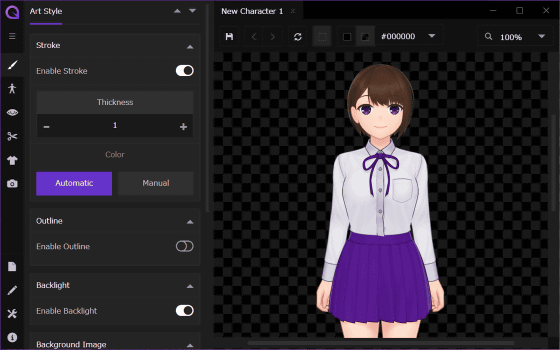
You can edit characters from the menu on the left. To change your body type, select the person type tab and click the folder icon in the lower right of 'Template'.
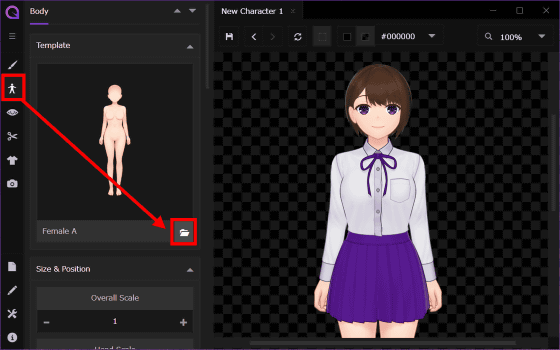
At the time of article creation, there are only two types, 'Female A' and 'Male A'. Select the one you like and select 'Continue'.
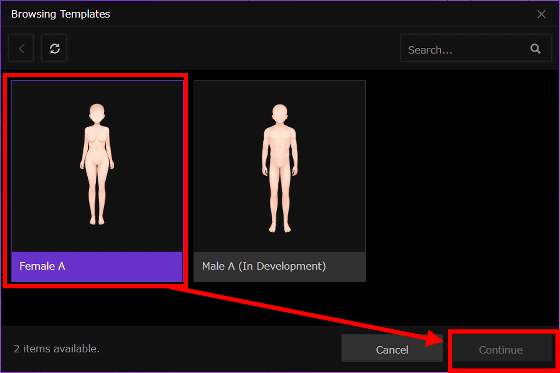
Click on the tab with the eyes drawn to edit the face parts. You can edit the shape and position of the eyes, nose, and mouth. Click the folder icon at the bottom right of 'Eye' to change your eyes.
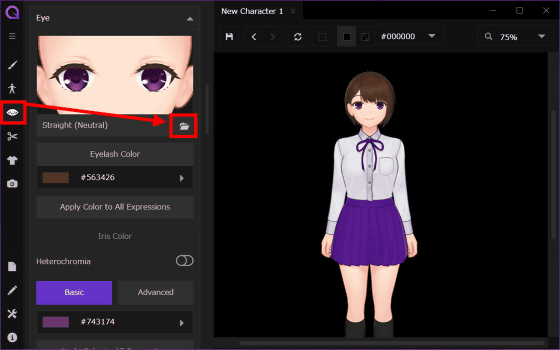
There are 10 eye types at the time of article creation. Select your favorite eyes...
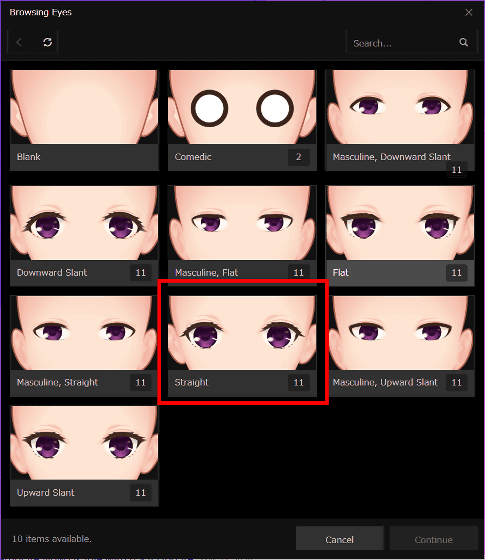
You can select facial expressions such as closed eyes and wink. Choose your favorite expression and click 'Continue'...
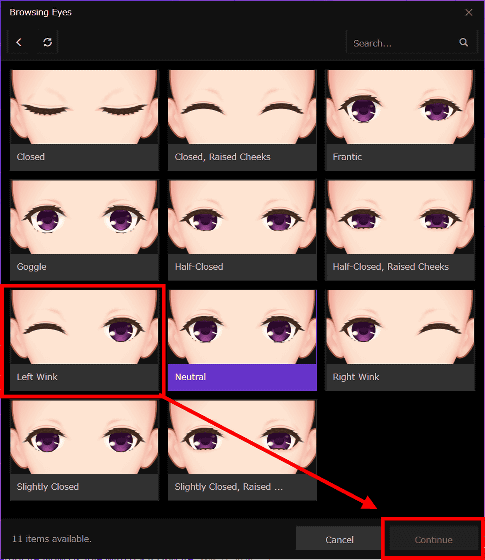
Eyes and facial expressions are reflected on the screen on the right.
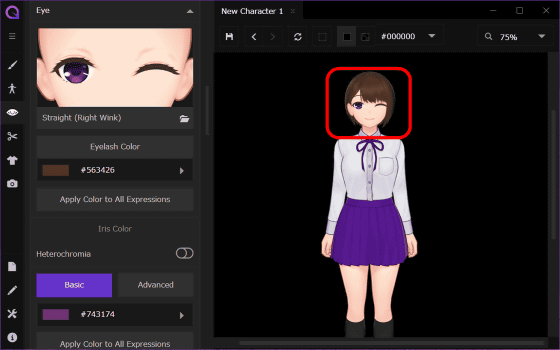
You can also change the color of your eyes by clicking the color setting box at the bottom of the 'Eye' item.
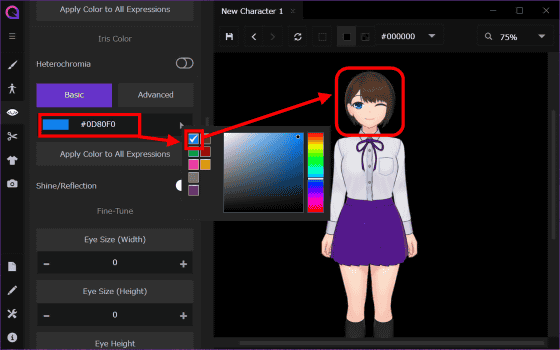
You can also adjust the position, width, and height of your eyes.
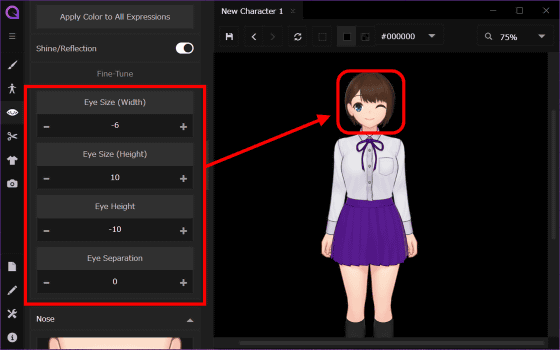
You can change the hairstyle and hair color on the scissors tab. You can change the hairstyle by clicking the folder icon at the bottom right of Style.
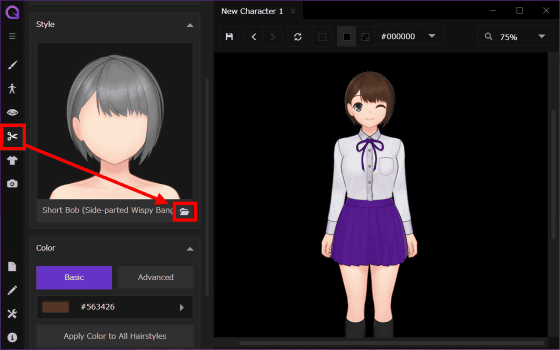
There are 74 hairstyles at the time of article creation. Various types were prepared from short hair to long hair. Select your favorite hairstyle and click 'Continue'.
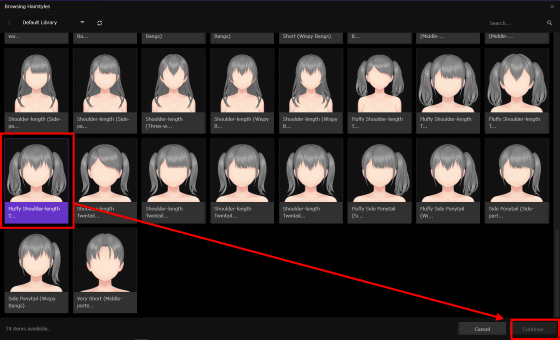
Hair color can be changed from Color. If you select 'Advanced', you can make detailed settings for hair color, highlight color, and shadow color.
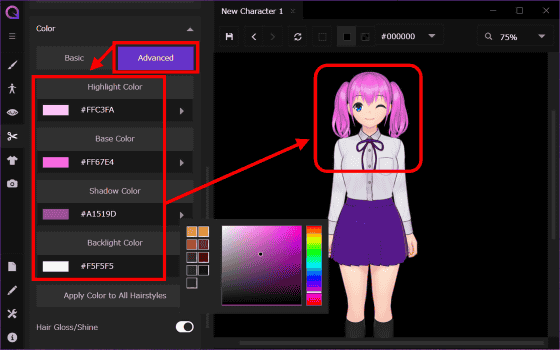
Also, in 'Brow See-through', it is possible to select whether to display the eyebrows through the hair.
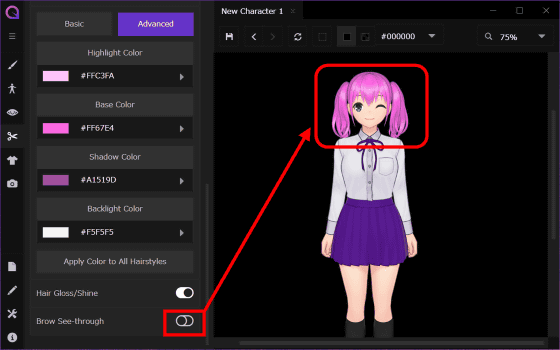
To change clothes, click on the T-shirt tab and click 'Add New'.
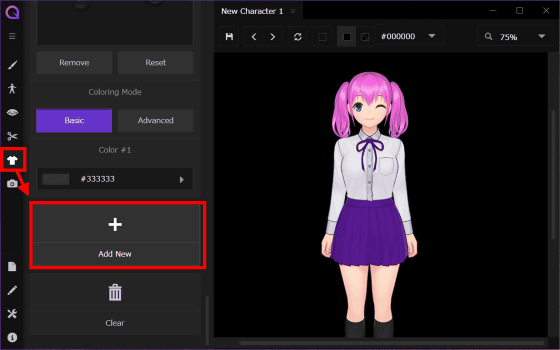
The type of clothes can be selected from the menu at the top, and you can set 'Tops', 'Skirts/Pants', 'Outerwear', 'Footwear', 'Accessories' respectively.
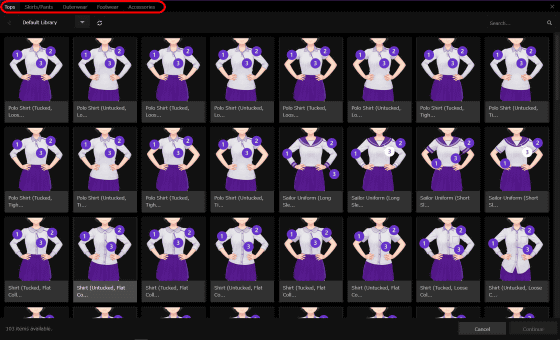
Select your favorite clothes and click 'Continue'.
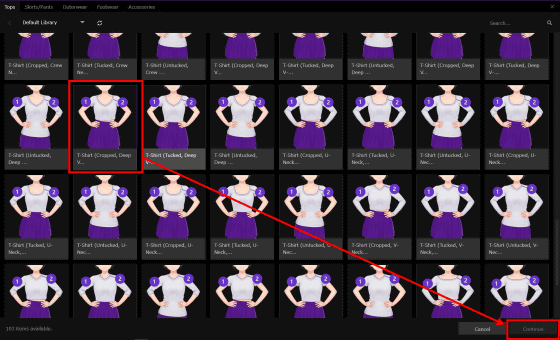
You can also change the color of your clothes from Color to your favorite color.
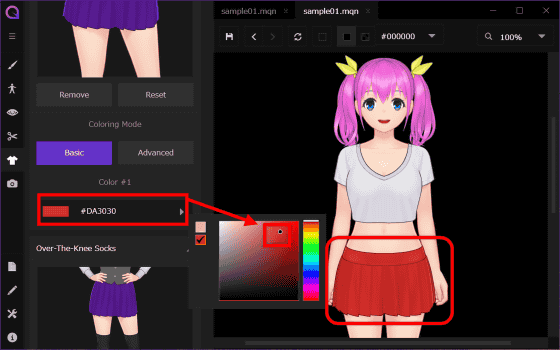
To change the pose, click the folder icon at the bottom right of 'Pose' from the humanoid tab.
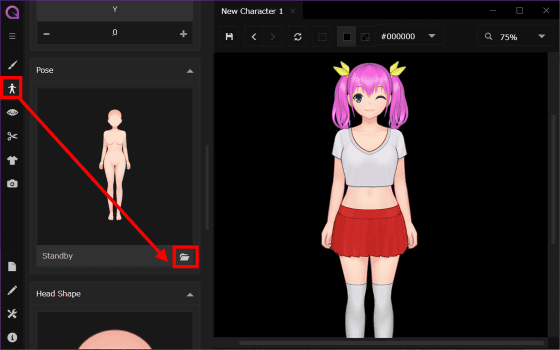
At the time of writing the article, there were 34 types of poses only for standing. You can change the pose by selecting the one you like and clicking 'Continue'.
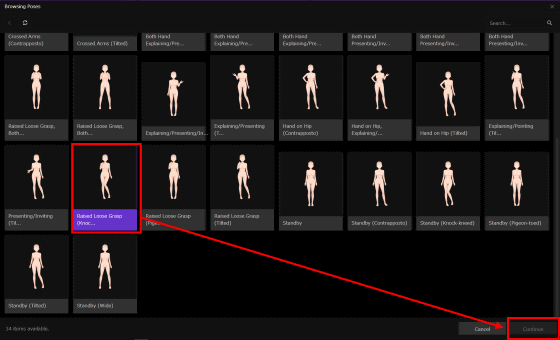
So the following characters were completed.
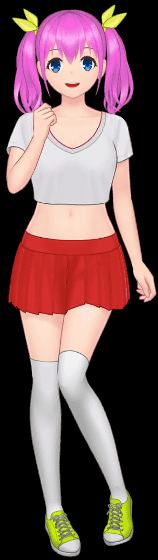
There are two body types, but you can change the face, pose, clothes, etc. so you can create various characters.
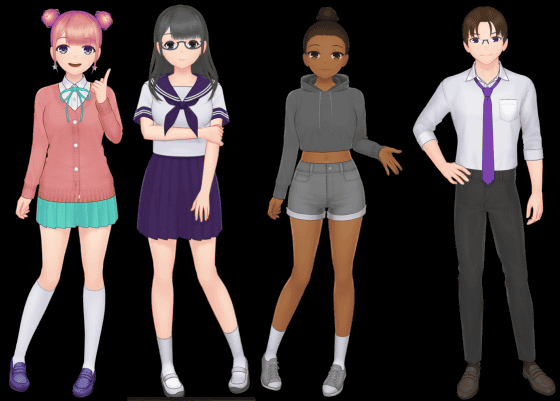
The created character can be saved by clicking the paper icon tab from the menu and selecting 'Save'. At the time of article creation, the data could only be saved in the original file format 'mqn'.
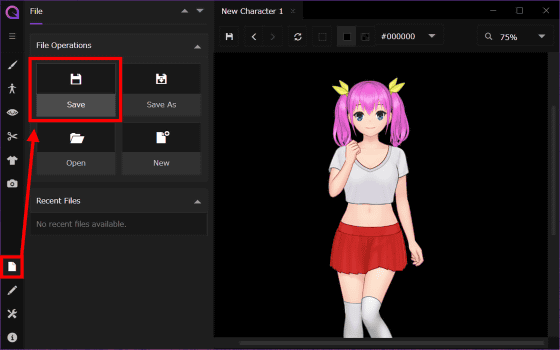
In addition to downloading the free version of 'Mannequin' from itch.io, you can purchase a paid early access version with more clothes and facial parts for $ 14.99 (about 1584 yen). You can purchase it at Steam for 1520 yen including tax.
Mannequin by AR14
https://ar14.itch.io/mannequin
Steam: Mannequin
https://store.steampowered.com/app/1280420/Mannequin/
Related Posts:
in Review, Web Application, Posted by darkhorse_log