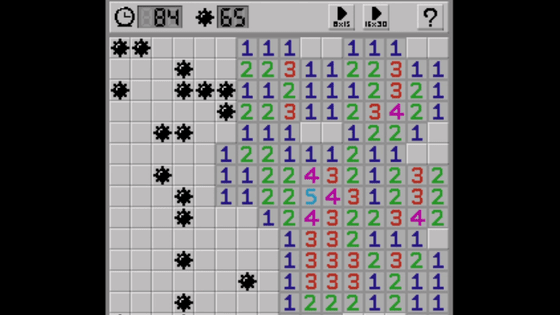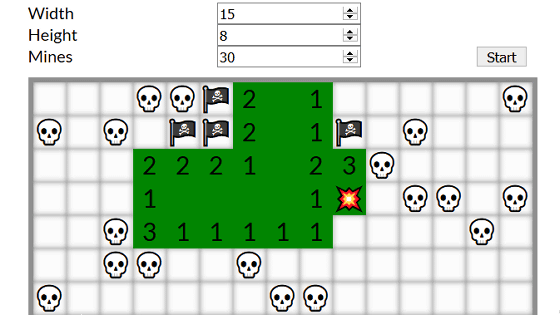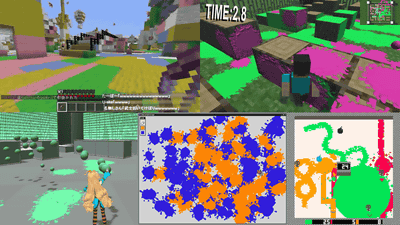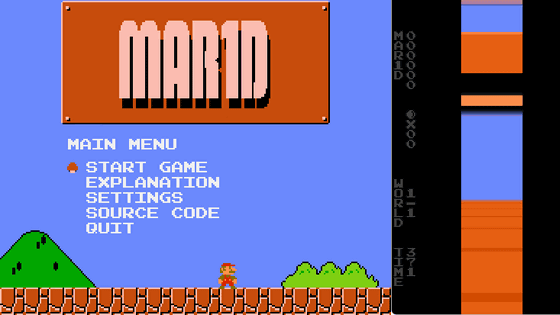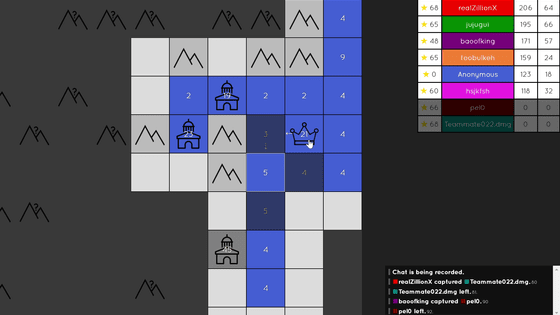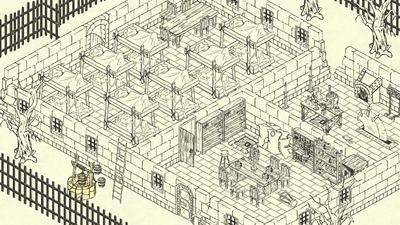``Dungeon Sweeper'' is a game where you avoid dangerous areas like Mine Sweeper and release the vast world of pixel art.
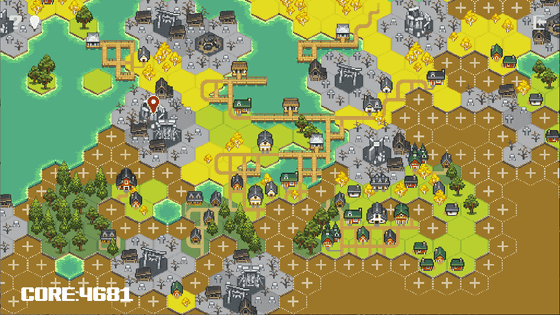
' Dungeon Sweeper ' is a game where you expand the map by clicking on squares while avoiding dangerous areas like Mine Sweeper. Numbers (graveyards) are displayed around dangerous areas (dungeons) that you should not click on, and you can rely on these to expand the map while avoiding dangerous areas, and the cute world of pixel art will gradually become clear. There is a unique sense of exhilaration as it unfolds.
I created a game where you simply expand the world map while specifying the location of dungeons. It is published at
https://t.co/Nd7pjCaQSg . Please give it a try. https://t.co/lsqOsfaLHn pic.twitter.com/DOpSQfJzuu — Half-width (@setamo_2nd) December 13, 2023
'Dungeon Sweeper' can be downloaded for free from the page below.
Dungeon Sweeper by Setamo
https://setapixel.itch.io/dungeon-sweeper
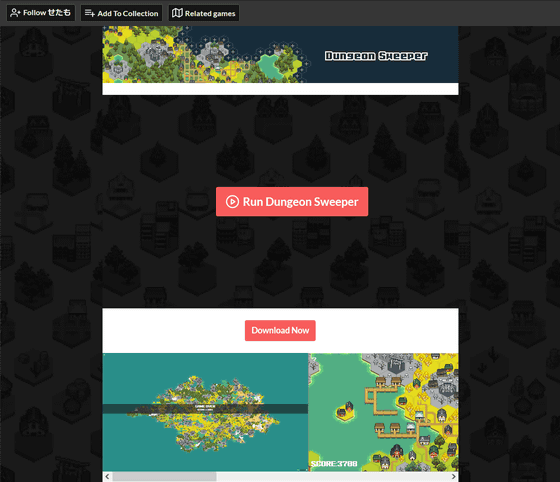
Click 'Download Now' in the center of the page.

You will then be able to donate money to the author , Mr. Setamo . You can support the developer by paying the amount of your choice, or you can click 'No thanks, just take me to the downloads' to proceed to the download screen without tipping money.
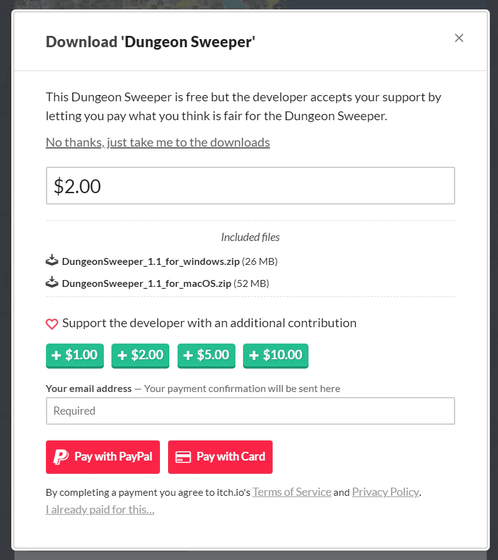
The download page looks like this. Dungeon Sweeper is available in Windows and macOS versions, but this time I downloaded the Windows version. The file size of the Windows version 1.1 downloaded this time is 26.3MB.
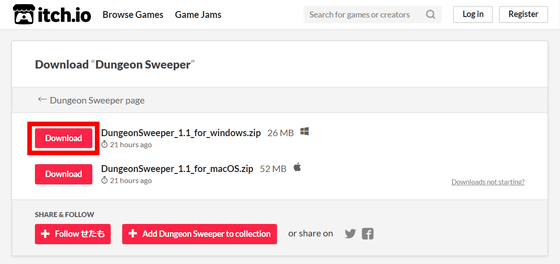
A ZIP file will be downloaded, so unzip it using the standard Windows unzip function or unzip software like Explzh . There is an executable file in the unzipped folder, so double-click to start it.
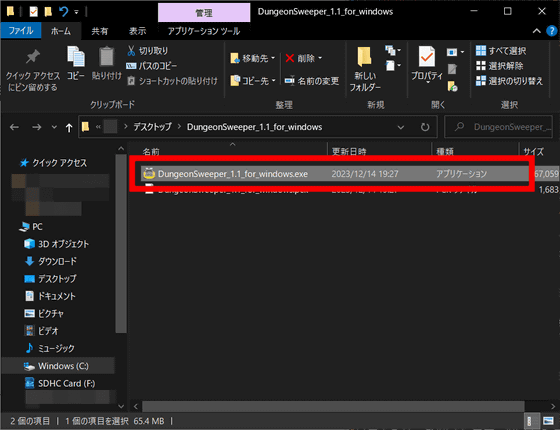
The game's startup screen looks like this, and you can select the difficulty level of the game. The easiest world with fewer dungeons is the Pure Land, the middle level of difficulty is the Normal World, and the higher difficulty world with more dungeons is the End of the Century. For now, click on 'Ordinary World'.
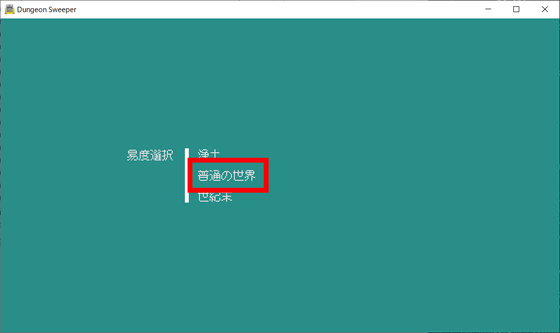
Rules were displayed on the game screen. There are a lot of squares on the world map that can be left-clicked, but some of them are hidden squares (dungeons) that will cause the game to end if you click on them. In squares adjacent to dungeons, ``graves will be displayed as many as the number of adjacent dungeons,'' so use this hint to avoid dungeons and expand the world map. The operation method is very simple, just ``left click to open the square'', ``right click + slide to move the viewpoint'', and ``scroll to zoom''.
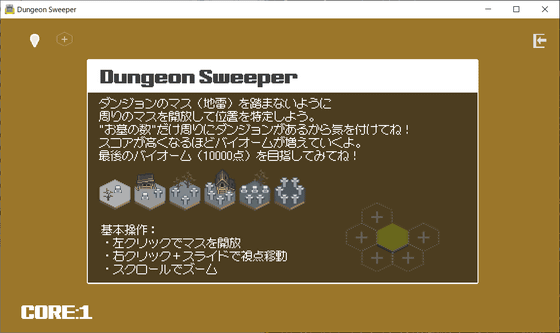
The first world map looks like this. The white '+' part is a clickable square. Try opening the land by clicking on the square to the right of the open land.
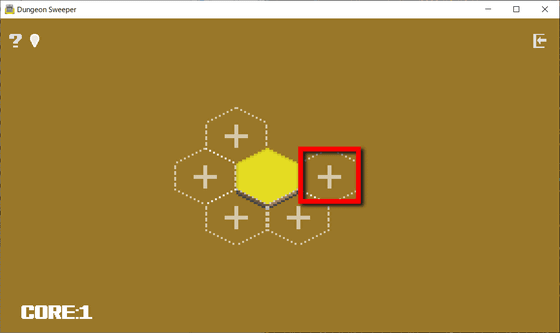
Then the world map expanded like this.
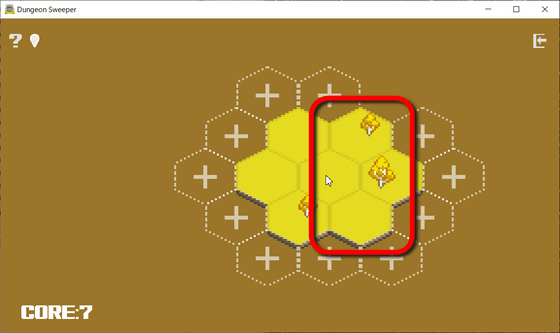
As you expand the map, gray squares with numbers will appear. This is the graveyard square. Since the number '1' is written, it means that 'there is one dungeon somewhere in the square adjacent to the graveyard square.'
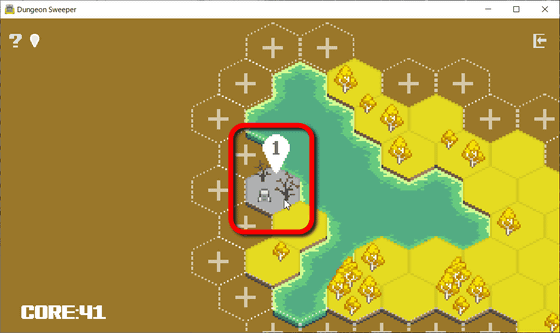
Open the squares while guessing the location of the dungeon based on the number of graves. The graveyard square surrounded by the red frame is '2', and the other graveyard squares are '1'. If you open all the graveyard squares other than the dungeon, the dungeon will appear on its own, so the fact that it hasn't appeared means that there are still squares that can be opened.
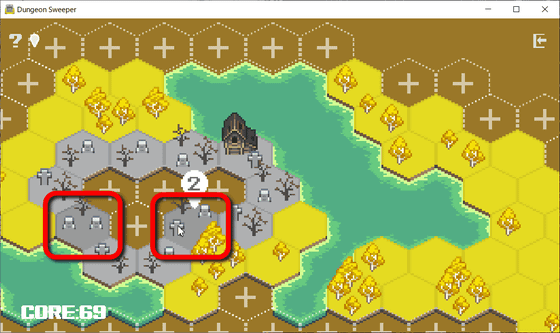
Considering the number of graveyards, I realized that the squares in the red frame can be opened. So, click on this square.
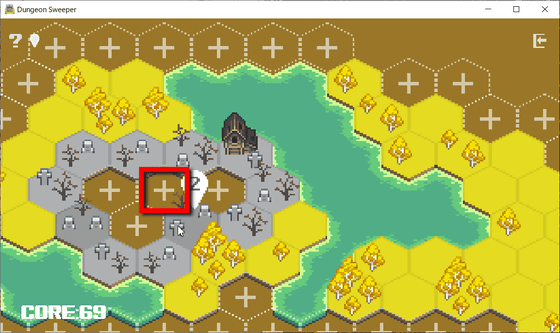
Then, a dungeon appeared in the square that was not open. 'Dungeon Sweeper' expands the world map by clicking on squares other than dungeons like this.
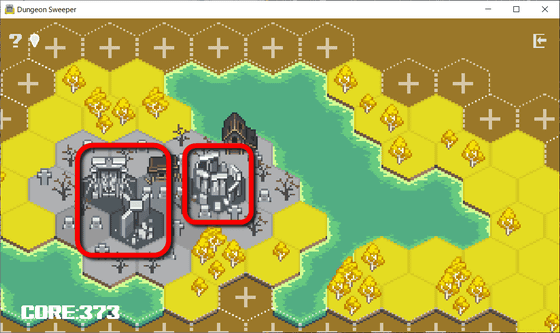
You can check out how 'Dungeon Sweeper' is actually played in the video below. The difficulty level played in the video is 'End of the Century'.
In addition, as you open the squares, a fairly vast world map will spread like this. If it is difficult to open the map manually, you can also open the map fully automatically by pressing the 'A' key.
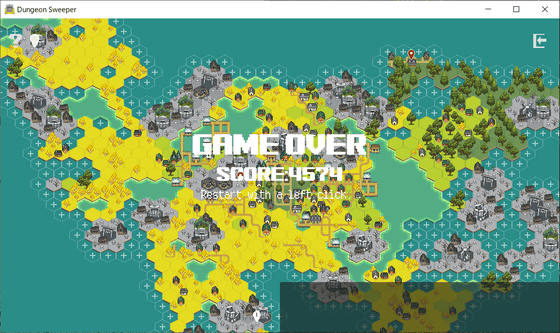
Related Posts: