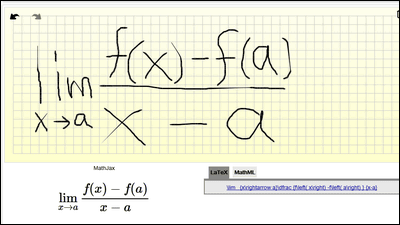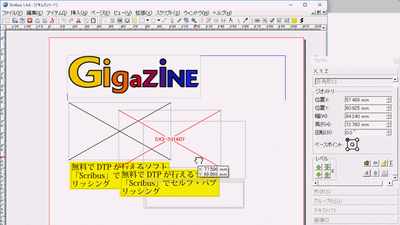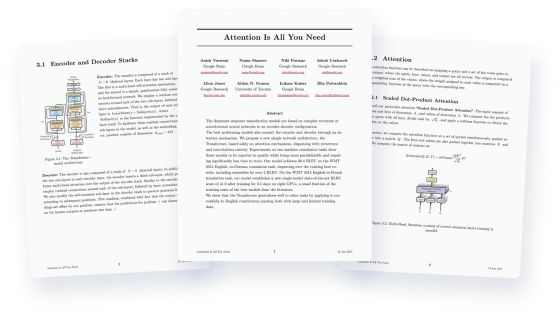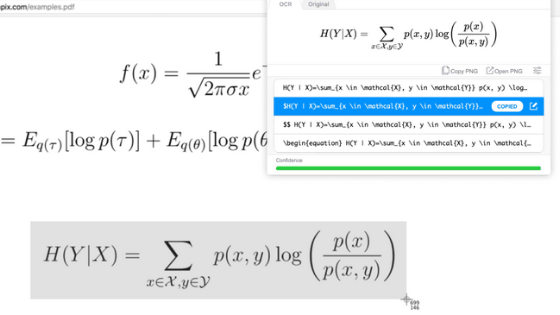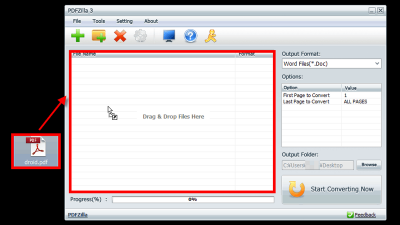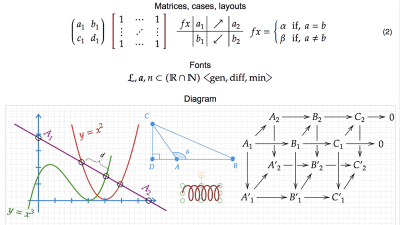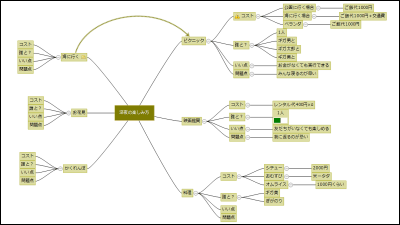"Asciiflow" which can create a flow diagram with ASCII art
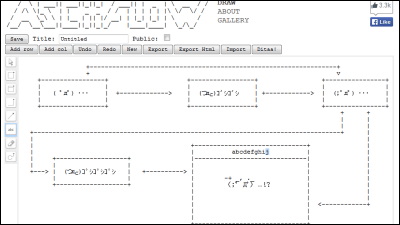
Create flow chart etcIt is hard to see if it is done by hand-drawn, but it is not exaggeration enough to launch software such as Excel or PowerPoint, but when it is said that you can create flow charts and diagrams crisply using ASCII artAsciiflow"is.
Asciiflow - ASCII Flow Diagram Tool
http://www.asciiflow.com/
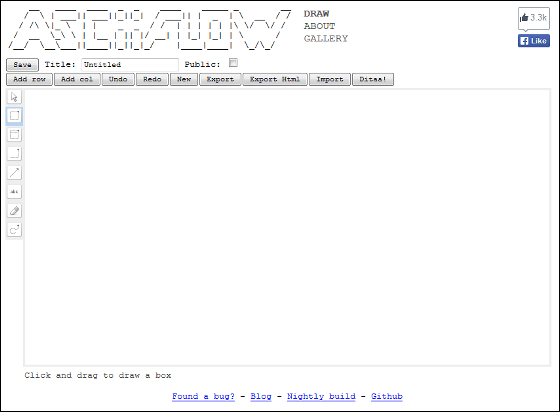
Using Asciiflow makes it possible to easily create a small flow chart using ASCII art without having to bother to launch PowerPoint or Excel.
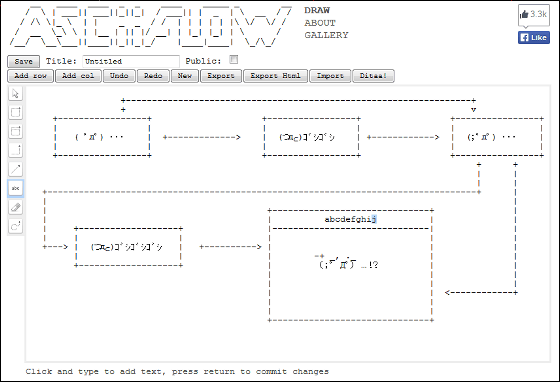
It's just like moving the mouse like a paint tool, so you can draw pictures and letters with Sukutto ASCII Art.
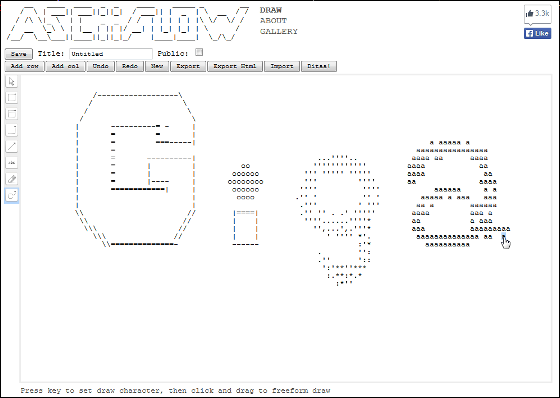
The function of Asciiflow is from the following. First draw a box by clicking and dragging the mouse.
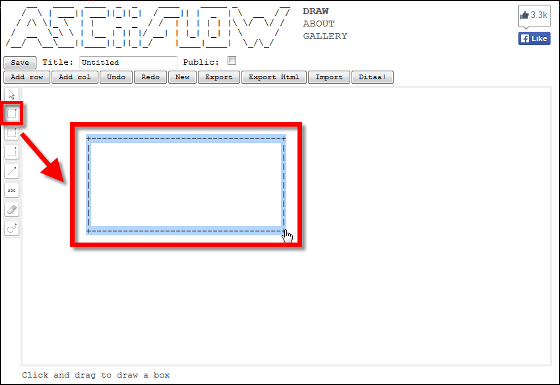
You can also create a box with headers.

A tool to create straight lines and polygonal lines.

When the shift key is pressed, the direction of the polygonal line is reversed.

You can also write straight lines / polygonal lines with arrows.

Character input is also possible. You can not write Japanese or double-byte characters, but you can use upper case letters, lower case letters and common symbols of the alphabet.

The eraser tool does not rush, it is a method of erasing the selection range all at once.

In free drawing, the key pressed immediately before is reflected. Below is the one drawn after pressing the lower case "x".

The pointer icon is a selection button. Select the range and press Ctrl + C (copy) or Ctrl + X (cut).

I was able to paste the selection with Ctrl + V (paste).

It is also possible to expand the range of drawing. Vertical direction ... ....

It can also be extended horizontally.

You can also go back and forth one step with Ctrl + Z or Ctrl + Y, but you can also use the buttons to go back and forth.

"Export" and "Export as HTML" features are also ants.

On the other hand, there is also an "import" function to capture existing ASCII art and sentences. Press the button and copy ASCII art into the blank spot and click "Import".

Not only half-width alphabets but also Japanese was reflected, but basically it did not correspond to double-byte characters, so there were some overlapping notations.

Since you can quickly create charts and diagrams by simply clicking and dragging and moving the mouse, it is convenient when you want to explain here "a little bit clearly ..." on the Internet.
Related Posts:
in Web Service, Review, Posted by darkhorse_log