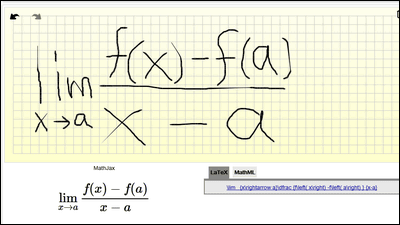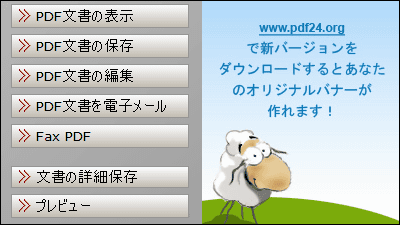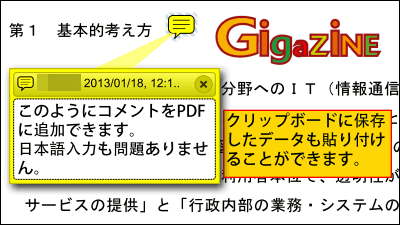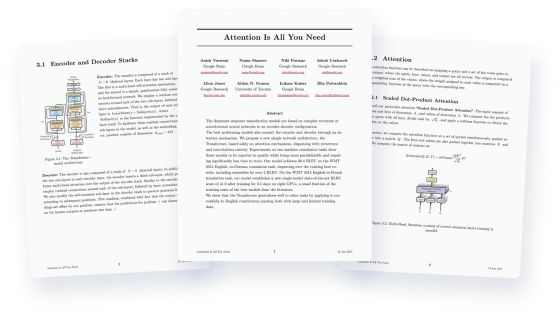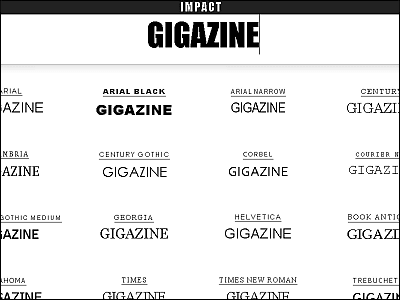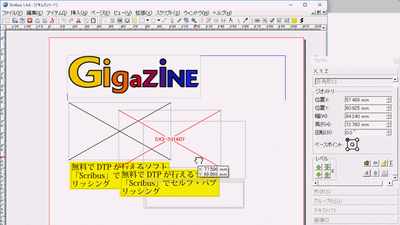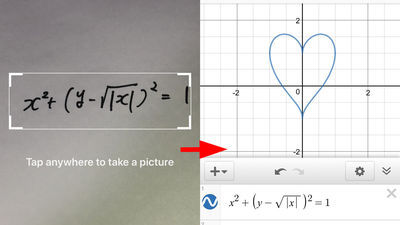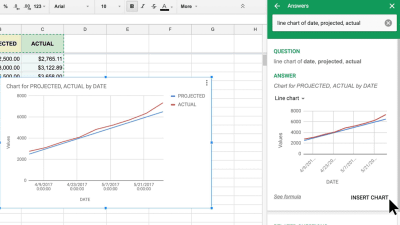Online mathematics editor "Mathcha" which can draw full-fledged formulas and graphs on the browser right now
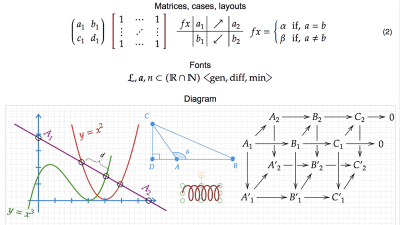
When drawing mathematical expressions used in full-scale mathematics, such as fractions and functions, it is a formatting system specialized in mathematical formulasLaTeXAlthough it is commonly used, the online formula editor "Mathcha"Can access any function equivalent to LaTeX from a browser just by accessing from the browser, and can share the formulas and documents created on the net online or export it as a PDF file.
Mathcha - Powerful Online Math Editor - Fast Inputting, Diagram Drawing, Easy Sharing
https://www.mathcha.io/
Mathcha is a tool that can create authentic mathematical formulas and graphs, and can insert descriptive texts and annotations by inserting text. This screen is written in English, but you can also enter Japanese.
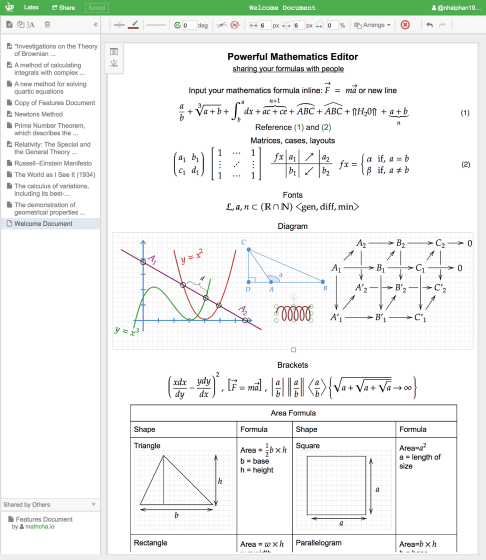
It is also possible to use a powerful drawing function that can create the following figure. If you have this, you should be able to meet most needs.
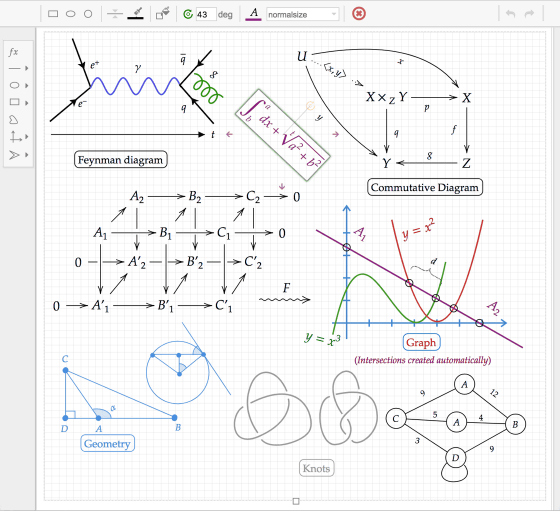
The following movie summarizes what you can do with Mathcha and how it works.
Mathcha.io - Math Editor - Overview - YouTube
The initial screen of the editor looks like this. There is a cursor at the upper left of the screen, and you can enter mathematical expressions in addition to letters in the same way as Microsoft Word etc.
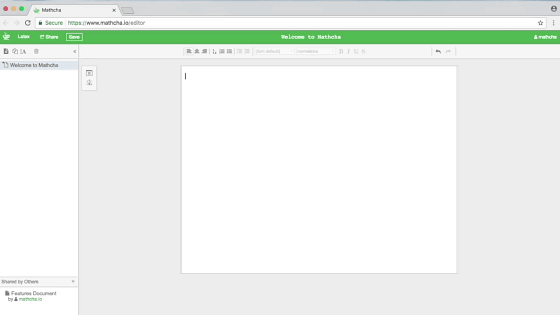
When entering mathematical formulas, first select the format of the line. Pressing "\" (backslash) on the keyboard displays a suggestion window from which you can select the desired one. In the movie, "math-container" is selected.
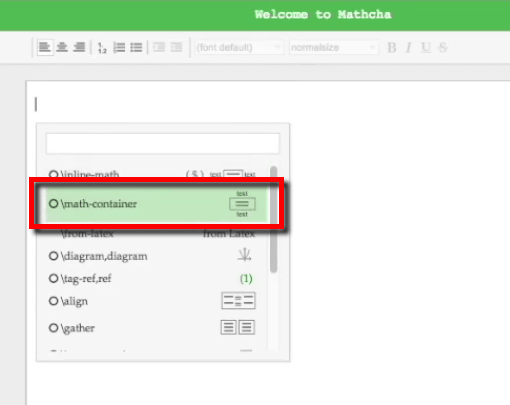
Then enter characters from the keyboard. Even if you do not do anything special, you can simply type "f" or "x" in the alphabet and letters will be displayed with the typeface appropriate for the formula.

Call back the Suggest window again with a backslash and enter "sqrt" ......

It is possible to enter the root which signifies the square root.

Put a symbol in the root and select "frac" from the suggestion with a certain block selected ...

The selected part has become fraction.

You can select symbols by handwriting by clicking "Drawing" in the lower right corner of the suggestion window.

Choose "alpha" displayed as a candidate ... ...

I was able to enter an alpha symbol.

By clicking "Categories" → function symbol at the bottom of the Suggest window and clicking "int" ... ...

The integral symbol is displayed.

The upper and lower signs indicating the section can be entered by clicking the corresponding part.

It automatically adjusts the description of the parentheses. Start with the position of the arrow and fill in the brackets ......

If you enter parentheses after the fraction, the closing square brackets of the appropriate size are automatically displayed, and the size of the brackets also changes accordingly.

Characters can be entered in the page, and alignment and item setting such as left alignment, centering, right alignment, etc. are possible. Of course it is also possible to decorate with font type and size, bold type, italic type, underline, strikethrough line.

You can also save the document with a name.

A useful point of Mathcha is that you can import formulas you created with LaTeX with copy and paste. Pasting tags in the dialog ... ...

The formula was reproduced on Mathcha as it was.

It is also possible to draw a graph by setting a graph area in the document.

You can highlight the intersection of multiple graphs automatically.

Furthermore, by displaying color coding and mathematical expressions, it is possible to make it easy to see graphs.

Also, arrange the symbols in the graph area ......

By tying with the arrow ... ....

Transfiguration diagramIt is possible to easily create.

You can also fine-tune the overlap of lines.

It is also one touch to make an arrow curve.

Click "Save as png" on the menu ... ...

It is possible to write formulas as PNG image data.

When clicking "Share", it is possible to say that it is a unique function of online editor that it is possible to obtain the URL of the created document. You can easily share the created document with stakeholders.

It is also possible to insert a table. Choosing the number of vertical and horizontal cells ...

I could easily insert a table.

Cells can also be freely joined and split.

By inserting a graph into a cell, if you can master it, advanced layout can be made.

When the document is completed, by going "Menu" → "Print" ... ...

You can export the entire document as a PDF file. In this way, Mathcha is said to have unparalleled ease of use and high function as a free online formula editor.

Related Posts:
in Video, Web Application, Posted by darkhorse_log