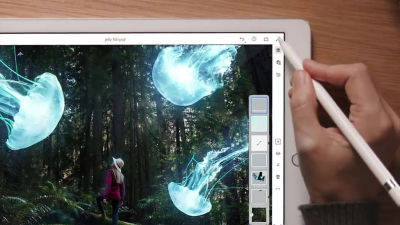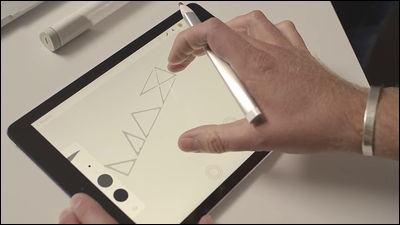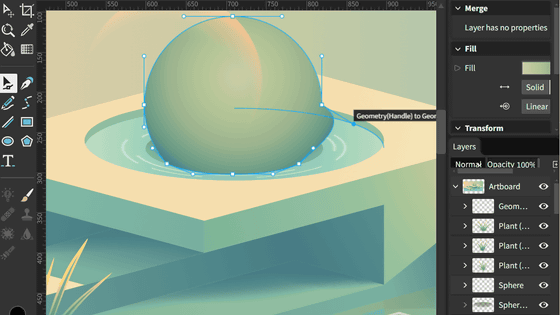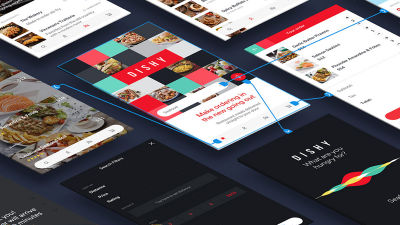"Adobe Comp CC" that can create mock-ups of sites and pages on iPad

From Adobe that offers production tools such as Illustrator and Photoshop, you can easily create page and site mockups on iPad "Comp CC"Has appeared. With this application, it becomes possible to do the work that was conventionally created on PC or Mac with the iPad at anytime, anywhere, when necessary.
LayUp Is Now Adobe Comp CC and It Launches Today + Subtraction.com
http://www.subtraction.com/2015/03/30/layup-is-now-adobe-comp-cc/
Adobe Comp CC on the App Store on iTunes
https://itunes.apple.com/us/app/adobe-comp-cc/id970725481
When creating a website or printed matter, first of all, to see the basic layout composition and balanceMock upThere is a procedure to create, Comp CC is to make this work on the iPad screen. In Adobe's event in October 2014 "LayUpWhat was announced under the provisional title was officially released.
The point is that this application was developed seriously for tablets from the beginning. Create a mockup that gathers ideas on the spot while touching the screen, move it to software such as Photoshop, Illustrator, InDesign and so on with one tap of the button, and it seems useful with software that can do finishing work It is getting.
Though it is not released for Japan at the time of article creation, it is very easy to understand in a movie below how movie production can be done in collaboration with Illustrator, etc. how to create mockups with Comp CC It is being done.
Create on the go with Comp CC for the iPad - YouTube
When I got an idea when I was on the train, it would be OK to remove the iPad that installed Comp CC.

First select the screen size. This time we selected a web screen of 800 x 1283 pixels.
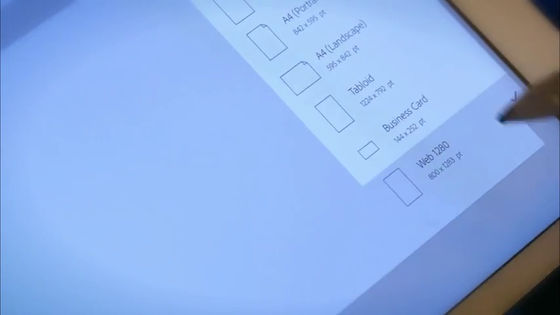
I put objects etc. on a pure white screen and create a mockup, but this method is excellent. Using a tablet pen, draw a square on the screen ......
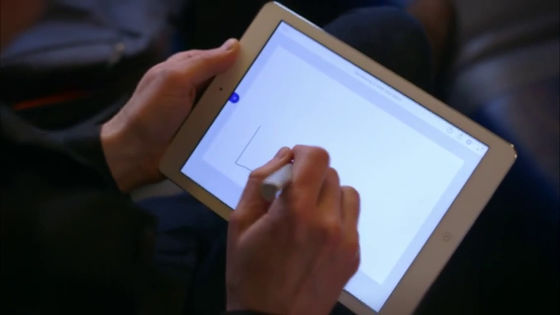
A square object was created there. It is possible to work full-scale with editing software later on.
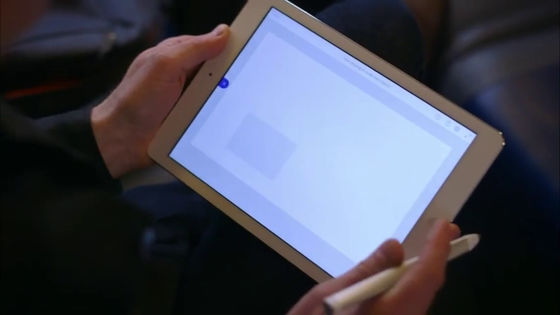
Next, draw two horizontal lines with a pen.

The string has been laid out.

If you draw an X mark in a square, an area where images are placed is created.

And then I pick up the necessary images ......

Ponts, and the image was pasted.

It is also possible to adjust the position and size finely while referring to the grid lines.

One finger also pastes the logo.

Enlargement / reduction can be done easily with intuitive operation.

Like this, using a tablet to complete a mock-up of the site with cuckooing even on the road.

When you come back to the office, you go into full-fledged page creation.

In such a case, first launch Tablet Comp CC ... ...

Tap the button such as "Send to Illustrator".

Then, the mockup created as it is on the tablet is displayed on the display.

Adjustment of fine objects ......

As for the adjustment of the color balance, etc., it seems that it finally becomes work such as Illustrator.

With this feeling, the design of the site is completed. After that, OK if you turn to the final editing.

In this way, Comp CC allows you to operate intuitively by directly touching the screen, as well as an application that seems to be able to use it while watching the actual data at the meeting site with the client making full use of the portability of the tablet It was getting.
The screen gestures usable with Comp CC are as follows.
Adobe Comp CC Drawing Gestures on Vimeo
You can create objects by combining squares, circles, triangles, etc., and can also pour text etc. If you round the corner of a square, writing a small circle, for example, the type of gesture that seems easy to remember is also interesting.

About Adobe About Comp CC "Lightweight composition app (lightweight composition app lets you quickly use wireframe ideas for print, web , And mobile using actual assets.) "It seems that it is becoming an application that makes good use of the unique merits of the tablet different from the conventional one.
At the time of writing the article was not able to install from the Japanese App Store, but I would like to wait for future response.
Related Posts:
in Video, Software, Smartphone, Posted by darkhorse_log