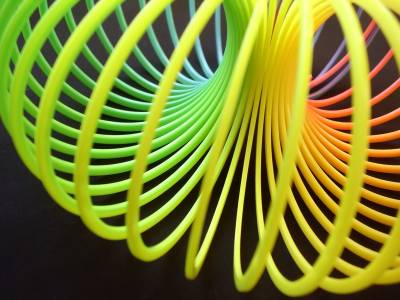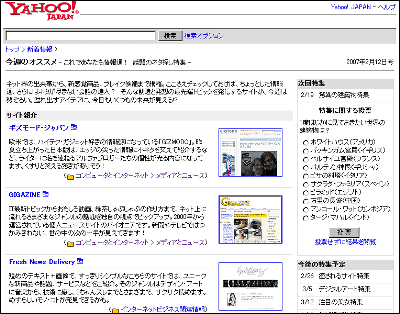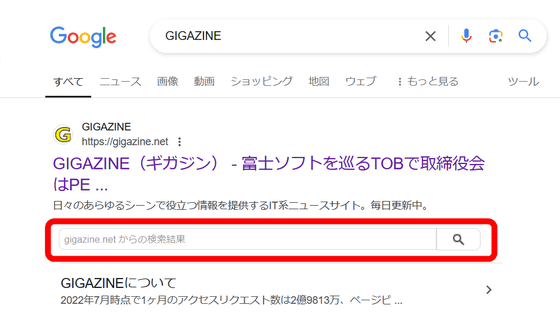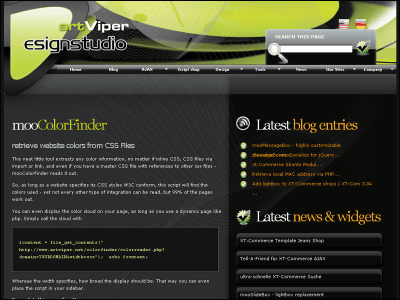New features in Google Adsense, allowing search results to be displayed to your site

First, the function of embedding the search result of "AdSense for search" in arbitrary page created by oneself was added. This makes it possible to display and embed it directly under the domain of your site without moving to Google search result page. This is quite amazing.
Secondly, it became clear that the crawler for Adsense was properly patrolling the site without errors properly. It seems convenient as it also tells us if related ads could not be displayed.
So, I actually tried using it.
Latest update information from Google AdSense
How do I display AdSense for search results on my page? Google AdSense Help Center
Firstly from "AdSense for search".
Select "Display results on your site" from the "Open search result page" option at the bottom of the page at the time of creation and enter the address to display. There is no HTML file for display properly at this address. You need at least 500 pixels in width so you can not display it in places below it.
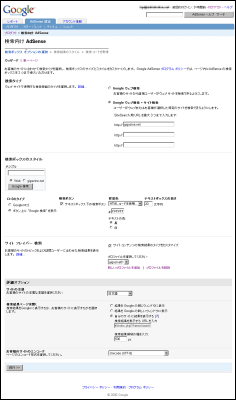
The following items are the same as before
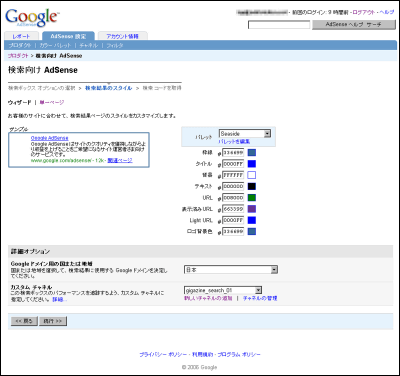
Finally, the code of the search box and another code of the search result come out. If you write the code of this search result to the file you want to display, the search result will be displayed.
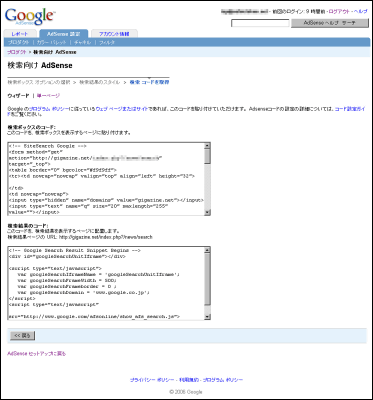
In addition, when you click "Site Diagnosis", the problem will be displayed with such feeling. In GIGAZINE, nothing is displayed, so I do not understand it ....
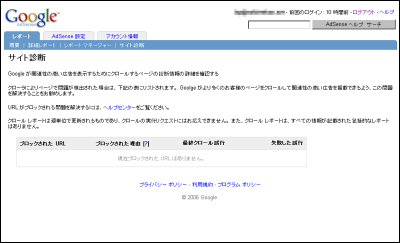
Also, it seems that 'Google Pack' and 'Picasa' join the introduction program. Both were previously selectable, but the design seems to have changed somewhat.

Also, some interesting information on the color palette of advertisement is newly posted.
How to choose an effective color palette Google AdSense Help Center
AdSense Tailoring for Forum Sites Google AdSense Help Center
Blogging _ Optimizing ads on blogs Google AdSense Help Center
Other optimizations are summarized below, so if you do not see your earnings as you would expect, you should read it altogether.
Optimization Basics
Related Posts:
in Review, Web Service, Posted by darkhorse_log