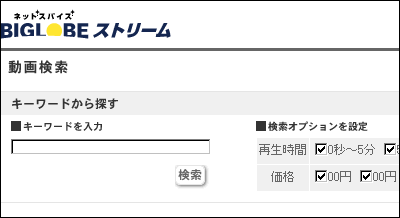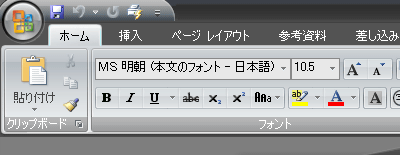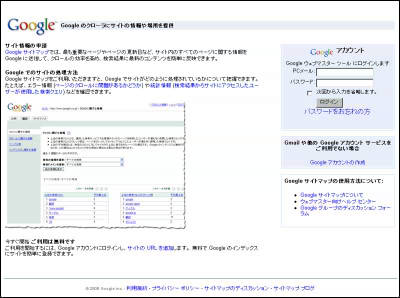Getting started with Google AdSense Part 2 "Optimize ads"
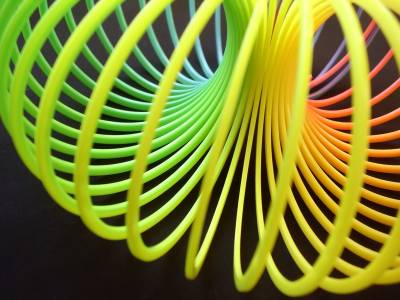
Until last time it was mainly about the first startup, but this time it's the stage of implementing advertising on the site or blog. It is the most important point, but in the case of a case where the rate of return is low, most cases are handmade at this stage. Extreme story, the rate of return will depend on how you take this approach, so it can be said that it is a scene where continuous trial and error becomes necessary.
I will go on this time this time.
· AdSense setting 1: Color palette for matching to the site
· AdSense configuration 2: a channel for seeking effective settings
· AdSense setting 3: Filter that plays advertisements that do not lead to revenue
· How to make AdSense for content
· How to make AdSense for search
· "Stop advertisement on this site" display stop
It will be until we try AdSense to the site for the time being. For commentary see below.
◆ Before optimizing AdSense
* Since it is not much related to actual work even if you do not read, skip to the next item if you want to start right now
To optimize Google AdSense what you do is to say "just fit on your site" in a nutshell. However, in this case, matching is not focusing on all visitors to the site, but rather narrowing down to people interested in advertising. Since Google AdSense is not a result payment type like Amazon, it is click-paid type, so "Working like an advertiser clicks on its contents interestingly" work becomes the contents of optimization.
Because people who are not interested in advertisements will never click on anything in the first place, so it is basically unrelated to what kind of placement you place. Also, it is generally said that regular users have low CTR. It is useless if this situation is true if "regular users are the highest click rate", but it can not be honored by context-aware Google AdSense. On the contrary, if Amazon sets properly, regular users will have much higher clickthrough rate, so there is a need to add visitor trends of your site.
In the case of GIGAZINE, the user layer is extremely polarized, so that the level of the so-called "ordinary Internet users, beginners who are aiming for beginners or intermediate users" and "advanced users, rather experts in terms of ordinary users" It is biased. So, there are quite a lot of methods for such news sites in a sense that the subsequent optimization.
◆ AdSense Settings 1: Color palette to fit the site
In general, advertisements are said to be prominent, but this is a story when using graphical images heavily, and in the case of text-based advertisements such as Google AdSense, those who "adapt" are click rate Will be higher. Because content does not convey unless you read it. It is not to invite incorrect clicks.
Click "AdSense Settings" → "Color Palette"
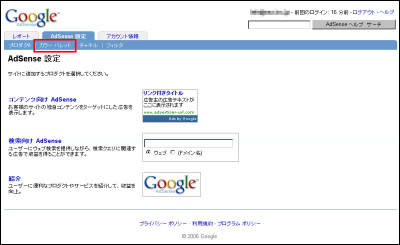
While watching the preview on the upper right, decide the color of the frame line, title, background, text, and URL according to the image color of the site, put the color combination name in "Save new palette" and save "Save Palette" click
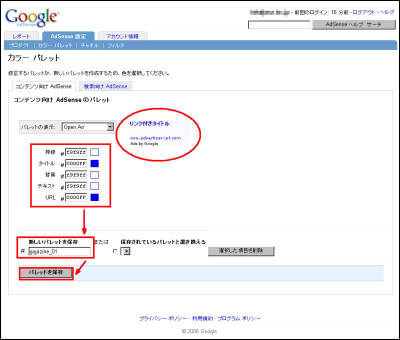
This pallet is basically necessary for the number of places to which AdSense is to be put. In the case of GIGAZINE, I finally made 3 palettes of sidebar, article end, header. To extract the color used for the template of the site, it is easy to use a dedicated color picker software. GIGAZINE used the following free software.
FE - Color Palette / Fieldeast [Field East]
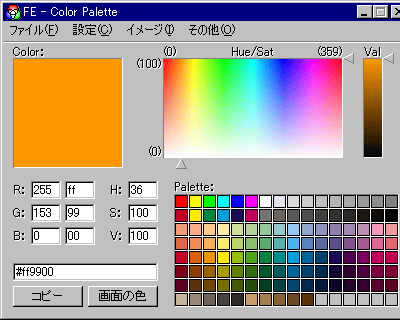
When you click "copy", the color code is copied, it is easy to paste it in the input field of Google AdSense, but it is troublesome because you have to cut it each time you enter the "#" sign.
So let's uncheck "Add" # "beforehand from" Setting "
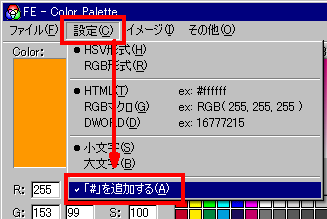
Then just click on 'Screen color', just take a picker on the place you would like to pick up colors on your blog and click on it. As it automatically magnifies like a magnifying glass, the task of collecting colors is quite easy.
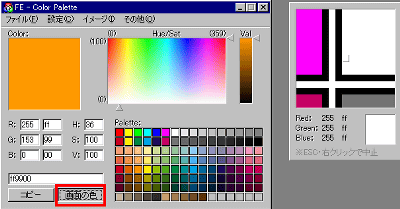
◆ AdSense configuration 2: a channel to explore effective configuration
Next, set "channel". This channel is for identifying AdSense installed. For example, it is possible to distinguish each AdSense by feeling "Advertisement on the upper left of the site A" "Advertisement at the bottom of the site B". By setting a channel for all the various patterns, it is possible to set the channel in all the patterns so that "in the case of a color palette named Δ Δ in the upper left advertisement of the site A" and "in the case of a color palette ▲ ▲ in the upper left advertisement of the site A" It becomes possible to divide each pattern, and it is possible to track which setting was effective when viewing the report later.
What is a channel? Google AdSense Help Center
Also, by setting this channel, it becomes possible to obtain data such as which channel is click rate, how much revenue is, how many impressions are? Without this it is impossible to optimize.
Click "AdSense Settings" → "Channel" and click "Add New Custom Channel"
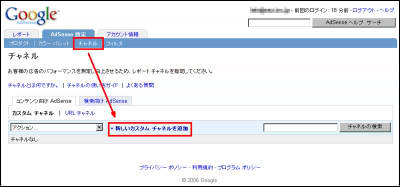
Determine the channel name according to the installation location. In the case of GIGAZINE, the name of the place to be installed is inserted as it is. Since it is already optimized, it is such a channel name, but before optimization, we assigned numbers for each color palette by "GIGAZINE left bar upper part 01" and managed it. After entering the channel name, click "Add channel"
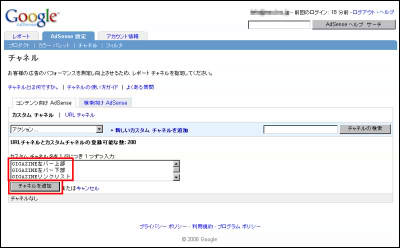
After confirming that the channel name is added, click "URL channel"
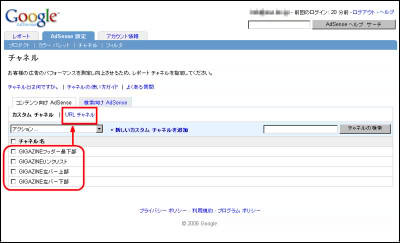
This URL channel is trackable by domain, by subdomain, by directory, by individual page. Three advertisements affixed to the site A and three advertisements affixed to the site B can be summed up as "A" and "B", respectively. Useful when using AdSense on multiple sites. In addition, it is also possible to change the kind of advertisement and track it in a specific place.
Click "Add new URL channel"
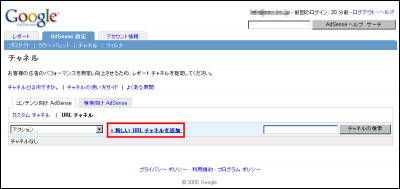
Enter the URL and click "Add channel" to complete
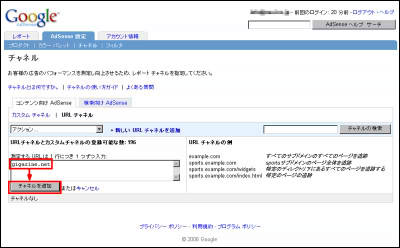
◆ AdSense Settings 3: Filter to play ads that do not lead to revenue
Google AdSense is an excellent way to analyze the context of your site and automatically pick the best ad for it, but not necessarily all good ads that match. In some cases, low-quality advertisements such as "Who clicks like this" or advertisements from competitors may come up. In that case you can hide it by using this filter. Advertisements that are displayed too much are lost, but regularly filtering repeatedly disappears unnecessary advertisements, eventually increasing CTR and increasing revenue.
Click "Filter" from the screen immediately after adding the URL channel just before
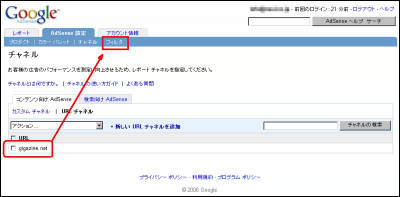
Enter the address of ads you do not want to display, click "Save Changes"

Although it seems to be thought that work of this filter is not understood until actually putting advertisement, since it can judge what kind of advertisement comes out on that page even before pasting by using "Google AdSense preview tool" Listing is possible.
Google AdSense Help Center: How do I install / uninstall the preview tool?
After installing the preview tool, right click on the page to which you put Google AdSense and select "Google AdSense preview tool"
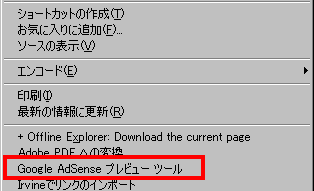
Select the advertisement you want to play with the filter, check it and choose "Display the URL of the selected ad"
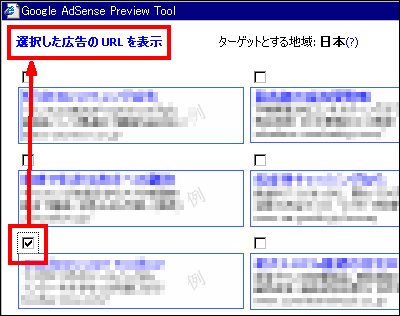
It is OK by putting this mosaic part in the filter list
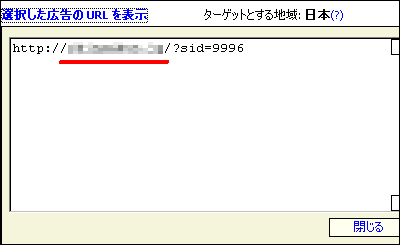
How to make AdSense for content
Upon completion of preparation for optimization so far, we finally start working to actually paste. This time I will narrow down to "AdSense for content" and "How to make AdSense for search".
Click "AdSense Settings" → "Products" → "AdSense for Content"
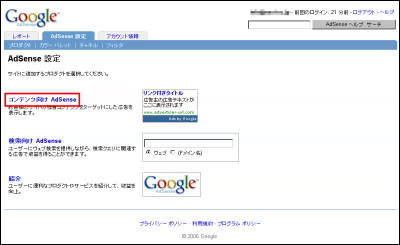
Select "Ad unit" and click "Continue"
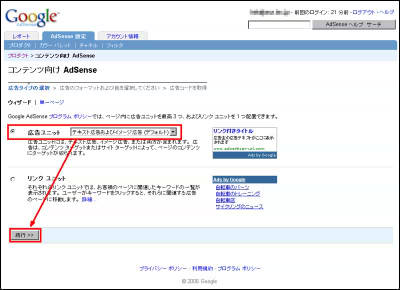
Choose the appropriate size from "Format" according to the size of the place to be installed, then select the name of the color pallet which you made in advance. Then select a custom channel, select "show ads from other URLs" as a substitute ad, enter the address of the alternate advertisement, and click "Continue"

First of all, about the format, this is listed for various sizes on the following page, so let's refer to it.
Google AdSense - ad format
The alternative advertisement is a setting of what to do if there is no advertisement to display. This is pretty important and it is disastrous if public advertisements are displayed or blank. For now, referring to the explanation page below, "If you do not publish an ad, fold it and hide it" will be pretty smart.
Google AdSense Help Center: About collapsible ad units and how to create them.
If you want to pursue the possibility of not only collapsing but also increasing profit even a little, please try the content of the following article.
How to use the Adsense Referral Program on Google Adsense Alternative Advertisement - GIGAZINE
The code of the advertisement thus created is displayed in this way, so copy it and paste it on your own page. In the case of blogs it is reflected in all the pages when stuck on the template so it is Rakuchin. After pasting, in order to make AdSense in another place, click "return", change color palette and channel, and let's generate code again.
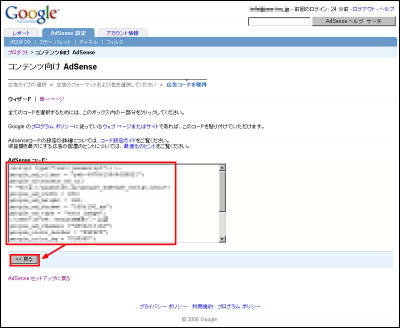
In addition, up to 3 AdSense for content on one pageContractIt is written in, so let's pay attention to installation.
◆ How to make AdSense for search
Next is AdSense for search. This means that AdSense appears on the search results page. Up to 2 can be installed per page.
Click "AdSense Settings" → "Products" → "AdSense for Search", select "Google Web Search + Site Search" and enter the address of your site. Next, select the style of the search box, check "Customize type of search result of site contents", click "Add new profile", decide the profile, after setting the language of the site to "Japanese" , Decide how to open the window of the search result and finally click "Continue" together with the character code of the page
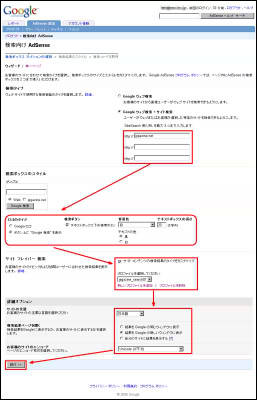
Choose a color palette, select a region, decide on a channel, click "Continue", then paste the code. It is basically the same as AdSense for content.
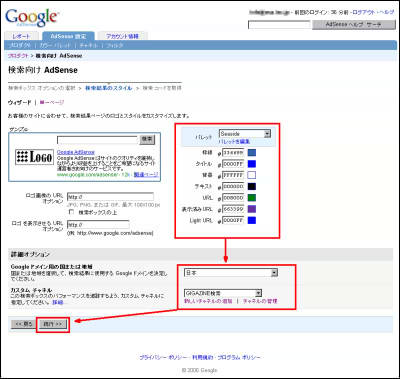
◆ "Stop advertisement on this site" Stop
As a final finishing let's stop Adsense on your site from showing "Posting ads on this site".
Since Google AdSense is basically a text-based advertisement, the main point is to have it read. Therefore, the result will be better if you do not add extra explanation as much as possible. There is no difference in being an advertisement, but if you emphasize that it is "advertisement" more than necessary, it will be ineffective. Therefore, it is not preferable to bring the display of "sponsor" or "advertisement" which is often used in blogs etc. close. Unlike graphical banner advertisements, excessive appeal is not strictly prohibited unless text ads are readable.
Click "Account information" → "Onsite sign up" "edit"
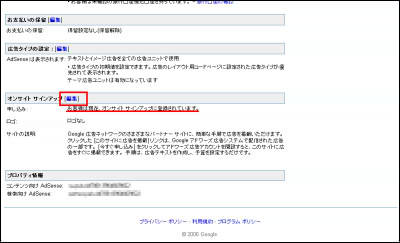
Uncheck "Register for onsite sign up" and click "Save changes"
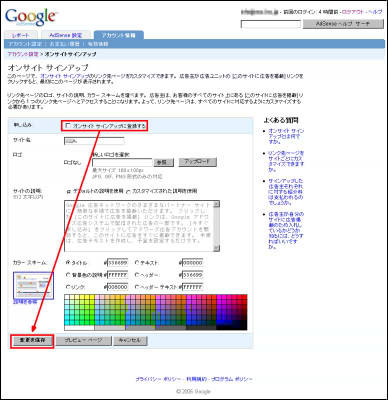
Optimization for now is complete. Next time we will explain the basics of analyzing the results report after actual operation, how to protect you from so-called "AdSense hunting", self-defense measures against sudden account suspension, and how to deal with warnings from the Google AdSense team I will.
Related Posts:
in Web Service, Review, Posted by darkhorse_log