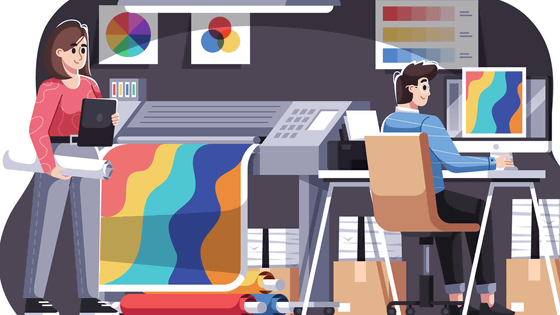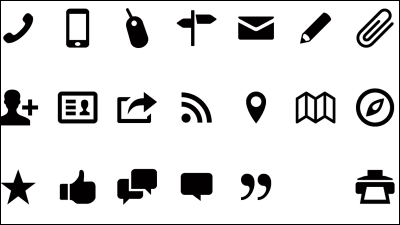A paid license is required to open files that conform to Pantone's coloring in Photoshop and Illustrator
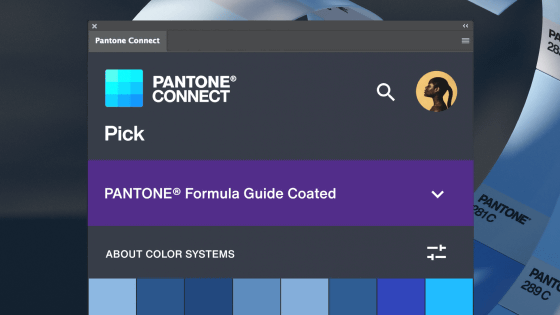
Adobe is phasing out support for Pantone's color library starting in August 2022. As a result, reports have been received on the Internet that files created using the Pantone color library could not be opened with Adobe software.
Pantone Color books | Photoshop
https://helpx.adobe.com/photoshop/kb/pantone-color-books-photoshop.html
PANTONE® USA | Pantone Connect X Adobe FAQ
https://www.pantone.com/articles/faq/pantone-connect-adobe-faq
Fun times ahead for #Adobe designers. Today, if you open a PSD (even one that's 20 years old) with an obscure PANTONE color, it will remove the color and make it black. Pantone want US$21/month for access, and Solid Coated goes behind the paywall in early November.pic.twitter.com/BUxzViYFaQ
— Iain Anderson (@funwithstuff) October 28, 2022
Pantone is a company based in the United States and provides an internationally used color sample book ' Pantone Matching System '. If you create a file that conforms to the 'Pantone Matching System', you can create prints of the same color anywhere in the world at any print shop that supports the 'Pantone Matching System'.
Adobe also supported Pantone's color library in software such as Photoshop and Illustrator. However, designer Iain Anderson says that when you open a file that uses Pantone's color library in Photoshop, you will receive a notification that ``Due to changes in the license relationship between Adobe and Pantone, colors will be deleted and painted black.'' We are reporting that
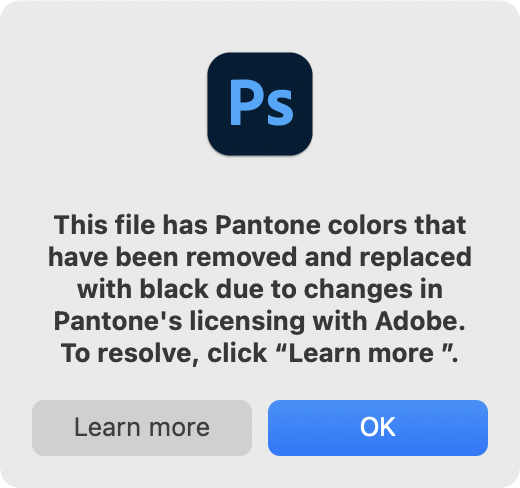
If you check Adobe's help page, you will need to purchase a license for Pantone Connect , the management software provided by Pantone, if you want to continue working with files that conform to Pantone's color library. Details of Pantone Connect can be confirmed from the following link.
Pantone Connect | Adobe Exchange
https://exchange.adobe.com/apps/cc/103029/pantone-connect
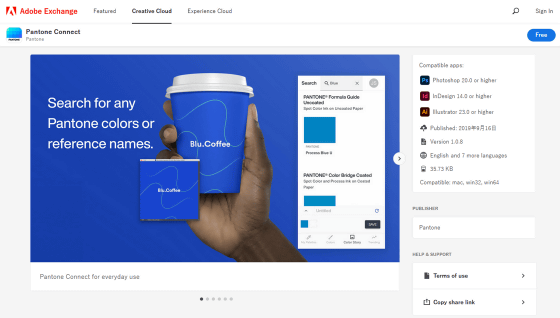
Related Posts:
in Software, Posted by log1o_hf